According to Bloomberg, in about ten years, 'remote work' will just be 'work.' Even if you aren't completely convinced, there has undoubtedly been a massive increase in the size of the remote workforce after the COVID-19 pandemic. As a consequence, Remote Employee Engagement has become a pressing concern for thousands of organizations, necessitating the management of remote employees and, at times, entire remote teams.
While this may sound daunting at first, the truth is it doesn't have to be. Many companies have adapted incredibly well to the remote culture.
With the right attitude and remote work management tools, managing remote team teams is something you can pick up in no time. By the end of this article, you'll know just how to move forward with project management in this new, post-pandemic, remote environment.
Remote team management challenges
Managing remote workers comes with its own set of challenges that can pose a hassle to the team’s productivity. Let’s take a look at some of the main challenges remote teams face.
- Communication breakdowns. This is one of the most common issues faced by remote workers. Since all communication now relies on video calls, emails, and other communication tools, it often becomes more challenging to communicate effectively. Despite the wide range of collaboration technologies and video conferencing tools, many seasoned employees are still used to in-person communication and find it harder to communicate with team members.
- Data transfer. Since everyone is working from home with their own computer systems, there are bound to be compatibility issues. This is especially true for file sharing and when employees have different versions of software.
- Lack of transparency. This is another major problem that managers face. When it comes to remote employees, it’s harder to gauge how much work is actually getting done. Often, managers feel the need to micromanage everyone. This can often include using time tracking or other kinds of employee monitoring software. The problem is not using these remote tools but a lack of transparency.
- Work-life balance. For some employees, it may become harder to define exactly where the boundary between work and personal time is. Many remote employees feel the need to prove they’re working extra hard to ensure management doesn’t think they’re slacking off. Long hours and working late into the night slowly become the norm, and it can often feel like there’s no boundary between work and everything else.
- Distractions. Many remote workers feel like it’s harder to get any work done from home due to the countless distractions most people face when working from home. In fact, statistics show that distractions are one of the top three challenges remote workers face while working from home. Apart from being able to use social media on their mobile devices freely, there are also family expectations, domestic chores, neighbors, and countless other distractions one faces while working at home. A secure web gateway solution can help minimize digital distractions by blocking access to non-work websites and enforcing safe browsing policies, allowing employees to stay focused and productive.
- Learning. Workplace training sessions look different when you work remotely, as most companies use video calls or training videos. These resources are fantastic for some but hard for others to adjust to.
Tools your remote team needs
Picking the right tools for remote work can often be a little complicated.
The perfect tool for you depends on your business and your team's requirements. Pay attention to the nuances and unique requirements your business demands. Then, select the appropriate tool for the job to help you prepare for remote work long-term.
Let's take a look at a few of the various types of tools you could require and some of the popular choices in each category.
Instant messenger tools
There are several little issues that pop up in the day-to-day functioning of any business that would take too long to fix if you relied solely on email. For these smaller issues (which you would normally fix by walking over to a coworker’s desk or office), instant messaging is a must-have tool if you want to work remotely.
Let’s take a look at some messaging apps in the space.
Slack
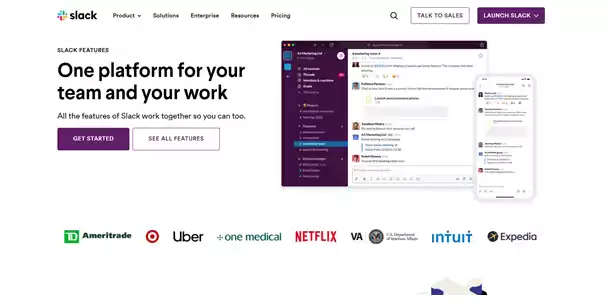
Slack is undoubtedly the leader among the instant messaging apps for organizations. What makes Slack a favorite as an internal chat app is that it allows you to create channels for each team, project, or topic of interest.
Slack keeps discussions super organized. It also allows you to directly message people if you need to chat privately with them and to tag anyone in a conversation you think they should see. It also integrates well with several other apps, which helps drive collaboration.
Pros:
- Easy to organize
- Intuitive
- Integrates well with other tools
Brosix
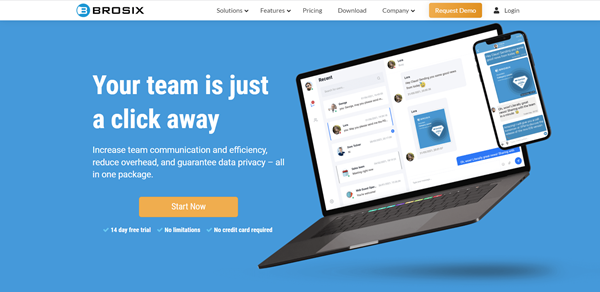
Brosix is another messaging app you can use while working remotely to streamline communication across multiple applications. Brosix allows you to create a safe, encrypted, private team network.
You can also communicate with other team networks while maintaining full control over all communication outside your team network. Additionally, it comes with several features for collaboration, such as instant video chat, file transfer, and screen sharing. It also allows you to record your user activity to review later.
Pros:
- Feature-rich
- Tracks user activity
Team meeting tools
Team meetings still need to happen, and while emails and chat apps may fix smaller issues, there still exists a need to have longer discussions with the entire team to make sure that everyone is on the same page. When virtual teams meet through video chat, the need for meeting tools that allow virtual meetings along with features to share notes, presentations, and resources, and generate meeting summaries arises..
Let’s take a look at some of the apps that facilitate this.
Microsoft Teams
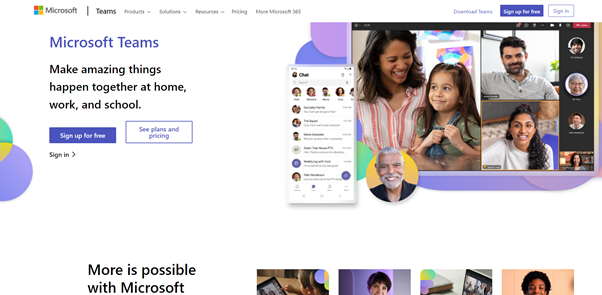
Microsoft Teams incorporates elements from Microsoft Office Suite, which simplifies things for companies that are already using other Microsoft products like PowerPoint and Word. Microsoft is a competitor of Slack and offers similar services.
Pros:
- Works well with other Office products
- Easy to use
Google Hangouts

If you need a cross-platform messaging service, Google Hangouts is a good choice. You can start a Hangout on your computer and continue it from your home, which makes it useful for remote working, especially if you’re occupied around the house and can’t always be at the computer. Every bit of your data, information, and chats is encrypted by Hangouts and stays safe.
Pros:
- Cross-platform messaging service
- Can be used across devices
Project management tools
If you’re looking for remote work tools to manage projects, your choices will vary according to the type of projects your organization usually handles. However, any good software tool should allow you to manage your workflow, resources, and keep track of projects and progress. Let's look at two.
Clickup
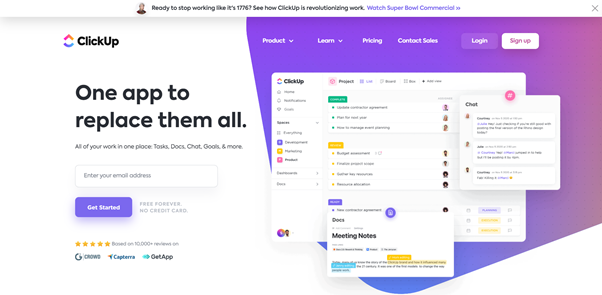
Clickup allows you to customize according to team size and type. Clickup brings everything to one place and allows you to handle it easily. It supports modularity through the use of an add-on called ‘ClickApps,’ making it customizable for any team. It also supports various views which can be saved and shared by anyone. Check out similar ClickUp alternatives productivity tools.
Pros:
- Customizable
- Supports modularity
Trello
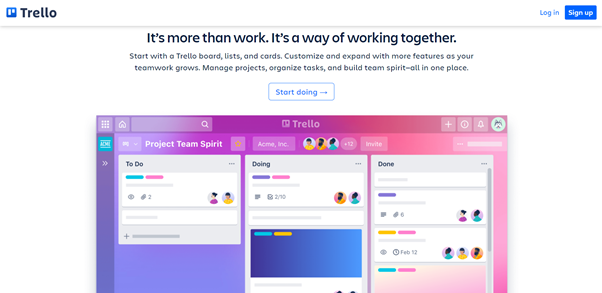
Trello is a collaboration tool that is simple and easy to use. It comes with powerful automation, various integration, and powerful collaboration features like comments, document sharing, notifications, etc. It also has a mobile app.
Pros:
- Easy to use
- Powerful collaboration features
Team management software
Managing workflow across teams and coordinating tasks can become quite challenging without the right software tools. However, the task of managing everyone on the team and coordinating work so that everyone is in sync doesn't have to be difficult just because it's no longer in person.
Good software smoothens the entire workflow and iron out any creases in the process. It also boosts productivity and work quality.
Let's look at two software options.
FactoHR
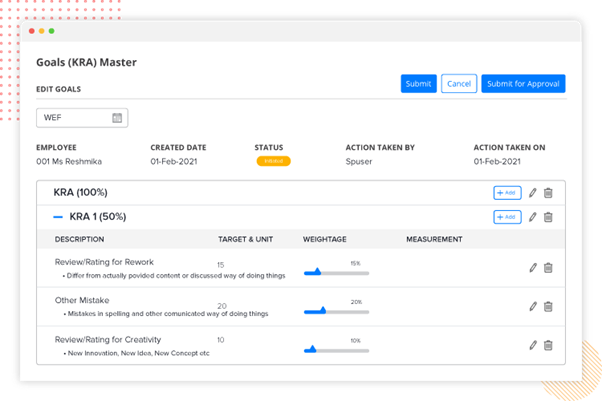
factoHR simplifies the day-to-day tasks of managing teams and their workflows. Monitoring remote workforce can be done efficiently using the performance analysis to maintain work quality and productivity.
The work process gets smoothen and reduces the confusion, as the managers can set the goals, review, and rate the employees' inputs. It also has several other features like employee onboarding, performance tracking, handling payments, and expense management. The user interface is intuitive and straightforward.
Pros:
- OKR based performance management
- On-time reviews and feedbacks
- Informative dashboard and easy analysis
Scribe
Scribe, which creates automatic step-by-step guides, is blazing a trail in process documentation. Remote teams can cut training time in half and still empower their workforce to learn any process in a matter of seconds.
With automatic screen capture, Scribe will monitor your keystrokes and clicks as you conduct any activity. Then, Scribe will create your how-to guide, complete with written instructions and screenshots. You can share your Scribe using a quick link or embedding in any knowledge base. It really is that quick and has never been so easy. Unify your workflows and enable your teams to learn how to do anything, from anywhere.
Pros:
- Create and share in seconds
- Browser extension (free account) and desktop plugin (pro and up)
- Powerful team enablement
TimeDoctor

TimeDoctor is a tool for time management and employee monitoring. It is a Software as a Service (SaaS) tool that provides functions like keystroke logging, internet usage tracking, screenshots, and a multi-functional employee monitoring application with CRM and white label capabilities.
Along with powerful reports, TimeDoctor also tracks breaks, reminds employees to stay off time-wasting websites, tracks time for billing, and benchmarks individuals and departments across key metrics.
Pros:
- Keeps employees productive
- Comes with CRM
- Tracks time effectively
Check more on the pros and cons of this tool on: Timedoctor vs Rescuetime
Cloud storage tools
A cloud storage tool is something you need irrespective of whether you’re working in person in an office or engaged in remote work. Traditionally, all your files were stored in a cabinet or a room in an office, and this is inconvenient and difficult to navigate when trying to find a file.
With a tool for cloud storage, you can store everything from Google docs to other important files, retrieve them in a few seconds, and make them available to everyone with access in your entire organization.
Let's look at two popular choices.
Google Drive
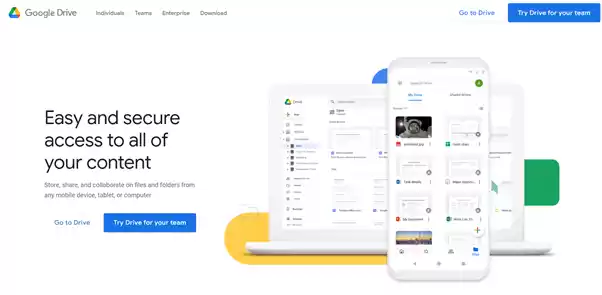
Google Drive allows you to store files in the cloud, synchronize them across devices, and share files with others. Your files are also encrypted, scanned for malware, and kept safe.
Drive integrates with several tools your team may already be using, and the powerful AI helps make it very easy to search for files quickly.
Pros:
- Powerful AI
- 15 GB free space
- Security
Dropbox
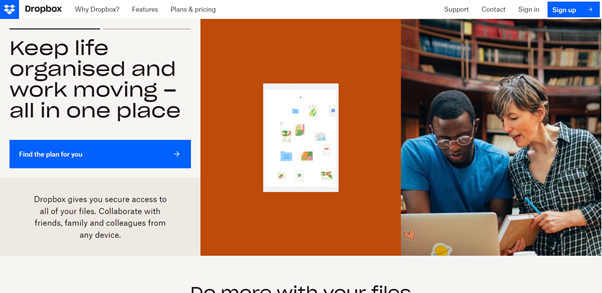
Dropbox is quite similar to Google Drive in terms of the services it offers. However, it does have a few small differences. For example, it offers only 2GB of free space as opposed to Google Drive’s 15GB (though it does offer free extra storage based on how many friends you refer to Dropbox).
With Dropbox, you can share files through the Desktop app, unlike drive, which only allows sharing from the web app.
Pros:
- File sharing from the desktop app
- Security
Tips for optimizing remote work tools
Getting everyone in your remote workforce onto the same page can be challenging at times.
It always helps to optimize tools so they’re more intuitive and easy to use. Optimization makes a huge difference to the coordination and synchronization between a distributed team.
So, let’s take a look at some of the steps that can make a difference in employee engagement and productivity.
1. Provide training for employees
Since this is an unprecedented time in most people's lives, it makes sense if your company culture can accept that these changes are hard to adjust to and that training staff can help them adjust better.
The training should be specific to the workflow that employees need to get familiar with and should cover any and all doubts that might arise so that work can carry on smoothly (even in the absence of traditional support).
2. Encourage positive communication
Your organization must encourage communication both among employees as well as with management. Clear communication can foster team spirit and encourage team building.
Keep in mind that team members may vary in age and background, affecting their ability to adapt to working remotely and the technological tools required to do so. Encouraging communication can help flatten out any speed bumps in the process of adjusting and helps foster a healthy hybrid workplace culture.
3. Make learning a priority
Making sure that your organization prioritizes an attitude of constant learning and education can play a huge role in how quickly you adjust to the new work environment. Working remotely requires that you adjust quickly to new methods and rapidly learn to use new software. Having a culture of constant learning makes adjusting easier.
Making Remote Work Work For You
While it might take a while initially to adjust to managing a remote team, it’s usually a question of how quickly you can identify the challenges and find solutions to combat them.
Fortunately, there are a plethora of tools that support managing a remote team. At the end of the day, managing a team across time zones and borders is just another challenge that organizations everywhere must rise to. Not only will this help you quickly adapt, but you can even begin to thrive in this new and emerging post-pandemic world of work.


 Table of Content
Table of Content










