Video conferencing is the backbone of any digital age, including both personal and professional life. Zoom has established itself at the top, but most users are just hunting for the next best thing that can deliver on key features, better security, or simply something different to mix things up. Here are some of the best options if you're seeking a Zoom alternative.
As we become increasingly interconnected, a need increases for a video conferencing platform that is stable and functionally relevant. Whether you are the owner of a small business, a remote employee, or just someone looking to keep abreast with friends and family, having the right video conferencing tool can make all the difference in the way you interface on any given day.
This blog will take you to the world of Zoom alternatives, touching upon why some one might need one and what to expect from the best for a given condition. We'll explore a diverse range of platforms, from well-known giants like Microsoft Teams and Google Meet to lesser-known but equally powerful solutions like Jitsi and Chanty.
Each alternative will be thoroughly analyzed, covering aspects such as total downloads, user ratings, target audience, pricing, and a detailed introduction. We also draw your attention to the key features, pros, and cons for the platforms addressed so that you can have a good feel for what each service has in store.
You will have a good overview of the video conferencing landscape beyond Zoom by the end of this guide. No matter whether you're looking for enhanced security, better collaboration tools, or just freshen up your user interface, you will be learning valuable insights to make the right choice.
Let's begin our journey to find the best Zoom alternatives for revolutionizing the digital mode of connecting!
What is Zoom?
It's a popular video conferencing platform for video meetings, webinars, screen sharing, and many. HD video and audio, breakout rooms, even collaboration features like chat, polls, and recordings are some of the features it offers. And hence, it has guaranteed its usage from remote work to online education, virtual events, and everything in between.
With such ease in interface, flexibility, and scalability from using it for a meeting, with just one person to somethingbigger with thousands in the webinar, Zoom has gained massive popularity. It is used for remote work, virtual classrooms, telehealth, and online events, offering different plans according to various needs - from free basic versions to advanced business solutions.
Why You Need a Zoom Alternative?
While Zoom is a popular and widely used platform, there are several reasons why you might consider an alternative:
- Security: With all the different security issues that have arisen with Zoom, some people just want to avoid using this particular site altogether for fear of poor privacy measures.
- Functionality: In some cases, you may just have a need for more functionality on another platform that you may not get with Zoom, such as advanced collaboration tools or integration with other software.
- Cost: Depending on your needs, you may come across cheaper options among Zoom alternative.
- User Interface: Some would want other user interfaces or just find other platforms easier to work with.
- Scalability: For larger corporations, there are others that might be better suited for the operations scale.
- Compliance: Industry compliance is a requirement in certain industries. With Zoom, some alternatives might be more suitable to that compliance.
What Makes the Best Zoom Alternatives?
When evaluating Zoom alternatives, consider the following factors:
- Reliability: While on meeting the connection quality should be stable and the downtimes should be negligible.
- Security: The alternatives should be strong in encryption and privacy measures must be crucial for protecting your sensitive information.
- Ease of use: An intuitive interface makes adoption easier for team members of all technical levels.
- Features: Major features like screen sharing, recording, and chat need to be included alongside specific tools you may require.
- Integration: You can integrate with other tools and software. This may help streamline your workflow.
- Scalability: The platform should scale up with your needs. For example, if it happens that more users are needed in the future or additional features are required, the platform should be able to handle this.
- Support: Good support is incredibly valuable when things go wrong.
- Pricing: Overall cost-effectiveness of the platform relative to its features are more important.
Now, let's check some of the best zoom alternatives available.
1. Microsoft Teams (microsoft.com/en-in/microsoft-teams/group-chat-software)
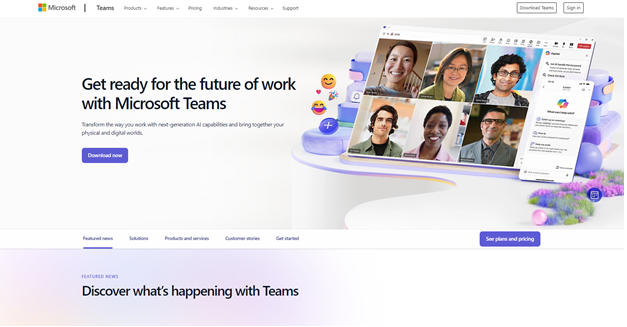
Microsoft Teams is a video conferencing platform. It offers online meetings, chat, file sharing. To this end, it also supports HD video, screen sharing, and breakout rooms; hence, it is ideal for businesses and even educational institutions. Teams integrates well with other Microsoft apps like Word and SharePoint; thus, they help remote and hybrid teams become more effective.
Microsoft Teams Stats:
Total Downloads: Over 270 million monthly active users
Rating: 4.4/5
Best for: Large enterprises and organizations already using Microsoft 365
Price: Free basic version available; Business plans start at $5/user/month
Key Features:
- Seamless integration with Microsoft 365 suite
- Up to 1,000 participants in meetings (with add-on)
- Real-time collaboration on Office documents
- Advanced security and compliance features
- Customizable backgrounds and live captions
- Extensive third-party app integrations
Pros:
- All-in-one solution for team collaboration
- Excellent for organizations already using Microsoft products
- Robust security and administrative controls
- Continually updated with new features
Cons:
- Can be overwhelming for users who need only basic video conferencing
- Requires a learning curve to utilize all features effectively
2. Google Meet (meet.google.com/landing)
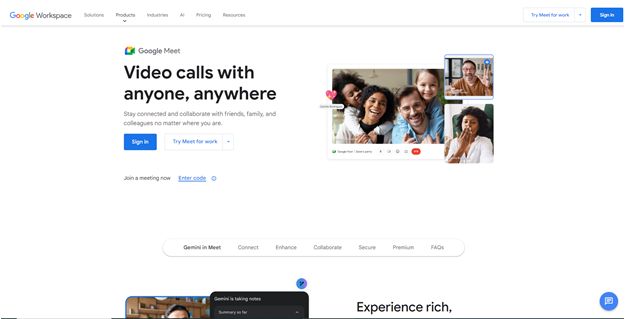
Google's video conferencing service is part of Google Workspace. It allows for online secure and reliable meetings through screen sharing, chat, and real-time collaboration. Integration with other Google apps such as calendar and Gmail is fluidly provided to people, which can bring efficiency in scheduling and managing virtual meetings for personal usage or professionally.
Google Meet Stats:
Total Downloads: Over 100 million downloads (Google Play Store)
Rating: 4.0/5
Best for: Small to medium-sized businesses and individual users
Price: Free version available; Business plans start at $6/user/month
Key Features:
- Easy-to-use interface with one-click joining
- Integration with Google Calendar for easy scheduling
- Live captions powered by Google's speech recognition technology
- Up to 250 participants in a single call (Enterprise plan)
- Noise cancellation and low-light mode
- Screen sharing and real-time collaboration on Google Docs
Pros:
- Simple and intuitive user interface
- Excellent integration with Google Workspace
- High-quality video and audio performance
- No software download required for desktop users
Cons:
- Limited features compared to some more robust alternatives
- Requires a Google account for full functionality
3. Skype (skype.com)
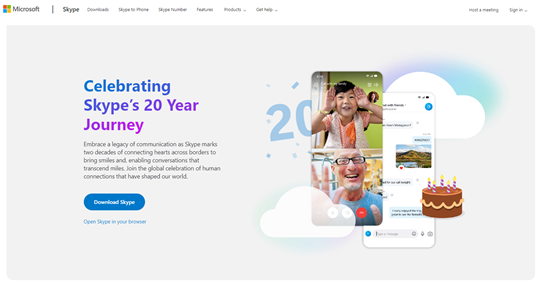
One of the earliest video calling companies was Skype, which is still in use by most users for personal and small business. The consumer version of Skype remains a safe haven with reliable video calling, instant messaging, and file sharing while Teams takes care of the Skype for Business transition. Since its long history in the market and wide adoption, many are familiar and comfortable using it.
Skype Stats:
Total Downloads: Over 1 billion downloads
Rating: 4.2/5
Best for: Personal use and small businesses
Price: Free for personal use; Skype for Business is being replaced by Microsoft Teams
Key Features:
- Video calls with up to 50 participants
- Instant messaging and SMS
- Screen sharing and file transfer
- Live subtitles during calls
- Background blur option
- Skype-to-phone calls (with credit)
Pros:
- Widely recognized and easy to use
- Available on multiple platforms (desktop, mobile, web)
- Offers both video and voice calling options
- Free for personal use with many features included
Cons:
- Limited business features compared to dedicated enterprise solutions
- Call quality can be inconsistent depending on internet connection
4. Jitsi Meet (jitsi.org)
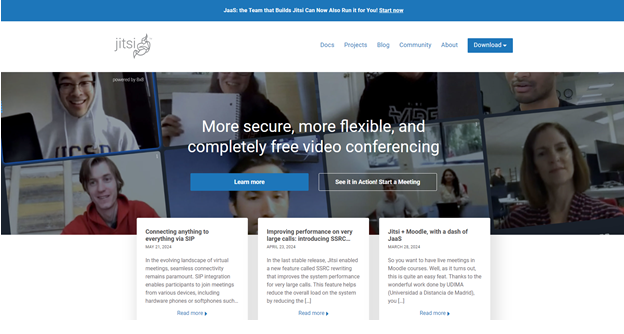
This is an open-source, end-to-end, fully encrypted video conferencing solution that puts much focus on privacy and security. For a service that's essentially free-of-charge, it is surprising to note that the features compare closely to paid services, without even requiring the user to register. The ease of accessibility for Jitsi Meet is simply unparalleled, whether accessed directly through a web browser or mobile apps. It is also open-source, which allows for customization andself-hosting for those looking for the ultimate in privacy considerations-in order to host themselves.
Jitsi Meet Stats:
Total Downloads: Over 1 million downloads (Google Play Store)
Rating: 4.1/5
Best for: Privacy-conscious users and organizations
Price: Free and open-source
Key Features:
- End-to-end encryption for all calls
- No account or registration required
- Screen sharing and collaborative document editing
- Live streaming to YouTube
- Virtual backgrounds and blur option
- Raise hand and polling features
Pros:
- Strong focus on privacy and security
- No time limits on meetings
- Customizable and self-hostable
- Free to use with no hidden costs
Cons:
- May lack some advanced features found in paid alternatives
- Call quality can vary depending on server load and internet connection
5. Cisco Webex (webex.com)
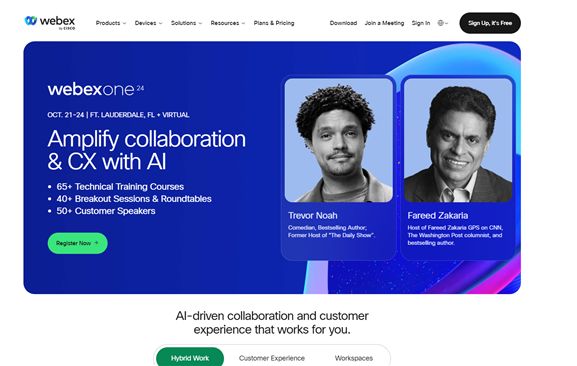
Video conferencing that offers conference in real-time video meetings, webinars, and messaging with also file-sharing capabilities. Accommodating various needs due to support from HD video by Webex, screen sharing, and many collaboration tools, this is an ideal solution for businesses of any size. Designed for safe communication, it has integration options on many productivity apps, which elevate its qualities in improving remote teamwork and virtual event hosting.
Cisco Webex Stats:
Total Downloads: Over 50 million downloads
Rating: 4.5/5
Best for: Large enterprises and educational institutions
Price: Free plan available; Paid plans start at $14.50/user/month
Key Features:
- High-quality video and audio with noise removal
- Webinars and virtual events for up to 100,000 attendees
- AI-powered meeting assistant and real-time translation
- Extensive third-party app integrations
- Advanced host controls and security features
- Interactive whiteboarding and annotation tools
Pros:
- Enterprise-grade security and reliability
- Scalable for large organizations
- Comprehensive collaboration features beyond video conferencing
- Strong mobile app performance
Cons:
- Can be more expensive than some alternatives
- Interface might be complex for casual users
6. GoTo Meeting (goto.com/meeting)
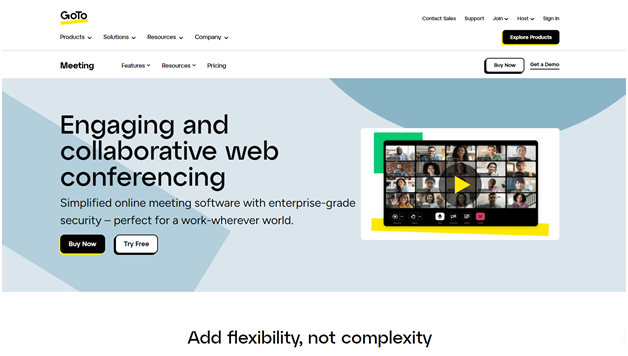
An online meeting solution that enables virtual meetings, webinars, and screen sharing. It is famous for dependability and easy functionality. It supports HD video and audio conferencing with a list of collaboration features. GoTo Meeting suits all businesses needing an easy solution to remote meetings with participants distributed in various places.
GoTo Meeting Stats:
Total Downloads: Over 10 million downloads
Rating: 4.3/5
Best for: Small to medium-sized businesses
Price: Plans start at $12/organizer/month
Key Features:
- One-click meetings and custom meeting links
- Screen sharing and drawing tools
- Cloud recording and transcription
- Mobile app with commuter mode
- Integration with popular calendar apps
- Personal meeting rooms
Pros:
- Simple and intuitive user interface
- Reliable audio and video quality
- Strong mobile experience
- Good customer support
Cons:
- Limited free plan compared to some competitors
- Fewer advanced features than some enterprise-focused alternatives
7. RingCentral Video (v.ringcentral.com)
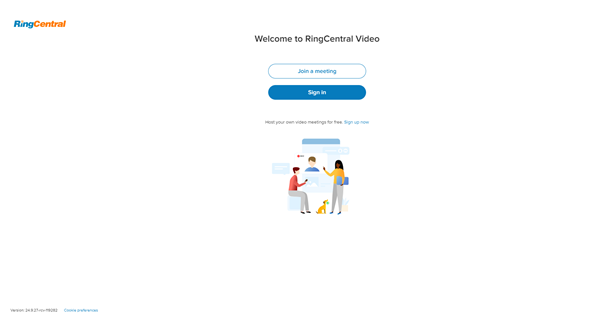
RingCentral Video is designed as a video conferencing and messaging application developed for business communication. It allows HD video meetings, enables screen sharing, accommodates team messaging, and file sharing in one app. This support toward seamless collaboration makes RingCentral Video perfect for remote teams requiring efficient communication and collaboration tools in one place.
RingCentral Video Stats:
Total Downloads: Over 5 million downloads (as part of RingCentral app)
Rating: 4.1/5
Best for: Businesses looking for an integrated communications solution
Price: Plans start at $19.99/user/month (part of RingCentral MVP)
Key Features:
- HD video and audio conferencing
- Team messaging and file sharing
- Screen sharing and annotation tools
- Integration with popular business apps
- AI-powered meeting summaries and action items
- Advanced analytics and reporting
Pros:
- Part of a comprehensive unified communications solution
- High-quality video and audio performance
- Robust security features including end-to-end encryption
- Scalable for growing businesses
Cons:
- Can be more expensive than standalone video conferencing solutions
- May offer more features than needed for simple video conferencing use cases
8. Chanty (chanty.com)

It is essentially an app that helps create a team collaboration platform where tasks, messaging, and even video calls can be implemented together. This app enables chat teams, shared files, and the management of tasks in one place. Chanty is ideal for businesses looking for an easy, effective solution that will make communication and project management more streamlined and improve team productivity.
Chanty Stats:
Total Downloads: Over 100,000 downloads
Rating: 4.5/5
Best for: Small teams and startups
Price: Free plan available; Paid plans start at $3/user/month
Key Features:
- One-on-one and group video calls
- Team chat with threaded conversations
- Task management with Kanban board
- File sharing and unlimited searchable history
- Screen sharing during video calls
- Integration with popular tools like Google Drive and Trello
Pros:
- User-friendly interface with a short learning curve
- Affordable pricing for small teams
- Combines multiple collaboration tools in one platform
- Generous free plan
Cons:
- Limited advanced video conferencing features compared to specialized tools
- May not scale as well for very large organizations
9. Livestorm (livestorm.co)
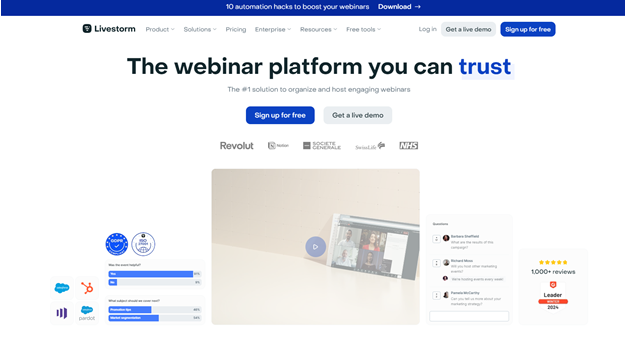
Livestorm is a browser based video conferencing and virtual events platform. This means that a feature like polls, Q&A, and chat can be added to sessions to make them more engaging. It also enables automation of events with different analytics, so it's ideal for businesspeople and educators who operate webinars or courses that include interactive elements online.
Livestorm Stats:
Total Downloads: Not publicly available
Rating: 4.7/5
Best for: Webinars and virtual events
Price: Free plan available; Paid plans start at $99/month
Key Features:
- Browser-based platform with no downloads required
- Interactive webinars with polls, Q&As, and chat
- Customizable registration pages and email reminders
- Advanced analytics and reporting
- Integration with CRM and marketing tools
- Replay and on-demand viewing options
Pros:
- Excellent for hosting large-scale virtual events
- User-friendly interface for both hosts and attendees
- Comprehensive engagement tools for webinars
- Detailed analytics to measure event success
Cons:
- More focused on webinars than day-to-day team collaboration
- Higher pricing tier for advanced features
10. Lark (larksuite.com)
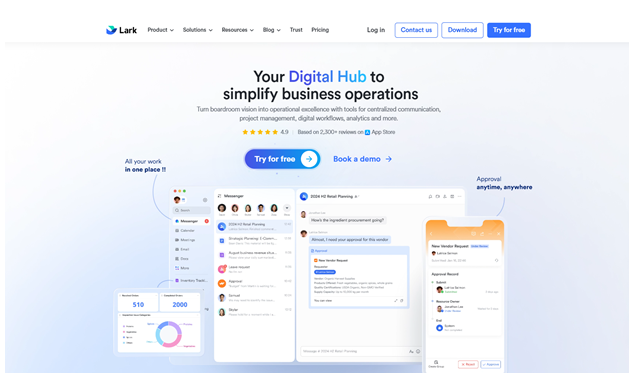
Lark also spelled Lark Suite is the one-stop workspace collaboration platform offering video conferencing, besides having features for document collaboration, project management, and team communication. Lark belongs to ByteDance, the maker of TikTok, and this product has a new take on working with a one-workplace solution aimed to integrate numerous work tools.
Lark Stats:
Total Downloads: Over 1 million downloads
Rating: 4.3/5
Best for: Teams looking for an all-in-one collaboration solution
Price: Free plan available; Enterprise pricing on request
Key Features:
- Video conferencing with screen sharing
- Real-time document collaboration
- Task and project management tools
- Team chat with threaded conversations
- Cloud storage and file sharing
- Calendar and scheduling features
Pros:
- All-in-one platform for various collaboration needs
- Intuitive and modern user interface
- Strong integration between different tools within the platform
- Generous free plan with many features included
Cons:
- Relatively new platform compared to established competitors
- May require a shift in workflow for teams used to separate tools
11. Whereby (whereby.com)
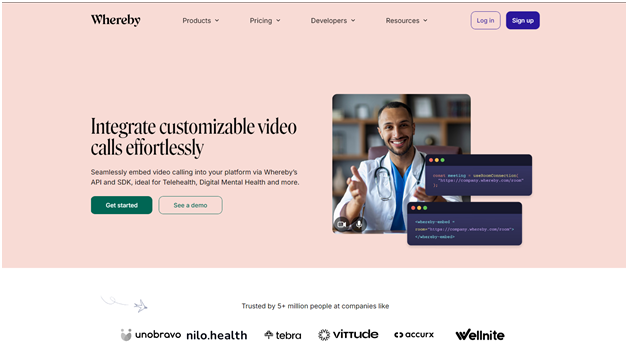
Whereby is a video conferencing application that can be accessed via browsers. It gives a very simple, easy-to-use interface through which the users can start or join meetings with the mere click of one button. Most small companies, freelancers, and remote teams prefer Whereby because it has a hassle-free approach towards video conferencing.
Whereby Stats:
Total Downloads: Not publicly available
Rating: 4.7/5
Best for: Small businesses and freelancers
Price: Free plan available; Paid plans start at $6.99/month
Key Features:
- No downloads required - works directly in the browser
- Customizable meeting rooms with branding options
- Screen sharing and live reactions
- Integrations with popular tools like Trello and Google Docs
- Recording feature (on paid plans)
- Breakout groups for larger meetings
Pros:
- Extremely user-friendly and intuitive
- No account required for participants to join meetings
- Clean, distraction-free interface
- Good video and audio quality
Cons:
- Limited participant capacity compared to some alternatives
- Fewer advanced features than some enterprise-focused solutions
Conclusion:
The Best Zoom Alternatives depend on what exactly you need: advanced features? Enhanced security? Cost-efficient? Well- integrated with tools that already exist? Microsoft Teams and Webex are good choices for large enterprises which require plenty of collaboration and communication power. But for freelancers or small teams looking for a lightweight, secure solution, Whereby and Jitsi are there to provide it.
Each of the alternatives on this list has some outstanding benefit and potential downsides, so understanding your team's requirements and comparing those features, prices, and usability is essential. With the following Best Zoom Alternatives, you can heighten your video conferencing experience, allowing you to ensure that you'll opt for the best option that could fit your needs and work environment. Whether you are looking for advanced webinar options, integrations with business tools, or secure privacy-focused meetings, there is an alternative for everyone.


 Table of Content
Table of Content










