WordPress is the most widely used Content Management System (CMS) in the world of internet, powering more than 40% of all websites on the internet. This makes it a number one target for cyber attacks. Each day, hackers and malicious bots try to take advantage of the loop holes in WordPress sites; without proper security measures, your site could easily fall victim. This is why securing your WordPress website is absolutely important, and the best way to start is by using reliable security plugins.
We are going to review the best WordPress Security Plugins to Protect Your Site available on the internet today. These plugins ensure full protection against hacking attempts, malware, and all malicious activities. They may offer features like malware scanning, firewall protection, preventing brute force attacks, and so on. From small blogs to large e-commerce sites, these plugins can ensure you get a bit of peace while your website looks after itself.
We will also have a look into the key features, pros, and cons of each plugins in detail so you can make an easy decision. Some of the best names that have been included here are MalCare, Cloudflare, Sucuri, Wordfence, and All In One WP Security. Used by millions, these plugins protect you in areas according to your necessity.
Let's now talk about the Best WordPress Security Plugins and how they can strengthen your WordPress site.
Why Do You Need WordPress Security Plugins to Protect Your Site?
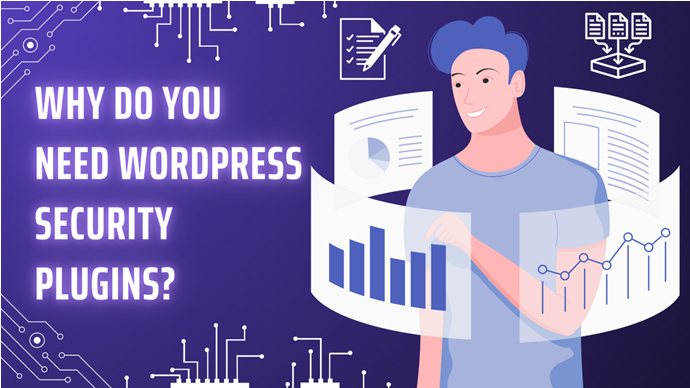
Despite WordPress being a secure platform out of the box. Still, it does not provide immune to security threats completely. The chances of security breaches go pretty high because there are over a thousand third-party plugins and themes here. This is where WordPress security plugins play their role. These plugins act as a barrier between your website and potential cyberattacks and provide the necessary tools to identify, block, and recover from such security incidents.
Let's look at why you need WordPress security plugins to protect your site and how these can be the difference between a safe online presence and a devastating breach.
1. WordPress is a Prime Target for Hackers
The most exploited platform by hackers is none other than WordPress. With millions of websites developed under this very platform, it has turned out to be a goldmine for hackers looking for a way to exploit any vulnerability in the sites. Websites are scanned for weak points, such as outdated plugins, weak passwords, and inaccessible databases, by automated bots. When a weak point is found, they can inject malware, steal data, or bring down the website completely.
Security plugins form a first line of defense as they continuously monitor suspicious activities and any vulnerability. Here, it protects the site from malicious bots, prevents unauthorized login attempts, and scans for known vulnerabilities, keeping it safe from attackers.
Why It Matters:
Prevents Data Theft: This is used for not allowing the sensitive user information to leak out; otherwise, this information could be accessed by fraudsters and can lead to misuse of credit card numbers or login credentials.
Prevents Downtime: Protect hackers from shutting down your website, an immediate loss in revenue and a harmed reputation.
Protects Your Reputation: A hacked website can lead to a loss of trust among your users and customers.
2. Protection Against Brute Force Attacks
The most common type of cyberattack to WordPress sites is the brute force attack. In this type of attack, hackers can set up automated scripts that repeatedly attempt to log into your site by trying thousands of combinations upon thousands of combinations of username and password. If you have weak or very commonly used passwords, this type of attack could prove effective.
Good security plugins, like the ones against brute force, limit the number of times a person will be allowed to log in and can block an IP address showing suspicious behavior. Most of the plugins contain some form of 2FA or require an extra code sent to your phone or email for attempting to login, which ensures that the person logging in has done so securely.
Why It Matters:
Prevents Unauthorized Access: This blocks the brute force attacks as hackers cannot gain access to your WordPress admin dashboard.
Enhances Password Security: Encourages the use of stronger, more secure passwords.
Add another layer to Malware Protection: Features such as 2-factor authentication add another level to prevent unauthorized login attempts.
3. Firewall Protection Against Malicious Traffic
A firewall acts as a gatekeeper for your website, filtering incoming traffic and blocking any suspicious activity. Without it, sites remain open to far wider attacks, including DDoS (Distributed Denial of Service) attacks, SQL injections, and cross-site scripting (XSS).
While most security WordPress plugins have built-in firewalls, they are the real-time blockers of malicious traffic. They constantly monitor incoming traffic and deny requests from malicious IP addresses, thus preventing harm from traffic to your website.
Why It Matters:
Blocks Malicious Traffic: Keeps hackers from gaining access to your site.
Prevents DDoS Attacks: Ensures your website remains online by blocking attempts to overwhelm your server.
Prevents Code Injections: Protects your site from SQL injections, cross-site scripting, and other vulnerabilities in your code.
4. Automatic Malware Detection and Removal
Malware is one of the most dangerous threats to any website. Malware is injected by hiding code in files or even in the database of your website, sometimes unnoticed, resulting in data theft, spamming of emails or even the total takeover of your website. Left undetected, malware can cause damage to your website's reputation and functionality, above which is unsustainable.
Some of which scan your site for malware, scan the core files, theme, and plugins for malicious code. In case malware exists on your site, most of them will offer instant removal, and you can clean up your site with a click of the button.
Why It Matters:
Prevents Site Damage: Malware corrupts the file organization within your website, which could be some extensive damage that requires much time and effort in fixing.
Guards Your Users: Malware infections can then easily spread to your users resulting in theft of data or spread of viruses.
Allows for Quick Recovery: Automatic malware removal will allow you to remove the threats and get your site back up fast.
5. Security Plugins Give Regular Backups
There is also the potential for some breach to happen no matter how secure your site is. If there happens to be some kind of major attack, such as a ransom-ware infection or even wiping out all the data, you could be lucky if you have a recent backup of your site.
It often comes with a security suite that includes regular backups. It can be scheduled to run automatically, so you will always have a fresh copy of all your site's files and database ready to deploy in case of an emergency.
Why It Matters:
It does prevent losing the data: So when your site gets compromised, you will be able to recover it from one of the recent backups.
Ensures Business Continuity: Backups will enable business to run even after a significant breach.
Offers Peace of Mind: You will feel less anxiety regarding the probable attacks because you have a backup for your site.
6. SEO Protection: Prevent Google Blacklisting
However, when your WordPress site is hacked with malware, it's just a matter of time until it's blacklisted for search engines like Google. That would eliminate your website from the search results, and users would then find out that your site can't be visited safely. Imagine how awful this may end up being for your site's SEO and all the lost traffic in terms of revenue and reputation.
WordPress security plugins keep your SEO safe as they scan for malware, fix security vulnerabilities, and keep your site secure from attacks that can lead to blacklisting. Most also have the option to alert you when your site is blacklisted so that you have a chance to make the correction before it reflects on your ranking.
Why It Matters:
Save Your Traffic: Organic traffic will be greatly damaged if you have a blacklisted website.
Helps Protect Your SEO: The site will not be de-indexed from search results.
Will Alert You Early: Tells you ahead of time when your site may be blacklisted.
7. Compliance with Security Standards
Specifically, companies that handle sensitive customer data such as e-commerce sites or membership sites must comply with security standards such as PCI-DSS. In the event that one fails to follow the standards, he is likely to undergo serious penalties in the form of heavy fines along with possible legal repercussions.
WordPress security plugins ensure that your site is adhering to these standards on security. The passwords are strengthened, payment gateways and access to sensitive data are locked down. Additionally, the majority of the plugins contain logs and reports for displaying adherence to the industry standards, thus eliminating legal cases.
Why It Matters:
Ensures Legal Compliance: Helps your site meet the necessary security regulations.
Protects Customer Data: Safeguards sensitive information, such as payment details and personal data.
Avoids Fines: Non-compliance with security standards can result in significant fines.
13 Best WordPress Security Plugins to Protect Your Site
1. MalCare

MalCare Stats:
Downloads: 100,000+
Rating: 4.7/5 stars
Best for: Websites needing advanced malware detection and removal
Price: Free basic version; Premium plans start at $99/year
MalCare is a WordPress security plugin that packs an all-in-one punch for website protection. Developed by the team BlogVault, the development also has been done keeping in mind the core requirement of malware detection and cleanup along with firewall protection. Automatic scanning for malware and one-click cleanup make it favorite among numerous WordPress users interested in completely hands-off security management.
Key Features:
- Real-Time Malware Scanning: MalCare detects and removes malware before it affects your site.
- One-Click Malware Cleanup: No technical expertise required; remove malware with a single click.
- Integrated Firewall: Offers robust firewall protection to block malicious traffic and prevent attacks.
- Brute Force Protection: Shields your site from brute force login attempts.
- Login Protection: Two-factor authentication and CAPTCHA integration to prevent unauthorized access.
- Daily Backups: Automated daily backups to ensure your data is safe.
Pros:
- Automated malware detection and cleanup.
- Easy to use for beginners.
- Integrated backup solution.
- Excellent customer support.
Cons:
- The premium version is relatively expensive.
- Some features are locked behind a paywall.
2. Cloudflare
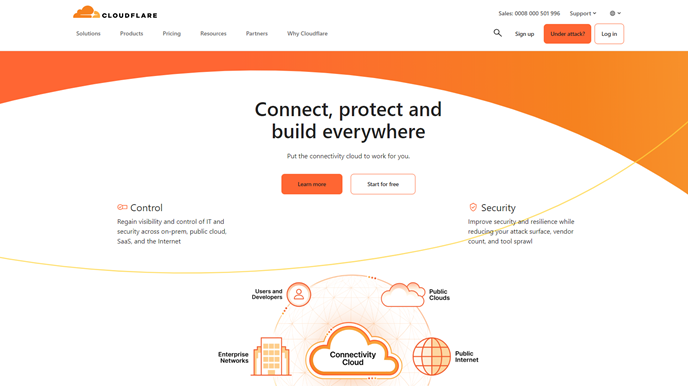
Cloudflare Stats:
Best for: Websites needing DDoS protection and performance optimization
Price: Free plan available; Premium plans start at $20/month
Cloudflare is not just a security plugin, it is a complete CDN with powerful security features. It provides defense against DDoS attacks and includes automatic web application firewall and SSL encryption to protect your website from cyberattacks.
Key Features:
- Web Application Firewall (WAF): Filters and monitors HTTP requests, protecting your site from malicious traffic.
- DDoS Protection: Automatically mitigates DDoS attacks.
- SSL Encryption: Ensures secure connections between your website and users.
- Global CDN: Speeds up your website by caching content at various locations worldwide.
- Bot Management: Detects and blocks malicious bots that can harm your site.
- Analytics Dashboard: Provides real-time insights into traffic and security threats.
Pros:
- Strong DDoS and bot protection.
- Speeds up your website with its CDN.
- Free plan available with essential security features.
- Easy integration with WordPress.
Cons:
- Advanced security features are locked behind premium plans.
- May require technical knowledge for setup and configuration.
3. Sucuri

Sucuri Stats:
Downloads: 800,000+
Rating: 4.3/5 stars
Best for: Websites requiring comprehensive security and malware removal
Price: Free basic plugin; Premium plans start at $199.99/year
Sucuri is among the most recognizable names of site security, offering a range of services including malware detection, firewall protection, and performance optimization. It offers an excellent suite that secures your site from several forms of attacks, including DDoS, brute-force, and malware attacks.
Key Features:
- Website Application Firewall (WAF): Stops attacks before they reach your server.
- Security Incident Response: Immediate response to security threats and vulnerabilities.
- Malware Scanning and Removal: Continuously scans for malware and offers one-click removal.
- DDoS Protection: Protects your website from distributed denial of service attacks.
- Blacklist Monitoring: Alerts you if your site is blacklisted by search engines or security authorities.
- SSL Support: Offers free SSL certificates to ensure encrypted data transmission.
Pros:
- Comprehensive security coverage.
- Offers a dedicated incident response team.
- Excellent malware detection and removal tools.
- Suitable for high-traffic websites.
Cons:
- Expensive premium plans.
- Setup can be challenging for beginners.
4. Wordfence
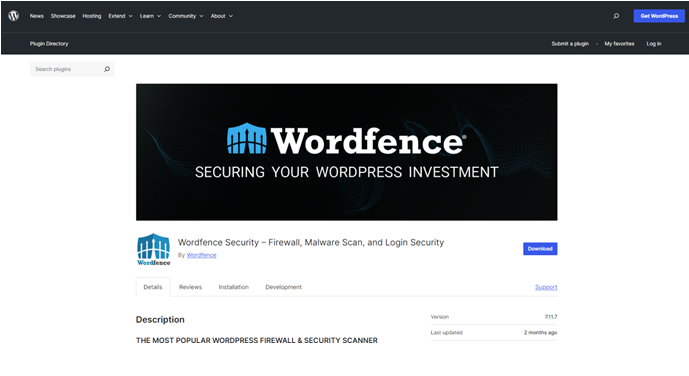
Wordfence Stats:
Downloads: 4+ million
Rating: 4.8/5 stars
Best for: Websites needing comprehensive security with strong community support
Price: Free version available; Premium starts at $99/year
Wordfence is a very popular WordPress security plugin with 4 million plus active installs. It has a robust firewall and malware scanner, making it a great alternative for all those interested in finding a user-friendly security solution for their WordPress sites. Wordfence also features real-time threat defense, so your website will surely be safe from hackers and other malign entities.
Key Features:
- Firewall Protection: Blocks malicious traffic before it reaches your site.
- Malware Scanner: Scans core files, themes, and plugins for vulnerabilities.
- Brute Force Protection: Limits login attempts to prevent unauthorized access.
- Real-Time Monitoring: Provides live traffic updates and alerts.
- Two-Factor Authentication: Adds an extra layer of login security.
- Country Blocking: Allows you to block traffic from specific countries.
Pros:
- Real-time traffic monitoring.
- Comprehensive malware scanning.
- Built-in firewall for proactive protection.
- Free version available with essential features.
Cons:
- Can consume significant server resources.
- Some advanced features are limited to the premium version.
Also Read: How to Protect Your Small Business from Cyber Attacks
5. All In One WP Security & Firewall
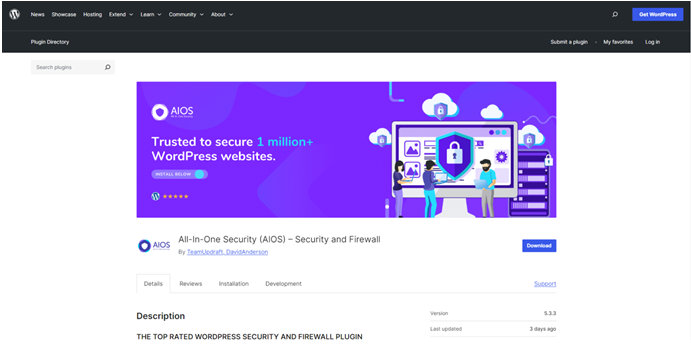
All In One WP Security & Firewall Stats:
Downloads: 900,000+
Rating: 4.9/5 stars
Best for: Websites looking for a comprehensive free security solution
Price: Free
All In One WP Security & Firewall is free, full-features security plugin which seems very user-friendly interface This security software provides an array of security features such as, firewall protection, brute force defence features as well as spam prevention features.
Key Features:
- Firewall Protection: Blocks unauthorized access attempts and malicious bots.
- Login Lockdown: Prevents brute force attacks by limiting login attempts.
- Database Security: Strengthens your database against SQL injection attacks.
- File Integrity Monitoring: Alerts you when core files have been modified.
- Security Scanning: Scans for known vulnerabilities in your WordPress site.
- Two-Factor Authentication: Enhances login security by adding another layer of protection.
Pros:
- Completely free to use.
- Offers a wide range of security features.
- User-friendly interface.
- Active community and support.
Cons:
- Lacks advanced features found in premium plugins.
- May not be suitable for high-traffic or enterprise-level websites.
6. iThemes Security (formerly Better WP Security)
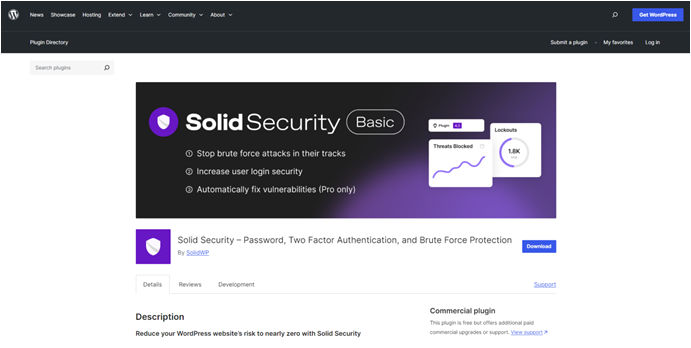
iThemes Security Stats:
Downloads: 1+ million (including free version)
Rating: 4.6/5 stars
Best for: Websites requiring advanced security features and centralized management
Price: Pro version starts at $80/year
iThemes Security WordPress security plugin is designed to provide active protection against brute force attacks, database hacks, and other vulnerabilities on your WordPress website. It provides more than 30 security measures in total for protection of your WordPress website.
Key Features:
- Brute Force Protection: Limits the number of login attempts.
- File Change Detection: Alerts you when changes are made to your website’s core files.
- Two-Factor Authentication: Adds an extra layer of login security.
- Google reCAPTCHA Integration: Prevents bots from spamming your login or registration pages.
- Scheduled Malware Scans: Automatically scans your website for vulnerabilities.
- 404 Detection: Blocks users who attempt to exploit your site by triggering 404 errors.
Pros:
- Offers a comprehensive range of security features.
- User-friendly interface.
- Provides scheduled scans and file change detection.
- Integrates easily with Google reCAPTCHA.
Cons:
- Some features are restricted to the premium version.
- Requires careful configuration to avoid issues with website functionality.
7. Jetpack Security
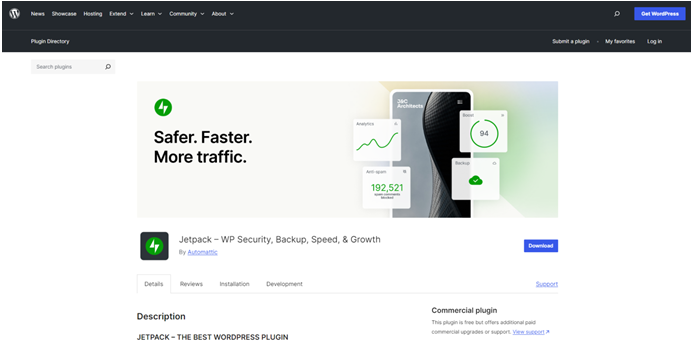
Jetpack Stats:
Downloads: 5+ million
Rating: 4.1/5 stars
Best for: Websites looking for an all-in-one solution including security
Price: Free plan available; Security plans start at $10/month
Jetpack is another flexible WordPress plugin, developed by the company behind WordPress.com - Automattic. Although Jetpack is famous for its tools on site performance and design, it also contains numerous excellent security tools such as malware scanning, brute force protection, and real-time backups.
Key Features:
- Real-Time Backups: Jetpack offers real-time backups that protect your site’s data.
- Malware Scanning: Scans for malware and other vulnerabilities.
- Brute Force Attack Prevention: Protects against unauthorized login attempts.
- Downtime Monitoring: Alerts you if your website goes down.
- Spam Protection: Helps block spam comments and contact form submissions.
- Activity Log: Keeps a record of changes on your site, including security threats.
Pros:
- Includes a variety of features beyond security.
- Real-time backups for peace of mind.
- Easy to set up and integrate with other WordPress tools.
- Ideal for beginners.
Cons:
- Some features require a premium subscription.
- May offer more features than necessary for users focused solely on security.
8. SolidWP (formerly WPvivid)
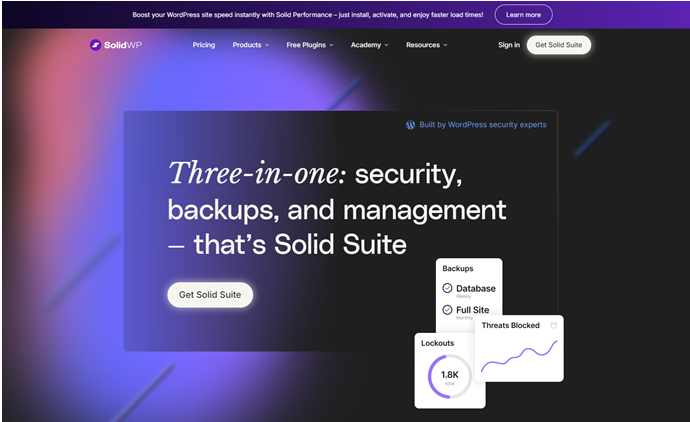
SolidWP Stats:
Downloads: 1+ million (including free version)
Rating: 4.6/5 stars
Best for: Websites requiring advanced security features and centralized management
Price: Starts at $80/year
SolidWP is an all-in-one security and backup WordPress plugin, which puts a very tight focus on data protection and malware prevention. It ensures complete website security features, including malware scanning and backup options, making it a worthwhile solution for website administrators who want to protect their data alongside securing their site.
Key Features:
- Scheduled Backups: Set automated backups of your entire website or specific components.
- Malware Scanning: Detects and removes malicious code.
- Brute Force Protection: Prevents excessive login attempts from hackers.
- File Integrity Monitoring: Alerts you when core WordPress files are changed.
- Migration Tools: Allows easy migration or cloning of websites.
- One-Click Restore: Quickly restores your website from a backup in case of an attack.
Pros:
- Excellent backup and restore functionality.
- Easy to use for beginners.
- Integrated security and backup tools.
- Free version offers plenty of useful features.
Cons:
- Advanced features require a premium plan.
- Not as robust in firewall protection as some other dedicated security plugins.
9. SiteGround Security
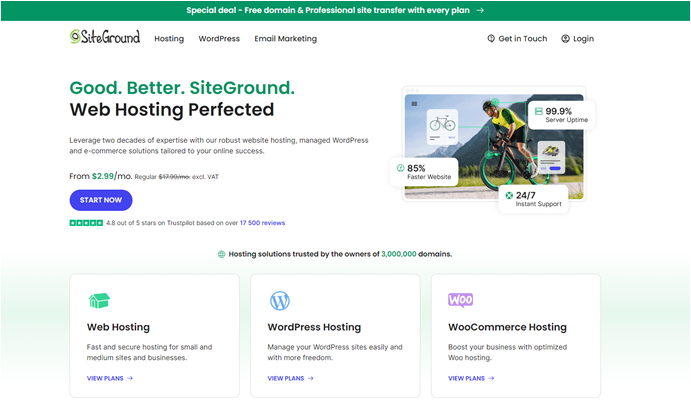
SiteGround Security Stats:
Downloads: N/A (hosting-specific)
Rating: N/A (not on WordPress.org)
Best for: Websites hosted on SiteGround
Price: Free for SiteGround customers
SiteGround Security is a lightweight yet mighty security plugin, designed to keep your WordPress site easy-to-be- secured. Developed by one of the leading hosting providers SiteGround, this plugin offers protection against brute force attacks, malware infection, and potential vulnerabilities to your website, would be beyond your expectations.
Key Features:
- Login Security: Includes two-factor authentication and login CAPTCHA.
- Activity Log: Monitors all activity on your website for suspicious behavior.
- Malware Scanning: Automatically scans for malware and other vulnerabilities.
- Brute Force Protection: Blocks repeated failed login attempts.
- Security Audits: Provides detailed reports on potential security risks.
- File Integrity Monitoring: Tracks changes to your website’s files and alerts you to any unauthorized modifications.
Pros:
- Lightweight and easy to use.
- Designed by a trusted hosting provider.
- Free to use with essential features.
- Provides detailed security audits.
Cons:
- Limited advanced security features.
- Best suited for users on SiteGround hosting plans.
10. Astra
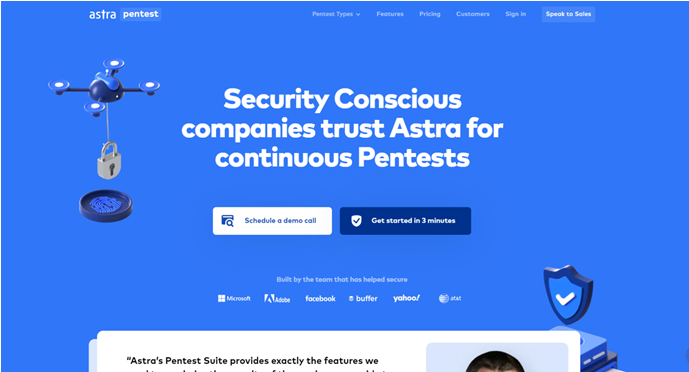
Astra Stats:
Downloads: 30,000+
Rating: 4.9/5 stars
Best for: Websites needing enterprise-grade security with minimal configuration
Price: Starts at $9/month for basic plan; Custom pricing for enterprise solutions
Astra Security Suite is a comprehensive WordPress security plugin that offers enterprise-grade protection with a user-friendly interface. It's designed to secure websites against a wide range of threats while requiring minimal configuration from the user.
Key Features:
- Web Application Firewall (WAF): Blocks attacks like SQL injections, XSS, and brute force.
- Malware Scanning and Removal: Provides real-time malware scanning and cleanup.
- Login Protection: Prevents unauthorized login attempts with CAPTCHA and two-factor authentication.
- Blacklist Monitoring: Alerts you if your site is blacklisted by search engines.
- Security Audits: Regular audits to ensure your website remains secure.
- DDoS Protection: Protects your site from distributed denial-of-service attacks.
Pros:
- Easy to set up and use
- Comprehensive protection against various threats
- Regular updates based on the latest threat intelligence
- Excellent customer support
- Minimal impact on website performance
Cons:
- Higher price point compared to some competitors
- Some advanced features may be overkill for small websites
- Limited customization options for tech-savvy users
11. CleanTalk
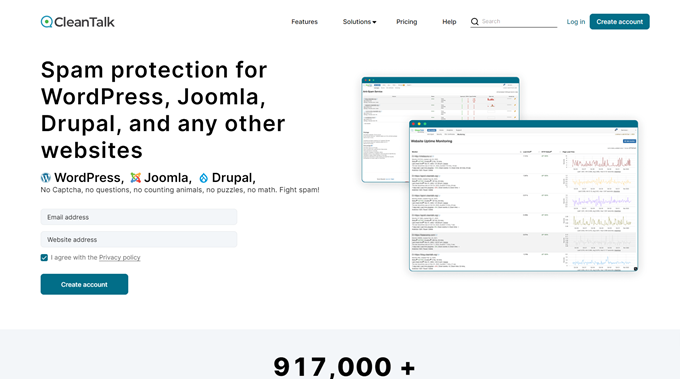
CleanTalk Stats:
Downloads: 400,000+
Rating: 4.9/5 stars
Best for: Websites focusing on anti-spam and bot protection
Price: Starts at $8/year for basic plan
CleanTalk is primarily known for its anti-spam capabilities, but it also offers a range of security features to protect WordPress sites from various threats. It's particularly effective at blocking spam comments, contact form spam, and malicious bot activities.
Key Features:
- Anti-Spam Protection: Blocks spam comments, registrations, and contact form submissions.
- Brute Force Protection: Limits login attempts to prevent unauthorized access.
- Security Logs: Keeps a detailed log of all suspicious activity.
- Spam FireWall: Blocks access to your website from fishy IP addresses.
- Daily Security Scans: Automatically scans your website for vulnerabilities.
- IP Blacklist: Identifies and blocks malicious IP addresses.
Pros:
- Excellent spam protection capabilities
- Low false-positive rate
- Minimal impact on site performance
- User-friendly interface
- Affordable pricing
Cons:
- Primary focus on spam may leave some security gaps
- Some users report occasional legitimate comments being blocked
- Limited advanced security features compared to dedicated security plugins
12. WP Security Ninja
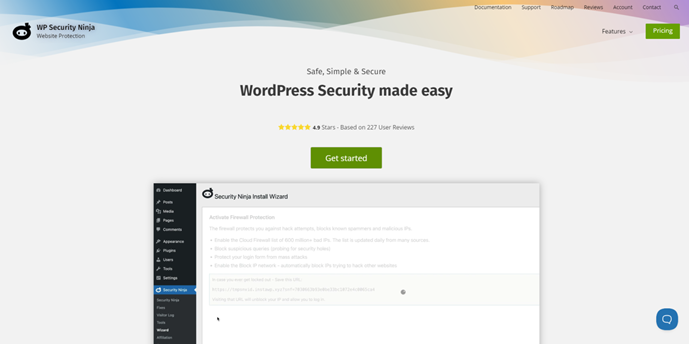
WP Security Ninja Stats:
Downloads: 10,000+
Rating: 4.6/5 stars
Best for: Websites needing a balance of security features and performance
Price: Free version available; Pro version starts at $29/year
WP Security Ninja is a lightweight yet powerful WordPress security plugin that aims to provide comprehensive protection without compromising on website performance. It offers a range of security features in both its free and premium versions.
Key Features:
- Security Scanning: Conducts more than 50 security tests to identify vulnerabilities.
- Brute Force Protection: Blocks excessive login attempts.
- Core Scanner: Checks the integrity of WordPress core files.
- Scheduled Scans: Automatically scans your website for potential security risks.
- Malware Detection: Scans for malware and other malicious code.
- Audit Logs: Provides detailed logs of user activity for review.
Pros:
- Minimal impact on website performance
- User-friendly interface with one-click fixes
- Regular updates and improvements
- Affordable premium version
- Good balance of features in free version
Cons:
- Less well-known compared to some competitors
- Some advanced features only available in pro version
- Limited customer support options
13. WP Cerber Security
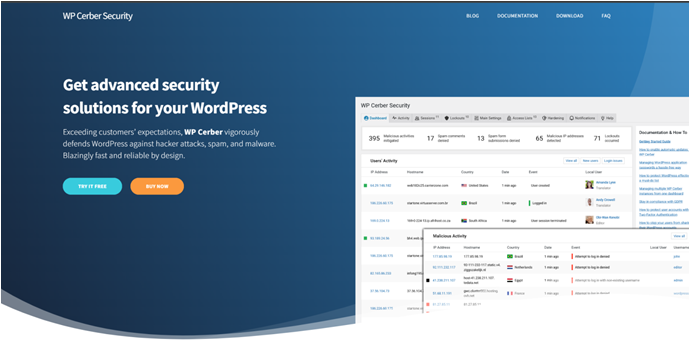
WP Cerber Security Stats:
Downloads: 200,000+
Rating: 4.9/5 stars
Best for: Websites needing comprehensive security with advanced customization options
Price: Free version available; Pro version starts at $99/year
WP Cerber Security is a feature-rich WordPress security plugin that offers a wide range of tools to protect websites from various threats. It's known for its comprehensive approach to security and its high level of customization options.
Key Features:
- Brute Force Protection: Blocks unauthorized login attempts with CAPTCHA and two-factor authentication.
- Malware Scanning: Detects and removes malware from your website.
- Anti-Spam Protection: Blocks spam comments and form submissions.
- File Integrity Monitoring: Monitors file changes and alerts you if suspicious activity is detected.
- IP Blacklist: Automatically blocks malicious IP addresses.
- Security Logs: Keeps a detailed log of all activity on your website.
Pros:
- Comprehensive set of security features
- High level of customization for advanced users
- Regular updates and improvements
- Strong community support
- Detailed security logs and reports
Cons:
- Can be complex for beginners due to numerous options
- Some users report conflicts with certain plugins
- Premium support only available for pro users
Conclusion:
Securing a WordPress site should be at the top of everyone's list, mainly because cyber-attacks are targeting websites without discrimination. Each of the above security plugins features some kind of unique features that can benefit different needs from beginners to advanced users.
If you're looking for the best WordPress security plugins, MalCare, Cloudflare, Sucuri, and Wordfence stand out for their advanced protection and user friendly interface. And if you're on a very tight budget, All In One WP Security & Firewall and SiteGround Security is best for you.
If one needs something even more comprehensive, then Jetpack and SolidWP are the security plugins that integrate with performance optimization and even backup functionality, offering well-rounded solutions for a variety of websites.
The best security plugin for your site depends on your requirements, budget, and your skill level. Whatever security plugin you settle for, proper implementation of robust security measures is vital to ensuring that your website does not fall victim to threats.


 Table of Content
Table of Content










