In the current digital age, both individuals and organizations need to be able to share files easily. A corporate team working remotely or a freelancer delivering massive design files can both benefit greatly from the correct file sharing technology in terms of productivity and efficiency. WeTransfer has long been a well-liked option for easy and rapid file transfers. However, limitations with file size limits and such security issues eventually drove people into finding the Top WeTransfer alternative.
Until 2025, a number of File Sharing Alternatives will have more security with bigger transfer limits to fit every imaginable need be it super fast transfers or integrations with cloud storage. That being said there are several options to help enhance your file sharing experience with WeTransfer. Here are the best WeTransfer alternatives that do this job in the best manner possible.
What is WeTransfer and Why You Should Look for WeTransfer Alternatives?
WeTransfer is a cloud based file transfer service that allows users to send large files quickly and efficiently without account creation. Founded in 2009, it became popular due to its ease of use with drag and drop functionality and hassle free user experience. WeTransfer allows users to send files up to 2GB for free while the premium version WeTransfer Pro, will let users send larger files up to 200GB and longer storage durations.
Limitations of WeTransfer:
While WeTransfer is a convenient tool, it has a number of limitations that encourage users to seek alternatives. Some of these are:
- File Size Limitations: Free users can only send files up to 2GB, which may not be sufficient for professionals handling large media files, software, or bulk data.
- Limited Storage Duration: The files, which are sent by WeTransfer, are only available for seven days and then get deleted automatically if one uses the free plan. This creates a hassle for those who need access for longer periods.
- Security Concerns: Although WeTransfer provides some encryption, it does not use end-to-end encryption, hence posing a problem for users dealing with sensitive data.
- No Real-Time Collaboration: Unlike other file-sharing options, WeTransfer does not support real-time document editing or collaboration tools, hence making it not very suitable for team projects.
- Geographical Restrictions: Access to the service has been reported to be restricted in some regions due to either government policies or service restrictions imposed by WeTransfer itself.
Why Consider Alternatives?
Above all these limitations, users look for alternatives that can offer them more security for their transfers, unlimited storage time, or even larger transfer limits. Finding the right File Sharing Alternative will therefore improve your productivity, whether you work as an individual freelancer, a creative agency, or a large corporation. Currently, most alternatives boast of peer-to-peer encryption, cloud storage integrations, API support, and enterprise-grade security to fit the needs of the modern user of file- sharing services.
In finding other file transfer services, users will find services that best fit their needs and ensure seamless and secure data sharing in 2025.
Top WeTransfer Alternatives for File Sharing
1. TransferNow
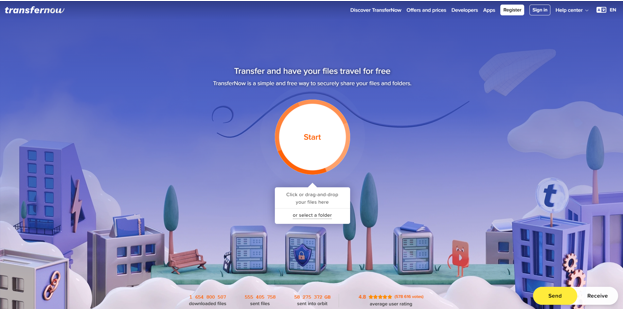
TransferNow is a powerful file-sharing platform that offers a seamless experience for free and paid users alike. TransferNow allows file transfers of up to 4GB, password protection, and customized download pages-all absolutely free. It has an intuitive interface that makes it one of the strongest competitors among WeTransfer alternatives.
Pricing: Free (5GB), Premium ($10/month, up to 200GB)
Best Use Case: Business teams needing large, secure transfers
Key Features:
- Send up to 200 GB per transfer
- Password-protected file sharing
- Custom expiration date options
- Secure encrypted transfers
Pros:
- No registration required for quick transfers
- Advanced security features for professionals
- User-friendly interface
- Cloud storage integration
Cons:
- Free version has limited file size
- Requires premium plan for advanced features
2. FileTransfer.io
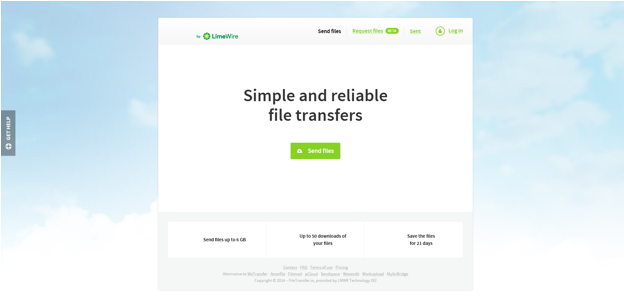
FileTransfer.io is an easy, straightforward, yet very powerful place to share big files. This is the perfect solution for sending your files rapidly, and it does not require registration. The fact that its file size limit in the free version is 5GB makes it one of the best alternatives for file sharing.
Pricing: Free (6GB), Pro ($15/month, 50GB storage)
Best Use Case: Individual users needing quick and secure transfers
Key Features:
- Transfer up to 6 GB for free
- 50 GB storage with premium plan
- End-to-end encryption
- Download tracking
Pros:
- Intuitive drag-and-drop interface
- Secure and private transfers
- Multiple recipients allowed
- No signup required
Cons:
- Free transfers expire after 21 days
- No live collaboration tools
3. FromSmash

FromSmash is a nice, modern, and minimalistic file-sharing website that emphasizes speed and simplicity. It's a great way to share files in an easy, seamless manner that's ideal for creatives and professionals alike. With its decent free tier, FromSmash is among the top WeTransfer Alternatives.
Pricing: Free (unlimited file size), Premium ($5/month for faster transfers)
Best Use Case: Freelancers needing unlimited file transfers
Key Features:
- No file size limit
- File previews before downloading
- Custom branding for businesses
- Strong encryption for security
Pros:
- Free unlimited transfers
- No need to create an account
- Fast transfers with priority for premium users
- High security with password protection
Cons:
- Large files may have speed limitations on the free plan
- Ads in the free version
4. Send Anywhere
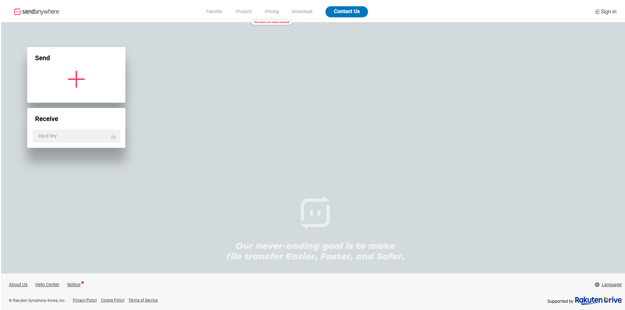
Send Anywhere is a contactless web based file transferring platform with its unique 6-digit key for the secure transfer of files. It can be used on multiple platforms which including mobile and desktop which makes it quite convenient for users who are on the move.
Pricing: Free (10GB limit), Premium ($6/month, unlimited transfers)
Best Use Case: Users requiring device-to-device direct transfers
Key Features:
- Direct device-to-device transfer
- 256-bit encryption security
- QR code-based sharing
- Unlimited file size with premium
Pros:
- No cloud storage required
- Secure, private transfers
- Simple and fast interface
- Available on multiple platforms (mobile, desktop, web)
Cons:
- Free version has ads
- Requires internet connection for cloud transfers
5. Filemail
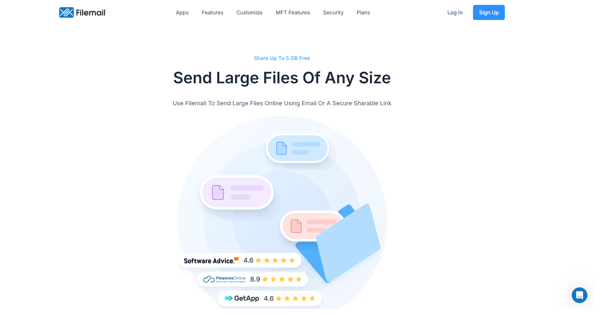
Filemail is a strong file-sharing service granting unlimited file size for paid users, while even the free version allows transfers up to 5GB. Therefore, this provides a very great WeTransfer alternative for frequent large-sized file sharing.
Pricing: Free (5GB limit), Business ($12/month, unlimited size)
Best Use Case: Enterprises needing reliable large file transfers
Key Features:
- 5 GB free transfer limit
- Fast transfer speeds
- Email and direct link sharing
- Encrypted file storage
Pros:
- Reliable for large files
- Secure end-to-end encryption
- No registration required for free transfers
- Cloud storage for business users
Cons:
- Free files expire in 7 days
- No advanced collaboration features
6. SendBig
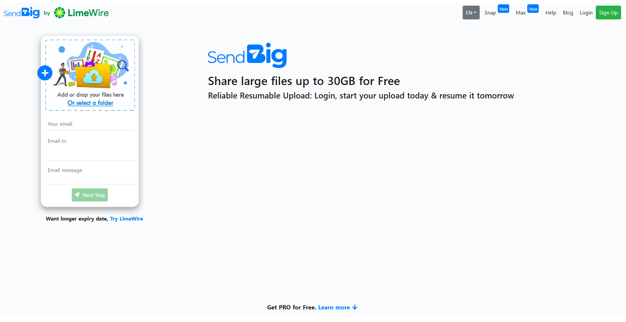
SendBig can really live up to its name: users can send files as big as 30GB for free. That makes it just perfect for individuals and companies who have to share big files on a routine basis. Because of its clear interface and permissive file-size limit, this is one of the best file sharing alternatives out there.
Pricing: Free (30GB), Premium ($7/month, priority transfer)
Best Use Case: Users looking for large, free transfers
Key Features:
- Up to 30 GB per transfer for free
- File expiration customization
- Password-protected sharing
- No need to sign up
Pros:
- Large file size allowance for free users
- Secure encrypted transfers
- Easy-to-use platform
- No ads in free version
Cons:
- No cloud storage option
- Free version lacks priority speed
7. SendGB
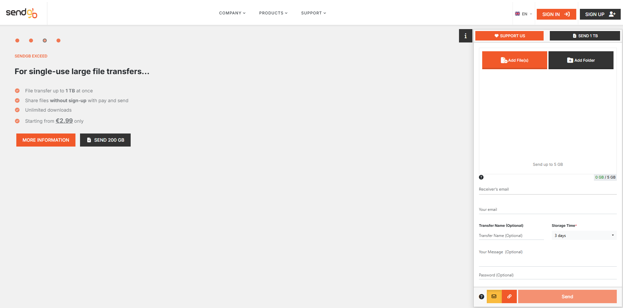
SendGB is a very intuitive file-sharing service that boasts password protection, file expiration, and downloading notifications. Ideal for users who want to keep their shared stuff highly secured and personalized.
Pricing: Free (20GB), Premium ($4/month, extra features)
Best Use Case: Teams sharing encrypted project files
Key Features:
- 20 GB free transfers
- 256-bit AES encryption
- No registration needed
- File retention up to 90 days
Pros:
- Large file size limit for free
- Strong encryption ensures security
- Simple drag-and-drop sharing
- Supports multiple recipients
Cons:
- Ads in the free version
- Limited storage for free users
8. ToffeeShare
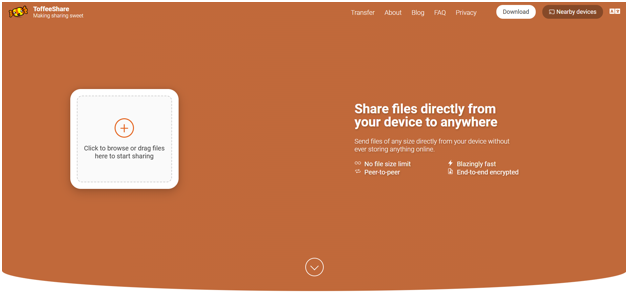
ToffeeShare is a peer to peer file sharing service that allows users to send files directly to recivers without having that to upload them to a server. This means faster transfers and greater privacy a truly unique WeTransfer Alternative.
Pricing: Free Unlimited transfers (peer-to-peer only)
Best Use Case: Highly secure private transfers without cloud storage.
Key Features:
- Peer-to-peer encrypted file sharing
- No file size limit
- Direct device transfer
- Automatic file deletion after download
Pros:
- No servers involved, ensuring privacy
- No sign-up required
- Fast transfer speeds
- Ideal for private, one-time transfers
Cons:
- Both sender and receiver must be online
- No cloud storage option
9. File.io
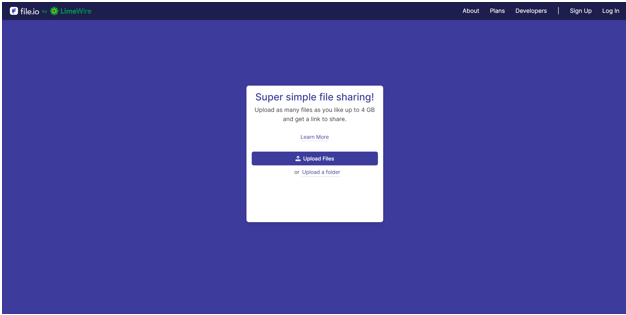
File.io is an extremely minimalistic file-sharing service. It puts simplicity and security in the foreground: just for those users who want to share files as quickly as possible and without any additional functions. After downloading, the file is deleted immediately, guaranteeing privacy.
Pricing: Self-destructing transfers
Best Use Case: One-time secure file transfers with auto-deletion.
Key Features:
- Self-destructing file transfers
- No registration required
- End-to-end encryption
- API integration for developers
Pros:
- Maximum privacy with auto-deletion
- Secure encryption
- Ideal for one-time secure transfers
- Free and simple to use
Cons:
- Limited sharing duration
- No option for file recovery
10. ShareDrop
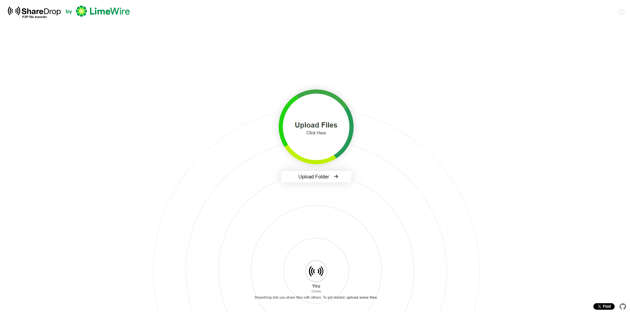
ShareDrop is a one of a kind file sharing website that leverages WebRTC for peer-to-peer transfers. Ideal for those who want to share files with their peers without intermediary servers.
Pricing: Unlimited peer-to-peer transfers
Best Use Case: Secure browser-based file sharing without servers.
Key Features:
- Peer-to-peer file sharing
- No servers, ensuring privacy
- Drag-and-drop interface
- Works within the browser
Pros:
- No need for third-party servers
- Highly secure and private
- Quick and easy sharing
- No file size restrictions
Cons:
- Requires both users to be online
- No cloud storage option
Conclusion:
In 2025, the world will still desperately need fast, secure file-transferring facilities. While WeTransfer is probably great for so many, the other options have some unique qualities that make every need find just what it has been looking for. Whether it is a professional in creative skills or a person with a knack for business enterprise or even those with an itch to share something with friends, there is bound to be an exact platform match somewhere.
Try all these different options for File Sharing Alternatives, and you'll be able to find a service that perfectly suits your needs, serving you seamlessly and securely. Why use one when there are so many brilliant alternatives? Try them out to find the best fit for your file-sharing needs in 2025!


 Table of Content
Table of Content










