Vibe coding tools are transforming the software development by using artificial intelligence to turn natural language into useful code.
Unlike conventional coding requiring certain semantic understanding, these creative tools enable users to express what they want to create in common language.
This simplifies programming so that beginners can learn it, and helps experienced programmers focus on difficult tasks and automate repetitive chores.
Vibe coding is transforming digital production, no matter what you do as an artist, musician, or hobbyist coder. Let's explore what vibe coding is, why it's important, and some great tools to improve your next project.
What Is Vibe Coding?
Created by computer scientist Andrej Karpathy, vibe coding means an AI-assisted programming technique where users express an issue or desired goal in natural language, and a large language model (LLM) creates the matching code. This changes the programmer’s work from manual coding to mentoring, testing, and enhancing the AI-generated source code.
The term “vibe coding” gained popularity after Karpathy revealed his experience developing software by entirely giving in to the vibes — effectively forgetting about the code and just repeatedly prompting the AI.
Why Vibe Coding Matters?
Vibe coding bridges the gap of creativity and technology, allowing the creation of multimedia art, interactive experiences, and other works that go beyond basic functioning to evoke powerful visual or emotional responses.
This approach enables for the integration of technology with storytelling, where each color, interaction, or animation feels intended. By using AI to perform the heavy lifting of developing code, developers can focus on leading the process with their thoughts and descriptions, making software or images that feel human, warm, or engaging.
Top Vibe Coding Tools in 2025
1. Codeium (Windsurf )
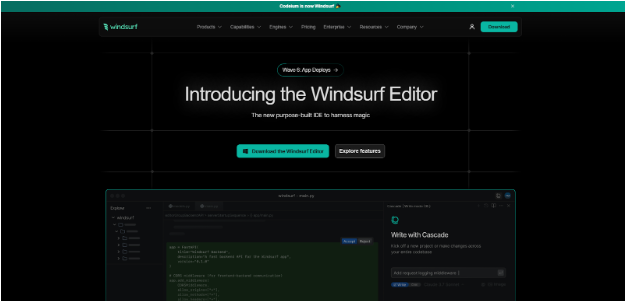
Codeium’s is an AI-powered coding assistant that delivers code ideas and autocompletion to boost developer productivity. It connects with popular code editors and supports a wide variety of programming languages. Additionally, Codeium functions as a coding platform that allows developers to improve their abilities in a realistic environment.
Pros
- Provides high-quality code recommendations, boosting coding efficiency
- Generally provides ideas with minimum delay, sustaining coding flow
Cons
- Relatively new in the market, therefore long-term dependability is untested
- Could not support all programming languages or frameworks
Best Use Cases
Small teams building secure, scalable applications benefit from Codeium’s AI-driven efficiency and compliance focus.
Pricing and Plans
- Free plan available.
- Pro: $15/month
- Pro Ultimate: $60/month
- Teams: $35/month
- Teams Ultimate: $90 per user/month
2. AskCodi
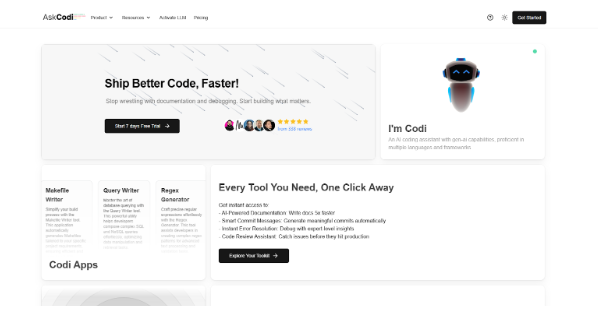
AskCodi is an AI coding assistant targeted to help developers in generating code samples, documentation, and tests. It supports many programming languages and promises to simplify the coding process. Ideal for both novice and skilled developers, who wants to modify and optimize their projects.
Pros
- Supports a number of programming languages, making it useful for varied tasks.
- Helps in creating and updating documentation, ensuring codebases are well-documented.
Cons
- Performance may vary with sophisticated code structures.
- Integration with various development environments may be limited.
Best Use Cases
Ideal for drafting simple apps, generating documentation, or training junior developers in foundational coding.
Pricing and Plans
- Premium: Starting at $14.99/month
- Ultimate: $34.99/month
3. Launchpad
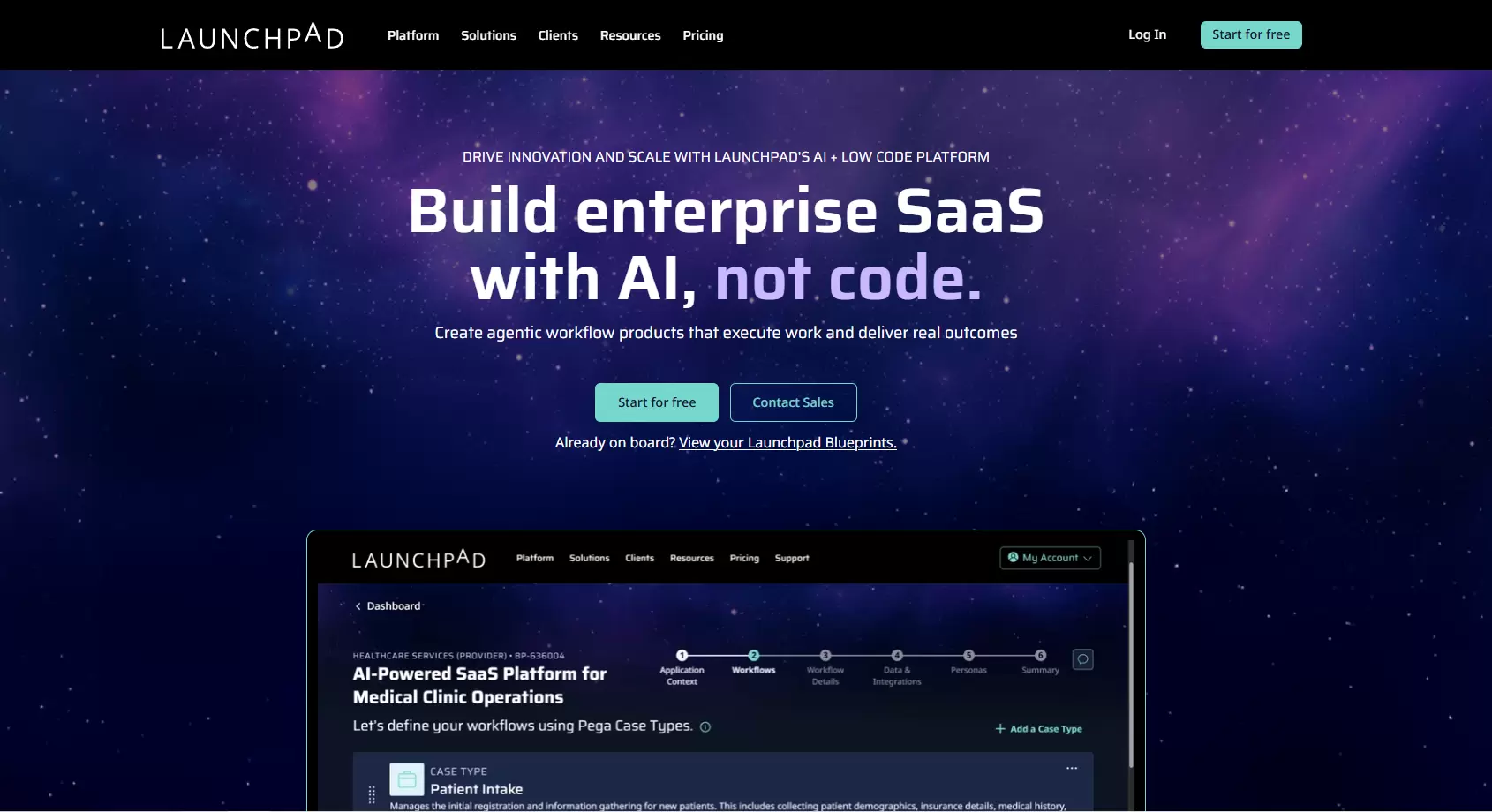
Launchpad is an AI-powered SaaS builder for creating enterprise SaaS products without traditional coding. It enables users to build agentic workflow applications that execute tasks, automate processes, and deliver real business outcomes. By combining AI capabilities with visual development tools, Launchpad simplifies the process of building scalable software products.
Pros
- Build enterprise SaaS with AI instead of traditional coding
- Supports agentic workflows that execute real tasks
- Accelerates product development and prototyping
- Visual interface reduces technical barriers
Cons
- May require technical understanding for complex enterprise workflows
- Advanced customization can depend on higher-tier plans
Best Use Cases
Best suited for founders, product teams, and enterprises building AI-driven SaaS products, workflow automation tools, and scalable internal platforms.
Pricing and Plans
- Custom pricing depending on business requirements.
4. Trickle AI
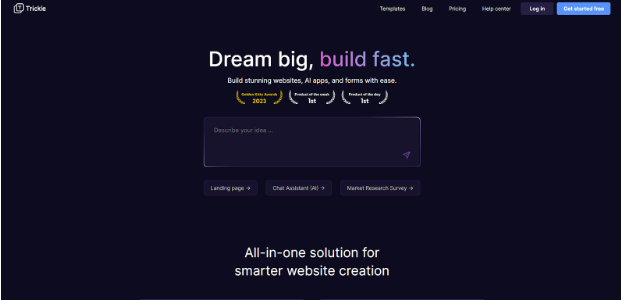
Trickle AI is a platform that enables users to simply build AI-driven websites, applications, and forms, speeding the development process with easy tools and extensive AI functions. Trickle AI provide environments where ideas easily transition into reality through the power of AI.
Pros
- Easy layout makes it accessible for users of all ability levels.
- By integrating many functionalities into one tool, it reduces the need for extra services.
Cons
- The Free plan offers up to 5 messages each day, with a maximum of 30 messages per every month, which may be limiting for customers with higher communication demands.
Best Use Cases
Remote teams managing multiple projects or agencies, prioritizing code quality and knowledge retention.
Pricing and Plans
- Free plan available
- Pro: $20/month
- Premium: $50/month
5. Cursor AI
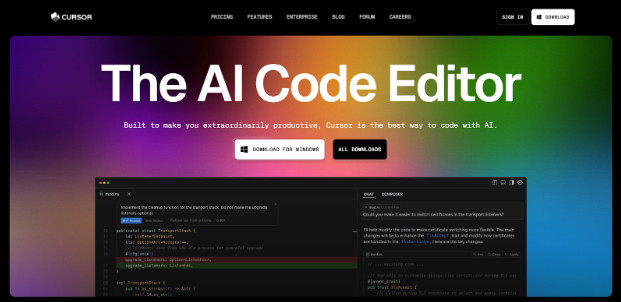
Cursor AI is an IDE built on Visual Studio Code, meant to assist developers by boosting their productivity and coding efficiency. It leverages artificial intelligence to give bright automatic completion, real-time code suggestions, and based on artificial intelligence restructuring, allowing developers to write clean and more effective code with less effort.
Pros
- It supports extensions, keyboard shortcuts, allowing an easy transition for those already using VS Code.
- Unlike no-coding or low-code platforms, Cursor allows complete control over code customization.
Cons
- Developers require technical knowledge to use it efficiently.
- Cursor’s suggestions may sometimes generate inefficient or inaccurate code.
Best Use Cases
Tech-heavy startups needing rapid iteration and mentorship tools for junior developers.
Pricing and Plans
- Free plan available
- Pro: Starting at $20/month
- Business: $40/user/month
6. Replit
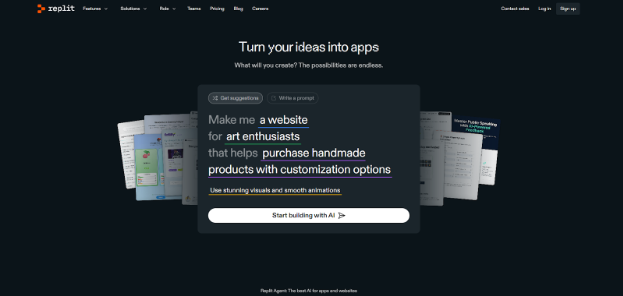
Replit is a based on the cloud integrated development environment (IDE) which enables users to write, run, and share code immediately from their browser. It supports multiple programming languages and has collaborative capabilities, making it excellent for learning, fast prototyping, and real-time collaboration.
Pros
- Supports a wide number of programming languages, catering to various development demands.
- It provides coding suggestions, auto-complete, and debugging support, easing the development process.
Cons
- May have limitations on computer resources for free or lower-tier plan
- As a cloud-based platform, efficiency might be affected by internet connectivity
Best Use Cases
Edtech startups, hackathon teams, and remote squads needing instant, hassle-free collaboration.
Pricing and Plans
- Free plan available
- Replit Core - $30/month (billed annually)
- Teams - $35/user/per month (billed annually)
- Enterprise - (Custom pricing)
7. Lazy AI
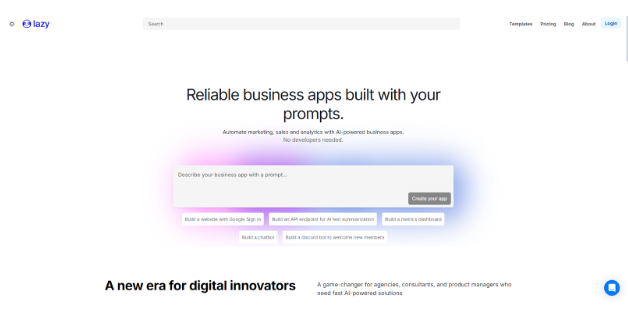
Lazy AI gives app development an interesting new angle. Everyone can use it, no matter their experience level, thanks to its prompt-to-app creation model, which allows users to enter their app concepts in simple terms. Because of the platform's interaction with well-known tech companies like Google Cloud and OpenAI, you get access to advanced features.
Pros
- It features a thriving development community and prompt engineers for troubleshooting and teamwork.
- Assures affordability by providing a free trial and a range of subscription plans for more sophisticated features.
- Follows strict data protection guidelines to secure user data and projects.
Cons
- Without any prior knowledge, some users could find it difficult to navigate and fully use the platform.
- The AI's performance, which fluctuates according to task difficulty, affects how effective the platform is.
Best Use Cases
For using natural language descriptions for developing unique web applications, such as portfolios and e-commerce.
Pricing and Plans
- Free trial available
- Promo - $1.99
- Prototyping plan - $19.99
- Pro plan - $59.99
- Pro Max plan - $99.99
- Ultra plan - $199.99
8. Fine.dev
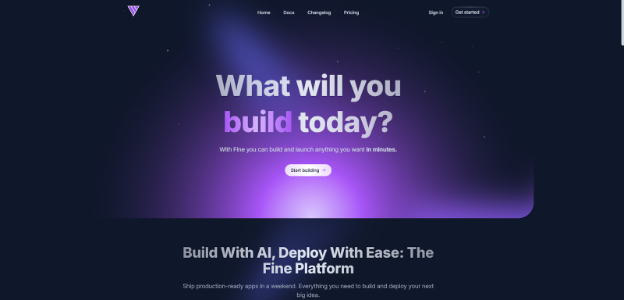
Fine is an AI-driven technology created to enhance software development processes by automating many jobs, such as code reviews, management of technical debt, and many more. It works very nicely with development processes to improve output, code quality, and teamwork, therefore freeing developers to focus on the more creative aspects of their projects.
Pros
- Regular commits and quick rollbacks to earlier conversation states enable for safe testing and easy restoration of code.
- Fine.dev analyzes and proposes solutions for mistakes in the console logs, optimizing the development process.
Cons
- The platform's subscription strategy for accessing its AI models may be a challenging for some customers.
- AI-generated code can reflect the biases contained in the training data, which may need developers to carefully analyze and alter the code.
Best Use Cases
Using artificial intelligence agents to simplify workflows and enhance efficiency.
Pricing and Plans
- Free plan available
- Builder - $19/month
- 2x Builder - $39/month
- 3x Builder - $100/month
9. Continue.dev
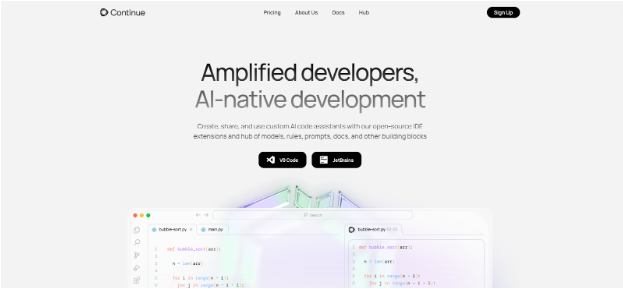
Continue.dev is an open-source AI code assistance. It allows users to link any models and any context to construct bespoke autocomplete and chat experiences within VS Code and JetBrains. Configure your code assistance to add new features as it grows. As you type, Continue will autocomplete single lines or full chunks of code in any programming language.
Pros
- It has features including context-aware recommendations, error checking, and code generation.
- Developers can ask Continue for multiple ways to address a coding challenge by highlighting a part of code.
Cons
- Continue gets very slow, even "/clear" command takes 10s-20s to finish
- Some users may find it difficult because it needs some setup and configuration, including GPU usage.
Best Use Cases
Continue.dev can be used to examine code, find possible errors, and enhance its overall quality.
Pricing and Plans
- Free plan available
- Team $10 /developer/month
- Enterprise (Custom pricing)
10. Sweep AI
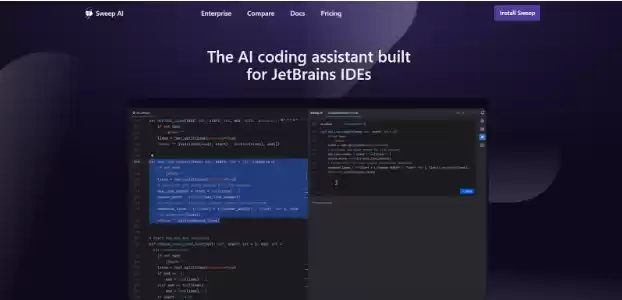
Sweep.dev is created to automate regular software development processes. It transforms feature requests and bug reports into code modifications, enabling developers to explain problems in simple terms and generate code. Developers no longer have to waste time and effort manually writing, fixing, and debugging pull requests because Sweep can do all of these operations without anyone's help.
Pros
- Sweep can assist with enhancing code quality and reducing mistakes by enforcing coding standards and best practices.
- Code can be automatically modified by Sweep to make it more readable and organized.
Cons
- Images and other non-code files cannot be changed by Sweep.
- Code generated by AI may have errors or flaws that need to be reviewed and debugged by humans.
Best Use Cases
Sweep Can be used to automatically reply to code reviews and GitHub issues, providing quick remarks and solutions.
Pricing and Plans
- Free plan available
- Sweep Pro - $20/month
- Enterprise - (Custom)
Conclusion :
The best coding tools in 2025 aren’t just about writing code—they’re about boosting productivity, security, and teamwork. Vibe coding isn’t simply a trend—it’s a movement that allows you blend creativity with technology.
Whether you’re creating interactive visualizations or crafting pixel-perfect visuals, these tools empower you to transfer emotion into code.
Codeium and AskCodi flourish for only devs and small teams, while Trickle AI and Cursor AI meet to collaborative, tech-savvy workflows.
Replit remains a go-to for cloud-native development. Before picking, examine your team’s demands and test-drive free tiers—these tools are investments in your 2025 success.


 Table of Content
Table of Content










