Trello has been the go-to tool for project managers, teams, and individuals looking to organically organize tasks in a visually appealing yet intuitive manner. They can track their progression towards completion on Kanban-style boards, cards, and lists, as well as work collaboratively and stay on top of deadlines. As project management needs change and teams expand, however, many users are digging out the best Trello alternatives that better meet their specific needs.
You're possibly looking for more advanced features, better integration, or you just want to experiment with something else. There are many project management tools available that can help bridge the gaps. Trello may not be well-suited to meet your requirements. Here in this article, we will dig into some of the best alternatives for Trello, involving Airtable, Monday.com, ClickUp, Notion, and many more that promise to offer more advanced functionality that can satisfy quite a lot of needs regarding project management tools.
In this blog, we'll explore the key features, pricing, pros, and cons of each tool, and provide insights into why you might choose an alternative to Trello. If you ever wondered how you can enhance your project management process or why you should switch from using Trello, this in-depth guide will help clarify that.
What is Trello?
Trello is cloud-based project management platform. It has an interface for visual boards with listing of tasks and team collaboration. Trello provides boards where one can create projects depicting different stages of workflow. On such boards, users can assign tasks using cards, which can easily be moved across different stages in a workflow. It is very simple and easy to use, flexible, and appreciated by many.
Trello offers a solid, ready-to-use project management structure but falls behind with some of its advanced features available elsewhere. It is ideal for small teams and even easier workflows but does not always fit with complex projects or large organizations.
Why Choose a Trello Alternative?

Trello might not always be the solution needed by every organization or team. Here are a few reasons why people look for Trello alternatives:
- Limited Features for Complex Projects: Trello would be too limited for several projects that consume heavy resources, include advanced reporting, or on a detailed budgeting system.
- No Native Time Tracking: Some project managers consider time tracking as a high-priority feature, and Trello does not offer built-in time tracking.
- Scaling Issues: It works great for small teams, but would flounder if scaled up enough to be used on a more comprehensive level for larger organizations.
- Customization Constraints: While it has a very flexible interface, workflows, automations and permissions, sometimes customization is limited to the tool.
- Inadequate Reporting & Analytics: The reporting capacities are bare minimum in Trello, and it lacks depth as compared to other tools.
- Dependency Management: Handling task dependencies along with inter-project relations is difficult in Trello, a feature available in many alternatives.
What Makes the Best Trello Alternative?
The best alternative to Trello is the one that balances ease of use with complex features that support the needs of project teams to scale and work well with complicated activities. When choosing a Trello alternative, consider the following:
- User Interface: The tool should be intuitive and user-friendly.
- Advanced Features: Time tracking, resource management, Gantt charts, and dependency tracking.
- Collaboration Tools: Has high features for team collaboration involving real-time communication and file sharing.
- Integration Options: Potential integration into key applications like Slack, Google Workspace, or even CRM.
- Customizability: Is it flexible enough to fit the kinds of workflows.
- Scalability: Does the tool grow with your team? Can it really accommodate more mature types of workflows?
Now, let’s dive into the best alternatives to Trello:
1. Asana (asana.com)
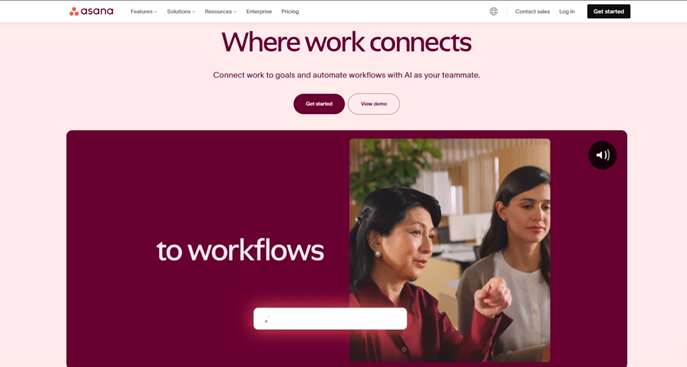
Asana is one of the most popular project management tools in the market, providing teams with a platform that offers robust planning, resource allocation, and team collaboration. They specialize in intuitive design and multiple project views and some special advanced features meant to handle complex workflows. Asana provides hundreds of integration tools supporting task management, project planning, collaboration, and real-time communication. With such features as task dependencies, timeline views, and automations, Asana is an excellent alternative to Trello for teams that have to track more complex projects.
Asana Stats:
Best For: Teams of all sizes needing task and project management.
Price: Free plan available; paid plans start at $10.99/user/month.
Total Downloads: Over 100 million.
Rating: 4.5/5
Key Features:
- Customizable project boards, lists, and timeline views.
- Task dependencies and subtasks to manage complex projects.
- Automation to streamline routine tasks.
- Integration with over 100 tools, including Slack and Google Drive.
- Advanced reporting and analytics features.
- Real-time collaboration with comment and @mention features.
Pros:
- Highly intuitive and easy to use, even for non-technical users.
- Offers both basic and advanced project management features.
- Multiple project views (lists, boards, timelines) for flexibility.
- Strong integrations with third-party tools.
Cons:
- The free version is limited in features compared to paid plans.
- Can become overwhelming with large projects.
2. Teamwork (teamwork.com)
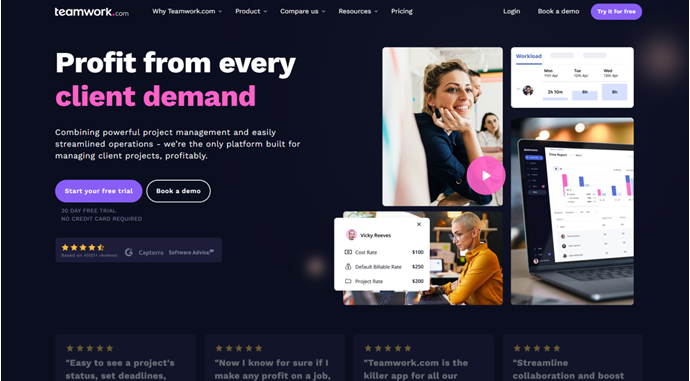
Teamwork is the most comprehensive project management tool for teams of every size to collaborate on tasks, projects, and client work. It includes a multitude of other useful features such as time tracking, invoicing, Gantt charts, and task dependencies, especially for client-facing teams or agencies. It provides inbuilt collaboration tools that would ease communication with teammates, file-sharing, and tracking of a project's progress in a single space. Teamwork is preferred, especially when dealing with client projects because it has some superior reporting, billing, and time-tracking capabilities.
Teamwork Stats:
Best For: Client-facing teams and agencies.
Price: Free plan available, paid plans start at $10/user/month.
Total Downloads: Over 6 million.
Price:4.6/5
Key Features:
- Time tracking and invoicing.
- Gantt charts and task dependencies.
- File storage and sharing.
- Multiple project views (Kanban, list, calendar).
- Project templates for recurring tasks.
- Collaboration tools, including chat and comments.
Pros:
- Excellent for managing client projects.
- Built-in invoicing and billing.
- Strong collaboration and communication tools.
- Advanced reporting and analytics.
Cons:
- Can be expensive for large teams.
- Complex interface for beginners.
3. Wrike (wrike.com)
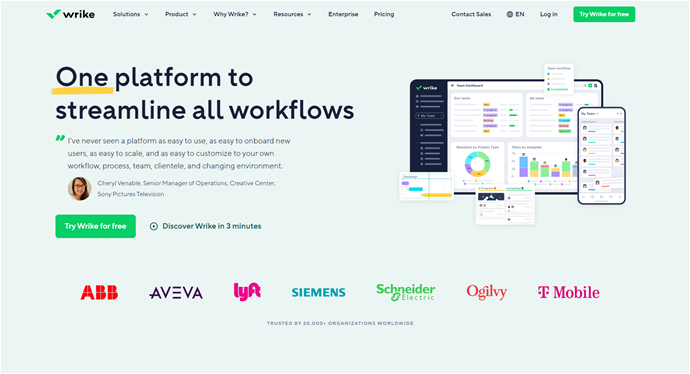
Wrike is a feature-rich project management platform that offers advanced tools in the handling of tasks, resources, and teamwork capabilities. It is designed for larger teams and enterprises that require much more complex project planning, such as Gantt charts, task dependencies, time tracking, and resource management. Wrike also integrates with many third-party tools, such as Salesforce, Google Workspace, and Slack, hence becoming highly adaptable to different industries and workflows. Being customizable, it can be a preferred option for teams that need to create their project management process based on some specific requirements.
Wrike Stats:
Best For: Large teams and enterprises.
Price: Free plan for basic use, paid plans start at $9.80/user/month.
Total Downloads: Over 2 million.
Rating: 4.5/5
Key Features:
- Gantt charts and task dependencies for project planning.
- Time tracking and resource management tools.
- Advanced reporting and analytics for project insights.
- Integration with hundreds of third-party apps like Salesforce and Slack.
- Customizable dashboards and workflows.
- Built-in resource allocation and workload balancing.
Pros:
- Excellent for managing complex projects with multiple dependencies.
- Advanced reporting and resource management features.
- Highly customizable to suit different workflows and teams.
- Integrates with a wide range of third-party tools.
Cons:
- Expensive for small teams or startups.
- Steep learning curve for new users.
4. Hive (hive.com)
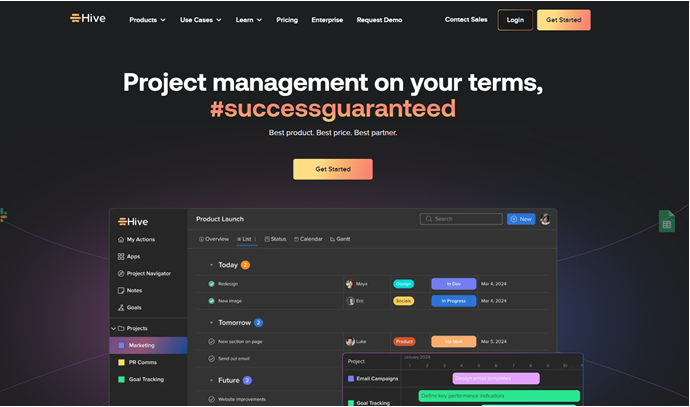
Hive is a project management platform that provide flexible spaces where teams can work together, combining project tracking, task management, and team communication. It's the flexibility of Hive that distinguishes it from its competitors. Users will find endless features to manage varied projects on the platform such as a Kanban board, Gantt charts, calendar view, and much more. Hive is be suitable for fast-moving teams due to real-time analytics, task automation, and multiple tool integrations. With its clean interface and customizable workflows, Hive is the next contender for teams to consider for moving past Trello's very limited feature set.
Hive Stats:
Best For: Teams that require flexible, real-time project management.
Price: Plans start at $12/user/month.
Total Downloads: Over 2 million.
Rating: 4.3/5
Key Features:
- Multiple project views (Gantt, Kanban, calendar, table).
- Native email integration for task management.
- Task automation to eliminate manual processes.
- Time tracking and resource management.
- In-depth analytics for tracking project progress.
- Over 1,000 integrations with tools like Slack, Zoom, and Dropbox.
Pros:
- Offers a wide range of views and flexibility for project management.
- Built-in communication tools reduce the need for external apps.
- Real-time analytics and reporting features.
- Task automation saves time on repetitive tasks.
Cons:
- Lacks offline functionality, so internet is required for access.
- Can be costly for large teams with many users.
5. ClickUp (clickup.com)
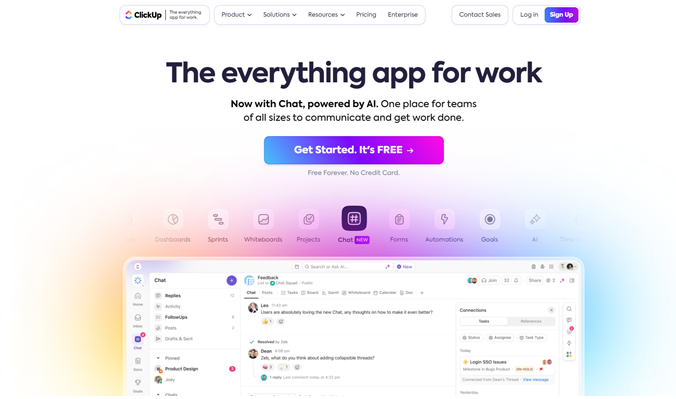
ClickUp is a comprehensive work management platform that combines tasks, goals, documents, and communication into one system. ClickUp is very flexible, letting customers manage their own tasks in the best possible way for a team's workflow by using lists, Kanban boards, Gantt charts, or calendars. It offers a broad range of features, some of which are unique to ClickUp including built-in time tracking, goal setting, and automation. It is highly customizable and scalable, making it a great fit from small startup to large enterprises.
Clickup Stats:
Best For: Complex project management.
Price: Free for basic use, paid plans start at $5/user/month.
Total Downloads: 12 million+.
Rating: 4.7/5
Key Features:
- Supports multiple project views (list, Kanban, Gantt, calendar).
- Custom task statuses and dependencies.
- Native time-tracking and goal-setting capabilities.
- Built-in docs for real-time collaboration.
- Extensive automation for recurring tasks and notifications.
- Over 1,000 app integrations for enhanced workflows.
Pros:
- Highly customizable for various workflows and industries.
- Free plan offers robust features.
- Built-in time tracking and task management.
- Extensive view options for managing tasks and projects.
Cons:
- Interface can feel cluttered due to the abundance of features.
- Overwhelming for simple task management needs.
6. Monday.com (monday.com)
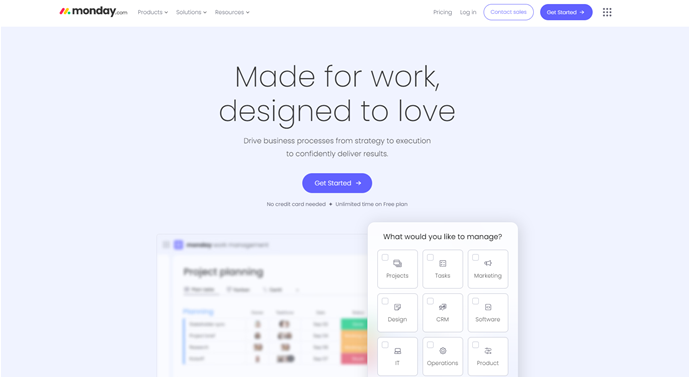
Monday.com is a fully integrated project management and collaboration platform enabling teams to customize workflows, track progress, and manage tasks in an entirely visual interface. Famed for its bright, user-friendly design, Monday.com provides flexibility and power for teams of all sizes, whether it's marketing, software development, or even human resources. This platform is designed to have enhanced collaboration and communication features to enable real-time teamwork and it also provides powerful automations that make daily tasks much easier.
Monday.com Stats:
Best For: Cross-team collaboration.
Price: Starting at $8/user/month.
Total Downloads: Over 14 million.
Rating: 4.6/5
Key Features:
- Customizable visual workflows with drag-and-drop functionality.
- Multiple views including Kanban, timeline, and calendar.
- Time-tracking and reporting tools.
- Automation to eliminate repetitive tasks.
- Integration with over 50 popular apps (Slack, Google Drive, Zoom).
- Advanced reporting and analytics through custom dashboards.
Pros:
- Highly customizable for various workflows.
- Scalable for large teams and enterprises.
- Comprehensive automation options.
- Strong collaboration tools for team productivity.
Cons:
- Pricing can become expensive as teams scale.
- May have a learning curve for more advanced features.
7. LiquidPlanner (liquidplanner.com)
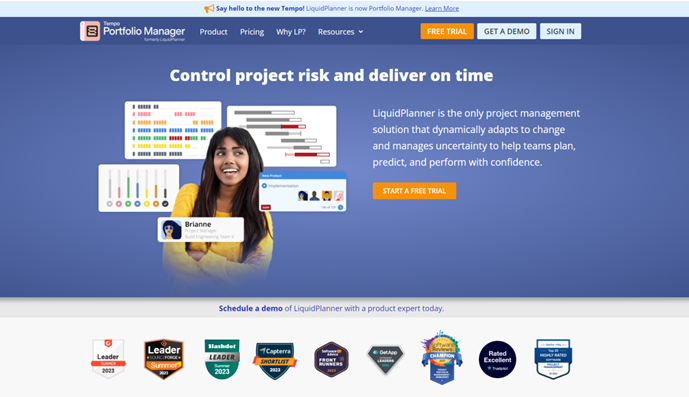
LiquidPlanner is actually a great tool regarding the management of complicated, dynamic projects with shifting priorities. Unlike most others, LiquidPlanner implements predictive scheduling, which changes the timelines in response to changes in the project plan. It's the perfect tool for any team to deal with uncertainty, as it automatically recalculates the best possible delivery dates for projects. This is especially for engineering and product development teams who require advanced forecasting, resource management, and dependency tracking.
LiquidPlanner Stats:
Best For: Teams managing complex projects with changing priorities.
Price: Plans start at $15/user/month.
Total Downloads: Over 500,000.
Rating: 4.2/5
Key Features:
- Predictive scheduling and dynamic timeline adjustments.
- Task prioritization and workload balancing.
- Time tracking and resource management features.
- Advanced task dependencies and automation.
- Real-time project analytics and forecasting.
- Custom dashboards and reporting options.
Pros:
- Excellent for managing complex projects with uncertainty.
- Predictive scheduling helps in planning and resource allocation.
- Built-in time tracking and budgeting.
- Powerful forecasting tools to adjust timelines dynamically.
Cons:
- Expensive for smaller teams.
- Steeper learning curve due to advanced features.
8. nTask (ntaskmanager.com)
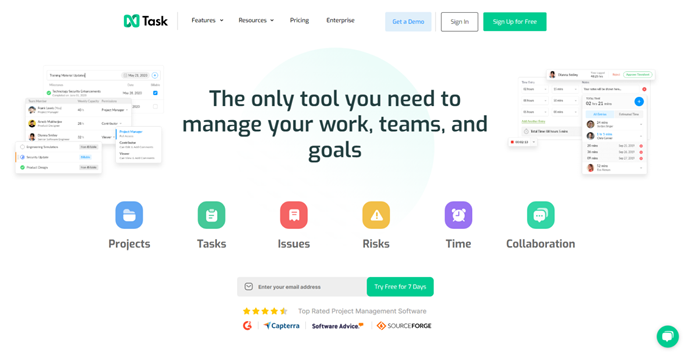
nTask is a smooth and user-friendly project and task management platform created specifically for smaller or medium-sized teams. It provides a complete set of features which include task management, time tracking, project planning, and team collaboration, all in a single package. Easy navigation is facilitated by a clean interface, and some of the less common tools from this platform include in- built risk management, meeting management, and issue tracking found in other more complex project management tools. nTask is an all- around tool ideal for teams that would love to avoid the pains of higher costs.
nTask Stats:
Best For: Small to medium teams needing affordable task management.
Price: Free plan available; paid plans start at $3/user/month.
Total Downloads: Over 1 million.
Rating: 4.4/5
Key Features:
- Task, project, and meeting management in one platform.
- Built-in time tracking and risk management.
- Task prioritization and due dates.
- Collaboration tools with real-time commenting and file sharing.
- Visual project planning with Gantt charts and Kanban boards.
- Customizable workspaces for different project types.
Pros:
- Affordable pricing with robust features.
- Combines task management, time tracking, and meeting tools.
- Ideal for smaller teams with diverse project needs.
- Simple, clean interface that’s easy to learn.
Cons:
- Lacks advanced project management features like resource allocation.
- Limited integrations compared to larger platforms.
9. Flow (getflow.com)
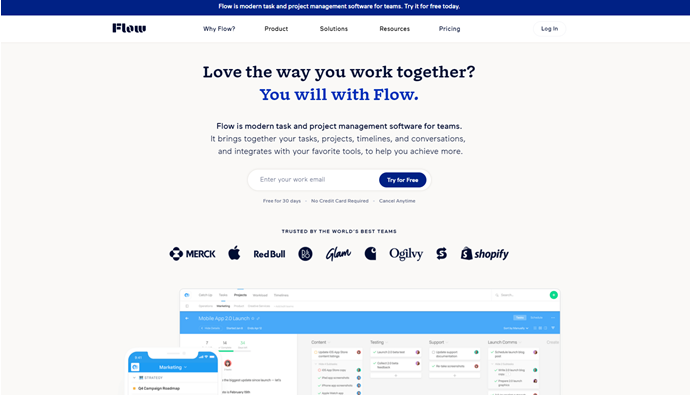
Flow is that simple, but very efficient task and project management tool that will allow the team to manage projects and tasks in a streamlined way. It’s designed to be easy to use, providing task lists, Kanban boards, calendar views, and timelines to help teams visualize their work. Flow focuses on team productivity and communication through embedded communication tools and file sharing. It is a powerful alternative to Trello for no-frills task and project management without the need to give up on functionality.
Flow Stats:
Best For: Small to medium-sized teams needing simple, visual task management.
Price: Plans start at $6/user/month.
Total Downloads: Over 1 million.
Rating: 4.3/5
Key Features:
- Task management with lists, boards, calendars, and timelines.
- Built-in team communication and file sharing.
- Multiple project views to visualize work.
- Task prioritization and deadlines.
- Customizable workflows for different project types.
- Integration with tools like Slack, Google Drive, and Dropbox.
Pros:
- Clean, intuitive interface for easy task management.
- Offers a variety of views to suit different workflows.
- Built-in communication features reduce reliance on external tools.
- Affordable pricing for small teams.
Cons:
- Limited in terms of advanced project management features.
- Not ideal for large or highly complex projects.
10. Basecamp (basecamp.com)
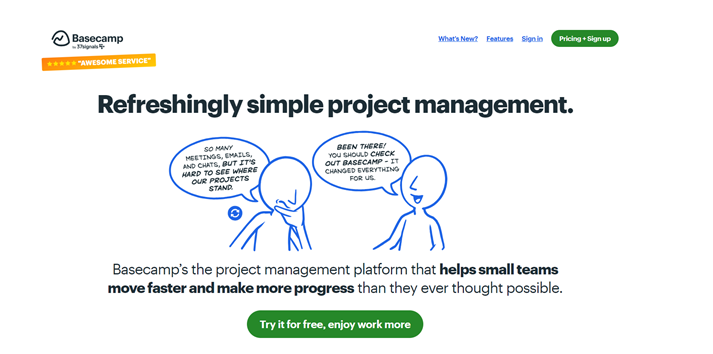
Basecamp is a project management tool that sounds very simple. However, as the name suggests, it is an excellent tool designed for collaborative work with teams. It could be ideal for smaller teams that need a straightforward method of handling tasks, discussions, and files. Basecamp neatly integrates all these elements into a single handily centralized platform wherein teams are able to create to-do lists, set up message boards, share files, and have the team's operations that can be worked on in real time. Basecamp focuses on easier cross-team communication while offering some basic features of project management. Its flat-rate pricing is particularly appealing for teams that want to avoid per-user fees.
Basecamp Stats:
Best For: Small to medium-sized teams.
Price: Flat rate of $99/month for unlimited users.
Total Downloads: Over 3 million.
Rating: 4.4/5
Key Features:
- To-do lists with task assignments and deadlines.
- Message boards for team discussions and updates.
- File storage, sharing, and organization.
- Project templates for common workflows.
- Team calendars and scheduling features.
- Simple and intuitive interface for ease of use.
Pros:
- Flat-rate pricing is cost-effective for larger teams.
- Focuses on team collaboration and communication.
- Easy to set up and use without a steep learning curve.
- No per-user fees, making it budget-friendly.
Cons:
- Lacks advanced project management features like task dependencies.
- Limited customization options compared to more robust tools.
11. Todoist (todoist.com)
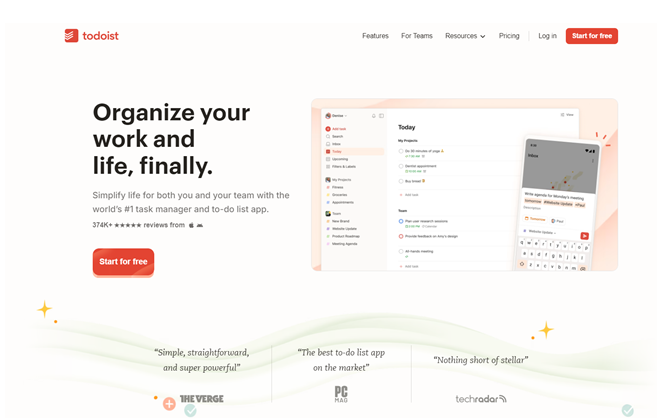
Todoist is a simple yet powerful task manager meant to guide individuals and teams in organizing tasks, fixing priorities, and winning goals. It aims at offering a streamlined experience with essential features of managing personal tasks, to-do lists, and basic project workflows. With its clean interface, Todoist excels in simplicity, allowing users to create tasks, assign deadlines, and track progress easily. For teams and individuals looking for a straightforward solution to manage day-to-day tasks, Todoist would be high on the list.
Todoist Stats:
Best For: Individual task management.
Price: Free, Premium plan starts at $3/month.
Total Downloads: Over 25 million.
Rating: 4.8/5
Key Features:
- Task prioritization with color-coded labels.
- Sub-tasks and project hierarchies.
- Task delegation and collaboration for small teams.
- Recurring tasks and reminders.
- Kanban-style boards for task visualization.
- Integration with time-tracking tools and productivity apps.
Pros:
- Simple and easy-to-use interface.
- Ideal for personal and small team task management.
- Affordable premium plans.
- Excellent cross-platform syncing.
Cons:
- Lacks advanced project management features like Gantt charts.
- Limited reporting capabilities.
Conclusion:
When you're hitting the limits of growth with your team or the complexity starts to ramp up on the projects, a Trello alternative that provides you with better scalability and add-ons might come in handy. Whether you need powerful forecasting tools like LiquidPlanner, all-in-one solutions like nTask, or a flexible platform like Asana, these alternatives provide solutions that can meet a wide range of needs. From simple task prioritization and time tracking to advanced complex project management with high reporting functionalities, the best Trello alternatives may help your team stay organized and on top of things, improve productivity, and guarantee the success of a project.


 Table of Content
Table of Content










