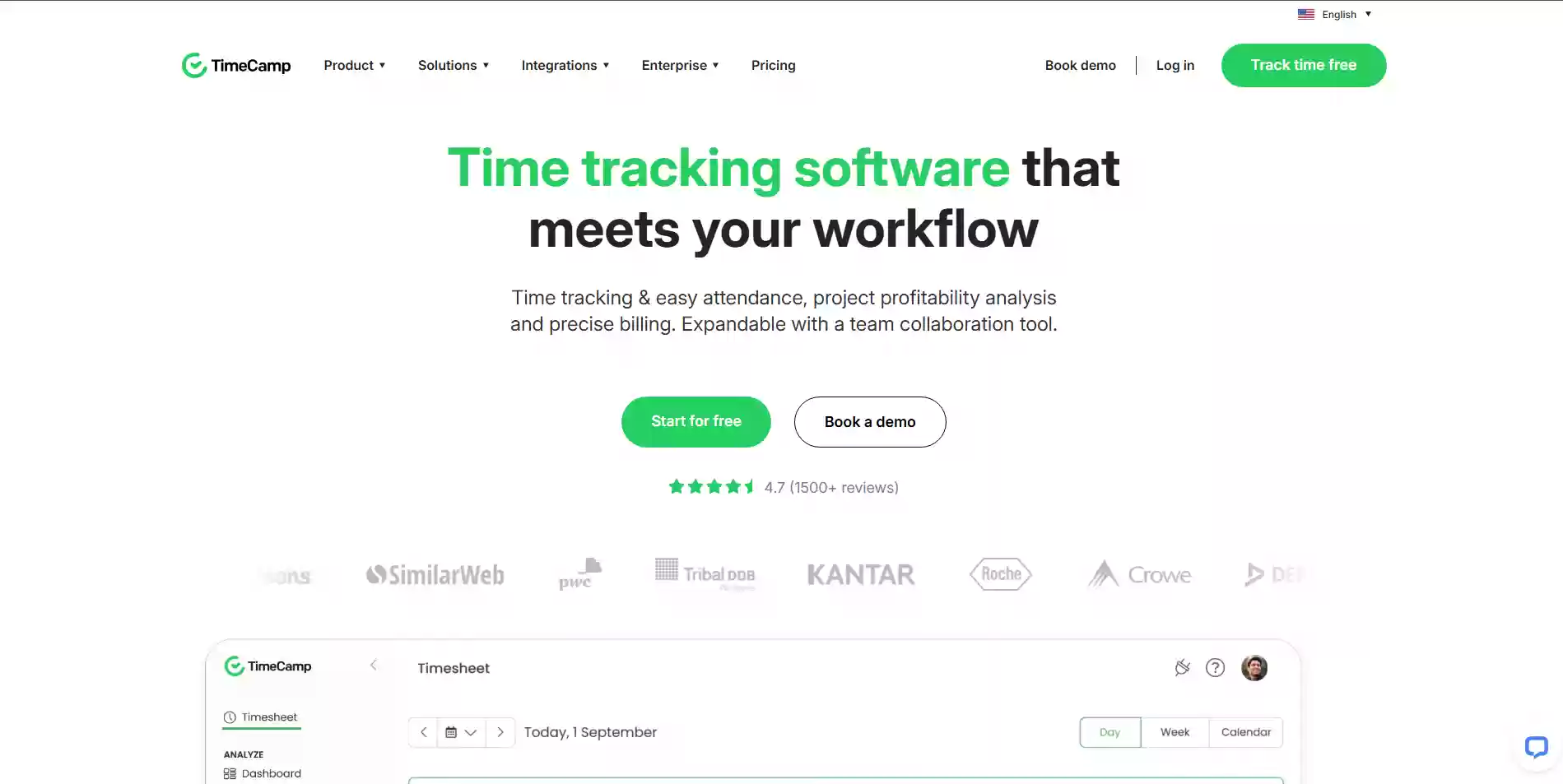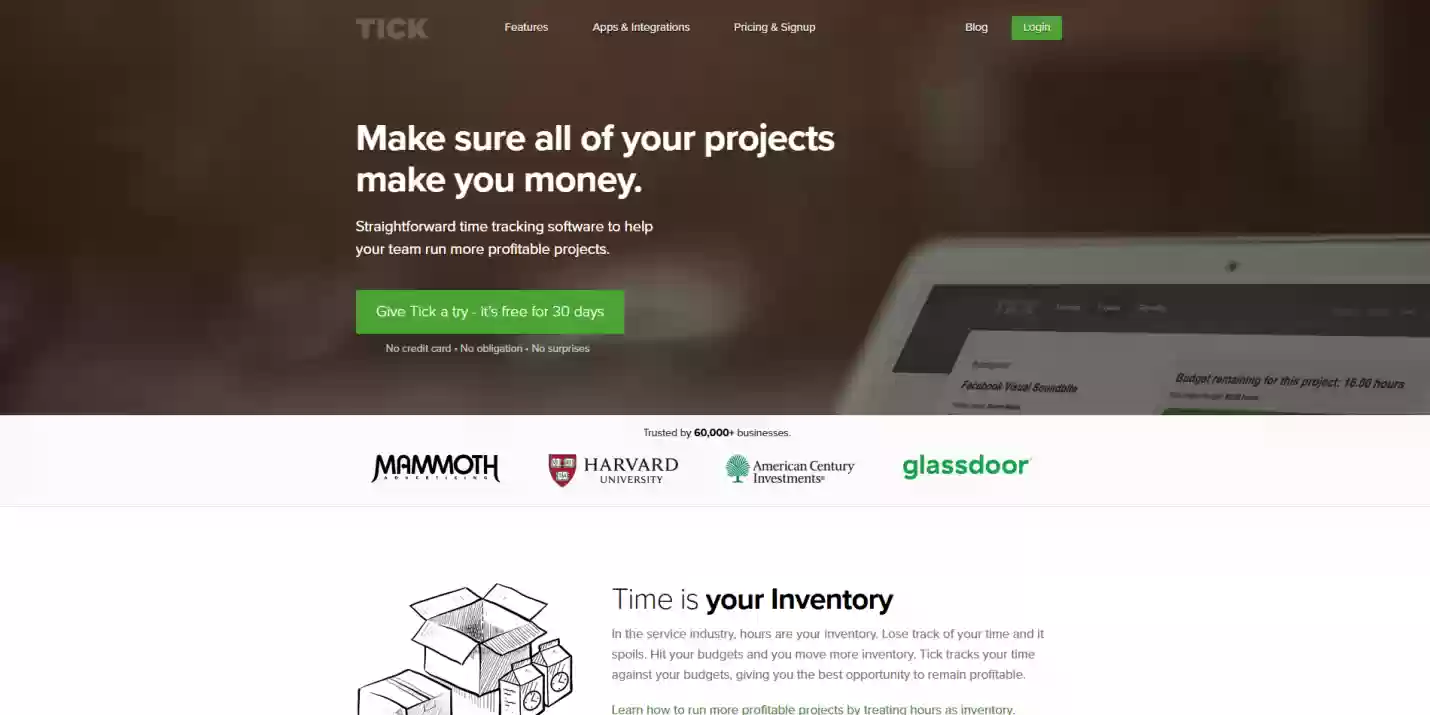Today where the job market is changing quickly now time is no longer just money, it's the key to being productive and having a good work life balance. Knowing where your time goes is the key to unlocking your full potential whether you are a freelancer or a CEO trying to make the whole organization more efficient. No more timesheets written by hand and estimates based on gut feelings. We're now in the age of smart and useful time tracking.
But with so oversaturated a market of programs, how do you choose the right one? This ultimate guide will navigate you through the noise. We have thoroughly researched and reviewed the leading platforms to provide you with the ultimate list of the Best Time Tracking Software & Apps of 2026. We'll get behind the hype of their features, costs, and best-fit situations in order to help you make an educated decision.
Why You Should Use Time Tracking Software & Apps?
You might think time tracking is simply about logging hours for billing. While that's a core function, the value proposition in 2025 is far more profound. Here’s why adopting a modern time tracking solution is no longer optional but essential:
- Accuracy in Project Profitability: Don't settle for calculating simple revenue. Modern tools show you exactly what projects, tasks, and clients are most (and least) profitable. This allows you to make smart decisions on pricing and which clients you should retain.
- Effective and Accurate Invoicing: Automatically send invoices from start to finish. Make accurate, professional bills right from your monitored time. This saves a lot of time on administrative tasks and makes sure you are paid for every minute you work.
- Information-Based Project Planning: Historical time data is an amazing resource for figuring out how to plan future projects. You can produce proposals that are more realistic, set deadlines that are easier to meet, and avoid the frequent mistakes of not planning enough work.
What Makes the Best Time Tracking Software?
Not all time trackers are equal. The best time tracking software excels in numerous areas:
- User Interface: Your team will not use an app if it is hard or challenging to use. With one-click timers and minimal friction, the best tools are simple and easy to use.
- Interconnect Environment: You should avoid dividing up your time tracker. It must work seamlessly with the other programs you use on a regular basis.
- Sturdy Reporting and Analytics: Without analysis and raw time data is worthless. Seek out software that allows you to export data for additional analysis and customize reports.
- Flexible: Your workflow should be supported by the program and not the other way around. This features offline tracking a Pomodoro timer, manual time entering, and customized project or task outlines.
The Top Time Tracking Apps 2026: A Detailed Breakdown
Here is our curated list of the top contenders, analyzed based on the criteria above. We've included Best Use Case, Price, Rating, Pros, Cons, and Key Features for each.
1. Toggl Track
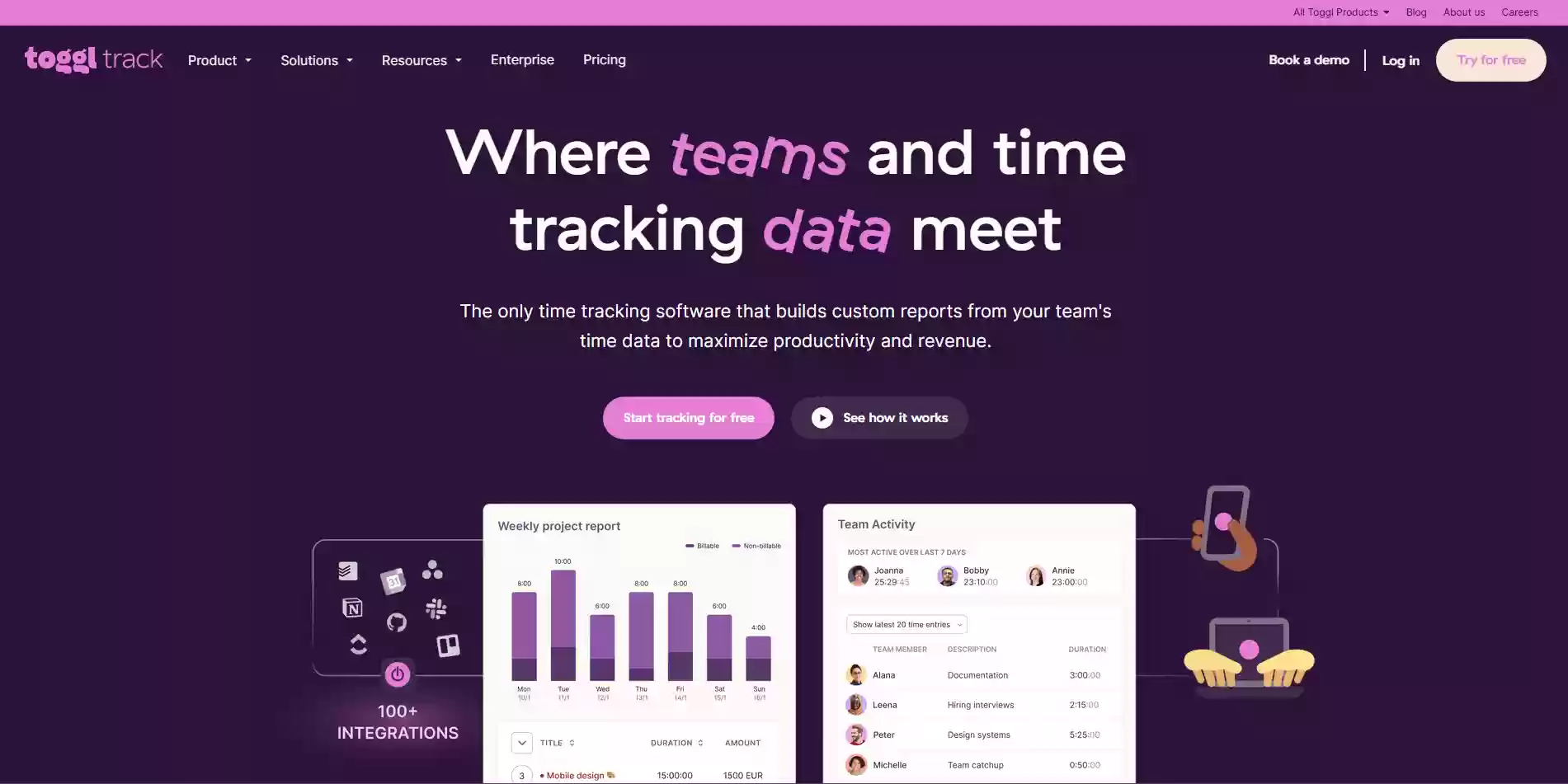
A veteran and a fan-favorite, Toggl Track has maintained its lead by combining an incredibly user-friendly interface with surprisingly powerful reporting capabilities. It’s designed for those who despise complexity but still need deep insights into their time expenditure. It is a great option for professionals who are constantly on the go and require a dependable and quick timer because of its perfect connection between its mobile app and browser extension.
Best Use Case: Freelancers and small agencies
Price: $10 per month
Rating: 4.7/5
Features:
- One-click timer with desktop and mobile apps.
- Idle time detection and reminders.
- Comprehensive and visual reporting with export options.
- Project time estimates and tracking.
- Extensive integrations with over 100 apps.
Pros:
- Extremely simple and intuitive one-click timer.
- Powerful and visually appealing reporting dashboard.
- Strong free plan for solo users.
- Excellent idle time detection.
Cons:
- Can become expensive for large teams.
- Advanced features like project profitability require higher-tier plans.
2. Clockify
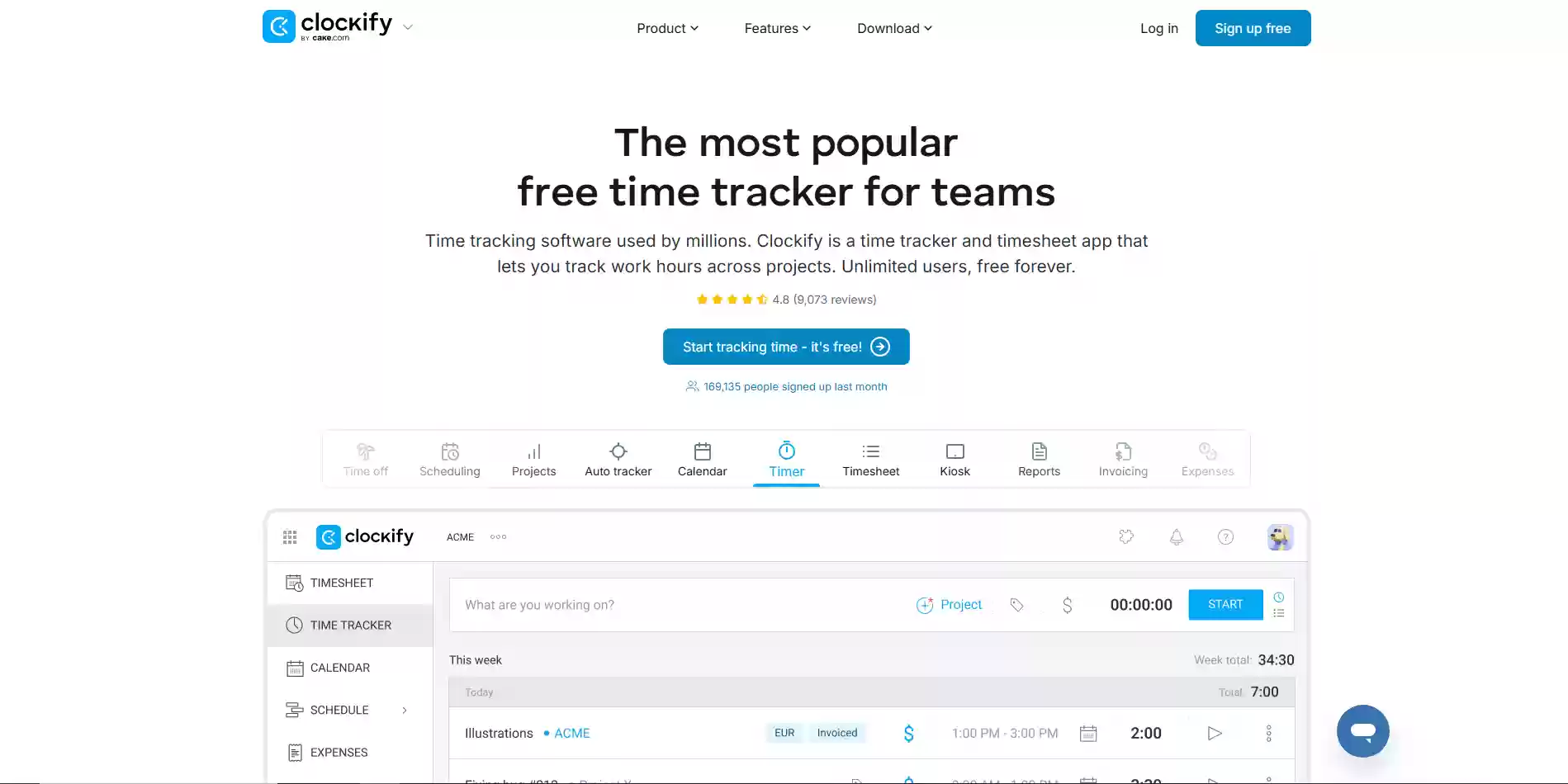
Clockify is hands-down the value winner for budget-conscious teams, with an industry-leading free plan for unlimited users. It's a full-fledged timesheet app that supports teams to track time against projects, view activities on a calendar, and insights into productivity with detailed reports. For startups and small businesses cutting corners, Clockify offers fantastic value without diluting core functionality.
Best Use Case: Startups and small businesses.
Price: Free plan
Rating: 4.5/5
Features:
- The free plan allows for a limitless number of users and projects.
- Time tracking via timer, manual entry, or timesheet.
- Visual calendar view for managing and editing entries.
- Detailed reporting on time, earnings, and productivity.
- Team management with roles and permissions.
Pros:
- Completely free plan with core features.
- Supports unlimited users and projects on all plans.
- Includes timesheet, calendar, and reporting features.
Cons:
- The interface can feel cluttered compared to more minimalist apps.
- Customer support can be slower on the free plan.
3. Jibble
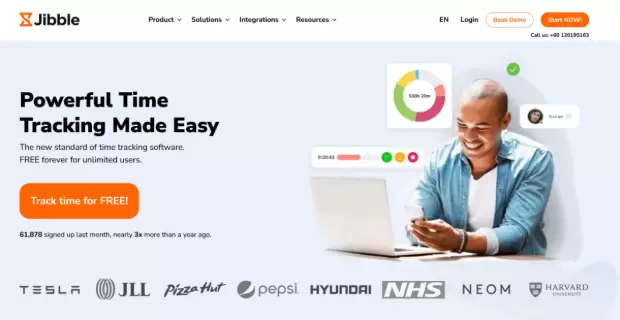
Jibble has quickly become a top-tier choice for project-focused time tracking, combining a clean, modern interface with enterprise-grade features at no cost. It scales seamlessly from small teams to organizations with hundreds or even thousands of employees, while remaining easy to set up and use. With a strong focus on accurate project tracking and workforce accountability, Jibble extends beyond basic timers to provide dependable visibility into how time is spent across projects and teams.
Best Use Case: Individuals and teams of any size
Price: Free forever for unlimited users
Rating: 4.7/5
Features:
- Project-based time tracking with unlimited projects and clients
- One-click timer on mobile, desktop, web and Chrome extension
- Real-time reporting on project hours, productivity, and attendance
- Advanced anti-fraud features including face recognition, GPS tracking, and live location tracking
- Open API with powerful integrations including Slack and Microsoft Teams
Pros:
- Free forever for unlimited users, projects, and clients
- Super easy to use with minimal setup
- Highest-rated time tracking software across Capterra, G2, and GetApp
- Strong focus on accuracy and accountability
- Trusted by leading AI, construction, healthcare companies and more
Cons:
- Screenshot monitoring can feel invasive to some users
- Reporting depth may be more than some small teams need
4. Harvest
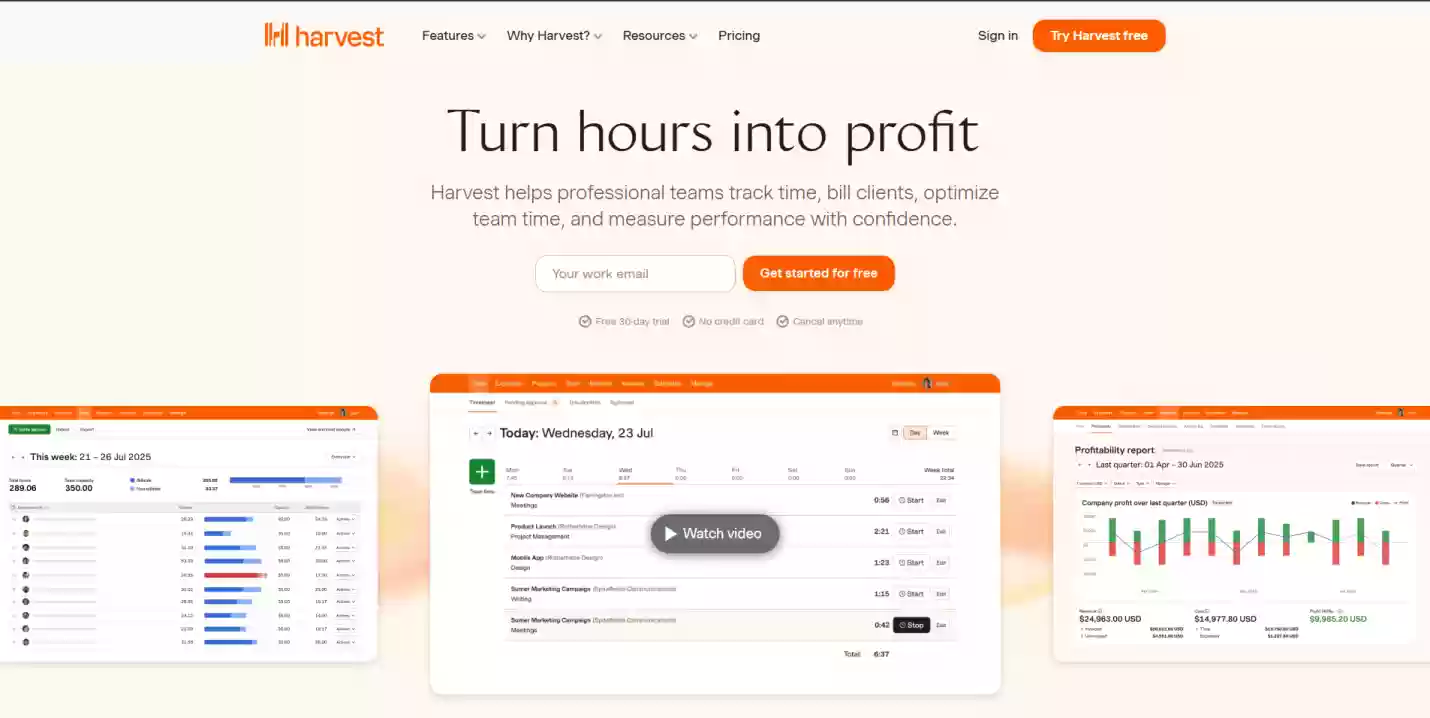
Harvest has tightened the switch from bland old time tracking to financial workflow, and as such, is a popular favorite among freelancers and companies that need to get paid. Its greatest strength is turning noted time into pro bills effortlessly and then making quick online payment possible. Having a solid list of integrations and notoriously rock-solid interface - Harvest makes administrative drudge of billing easy and automatic.
Best Use Case: Freelancers and consulting firms.
Price: $12 per month
Rating: 4.5/5
Features:
- Integrated invoicing and online payment processing.
- Simple time and expense tracking.
- Project budget tracking and alerts.
- Complete details on team capability and project profitability.
- Integrations with popular project management software PayPal and Stripe.
Pros:
- Excellent integration of payments and invoices.
- Simple, clean, and reliable interface.
- Great expense tracking features.
Cons:
- Can get pricey for larger teams.
- The free plan is very limited.
5. TimeCamp
TimeCamp stands out among the masses of alternatives with its powerful automated time tracking capabilities, which meticulously track all minutes used on projects and applications. This makes it ideal for teams seeking maximum precision without hours of manual logging. Aside from automation, it offers a full suite of attendance, project budgeting, and detailed, data-heavy reporting that provides an overview of productivity and ROI like never before.
Best Use Case: Teams and individuals who prefer automatic time tracking.
Price: Free plan
Rating: 4.7/5
Features:
- Automatic time tracking based on computer activity and keywords.
- Attendance and timesheet management.
- Comprehensive project budgeting with alerts.
- Detailed profitability and productivity reporting.
- Computer activity monitoring and screenshot capture (on higher plans).
Pros:
- Powerful automatic time tracking.
- Comprehensive feature set, including attendance tracking.
- Generous free plan.
Cons:
- The automatic tracking can feel invasive to some users.
- The interface has a steeper learning curve.
6. Ever Hour
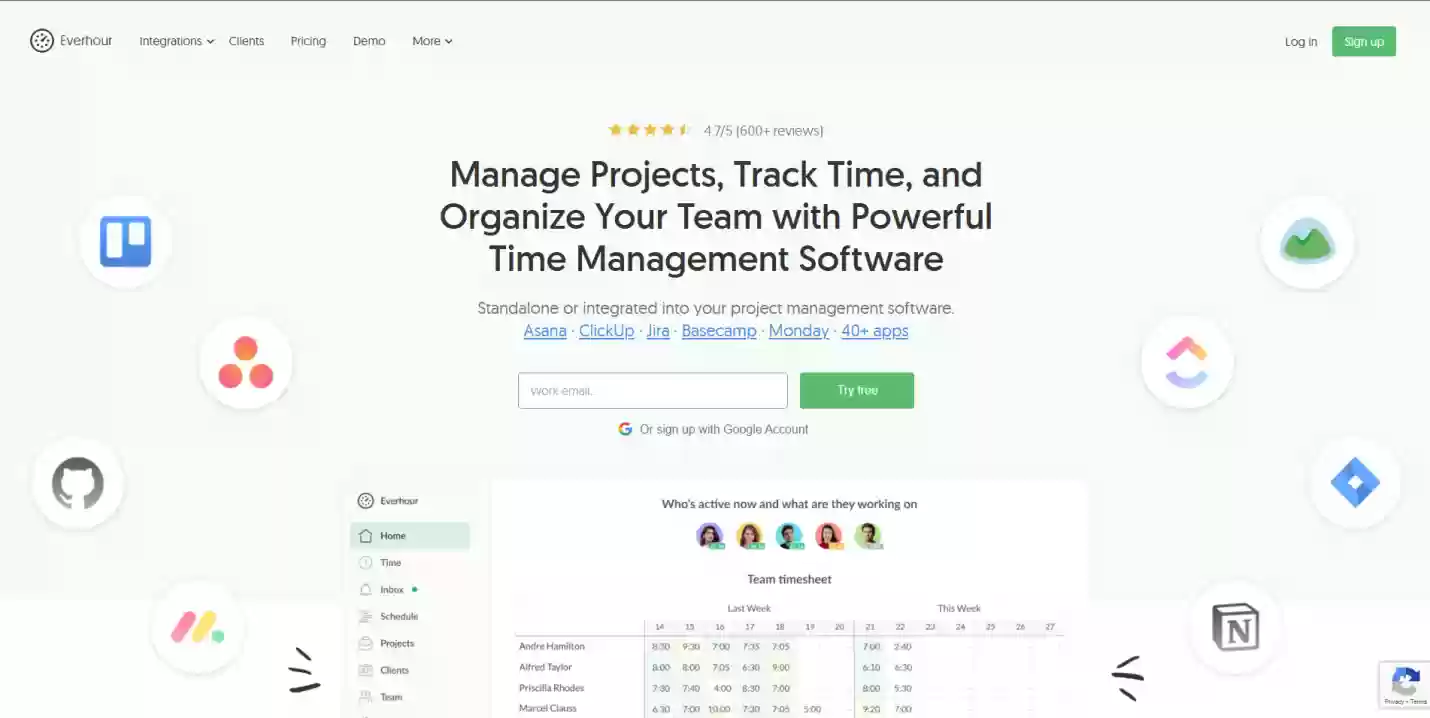
For teams that breathe and live within project management applications such as Asana or ClickUp, Everhour provides the most native and integrated experience possible. Rather than switching between applications Everhour's timer and budgeting functionalities embed seamlessly into your project management environment. This high level of integration provides real time visibility into project health and team status without ever breaking the core workflow
Best Use Case: Teams that live inside their project management software.
Price: $10 per month
Rating: 4.7/5
Features:
- In-app timer and manual time entry within the host software.
- Real-time project budgeting and expense tracking.
- Visual team scheduling and capacity planning.
- Locking timesheets and approval workflows.
Pros:
- The most seamless integration with Asana, Trello, and others.
- Excellent budgeting and project management features.
- Intuitive interface within host applications.
Cons:
- Lacks a standalone mobile app experience.
- No permanent free plan.
7. Replicon
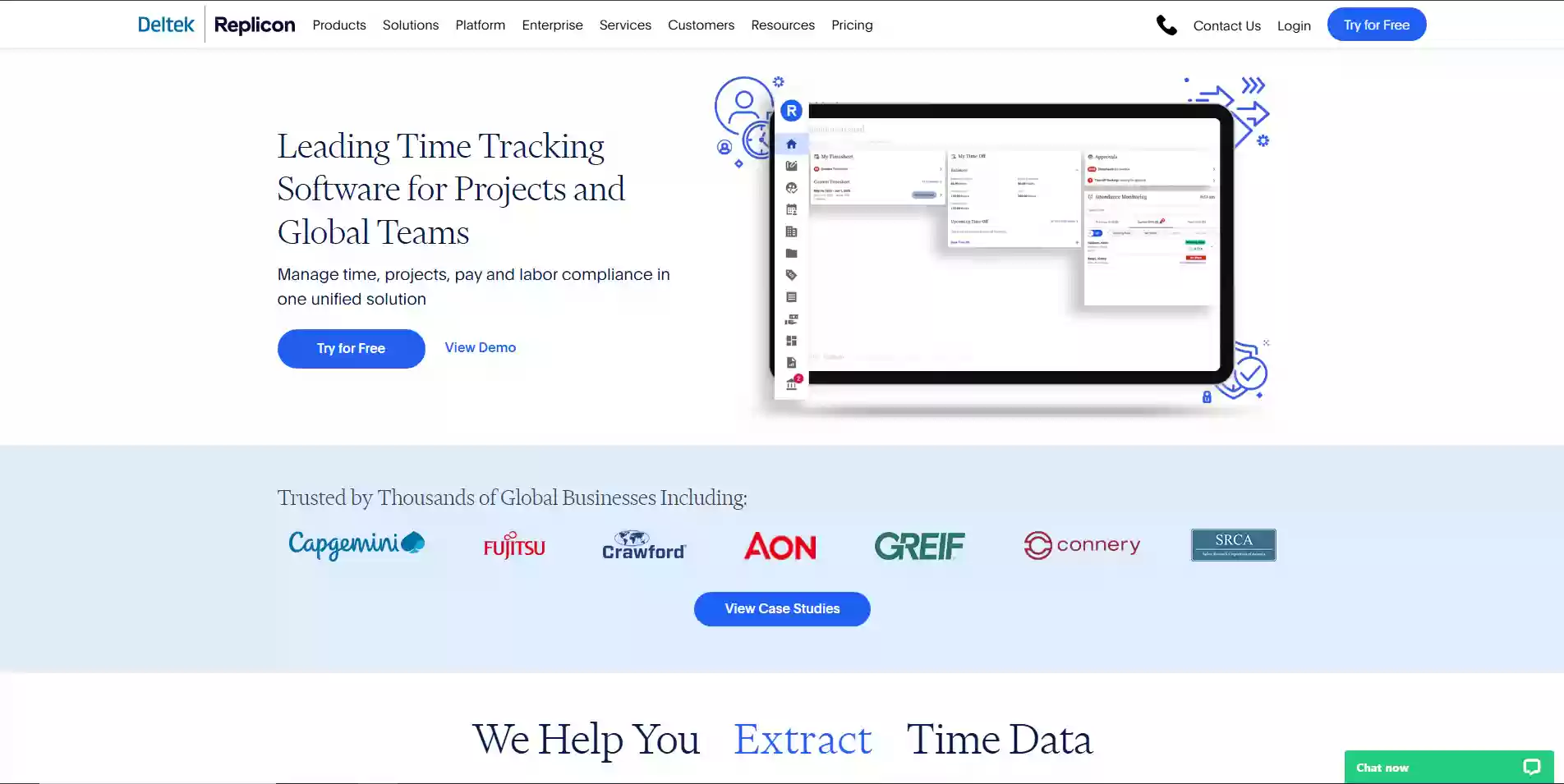
Replicon is the enterprise-level giant designed for companies with time tracking plugged tightly into complex compliance, billing rates, and international workforce management. It goes far beyond the simple timer applications to offer one platform for professional services automation, all done to ensure that client billing, employee leave management, and more are carried out with precision and governance.
Best Use Case: Medium to large enterprises.
Price: Custom pricing
Rating: 4.4/5
Features:
- Advanced configurable billing and cost rates.
- Compliance with labor regulations (like DCAA).
- Professional Services Automation (PSA) and project accounting.
- Leave and time-off management integrated with timesheets.
- AI-powered time and expense entry.
Pros:
- Handles complex compliance, leave management, and billing rates.
- Incredibly flexible for big businesses.
- Particular focus on governance and enterprise security.
Cons:
- Overkill for small teams or freelancers.
- Custom pricing is not transparent and can be expensive.
8. TrackingTime
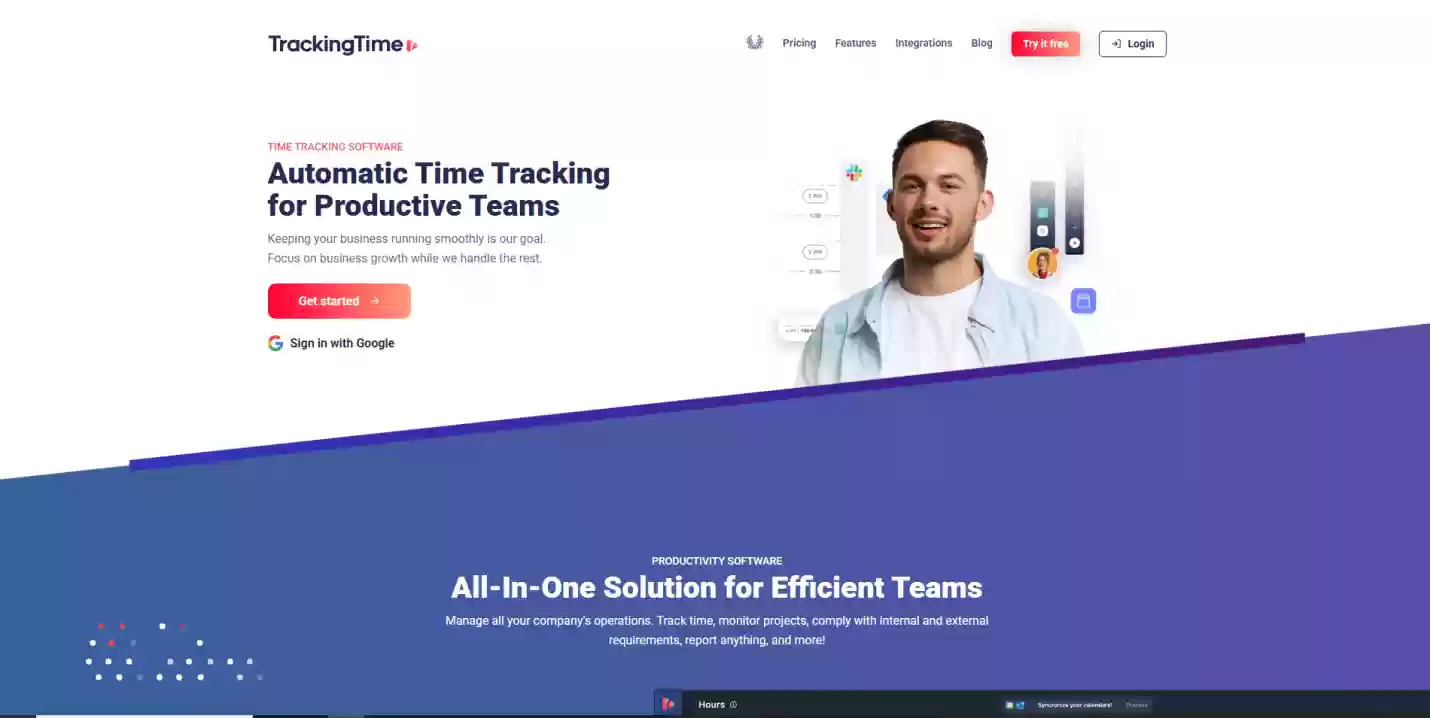
TrackingTime stands as a team-oriented and dynamic tool that blends effectively well time tracking with visual project planning capabilities. It’s easy-to-use interface provides teams timely insight and task management capacity so it is straightforward to see who is doing what and when. This makes it an excellent choice for teams that need an aggregated overview of their projects and time spent on one platform.
Best Use Case: Teams that need a blend of time tracking.
Price: $7 per month
Rating: 4.5/5
Features:
- Visual project timelines and task management.
- Online timesheets with approval workflows.
- Attendance and time-off tracking.
- Productivity and project progress reporting.
- Integrations with Google Calendar and others.
Pros:
- Good balance of features for its price point.
- Simple and clean user interface.
Cons:
- Not as many advanced integrations as some competitors.
- The free plan is limited to 3 users.
9. ClickTime
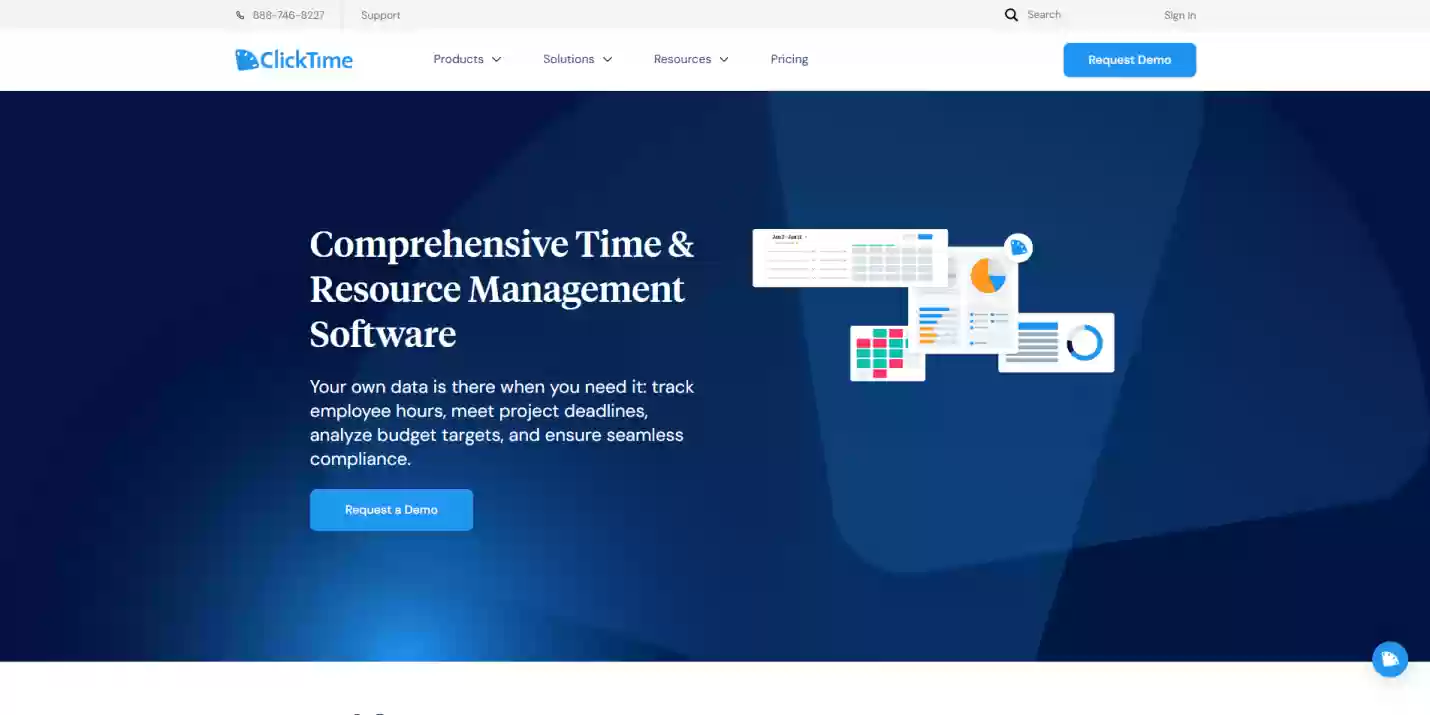
ClickTime is an operational basis designed for managers that need to move from time monitoring to time optimization for their team. Its strongest point is its strong capacity forecasting and resource planning capabilities which enable leaders to anticipate future needs and make data-driven choices on project staffing and task balancing in order to avoid stress and achieve maximum productivity.
Best Use Case: Managers and leaders of Small to Medium size Business.
Price: $13 per month
Rating: 4.6/5
Features:
- Resource planning and capacity forecasting dashboards.
- Project budgeting and financial reporting.
- Timesheet approval workflows and billing.
- Expense tracking and management.
- Overtime and time-off tracking.
Pros:
- Excellent resource planning and capacity forecasting tools.
- Strong emphasis on project budgeting and financial reporting.
- Robust approval workflows for timesheets.
Cons:
- Higher starting price point.
- The interface is more functional than beautiful.
10. Tick
One very interesting concept underlies Tick's entire philosophy: comparing time to a project budget. You are always reminded of how much money you have left in your budget by its simple and simple to operate design which provides a powerful emotional incentive to stick to it. It is a very useful tool for freelancers and creative groups on a tight budget because of its sharp focused nature.
Best Use Case: Small creative teams.
Price: $20 per month for 10 projects
Rating: 4.5/5
Features:
- Budget-first time tracking interface.
- Simple project-based pricing (unlimited users).
- QuickBooks Online integration for invoicing.
- Time tracking with timer and manual entry.
- Basic reporting on project and team time.
Pros:
- Unique and effective budget-focused interface.
- Extremely easy to use.
- Keeps teams acutely aware of their budget status.
Cons:
- Project-based pricing can be limiting for teams with many simultaneous small projects.
- Lacks some of the advanced features of larger platforms.
11. Timeneye
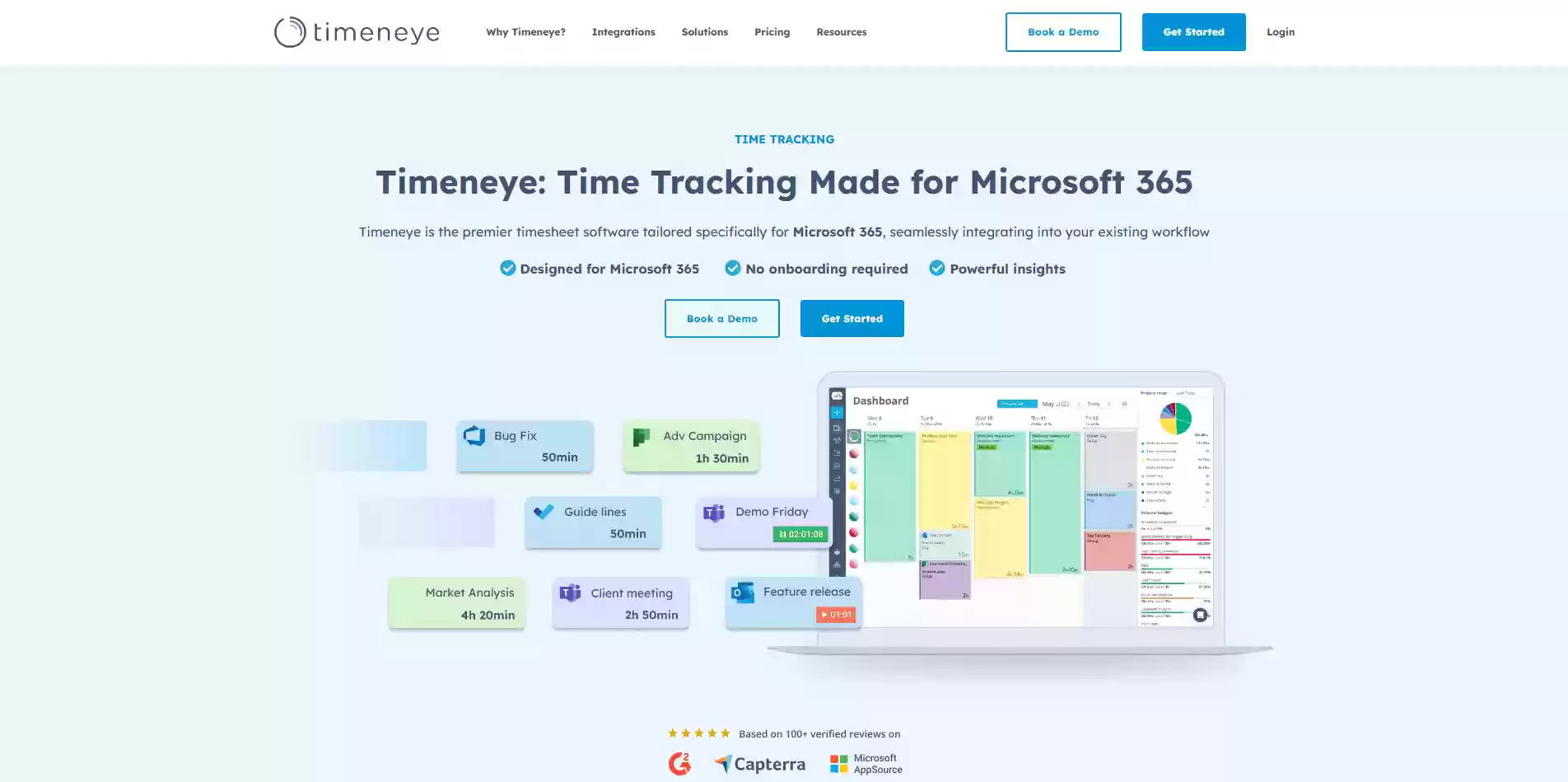
Timeneye is the ideal example of a simple and reasonably priced time tracking tool. It does not add more complexity and keeping the focus on the three key components of tracking, analyzing, and reporting time. It is an ideal match for freelancers and small teams who need an easy platform that completes tasks quickly and successfully.
Best Use Case: Small teams and freelancers.
Price: $7 per month
Rating: 4.7/5
Features:
- Simple time tracking with timer and manual entries.
- Project and task organization.
- Basic reporting and insights on time usage.
- Team time management and overview.
- Integrations with Google Calendar and Zapier.
Pros:
- Very affordable and simple to use.
- Provides small teams with a substantial free plan.
- Simple and clean design.
Cons:
- Absence of advanced functions like deep integrations or automated tracking.
- For complicated business purposes, it might not be strong enough.
Conclusion: Invest in Your Time Intelligence
Choosing the top Best Time Tracking Software & Apps is a return-on-investment that gives high yields in productivity, profitability, and sanity. 2025 offers an alternative for every budget and need. The trick is in finding a match between the capabilities of the software and your specific workflow and business goals.
Don't get stuck on analysis paralysis. Start with a free trial of one or two options that look like they fit your profile. The ideal tool is the one that your team will actually use on a regular basis. By purchasing a modern time tracking solution today, you are not simply tallying up minutes; you are making every minute count.
Ready to take control of your time? Explore the links to these top time tracking tools for freelancers and remote teams today and start your journey toward data-driven success.


 Table of Content
Table of Content