SalesRobot is a cloud tool designed for sales, focusing on LinkedIn and email outreach. It helps you “message hundreds of people each week automatically.
SalesRobot uses AI to create personalized connection requests and follow-ups. This allows sales teams and agencies to run campaigns without doing everything by hand.
Over 3,000 customers worldwide use it to find leads. SalesRobot connects with your LinkedIn account(s) and tracks all messages in one dashboard, acting like a 24/7 sales assistant for your team.
Key Features of SalesRobot
- Multi-Channel Outreach: Automate your LinkedIn and email campaigns from a single platform. Make connection requests and send InMails or emails and follow-ups from the same tool.
- AI-Powered Message Writing: SalesRobot’s AI assistant helps write personalized messages using details about prospects. This allows you to send tailored outreach at scale with names, company info, mutual connections, and even images or GIFs.
- Advanced Prospect Sourcing: You can gather leads from various sources. SalesRobot lets you import contacts from CSV files or LinkedIn, including Sales Navigator, standard searches, groups, events, and post commenters. This means you can target specific communities or CRM lists.
- Automated Follow-ups: Set up multistep plans with custom delays. SalesRobot automates follow-up requests and messages until a prospect engages and responds. You may set up reminders for birthdays or employment changes, as well as scheduled messages to help you remain in touch.
- Mini-CRM Inbox & Analytics: Manage all conversations in one inbox. You can tag leads, filter by interest, and track responses. You can now see every interaction from a single inbox. Campaign performance is conveniently displayed in a dashboard where you can see sent requests, replies, and booked meetings. This lets you accurately track campaign performance without the chaos of spreadsheets.
- CRM and Tool Integrations: SalesRobot has seamless integrations with popular CRM and sales tools like Salesforce, Pipedrive, and HubSpot. So, you can configure your processes with webhooks or Zapier, and never miss a thing in terms of follow-ups and InMails to connection requests, as well as e-mails, and replies—all without switching the app.
- Safety Controls: SalesRobot is designed to reduce risks on LinkedIn. It uses real IP addresses and connects through LinkedIn’s mobile API instead of a web browser. If LinkedIn flags any activity, it slows down to mimic human behavior and avoid account restrictions.
The SalesRobot dashboard gives a quick look at your outreach results. All your important data are available in one place and responses from a single dashboard.
No more toggling between tools or wondering about your lead status. You’ll get a transparent view of every opportunity your campaigns create.
SalesRobot automates repetitive tasks and enables you to personalize your outreach, allowing your sales team to focus on keeping the pipeline full. Users say it "automates our entire outreach process" and works like a "full-time SDR" in the background. Combining LinkedIn and email campaigns in one platform ensures no leads are missed.
Pricing
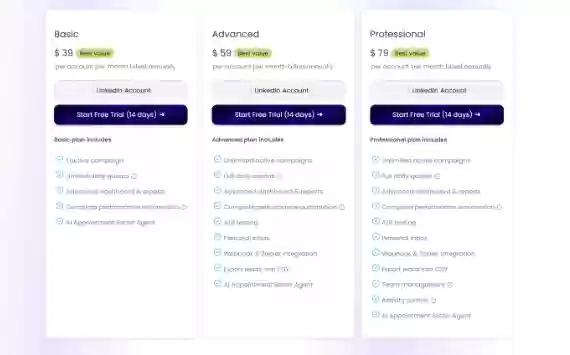
SalesRobot offers tiered plans based on the number of LinkedIn accounts and billing cycle. All plans include unlimited LinkedIn outreach campaigns, templates, reports, and the AI appointment-setting assistant. You can try any plan free for 14 days (no credit card required). Pricing (per LinkedIn account) is as follows:
- Basic: $59 per month ($39/mo if billed yearly). Includes 1 active campaign, limited daily quotas, the AI assistant, and analytics.
- Advanced: $79 per month ($59/mo annual). Adds unlimited campaigns, full daily quotas, A/B testing, personal inbox, Zapier/webhook integration, and CSV export.
- Professional: $99 per month ($79/mo annual). Includes all advanced features plus team management and activity control.
- Email Outreach (add-on): $15 per email account per month. This lets you add email addresses to contact lists and use the same automation features for cold email campaigns.
(Annual billing saves up to 35% off monthly rates.) All subscribers get the AI Appointment Setter, analytics dashboard, and 24/7 support included. No free plan beyond the trial is offered.
Pros
- Time-saving automation: Many users emphasize that SalesRobot “automates our entire outreach process” across LinkedIn and email, acting like a full-time SDR, so their pipeline keeps moving. Setting up sequences and triggers takes minutes, freeing reps to focus on hot leads.
- Strong personalization and targeting: The AI message writer and variable fields (including using GIFs/images) enable very personalized messages at scale. One reviewer praised its “precision targeting” and higher engagement, rates.
- Multi-channel in one tool: Combining LinkedIn and email outreach in a single workflow is a big advantage. You can reach prospects wherever they are, without logging into multiple platforms.
- Robust analytics and CRM: The built-in dashboard centralizes campaign stats (leads generated, responses, meetings booked). Integration with CRMs means qualified leads can be pushed right into your pipeline.
- Safety & Support: The platform has also automated safety features with dedicated IPs and API-based messaging, thus drastically lowering the risk of your accounts getting flagged. Comments from actual users say the support team is quick to respond, and committed to continuously enhancing its features.
- Scalability: One can add as many LinkedIn accounts and run various campaigns together for a team or an agency handling campaigns, making scalability very easy. This would help you scale up without the hassle.
Cons
- Cost per account/add-ons: Even though there are affordable plans, costs add up if you need multiple LinkedIn profiles and email campaigns. The $15/email account fee means outreach email is extra. Some users have expressed sticker shock after free trials end.
- Mixed reliability reports: A few users (especially on Trustpilot and AppSumo) report bugs, LinkedIn disconnections or issues after software updates. For example, some lifetime-deal purchasers complained features were moved behind new paywalls. While much praise its consistency, these reports suggest you should monitor campaignsclosely.
- Not LinkedIn-affiliated: SalesRobot is not an official LinkedIn product. The company disclaimer warns that “using SalesRobot may not comply with LinkedIn’s User Agreement”. You’ve got to respect LinkedIn’s usage limits and use “safe mode” features, or you’re risking account warnings. For more information on LinkedIn's official automation policies and best practices for staying compliant, check out LinkedIn's Professional Community Policies.
- Learning curve: Learning curve: If you want positive outcomes, spend some time building up ads, learning how customization tags function, and thinking out your follow-up approach. The interface can be a bit much for beginners.
- No free tier: No free tier: Only a 14-day trial is given. After then, you must subscribe to continue, which may be a problem for very small teams or one-off projects.
Alternatives
If SalesRobot isn’t the right fit, there are several similar lead-generation tools to consider. For a comprehensive comparison of sales engagement platforms, explore our detailed review of the best sales engagement software for high-performing teams, which covers tools like SmartReach, Close, and Salesloft.
- Dripify: A simpler LinkedIn + email outreach tool. It focuses on drip campaigns and has a lower entry price. It’s user-friendly but somewhat more basic in features.
- Closely: A LinkedIn-first automation platform with AI personalization and multichannel support. Similar in concept, but some users prefer SalesRobot’s safety measures and integrations.
- Expandi: Well-known LinkedIn automation software that offers advanced targeting and campaign types. It’s easy to get started and has built-in A/B testing, but some reviews report occasional LinkedIn restrictions.
- Dux-Soup: Dux-Soup is a browser extension that takes care of LinkedIn profile visits, connection requests, and messaging for you. Plans start at about $15 a month, so it’s easy on the wallet. Just know that it doesn’t offer much in the way of analytics, and you won’t find any email tools built in.
- Pipedrive (CRM): Pipedrive isn’t really a LinkedIn tool, but it’s a solid sales CRM with outreach automation and email integration. If what you want is a full CRM rather than just a prospecting bot, it’s definitely worth a look.
There are other tools for volumetric B2B lead generation, for example, LinkedHelper, MeetAlfred, and Apollo.io. If you’re part of a large organization, you might be considering options like HubSpot or Adobe Marketo. Just be aware that these typically come with a higher price tag—and their own setup and support challenges.
To be fair, every tool has its own learning curve, supported channels, and pricing. It’s smart to compare them side by side to see which one actually matches your workflow.
Every tool strikes a different balance between simplicity, channel coverage, and analytics. Dripify is super affordable but doesn’t have as many advanced features. On the other hand, platforms like Pipedrive and Marketo bundle their outreach tools into a larger suite.
SalesRobot stands out with its LinkedIn safety features and advanced, AI-driven personalization. Ultimately, the right choice depends on your objectives, the number of accounts you manage, and how much you want to automate versus control directly.


 Table of Content
Table of Content










