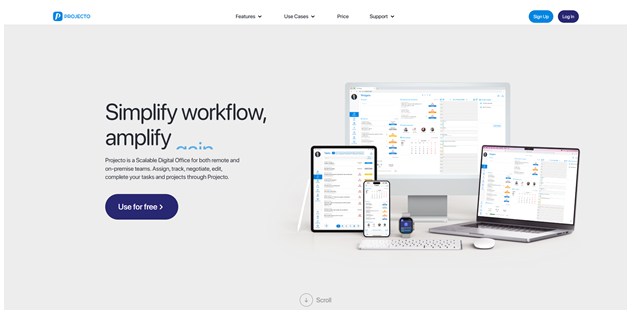Effective project management forms the core of each successful business operation. With rapid advancement, especially in technology, the need for solid project management software tools has never been felt as much as it is today. In 2025, businesses need solutions that would offer seamless collaboration, real-time updates, automation of tasks, and insightful reporting. Whether it be a small team or a big enterprise, finding the right project management software tools will revolutionize the way one operates.
Project management software has become an indispensable tool in any modern workplace, helping a team stay organized while simplifying processes to deliver projects on time within the budget. With tasks getting increasingly complex, involving cross- functional teams, it is impossible to manage projects using simple spreadsheets and long email chains. The right project management software keeps everyone on the same page, limits miscommunication, and amplifies productivity. Besides, it is very important in this time of remote work to have a central digital workspace for success.
Benefits of Using Project Management Tools
Using project management tools presents several benefits for teams of all sizes. The following are a few ways in which these tools will dramatically change the way you work:
Enhanced Team Collaboration: Shared dashboards and centralized communication capabilities make it easier for a group of employees to stay on the same page and work together.
Improved Task Prioritization: You can set priorities and deadlines with these tools so critical tasks do not fall behind.
Resource Smoothing: Project management software ensures resource allocation so that no team member is underutilized or overloaded.
Increased Accountability: With clear task assignment and tracking, accountability by the team members on their tasks becomes easier.
Time Savings: Automation of routine activities like sending reminders and status updates saves manual effort and frees up time for more strategic work.
Better Risk Management: Real-time monitoring and reporting enable the project manager to identify potential risks early in the process and adopt corrective measures to mitigate them.
Scalability and Flexibility: Project management tools are fit for projects of varying sizes and complexity-from small teams to large enterprises.
Data Driven Decision Making: Insights from comprehensive reporting and analytics features aid managers in informed decision- making, thus improving project outcomes in subsequent projects.
Customer Satisfaction: Accomplishing projects speedily and to a better quality ensures timely delivery with better quality, boosting client satisfaction and trust.
11 Best Project Management Software Tools For 2025 at a Glance
1. EventsAir
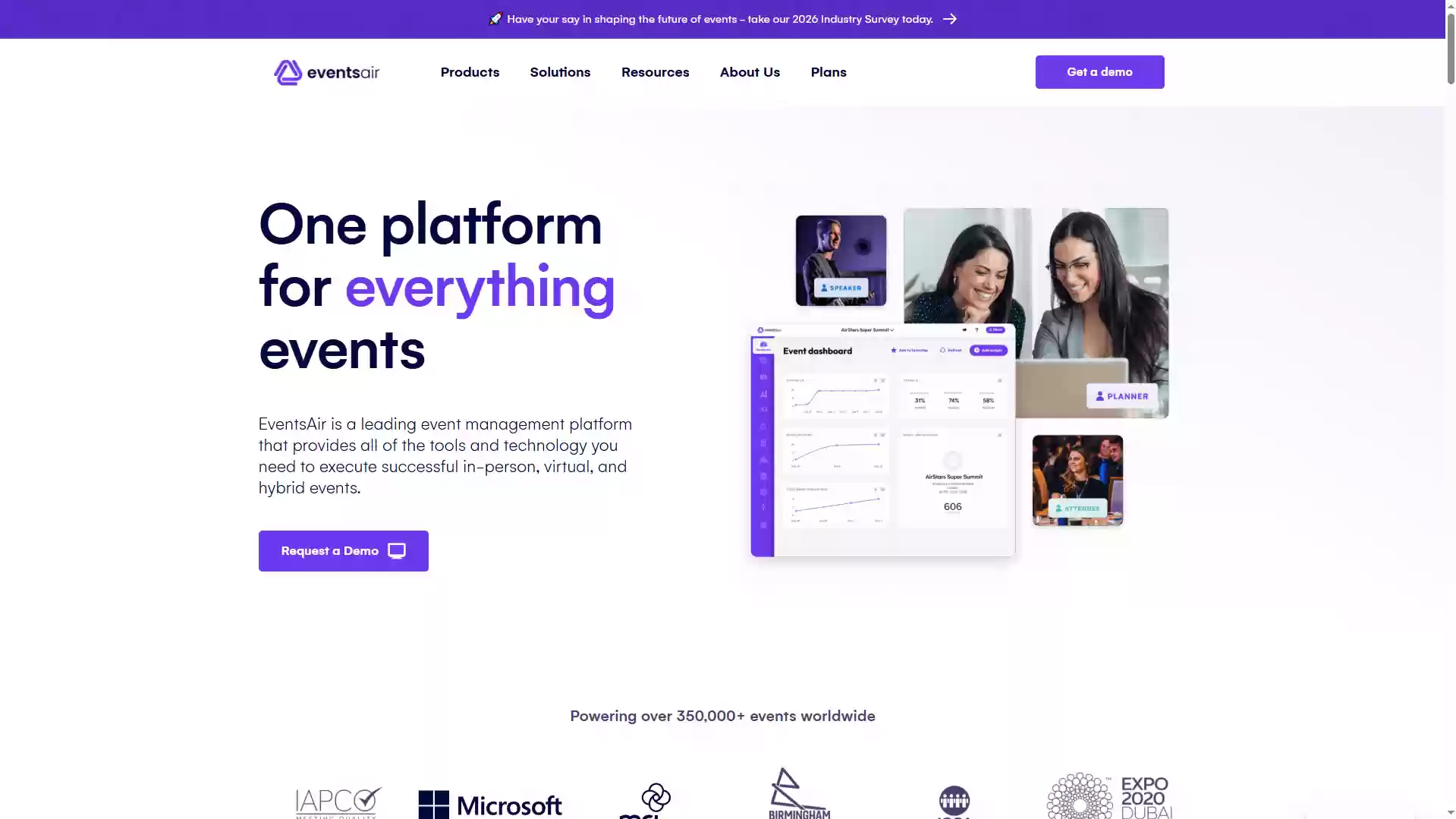
EventsAir is a powerful, all-in-one event management platform designed to simplify the planning and execution of in-person, virtual, and hybrid events. With more than 30 years of experience and over 350,000 events powered globally, it offers comprehensive tools for every phase of your event lifecycle. EventsAir It handles everything — from budgeting and abstract submission to check-in, seating plans, and exhibitor management — all in a unified interface. For virtual and hybrid events, EventsAir provides immersive 3D environments, live Q&A, polling, and networking features, plus on-demand content for post-event engagement.
On the analytics side, the platform offers over 150 customizable reports, helping you track ROI, attendee behavior, and event performance in real time. Payment processing is also built-in via EventsAir Pay, and there’s support for global currencies and integrated payment gateways.
There are three pricing tiers — Single, Multi, and Unlimited — which vary based on the number of events and users, making the platform scalable for both small and large organizations.
Best Use Case: EventsAir is ideal for teams running frequent, complex events — such as conferences, professional associations, or agencies — that need a robust, branded, and scalable solution across in-person, virtual, and hybrid formats.
Pros:
- Extremely feature-rich and flexible
- Built-in virtual and hybrid event capabilities
- Deep analytics with highly customizable reporting
- Full control over branding (event websites, apps, portals)
Cons:
- Pricing is custom and may be difficult to estimate without contacting sales
- Some users have reported a steeper learning curve and usability issues on the back-end
2. Smartsheet
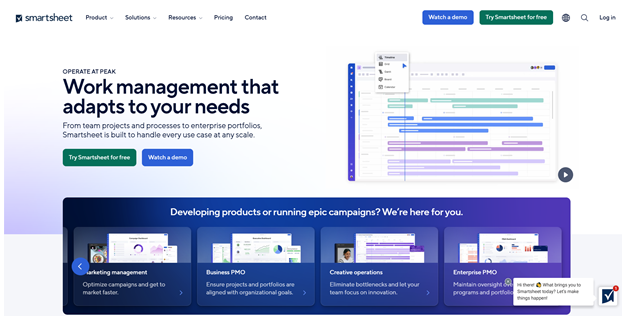
Smartsheet is a good project management tool that merges a familiar spreadsheet interface with strong collaboration and automation features. It's built to manage truly complex projects while maintaining a user friendly experience for the teams used to working with spreadsheets.
Pricing: $7 per month.
Best Use Case: This tool is best utilized by teams who rely heavy on spreadsheets and need a more dynamic collaborative solution.
Key Features:
- Automated Workflows: Create rules for repetitive tasks in order to automate them and enhance efficiency.
- Collaboration Tools: Share sheets, comment on tasks, and set reminders.
- Real-Time Dashboards: See the status of your projects on one highly customizable dashboard.
- Resource Management: Effectively plan resource allocation and track workloads.
Pros:
- User-friendly interface with spreadsheet-style layouts.
- Highly customizable workflows.
- Strong integration with other tools like Microsoft Office and Google Workspace.
- Excellent automation capabilities.
Cons:
- Advanced features can be expensive.
- Limited offline functionality.
3. Jira
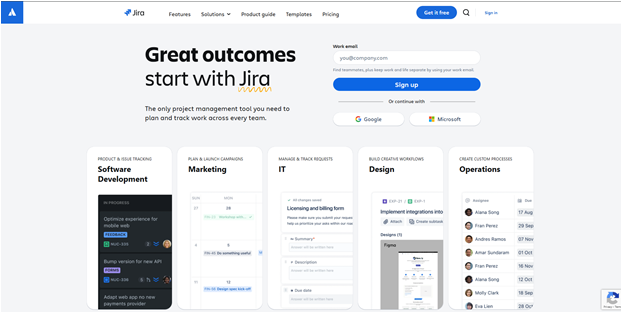
Jira is the most commonly used tool for software development teams, highly capable in tracking issues and managing agile projects. Initially targeted at developers Jira has become a fully functional solution that efficiently covers all types of project management approaches. Its ease of handling even very complex projects turns it into a real helper for technical teams.
Pricing: $7.75 per month.
Best Use Case: Jira is best used for software development teams who do agile development.
Key Features:
- Agile Boards: Supports Scrum, Kanban, and hybrid models.
- Advanced Reporting: Burndown charts, sprint reports, and velocity charts.
- Custom Workflows: Custom workflows as needed for the team.
- Integration Ecosystem: Seamless integrations with other Atlassian products like Confluence and Bitbucket.
Pros:
- Excellent for agile project management.
- Highly customizable.
- Strong reporting and analytics features.
- Large community and support network.
Cons:
- Steeper learning curve for beginners.
- Can be confusing for non-technical teams.
4. Basecamp
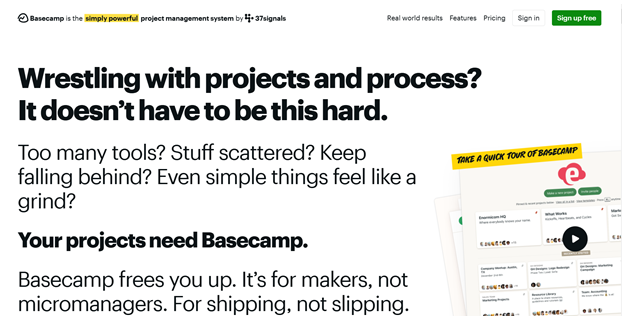
Basecamp is a simple project management tool aimed at a teams basic needs, serving both the function of communication and task management under one roof. Pretty basic with its minimalism, Basecamp offers a distraction free place for the teams to keep focus on what's more important.
Pricing: $99 per month.
Best Use Case: For teams that are small to medium in size and require a basic project management tool.
Key Features:
- Message Boards: Keep all discussions related to the project in one location.
- To-Do Lists: Break projects into tasks and then assign those tasks to team members.
- Schedules: Maintain deadlines with a calendar that is already set up.
- Docs & Files: Important project files can be stored and shared.
Pros:
- Straightforward and simple to use.
- One platform for managing tasks and connecting.
- Flat pricing structure.
- No per-user fee.
Cons:
- Lacks advanced reporting features.
- Limited customization options.
5. Teamwork
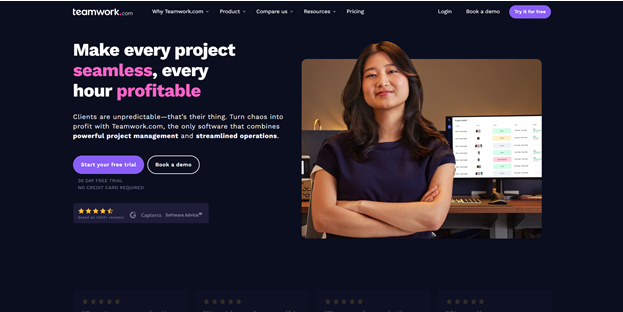
Teamwork is designed for client work and is packed full of features to manage multiple projects while maintaining visibility. It's perfect for agencies and businesses focusing on time tracking and seamless collaboration.
Pricing: $10 per month.
Best Use Case: Teamwork is ideal for agencies and businesses managing client projects.
Key Features:
- Time Tracking: Track how much time has been spent on tasks.
- Client Permissions: Share your progress with clients without exposing sensitive information.
- Project Templates: Save time by reusing project templates again and again.
- Invoicing & Billing: Invoice clients right from the platform.
Pros:
- Great for client-facing businesses.
- Strong time-tracking capabilities.
- Simple to use interface.
- Comprehensive project templates.
Cons:
- Some features require a premium plan.
- Mobile app functionality can be limited.
6. Asana
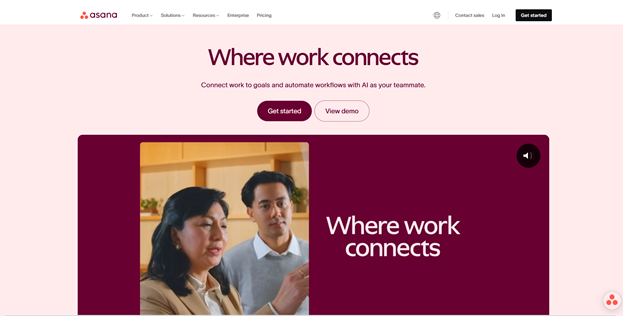
Asana is a more powerful project management platform that supports a variety of project types, from simple task to detailed workflows. Asana, renowned for its simple design and clean teamwork. Teams working on advertising and developing products are among the various types of enterprises that often uses it.
Pricing: $10.99 per month.
Best Use Case: Teams looking for a flexible project management solution.
Key Features:
- Task Dependencies: Set tasks to depend on others' completion.
- Custom Fields: Add custom data fields to tasks.
- Timeline View: Visualize project plans with Gantt-style timelines.
- Integrations: Connect to more than 100 apps, including Slack and Google Drive.
Pros:
- Flexible and easy to customize.
- Great for both small and large teams.
- Strong integration capabilities.
- Clean and intuitive user interface.
Cons:
- Can become cluttered with large projects.
- Less options on free plan.
7. Wrike
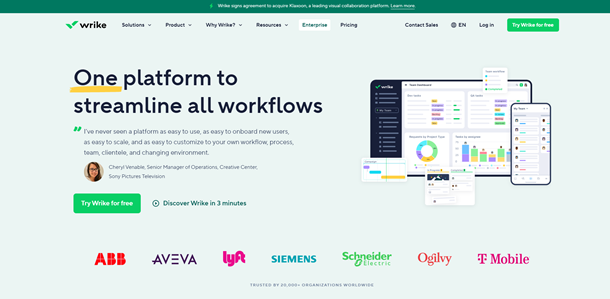
Wrike is known for feature rich project management in task management and reporting. It is chosen by large companies because it has strong features to manage even the most complex projects across different departments. It offers the much-needed customization option for various industries.
Pricing: $9.80 per month.
Best Use Case: Wrike is ideal for medium to large teams needing advanced project management and reporting.
Key Features
- Customizable Dashboards: There is a big-picture overview of project performance.
- Automation of Tasks: Automate routine tasks.
- Time Tracking: Record the time spent on each individual task.
- Cross-Department Collaboration: Let teams across departments stay connected and agile.
Pros:
- Highly customizable interface.
- Advanced reporting and analytics.
- Strong collaboration features.
- Excellent for large organizations.
Cons:
- Can be complex for new users.
- Higher pricing for advanced features.
8. Trello
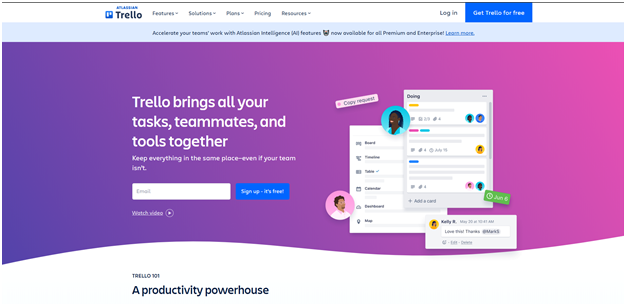
Trello is a digital project management software that manages tasks using cards and boards. It is popular among individuals and small teams as it is to use. Trello's simply drop feature and user friendliness make it suitable for both individual and group task management.
Pricing: $5 per month.
Best Use Case: Trello works best for small teams or individual users for simple projects.
Key Features:
- Drag-and-Drop Interface: Moving tasks within different stages is pretty easy.
- Power-Ups: Adding features such as calendar views and automation.
- Collaboration Tools: Comment on tasks, share files, and set due dates.
- Templates: Use prebuilt templates for common project types.
Pros:
- Extremely user-friendly.
- Highly visual and intuitive.
- Great for personal and team task management.
- Free plan includes many features.
Cons:
- Limited reporting features.
- Not ideal for complex projects.
9. Monday.com

Teams may create the workflows they need to complete their work with Monday.com. One of the most widely used project management software nowadays is Monday.com.Everything in it from dashboards and workflows down to even the views is customizable by a team, thus being really applicable for numerous industries.
Pricing: $8 per month.
Best Use Case: Teams that need flexible and customizable software.
Key Features:
- Custom Workflows: Build workflows tailored to how your team works.
- Multiple Views: The ability to view your work in any formats.
- Automation: Automate mundane tasks to free up your time for other activities.
- Integrations: Integrates with Zoom, and Google Workspace.
Pros:
- Highly customizable.
- Supports various project management methodologies.
- Strong automation capabilities.
- Great user interface.
Cons:
- Higher learning curve for new users.
- Premium plans can be expensive.
10. ClickUp
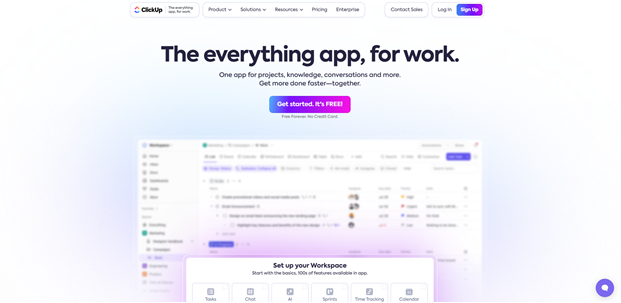
ClickUp is a good project management platform that includes everything from task management to goal tracking. It is known for its flexibility and ability to meet different team demands. Rich functionality makes ClickUp a good option to deal with both small startups and large enterprises.
Pricing: $5 per month.
Best Use Case: Best for teams of any size.
Key Features:
- Custom Views: List, board, calendar, and Gantt views.
- Goals & Milestones: Set and track goals.
- Time Tracking: Built-in time tracking for tasks.
- Automate: Repetitive Tasks to Be More Productive
Pros:
- Comprehensive feature set.
- Great for both simple and complex projects.
- Free plan includes many advanced features.
- Highly customizable.
Cons:
- Because there are so many features, it might be difficult.
- Occasional performance issues.
11. Projecto
Projecto is a digital office that allows enterprises to scale their growth for both remote and on-premise teams by improving productivity. It is a suite of tools that aids in task management, project tracking, team collaboration, and optimization of workflows for industries such as business, construction, and manufacturing, among others.
Pricing: $7 per month.
Best Use Case: This is ideal for any organization, whether big or small, who need scalable task tracking, team collaboration, and workflow management.
Key Features:
- Task Manager: Track tasks with multilevel decomposition of work.
- Calendar: Mark deadlines, plan shifts.
- Project: Gantt Diagrams, Kanban Board.
- Team: Create a workflow and collaborate with team members.
Pros:
- Scalable for teams of all sizes.
- Comprehensive project management tools.
- User-friendly interface.
Cons:
- High initial investment.
- Limited information on advanced integrations.
12. Kanban Zone
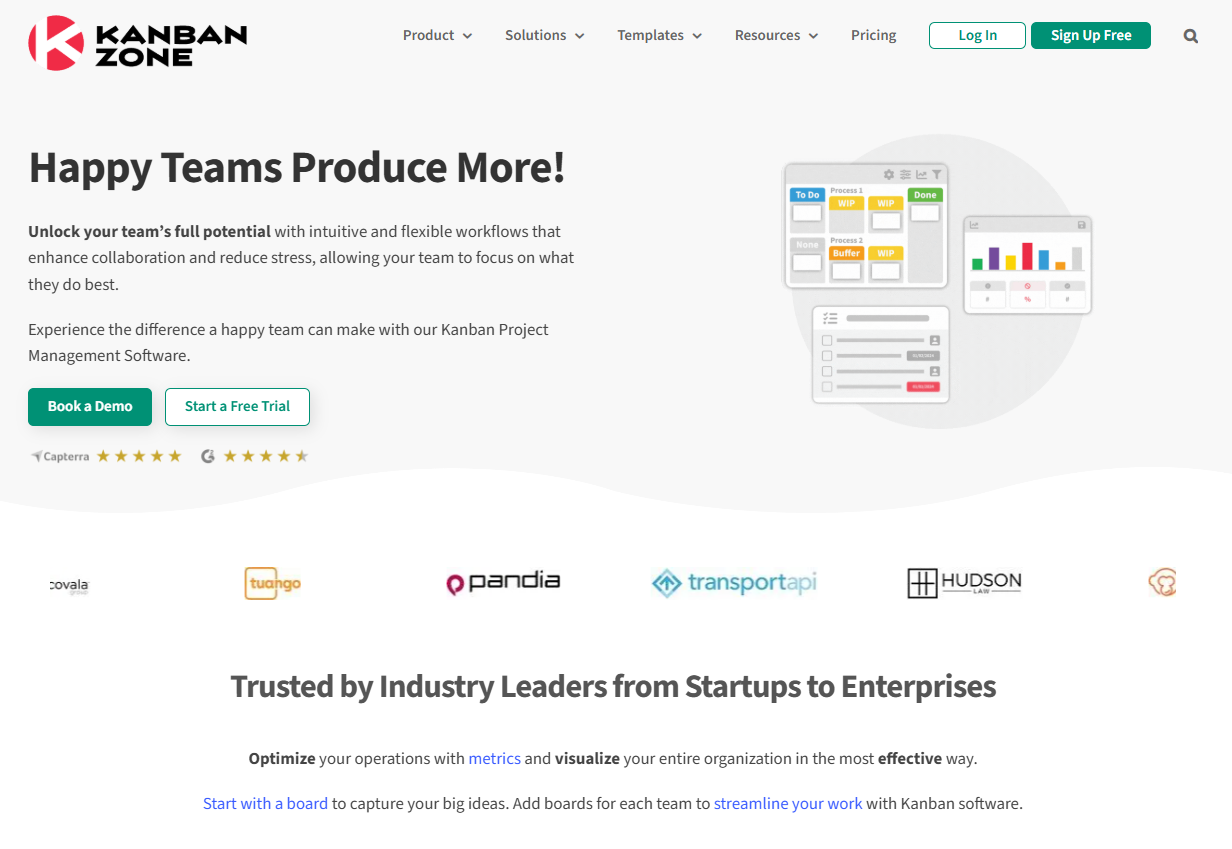
Kanban Zone is a cutting-edge project management software designed to streamline workflows and enhance team collaboration. By utilizing the Kanban methodology, it provides an intuitive visual interface that helps teams organize tasks, prioritize work, and track progress in real-time.
With features like customizable boards, analytics, and automation tools, Kanban Zone empowers teams to boost productivity and efficiently manage their projects. Whether in software development, marketing, or any other field, Kanban Zone adapts to your unique needs, making project management more straightforward and effective.
Pricing: Starts at $5 per user per month
Best use case: Kanban Zone is best for small to medium-sized organizations or individual users for software development, human resources, marketing, sales, legal and manufacturing.
Key features:
- Flexible board editor: Build any board you can imagine with Kanban Zone’s flexible Kanban board editor.
- Advanced metrics: Access clear metrics about throughput, cycle time, cumulative flow, and allocation.
- Connect boards: Link boards and track progress across various tasks for an ideal workflow.
- Custom fields: Customize your Kanban cards to display data that you need to show on your cards.
- Mirror cards: Create multiple versions of the same card on multiple boards.
- Card linking: Manage and connect cards from across any board using a 4-way link.
- Card templates: Save time and standardize your cards by creating templates.
- Recurring cards: Create automatically recurring cards and schedule them as needed.
- Workflow automation: Leverage automation to enhance your workflow’s efficiency, save time, and standardize your processes.
Pros:
- Easy to use, making it accessible for teams of all skill levels.
- Flexibility to create boards that fit specific project needs.
- Monitor progress and update tasks in real-time for better transparency.
- Provides insights into team performance with metrics like cycle time and throughput.
- Helps streamline processes and save time with automated tasks.
- Easily connect related tasks across different boards for improved task management.
- Suitable for various fields, including software development, marketing, and HR.
- Competitive pricing starting at $5 per user per month, making it accessible for small to medium-sized teams.
Cons:
- Although intuitive, some features may take time to master for new users.
- Depending on the existing tools, integration with other software may not be seamless.
Conclusion:
The top project management software options for 2025 may vary depending on your needs. Every tool has special qualities and advantages of its own. There is something in the list above to meet your needs, whether you are a small team seeking simplicity or a large organization needing greater capabilities.
Trello and other similar programs provide a simple method for small to medium-sized companies. Platforms like Jira or Monday.com are probably a better fit for teams with more members or businesses that require deeper capabilities and modifications.
In the end, the correct project management tool can help you smoothen out workflows, foster collaboration, and improve project results. With keen attention to what your team needs and what those tools can deliver, you should be able to find a fit that will enhance productivity and see you reach your goals more successfully.


 Table of Content
Table of Content