Ocoya is an all-in-one AI-based social media platform that allows you to plan, create, and schedule posts in one application. Think of it like part social scheduler (in the vein of Hootsuite), part Ai copywriter (a la ChatGPT), and a design studio (such as Canva) all in one platform.
This makes Ocoya particularly well suited for solopreneurs, small businesses and marketing team who need to quickly crank out engaging posts across multiple channels.
Key Features of Ocoya
AI Content Generation
Ocoya’s built-in AI (often called “Travis”) can write captions and post copy in seconds. You just enter a topic or description (e.g. “new product launch” or “health tip of the day”), and it instantly generates multiple text options complete with relevant hashtags and emojis. This dramatically cuts down on brainstorming time – you simply pick or tweak the best version.
Built-in Design Studio
You can create or customize graphics right inside Ocoya. It offers thousands of ready-made templates, plus a stock media library with photos, videos, and icons. There’s also an AI image generator: type a prompt (like “sunset over mountains”) and Ocoya will generate a unique image for you. Because the design tools are integrated, you never have to export to another app – just finalize your image, and it’s attached to the post draft.
Team Collaboration
If you are part of a team or belong to various brands, Ocoya has got your back. You can make multiple workspaces (for different clients or projects) and invite team members with roles. Within each workspace, team members can write, comment on or approve posts.
This helps keep everyone coordinated and prevents you from accidentally posting without review.
Pricing :
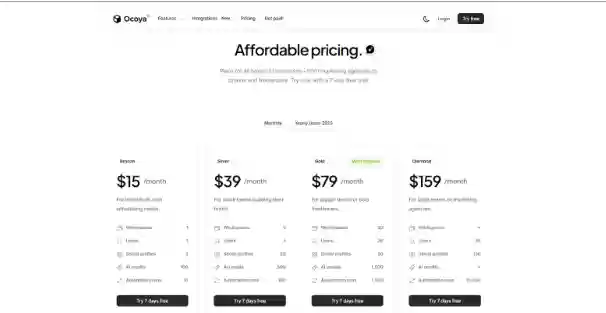
Ocoya’s pricing is tiered to suit solo users up to large agencies. (All prices here are per month, annual plans cost about 20% less. (Each plan comes with a seven-day free trial.)
- Bronze – $15: For personal users or solopreneurs. Comes with 1 workspace, 1 user, up to 5 social profiles; 100 AI credits/month and 10 GB storage.
- Silver – $39: The perfect plan for small teams or a company looking to grow. Up to 5 workspaces, 5 users, 20 social profiles and 500 AI credits per month (50 GB storage). Silver gives access to more options such as: Video Template Library, Design Templates (Image templates / video templates), Multilingual Copywriting AI Art/AI Caption Shopify/WooCommerce integration.
- Gold – $79: For established agencies or businesses scaling up. Offers 20 workspaces, 20 users, 50 profiles, and 1,500 AI credits (200 GB storage). Gold includes everything in Silver, plus RSS feed posting, “AI Best Time to Post” and performance predictions, and expanded analytics.
- Diamond – $159: For large organizations. Unlimited workspaces, 50 users, 150 profiles, and unlimited AI credits (10,000 automation runs). Diamond includes priority support, with access to Ocoya’s REST API for custom automations.
How Ocoya Works
- Connect your accounts. After signing up, link your social media accounts (and any stores or blogs). Each linked account goes into a “workspace” (so you can manage different brands or clients separately).
- Generate content. In Ocoya’s AI Post Generator, describe what you need (like “announce our spring sale” or “motivational quote about teamwork”). The AI will generate a caption (or a few variants) complete with hashtags and emojis in an instant. You can look through the choices and pick one that you like.
- Customize and design. Once the AI has written your text, switch to Ocoya’s editor to adjust the post. Select an image or template from the built-in library, or create a new one with the AI image tool based on your own prompt. Adjust the layout, insert a logo, and play with the wording until your post is ready.
- Schedule and publish. Drag your final post onto the calendar at the desired date/time for each platform. Ocoya will automatically publish it when that time comes. You can even mass-upload posts or create repeat posting (for resurfacing evergreen content). Similarly, if you’re tied to RSS feeds, anything new can be scheduled without fussy and manual fuss.
- Review performance. After posting, visit Ocoya’s dashboard to see basic stats (likes, comments, shares, etc.) for each post. The platform also offers insights — for instance, it may show which posts did particularly well or recommend the best time to post — so you can improve subsequent content. Team members can comment on posts or confirm them before they’re published, putting collaboration in one place.
And with just a few clicks, this process will take you from idea to live post, right there in the Ocoya app.
Pros and Cons
Pros:
- Time-saving AI: Ocoya’s AI tools create captions, hashtags and even visuals in seconds. This really saves you a lot of time when it comes to both writing and designing each post.
- All-in-one platform: Say goodbye to needing multiple apps for content creation, graphic design and scheduling. Ocoya automatically manages everything, so you don't have to.
- Easy scheduling: The calendar is user-friendly. Posting is fairly easy across Facebook, Twitter (X), Instagram and LinkedIn etc The ability to schedule bulk messages or repeat tweets saves time.
- Affordable for teams: Starting at just $15 for five profiles (Bronze) makes Ocoya very budget-friendly. Even the higher tiers bundle a lot of features, so it’s cost-effective compared to buying multiple tools.
- Useful for e-commerce: Direct Shopify/WooCommerce integration means Ocoya can auto-generate product posts, which is a big win for online stores.
Cons:
- Short post focus: Ocoya excels at short, punchy social posts. If you need long-form articles or very nuanced copy, you’ll have to write or edit that yourself – the AI tends to produce concise, general copy.
- Basic analytics: Ocoya includes engagement stats and a few AI-generated recommendations, but it doesn’t have robust analytics or social listening. If you want in-depth reporting, competitor analysis and advanced metrics, you may need to use a separate analytics product.
- Growing feature set: Some advanced features are still in development (for example, new platforms and more languages). While Ocoya supports all the major networks, cutting-edge or niche integrations may lag.
- Repetitive variations: When generating multiple post options, the outputs can sometimes feel very similar. You may need to tweak wording to avoid repetitiveness.
Use-Cases
Ocoya is most helpful when you need to generate a lot of social content quickly and efficiently. Good fits include:
- Solopreneurs and Small Businesses: Ocoya can do the brainstorming and posting for you, so you’re free to work on other tasks if you run your own brand.
- E-commerce Brands: Product integrations, for online merchants. Ocoya can turn new product listings into social posts with minimal effort, keeping your store announcements consistent.
- Agencies & Teams: If you’re a marketing team with more than one client, workspaces can help you organize all the content for each client. Team members can work together on posts, allowing agencies to review and approve content in the platform.
- High-Volume Posting: Brands that are built on cranking out a lot of small posts, multiple times per day (daily quotes, daily tips, promotions) will benefit from Ocoya’s automations and scheduling. You're able to schedule out an entire month's worth of posts in a single sitting.
Ocoya might be less necessary if you only need occasional, long-form content or if you’re focused on data-driven marketing analytics. But for fast content creation and cross- platform scheduling, it’s a strong tool.
Top Alternatives
- Buffer: A straightforward scheduling tool. Buffer lets you queue and publish posts to multiple networks and provides basic analytics. It lacks AI copywriting or design capabilities, but it’s simple to operate if you only require robust scheduling and reporting.
- Later: A visual content planner, especially strong for Instagram and Pinterest. Later offers a drag-and-drop calendar and media library. It lacks built-in AI writing, but it’s great for managing and previewing your feed. Choose Later if your strategy is image-heavy.
- SocialPilot: A low-cost multi-account scheduling option for small teams. It facilitates posting to all leading platforms, provides you content suggestions, as well tagging and white label report. It’s lacking Ocoya’s AI writer, but it offers strong team collaboration and bulk scheduling. Great if you want strong scheduling ability and client management but don’t have too much to invest.
- ContentStudio: All in one social marketing tool, scheduling and content discovery with AI writing. It offers deeper analytics and social listening than Ocoya. ContentStudio’s AI can generate posts too, but the interface is more complex. Use this if you want powerful analytics and content curation along with AI creation.
Each alternative has its strengths. If your main concern is AI-generated content generation however, Ocoya or ContentStudio are the closest options. If all you really want is a dependable scheduler and you don’t mind creating your own posts, Buffer or Later could work for you. For agencies that require detailed reporting and team workflows, toolssuch as SocialPilot (or high-end ones like Sendible/Sprout Social) would be more suitable. Pick the tool that suit your workflow, team size and budget.


 Table of Content
Table of Content










