As work models shift to include remote, hybrid, and work-from-anywhere setups, how do businesses stay on top of productivity across diverse teams?
According to PwC, 77% of organizations track productivity, but many still lack detailed insights into the specific tasks their employees perform. Without this granular data, decision-making becomes harder, and opportunities to optimize productivity slip away.
To get those detailed insights, businesses need a powerful solution that integrates workforce analytics, time tracking, employee monitoring, and project management.
The benefits are huge - PwC highlighted how a global bank cut staffing from 40 to 10 full-time employees for certain tasks, saving $3 million and boosting productivity.
And you don’t need a patchwork of tools to achieve this. Insightful, an award-winning workforce analytics platform, combines time tracking, employee monitoring, project management, and workforce insights into one seamless solution.
Could this be the tool your organization’s been missing? Let’s explore what Insightful can do.
Overview of Insightful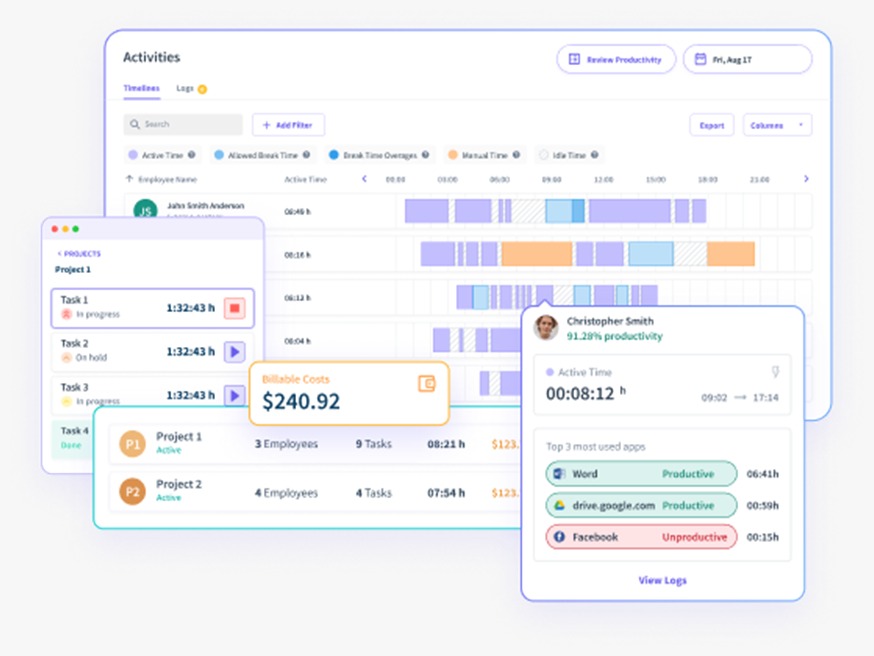
Insightful consistently ranks as a top performer on G2, recognized for its leadership in employee productivity and workforce analytics. What sets it apart is its ability to help businesses of all sizes track performance, optimize workflows, and boost efficiency, all in one platform.
At its core, Insightful offers real-time monitoring, giving managers clear visibility into how teams spend their time, whether they’re working remotely, in-office, or hybrid.
Plus, it integrates smoothly with over 50 tools, like Jira and Trello, fitting right into your current setup. Scalable and easy to use, Insightful works just as well for small teams as it does for enterprises. Setup is a breeze, and its intuitive interface allows managers to access key metrics and reports with just a few clicks, making decisions faster and more efficient.
Benefits of Using Insightful
With Insightful, your team gains the tools to tackle common productivity and workflow challenges head-on. You’ll have real-time insights into how work is progressing, helping you spot bottlenecks and improve efficiency across the board.
Let’s dive into how Insightful can benefit your business:
Eliminate Time Tracking Headaches with Automation
Insightful takes care of time tracking automatically, capturing real-time data on when employees start, what tasks they’re working on, and when they take breaks—without any manual input.
It runs quietly in the background, giving managers a clear, accurate view of team activity. This means fewer errors, no more disputes over logged hours, and employees can focus on their work instead of tedious reporting.
Plus, it integrates seamlessly with project management tools, so managers always have accurate data across tasks and projects.
Prevent Burnout with Balanced Workloads
When some employees are overloaded while others have extra capacity, it can lead to burnout, missed deadlines, and inefficiencies. Without a real-time view of task distribution, these imbalances can go unnoticed until they become major issues.
Insightful steps in by giving managers instant insight into how tasks are spread across the team. It’s easy to spot who’s taking on too much and who can handle more. This allows you to make quick adjustments, keeping workloads balanced and preventing burnout before it starts.
With better task distribution, employees feel more engaged and less stressed. Plus, managers can focus on keeping the team running smoothly, rather than scrambling to fix bottlenecks or missed deadlines.
Gain Clarity with Remote & Hybrid Team Visibility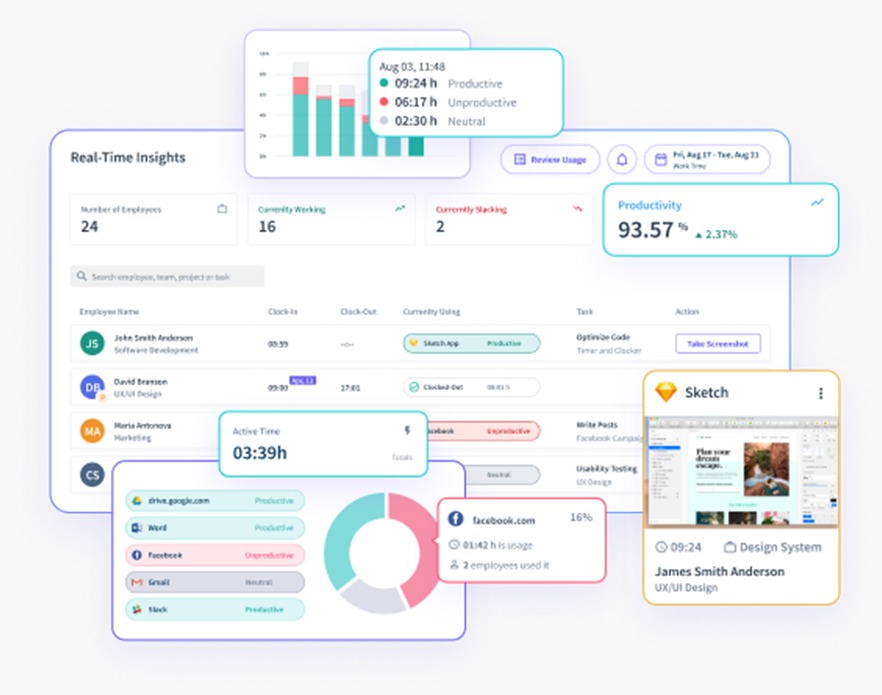
Managing remote or hybrid teams can feel like flying blind. Without knowing how time is being spent, it’s hard to gauge productivity, tackle performance issues, or make sure tasks are on track.
Remote working software changes that by giving you real-time visibility into your team’s activities, no matter where they’re working.
You’ll see how much time is spent on tasks, which apps are being used, and overall productivity trends. This means you can spot inefficiencies, identify potential issues, and step in before small problems become big ones.
It’s like having your team in the office—only now, you can keep everyone accountable and productive, whether they’re working from home, in the office, or anywhere in between. Insightful eliminates the guesswork, making remote management a lot more manageable.
Streamline Repetitive Tasks for Greater Efficiency
Repetitive tasks often go unnoticed, quietly consuming time and resources until they become a bottleneck. Without a system to monitor and optimize these activities, teams can end up spending valuable time on tasks that could be streamlined or automated.
Insightful tracks repetitive tasks and highlights inefficiencies, helping managers optimize workflows and reduce time spent on low-value activities. By automating time tracking and task monitoring, it ensures these processes are completed more quickly and with fewer errors.
Managers can easily identify where tasks are slowing things down and make adjustments to improve execution. This allows employees to focus on higher-impact work, ultimately boosting overall productivity.
Insightful’s Key Features
Insightful offers a comprehensive set of tools to streamline operations and enhance workforce management. The best part is, you can use the full suite or select the features that work best for your business.
Let’s explore some of the key features that make Insightful stand out.
i. Real-Time Monitoring
With Insightful’s real-time monitoring, you can see exactly what your team is doing at any given moment. Whether they’re working on a task or using specific apps and websites, you’ll have live insights that help you stay on top of workflows and quickly fix any distractions or bottlenecks.
ii. Time Tracking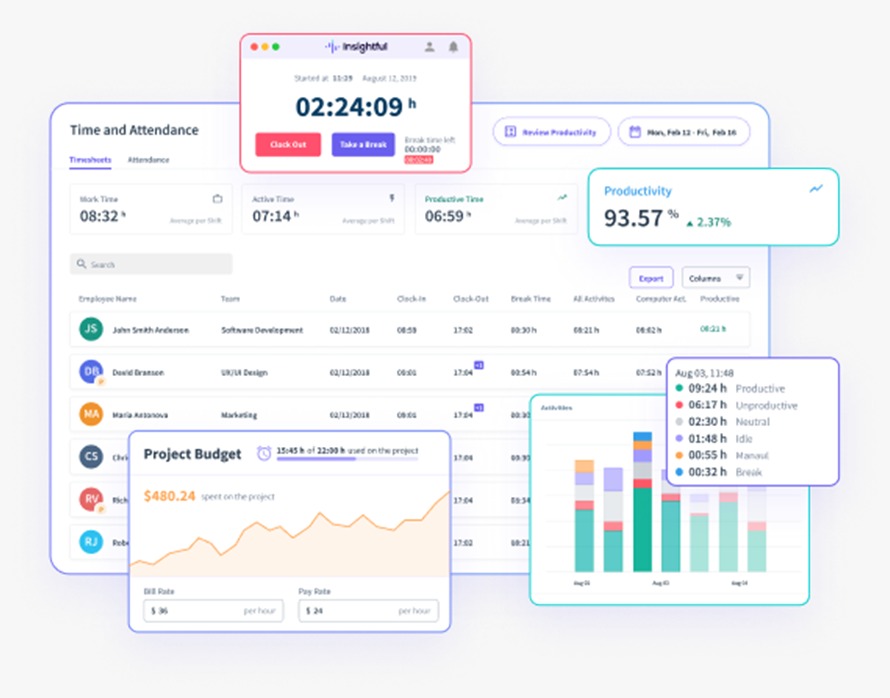
Insightful simplifies time tracking by automating it. It logs time on tasks automatically, and for meetings or off-site work, employees can easily enter time manually. This way, you’ll always have an accurate record of work hours, and client billing or payroll becomes a breeze.
iii. Productivity Tracking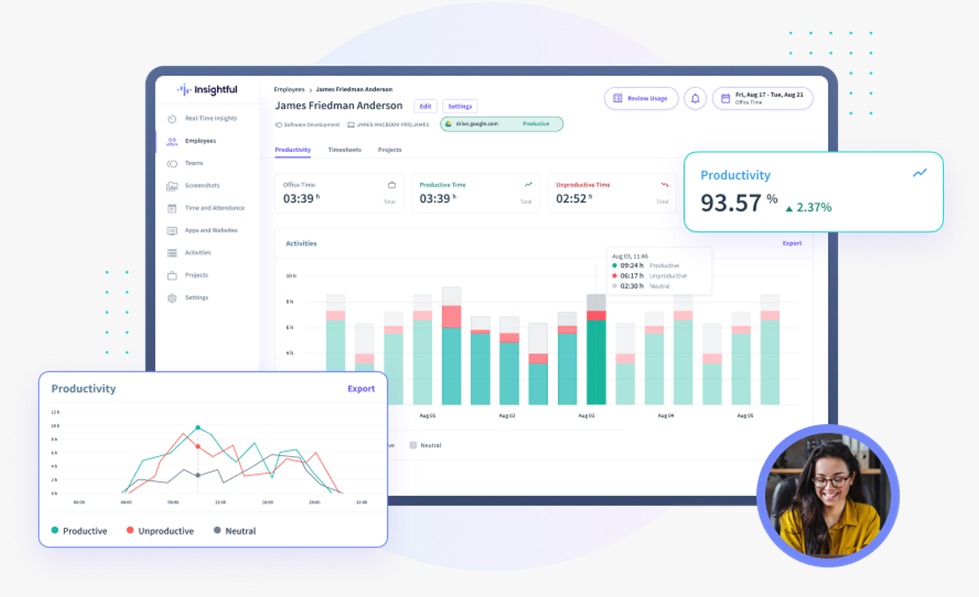
Not all apps are created equal, and Insightful gets that. It helps you categorize which apps and websites are productive and which aren’t. You’ll see where your team’s time is going and can optimize workflows accordingly.
Plus, with Location Insights, you’ll understand how different work environments—whether remote or in-office—affect productivity.
iv. Task & Project Management
Managing tasks and projects is smoother with Insightful. You can track progress, see who’s overloaded, and adjust as needed. Automatic Time Mapping means you don’t need to worry about manual time entries - it’s all handled for you. If there’s a bottleneck, you’ll spot it early and keep things moving on schedule.
v. Detailed Reporting
Insightful’s reporting goes beyond the basics. You can create detailed reports focused on exactly what matters to you, whether it’s team productivity, app usage, or time tracking. These reports give you the insights you need to make smart, data-driven decisions.
vi. Screen Monitoring
Keep an eye on screen activity with Insightful’s screen monitoring. It captures screenshots either at regular intervals or when certain actions happen. It’s a great way to ensure compliance, check productivity, and make sure everyone is staying on task without hovering over them.
vii. Stealth Mode
Need to monitor discreetly? Insightful’s Stealth Mode operates invisibly, letting you track activity without employees being aware. It’s perfect for spotting risky behavior or potential threats without interrupting their workflow.
viii. Engagement Monitoring
Insightful helps you keep a pulse on employee engagement. It tracks overtime, idle time, and work patterns, so you can catch early signs of burnout or disengagement. By adjusting workloads based on these insights, you’ll help keep your team energized and motivated.
ix. Insider Threat Detection
Stay ahead of security risks with Insightful’s insider threat detection. It tracks unauthorized app usage, risky behavior, and even high-risk keywords in communications. You’ll be able to respond quickly to potential threats before they become bigger issues.
x. Integrations
Insightful plays well with others. It integrates seamlessly with popular tools like Jira, Trello, Zendesk, and more, making your workflows smoother.
From HR systems like Workday to BI tools like Power BI, it’s easy to sync time tracking and productivity data across your favorite platforms. And if you need something custom, there’s an API for that.
xi. Customizable Alerts
Insightful’s Customizable Alerts feature lets you set up specific triggers for a wide range of behaviors.
You can create alerts for excessive idle time, which notifies you when employees spend too much time inactive, helping you address potential productivity issues. For teams working long hours, overtime alerts can be activated, ensuring that no one is overworking and risking burnout.
If security is a concern, you can configure alerts for unauthorized app or website usage, allowing you to respond quickly to potential security threats. You can also set alerts for missed clock-ins or clock-outs, helping you keep track of attendance issues in real time.
Final Thoughts
Looking to streamline productivity and replace multiple tools with one powerful solution? You should definitely give Insightful a try. It’s one of the most affordable, intuitive platforms for time tracking, productivity monitoring, and workflow optimization.
The best part? Insightful’s plans start at just $6.40 per user per month, with no credit card required for the free trial. Unlike other platforms, you don’t have to pay for a bunch of extra features—everything you need to boost your team’s efficiency is included.
Whether you’re a small team or managing a large enterprise, Insightful scales effortlessly and offers a range of features designed to grow with you.


 Table of Content
Table of Content









