In this blog, we’ll provide you with step-by-step directions to use the competitors’ efforts to your advantage. Moreover, we will show you the tools that enable you to do this on autopilot — with smart automation!


Acquiring more qualified targets is now easier than ever before.
In this blog, we’ll provide you with step-by-step directions to use the competitors’ efforts to your advantage. Moreover, we will show you the tools that enable you to do this on autopilot — with smart automation!
The first two steps are about filtering out the competitors that you should pay special attention to. If you feel like you mastered this already, feel free to jump in straight to #3 — that’s where the real fun starts!
Not everyone who offers a remotely similar product or service is your competitor.
Don’t waste your resources on a target pool that is too wide. If you do, you’ll only spend your precious time on people who won’t be interested in what you have to offer.
First of all, divide the companies you think of as your competitors into the following categories:
Let’s start narrowing it down.
Focus on your direct competitors, and ask yourself a few good questions about them and your own business:
The broad answers to these questions will guide you through the next step.
Let’s start with LinkedIn competitor research.
LinkedIn is a place where industry professionals gather and focus their business efforts — which makes it a perfect starting point when learning about the competitors and their tactics.
Remember when you liked your ex’s profile photo from 2015? Not cool at all, right?
Well, the same applies when you examine your competitors on LinkedIn. Don’t forget — unlike other social networks, LinkedIn will show you when someone looks at your profile.
To prevent this, log out from your Google and LinkedIn accounts (if you don’t have a Premium LinkedIn account already).

This will prevent other people from seeing whose profiles you’ve visited and contacted. Now you can see their connections, followers, ads and newsfeed without being seen yourself — and adjust your strategy accordingly.
Being up to date with everything that goes on each day is in itself a full-time job.
To make sure you never miss news and events you could use to your advantage, set up Google Alerts to deliver the news for you! It is free and easy to do so:
And just like that, you won’t have to look these terms up: Google will deliver them to you.
Don’t limit yourself only to your existing connections and followers of your direct competitors — there are other places within the LinkedIn community you can research and discover plenty of prospects.
For example, niche industry groups on LinkedIn are perfect places to find potential customers and users. While we’re focusing on LinkedIn here, the same goes for Facebook groups, Reddit, Twitter and Instagram pages. Those can provide you with plenty of useful connections, knowledge and opportunities as well. The group name is an obvious sign of whether it is the right place to look for potential targets or not.
Once you decide the group fits your criteria, join and take a look at the posts. What are people talking about? What are their needs and unmet demands? Can you be of help to them?
Some of the post authors and commentators are looking for exactly the type of service you offer: that’s the sign you’re waiting for, and the right people to contact!
Now, you can decide to chime in and pitch in their inbox or do it in the specific posts’ comments. However, doing this manually will take too long; picking individual accounts, tailoring and sending each message one after the other is long outdated practice.
We have a better idea!
Here we’d like to introduce Expandi.io — a tool to automate everything regarding LinkedIn outreach, but at the same time keep the whole process natural and personalized just as if you did it all on your own.
Expandi will collect all the account names and data from the places you choose, let it be comment section, page followers or connections. For example, you can pick the Twitter pages where your audience gathers to discuss most recent changes in the way your industry works. Then you can scrape everyone who liked that page and turns their names into LinkedIn profiles with help from Expandi.
Now, you have a rich list of LinkedIn accounts to reach out to — all of those people interested in your offer. Imagine how long would it take to vet them out one by one!
The next step is to import this list (you get it in the CSV format) back into Expandi, and you can start to reach out to the targets on LinkedIn.
One by one?
Nah.
By now, you got the gist — outreach is automated as well.
You may wonder how to automate the outreach so it doesn't look robotic and insincere, while speeding up the outbound prospecting? How to personalize beyond “Hey, (target name)!” for dozens of accounts? How to avoid being flagged for spam?
With all those dilemmas in mind, Expandi adapted it’s tool with the following features:
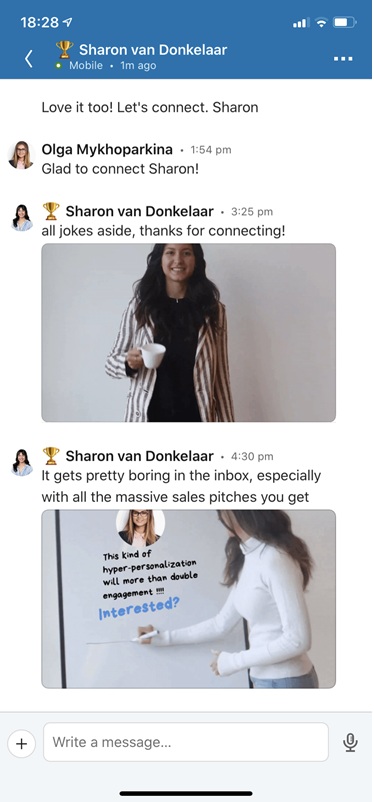
Smart LinkedIn automation is the best thing since sliced bread. Instead of tedious manual labor, copying, pasting, and guessing games, there are tools that do all of that for you.
You can dedicate your valuable resources to improve your services or take a break from work in general and spend time with the ones you love the most.
He is a SaaS Entrepreneur | Founder of Worlds safest software for LinkedIn Automation / Expandi.io | for more than 5 years Founder of LeadExpress.nl






