Even if you work a regular 9-to-5 job and don't have the luxury of creating your own schedule, there are still ways to plan your chores to make the most of your working hours.


Even if you work a regular 9-to-5 job and don't have the luxury of creating your own schedule, there are still ways to plan your chores to make the most of your working hours. Making a daily schedule helps you be as effective as possible while reducing stress. You may access a happier, more productive version of yourself by having a routine, which will help you acquire control of your time.
If you wish to improve your time management, you first need to determine where and how you spend your time. Start tracking your everyday activities for a week and diligently logging your time.
This will aid you with the following:
During this audit, you will notice how much of your time has been spent on unproductive discussions and activities.
If you don't learn to say no, you'll never be able to organize your time at work. Only you know precisely what you have time for, so don't hesitate to decline a request to concentrate on more critical things. And if you accept doing a task that isn't going anywhere, you can experience cognitive overload in e-learning and mental fatigue in general. Thus, don't be afraid to abandon it.
Delegate if you can't say no. While delegating is difficult to master, it can do miracles for your time management. You've assembled a talented team; now, decide which tasks you can delegate.
Checking emails first thing in the morning may become a habit. However, it can have a negative impact on how you approach the rest of your responsibilities.
Instead, spend the first hour of your morning working on the task that will demand the most thought. To increase your productivity, plan out what task you will complete the night before so you can begin your day in full control.
According to National Geographic, psychologists and neuroscientists have linked the impacts of clutter on cognition, mental health, and behavior. Visual clutter can raise stress and anxiety levels, activating a fight-or-flight response.
To improve decision-making, throw away any documents that can be shredded or recycled. Remove unnecessary items and place daily tools where they can be easily accessible.
According to research, 71% of Americans over 18 sleep next to their mobile phone. Rather than pursuing this practice, anyone seeking to be more productive must abandon their smartphone and replace it with a traditional alarm clock.
Removing your phone from your bedroom reduces the likelihood that you will do reading and answering your emails your priority when you wake up. Instead, your top priority should be to develop a rewarding and fulfilling morning ritual that does not start with work.
For understanding how to manage time at work, this phase is essential. Only consider beginning the day with a well-organized to-do list. Before you leave for the day, make a list of your top priorities for the following day. To better structure your tasks and stay organized, consider using a daily planner template by Planwiz . It helps you manage your time effectively and ensures key priorities are addressed. Thanks to this step, you can start working as soon as you arrive at the workplace.
You will not have to worry about the tasks racing through your mind at night if you put everything down on paper. In contrast, while you sleep, your subconscious works toward your goals so that you have fresh ideas when you wake up in the morning.

Setting priorities when you structure your to-do list is essential for effectively managing time at work and improving employee performance. Reducing the number of tasks you should have been doing in the first place. Then decide which three or four tasks are the most crucial, and complete those first to ensure that you have completed the most vital duties.
The order of your to-do list should be determined by the importance of each item rather than the urgency with which it should be completed. While urgent tasks call for prompt action and are connected to someone else's ambitions, essential responsibilities promote the attainment of your goals.
Everyone tends to let the urgent take priority while they ought to be concentrating on tasks that advance their corporate objectives. Prioritization is a skill that will help you take your time management skills to the next level and define the goals needed for a successful change management process. When it feels like there aren't enough hours in the day, you'll know where to focus your energy and attention.
Try to finish all items on one sort of to-do list before moving on to the next. This can help you save time and mental effort and boost your productivity.
For example, schedule different times to file documents, make calls and answer emails. Responding to emails and texts the moment they arrive is the best kind of distraction, so avoid doing it. Turn off both to reduce the urge to check your email or phone.

Even though it is one of the most straightforward time management advice for the workplace, it can be challenging to implement. Block off any distractions and keep your attention on the subject at hand.
Although multitasking can be alluring, especially in hybrid workplaces, you only end up hurting yourself when you do it. When you move from one task to another, you waste time and become less productive.
Likewise, avoid becoming overburdened by a big list of obligations. Breathe in and out, and focus solely on a single task at a time. Stressing about it will make it go slower.
Instead of just completing things until they are finished, you should set time restrictions as part of your schedule-making process and track attendance online. To-do lists are fantastic, but occasionally you could feel like you never cross anything off.
The Pomodoro Technique can assist you in crossing tasks off your to-do list in 25-minute intervals while maintaining a steady pace in your work. You can take short breaks in between each time period and a longer break after finishing four.
By balancing regular breaks with a concentrated focus, this strategy lessens mental fatigue and keeps up your motivation to work. Timing tasks can also help when it comes to prioritizing one’s work schedule, according to a hybrid workspace report.
Do you face many tasks that repeat constantly? There is a solution. Automate repetitive tasks. For example, if you are a consultant, you assess and advise clients daily.
You can partially automate this process by offering your clients a business assessment to measure their performance in the areas of your expertise. You can even automate the feedback process by generating a personalized report based on their responses.

As much as your company is invested in improving employee engagement, a good chunk of motivation for improving your scores comes from you. For many people, the power of crossing off things from a to-do list has an empowering effect and helps us produce oxytocin and endorphin.
Take a look at some of the best to-do list apps that could help you properly optimize your daily work schedule:
This app is compatible with practically every platform. Todoist fits most workflow processes. And it is constantly adding new features. If you’re unsure of where to begin because you have never tried using a to-do list app before, this is a good first to-do list app to try.
TickTick is a rapidly expanding task list app that provides diverse features on nearly every platform imaginable. Because of natural language processing, adding tasks is quick. It includes a Pomodoro timer, habit-tracking and time-blockingfeatures, and an Eisenhower Matrix view of all of your tasks.
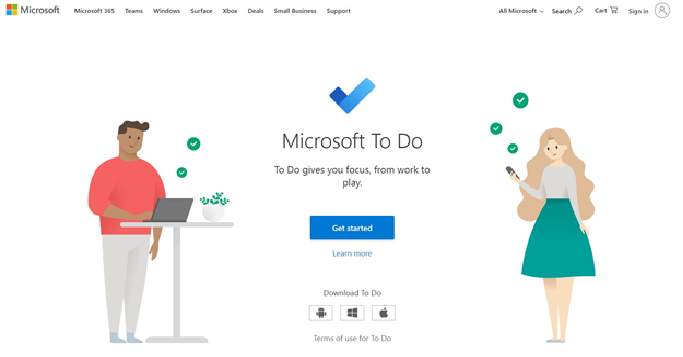
The interface is simple and user-friendly, and adding tasks is straightforward. You can set custom wallpapers for each of your lists, allowing you to tell which list you're looking at at a glance. You'll be looking at your task list all day, so it should look good.
By default, there are six main views that allow you to arrange your tasks by the due date, project, and tag. If you have the Pro version, you can even add more views.
OmniFocus is the dream of every user. It offers more features than any workflow could hope to incorporate. If you want a feature, OmniFocus has it, so you can organize your tasks in almost any way you can think of.
Habitica uses game design principles to encourage you to complete tasks, and it's surprisingly effective. It is effective in improving individual as well as team productivity. A list can contain tasks, daily activities, and habits. You also have a character who gains experience when you complete tasks and suffers damage when you put them off.
Planning your life is more of an effort to bind your tasks to time than a simple timetable. If you still need to create a schedule, it will be challenging to create one and stick to it. However, if you can get to the point where it feels natural, you'll see a significant increase in productivity.






