You might record high traffic and leads in your online store, but the numbers might not correspond to the sales. Sometimes you will notice that most of these visitors go ahead to fill their carts with products but don’t complete the purchase.
While we can, to some extent, associate this with window shopping, then why fill the carts and abandon them?
Well, your checkout process might be the main culprit.
Research shows that at least 69% of online buyers abandon the cart at the checkout page. One of the main reasons why customers leave without making a purchase is due to an inconvenient checkout process.
Your online store might be doing all the right things to inspire confidence and the desire to buy. But an unfriendly checkout page might be why the customer fails to complete the transaction. Optimizing your checkout page can potentially increase your conversions and revenue.
This article will give you 7 tips to help you customize your checkout page, increase sales, and improve your customer experience.
What Makes a Seamless Checkout Process
An online shopper is always looking for convenience. They want to browse and quickly buy goods and services with minimal effort instead of dealing with lengthy or complicated processes.
According to research, a whopping 17% of online shoppers will abandon a full cart due to an unfriendly, complicated checkout process that takes too long. This means that for every 5 potential customers, 1 is likely to drop the purchase if the checkout process is not impressive!
Thankfully, there are several things you and your sales team can do to make your checkout page more efficient and increase your conversion rate.
First and foremost, ensure that the process is intuitive and customer-friendly. The simpler, the better. Make sure the buyer can enter their payment details quickly and complete the payment with as little effort as possible.
But that’s not all. Take it further and show your customers that you care about their needs. For instance, a customer looking for a gift online will most likely need gift wrapping services for the product. Including this option at the checkout will make the customer feel heard and cared for. A reliable tool like Dooly can help you understand the buyer journey and manage your sales pipeline effectively.
How To Customize Online Checkout for Efficiency
Customizing an online checkout page is an elaborate process and may require coding skills and the help of a developer. However, some e-commerce platforms allow you to customize your checkout process easily with little or no coding experience.
Whichever option you choose, here are some ways you can customize your e-commerce checkout page to reduce shopping cart abandonment and increase efficiency.
Make Account Creation Hassle-Free
In the online marketplace, buyers come in all shapes and sizes. One customer may not be bothered about having to create a detailed account, while the next will need a click-and-go, effortless process. Make sure that your checkout page can accommodate everyone!
For instance, include an option to input buyer details manually and another option to log in with a Facebook or Google account. The idea is to have all the options that different customers might find helpful.
Here is an example:
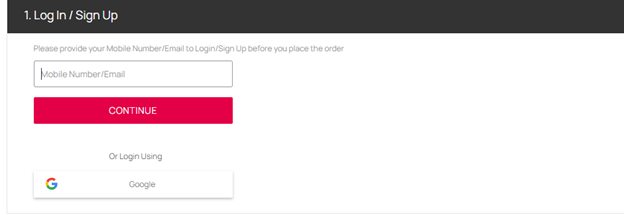
Prioritize Payment Security
An online shopper is more likely to click the precious ‘buy’ button if they feel that their data is perfectly safe and secure. It’s crucial to keep this in mind while designing your check out page!
Ask yourself, what would give the customer the confidence to fill in their payment information on my page?
For example, using the words ‘Secure pay’ instead of just ‘pay’ reminds the buyer that the page is secure. Also, using the original logos of the payment gateway cards such as Visa, MasterCard, American Express, etc., can evoke a feeling of trust in your customers.
See an example here:
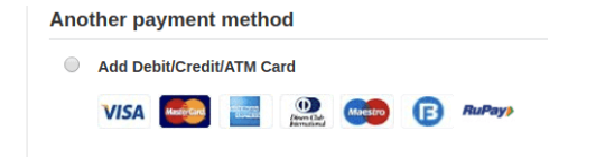
Add Thoughtful Minor Details
It’s the little things that make the difference. Customers are much more likely to return if they feel cared for. Here are some details to include on your checkout page to encourage the customers to make a purchase - and come back for more:
- Offer gift wrapping: If you sell giftable products, consider offering gift wrapping services to your customers. Also, offer various wrapping options and materials so customers can choose what best suits their needs.
- Offer engraving or note text options: This is especially useful if you sell products that can be personalized, such as cakes, jewelry, custom stationery pieces, etc. Including a custom field where buyers can specify what message they want to include with the product can significantly increase customer satisfaction.
- Accept special delivery requests: Some customers have very special delivery requests. For instance, a customer might need a gift delivered to their child's graduation venue at a specific time, or a mother's day gift scheduled to arrive on the exact date while they're traveling. Make sure to have custom fields on your checkout page where buyers can specify their delivery preferences.
- Fields for tax-related information: Create a checkout field that allows customers to leave their tax information. The information required and how you customize this field depends on your trading country.
Provide an Overview of Checkout Steps
Buyers are always anxious while going through the checkout process. Providing a satellite view of the checkout process helps create a mental picture of how far they are from owning the product they are purchasing. This way, completing each step takes them closer to the end goal and creates a sense of achievement in their minds.
Here is an example of an overview of the checkout process on Amazon.com:

Include Reviews and Star-Ratings
Online customers love to see star ratings and reviews of products they are interested in. So what other way is there to give product quality assurance and convince a customer to buy than to have a section with ratings and reviews on your checkout page?
Place them strategically and on the most appropriate step. Also, include a section for the customers to leave a review of their own.
Additional Ways To Improve Your Store’s Checkout Process
In addition to the above, here are more ways you can streamline your checkout page to enhance the customer experience:
- Optimize the checkout process for mobile users
- Use checkout bots as checkout assistants
- Include post-check-out offers
- Include as many payment options as possible
- Include a detailed and practical return policy
- Ask for abandoned cart recovery email addresses to remind customers to come back and make a purchase
- Consider using ASP.NET shopping cart solutions for your website checkout
Conclusion
The checkout process plays a significant role in the success of your e-commerce store. If you want to improve your sales, paying close attention to your checkout process is crucial. So is ensuring each step encourages the customer to enter their payment details and click the buy button.
Typically, a customer shopping online wants an effortless checkout process with highly secure payment options. These, together with the other factors discussed above, give your customers confidence to enter their credit card information and complete the purchase.


 Table of Content
Table of Content










