For many years companies employ writers, and they prepare and edit files using software such as Microsoft Word. However, these programs must be installed on your device, and your device's operating system must be compatible with them to function properly on your device.
But now companies are turning towards the internet as a result of technological advancements. The online text editor is a recent development that makes it simpler for individuals to modify their text files without having to go through the effort of downloading and installing software. You can use this to quickly alter any text file in a matter of minutes with no effort.
So, in this article, we will look at how online text editors make your work easier and smoother. Let’s get started!
How online Text Editors are helpful in the writing process?
Word and phrase replacement are provided via an online text editor, which aids in the improvement of your writing abilities. Using this application, you can now create a masterpiece in only one draught, saving you time and effort.
1. Time-Saving
Almost every plain text editor provides users with the ability to modify standard text while also providing them with a variety of helpful features.
These tools do not need the installation of any software to change text, and they give a variety of possibilities for making the text more appealing.
2. Portable
Online writing pads are portable and may be used anywhere. Their services are available at work, at home, throughout your commute, on vacation, and at any location in between.
They are often accessible immediately from your phone, allowing you to always have it with you without the need to carry around a notebook.
Some Best Text Editor Tools
1. onlinetexteditor.net
The user interface of this online text editor is straightforward, and it has several handy tools that may help you create more effective material. To make use of it, just enter or paste the text into the input area and click on "Edit."
It enables users to include numbered or bulleted lists in their material to make it more visually appealing.
The editor also has a convenient option that allows you to save the altered material in either PDF or DOC format. You can use this tool whenever and wherever you want, without having to pay anything.
2. editpad.org
It is one of the widely used online text editors. It has a very basic UI that is comparable to that of Notepad. The only difference is that this online text editor has a brown backdrop rather than a white background.
There will be no menu button to be found. When you first arrive at the Edit Pad website, you will only see a generic welcome message. Simply replace the preset text with your own to begin crafting your content.
An option to save your writing on your computer is present at the bottom left of the worksheet.
3. instatext.io
It is one of the most straightforward online text editors, and it is particularly well suited for working with plain text. Aside from that, this tool has many more features. It is a beautiful multi-platform text editor that includes numerous handy shortcut commands to help you work faster and more efficiently.
It may be used to quickly locate code inside files in a matter of seconds. This plain text editor does not need any further software to be installed on your device. It is a web-based application, and the only need for using this editor is that you have a reliable internet connection. It is not necessary to install any plugins to use this online Word Pad.
4. onlinenotebook.net
It is a simple, no-frills text editor with just a few capabilities, which keeps things clean and simple. Sharing material on social media is made possible via the use of clickable Facebook and Twitter buttons. By clicking on the star symbol, you can also save the page to your favourites.
Aside from that, you may use the term and phrase counters to help you keep track of your progress. Whenever you're done, you may store your work online so that you can return to it whenever you need to.
Split editing allows you to manage and edit files located adjacent to one other. You may also open many windows on various monitors at the same time, if necessary.
Conclusion
Whether you're writing a blog, a press release, a product description, or anything else, you won't have to worry about scrambling your words since the greatest text editors have been put in front of you for your convenience.
Online text editors are very powerful tools that allow you to work on the go and in real-time. These services may be accessed from any PC, anywhere in the world, as long as you have access to the internet.

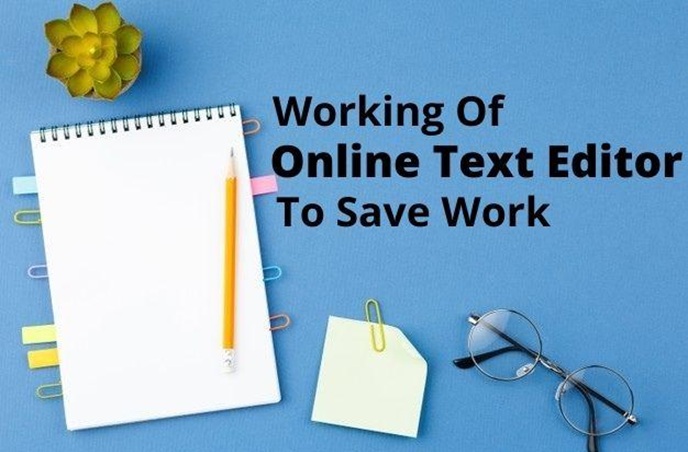
 Table of Content
Table of Content










