Gamma is an AI powered presentation and document builder which turns your raw ideas into beautiful professional decks in minutes.
Type a prompt, upload notes or paste a link—then sit back as Gamma generates beautiful presentations, documents, or web pages full of your content served with layouts, images, and formatting. No more staring at slides that looks like something blank slate or fussing with design templates for hours.
It’s for anyone who wants to make visual content quickly. Consultants building client proposals, educators designing course materials, startup founders pitching to investors, marketers crafting campaign decks, or students working on assignments. If you've ever lost an afternoon to PowerPoint formatting, Gamma is basically your new best friend.
Key Features
AI Presentation Generator
Type a topic, paste a brief, or drop in a URL and Gamma builds a full presentation — slides, structure, and visuals — that you can tweak. The generator is fast and uses templates optimized for storytelling, so early drafts feel polished from the start. This is the core of the product.
Website & One-page Builder
Gamma isn’t only slides. You can publish decks as interactive web pages or build one-page websites from the same content. Publishing includes analytics and sharing controls, which makes the output behave like a lightweight CMS.
Documents & Social Content
Beyond presentations, Gamma generates documents and social posts from prompts. That makes it handy when you want the same messaging across formats (deck → one-pager → post) without re-writing each time.
Templates & Brand Controls
Gamma offers an expanding template library plus brand options (fonts, custom branding) on paid tiers. That means you can keep decks consistent across a team without manual re-styling.
AI Agents & Advanced Models (Pro/Ultra)
Higher tiers unlock premium models, API access, and agent-like workflows for heavier/automated generation. If you need programmatic creation or lot-of-output workflows, those features are the ones to watch.
Exporting & Integrations
Export to PDF, PowerPoint, Google Slides and publish live links; Gamma also emphasizes smooth exports and sharing. That reduces friction when handing a deck to clients or importing into a slide workflow.
Pricing Breakdown
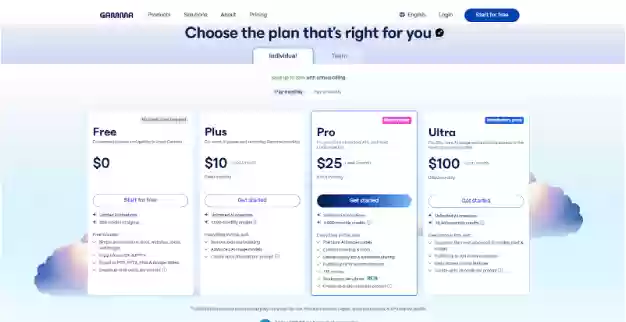
Free Plan: Create up to 5 presentations per month, basic templates, standard media library access, and web-based editing. Great for trying it out or occasional users. Presentations are public by default unless you upgrade.
Pro Plan ($10/mo or $96/year billed annually): Unlimited presentations, private decks, advanced templates, priority media library, brand kit creation, and team collaboration (up to 3 members). Best for individuals or small teams who create presentations regularly.
Team Plan (Custom Pricing): Everything in Pro, plus unlimited team members, advanced analytics, API access, single sign-on (SSO), and dedicated support. Designed for larger organizations that want centralized control and security features.
Most users upgrading from free to Pro stick around. The unlimited presentations and private sharing are must-haves if you're using Gamma seriously. Gamma doesn't charge per slide or per user on Pro – it's straightforward and fair.
Pro: Premium image models, custom branding and fonts, API access, detailed analytics, and higher card-per-prompt limits.
Ultra: Higher usage caps, the earliest access to advanced models and features, and more publishing capacity. Good for: heavy individual creators or small teams that rely on large-scale generation.
Team / Business / Enterprise (custom pricing): Team seats, centralized billing, admin controls, SSO and enterprise-level support and security.
Best for: companies that need governance, collaboration, and data controls.
Notes on Usage Limits
Gamma measures some usage in “cards per prompt” and AI credits; higher plans dramatically increase those caps. If you plan to generate dozens of decks per month, pick a plan that matches the expected card/credit consumption.
How Gamma Works (step-by-step)
1. Sign up & open the editor — Free account gets you started in seconds.
2. Prompt or import — Type a prompt, paste a URL/brief, or import a PDF/PPTX. Gamma ingests the content and suggests a deck.
3. Review & edit — The AI-produced deck appears as editable “cards”; tweak copy, swap layouts, or restyle with your brand.
4. Publish or export — Publish as a live page (with analytics) or export to PPTX / PDF / Google Slides for offline use.
5. Scale or automate (Pro/Ultra/API) — Use API or higher-tier features to generate in bulk, build workflows, or integrate Gamma into your product pipeline.
In short: Gamma turns short inputs into presentations, pages and documents you can share or export — fast and with minimal design effort.
Pros and Cons
Pros:
Ridiculously fast first drafts. You can generate a usable deck from a sentence or URL in under a minute. Great if speed beats obsessing over layout.
Multi-format output (slides → web → docs). That cross-format capability is a real time-saver for repurposing content.
Useful templates and brand controls on paid plans. Keeps teams looking consistent without manual formatting.
Good sharing and analytics for published pages. Useful when you want to track whether people actually open your deck/page.
Cons:
AI draft quality varies — you still need to edit for persuasion. Multiple reviewers note Gamma generates solid-looking slides but doesn’t replace strategic story work — you often still need to tune narrative and data. (This is a common gap across AI deck tools.)
Some advanced features and higher-quality models are behind paid tiers. The free tier is generous to try, but heavy users will need Plus/Pro to remove branding and lift limits.
Template/visual variety can feel limited for complex data visuals. If you need highly bespoke charts or complex infographics, Gamma’s automated layouts may need manual work.
Best Use-Cases
- Founders & Startups: Rapid pitch decks and investor one-pagers that look presentable without hiring a designer.
- Consultants & Freelancers: Fast client deliverables and branded proposals you can spin up between calls.
- Marketing & Content Teams: Repurposing long-form content into decks, pages and social snippets quickly.
- Product & Sales Teams: Quick internal briefs, decks for demo flows, and shareable web pages for stakeholder review.
Top Alternatives
If Gamma doesn’t fit, these are the closest options with slightly different trade-offs:
Beautiful.ai — Focuses on automated slide design with strong template options and an AI “DesignerBot”; generally cheaper for single users and solid for consistent, template slides. Good if you prioritize slide automation and templates.
Canva (Presentations / Magic Design) — A visual design platform with robust assets and AI drafting features. Better for teams that need broader design work (social, video, docs) alongside slides. Great if you want an all-in-one visual suite with AI features.
Tome — A narrative-first, AI-storytelling tool that builds immersive decks and multimedia “stories.” Strong at narrative creation and multimedia, but sometimes weaker on traditional slide exports. Choose Tome if story and multimedia are the priority.
Pitch — Team-focused slide platform with strong collaboration and template governance. Best for companies that need tight collaboration and design control across many stakeholders.
(Each tool leans different: Gamma = fast multi-format AI generation; Beautiful.ai = template-driven automation; Canva = visual suite; Tome = storytelling; Pitch = team workflows.)
Check out more alternatives to Gamma.app in our best AI Presentation Maker article.
Final Verdict (Short & Direct)
Gamma is the fastest way to turn an idea into a presentable deck or page. It’s excellent when time is the constraint, and you need polished visuals without a designer. But don’t confuse auto-design for persuasion — you’ll still need to sharpen the argument and check data.
If you produce many decks and want multi-format output (slide + site + doc) in minutes, Gamma is worth testing; for heavy enterprise needs or highly custom visuals, evaluate team plans or an alternative.


 Table of Content
Table of Content










