EzyCourse is one of the best Learning Management System (LMS) platforms that help you create and sell courses, build a membership site, and even build your own online community.
One of the best advantages of EzyCourse is its flexibility and user-friendly features. This platform comes with a customizable website builder, built-in tools for creating coaching programs, and email marketing tools. So, you don’t need to switch between other platforms.
You can host 1-on-1 coaching sessions and group coaching programs. It provides all the tools you need to succeed without needing any tech skills. Besides this, it enables course creators to include donations, subscriptions, or one-time pricing in their course or memberships.
Moreover, the platform is also packed with powerful features like SCORM support, live Zoom classes, an AI subtitles generator for videos, and gamification in courses.
EzyCourse has already earned a very solid and positive reputation in the market. As a result, it has a solid 5.00 rating on G2, 4.8 on Capterra, and 4.7 on Trustpilot as of this day.
Who Is EzyCourse Perfect For?
EzyCourse is perfect for you. If you:
- Are a coach, educator, or content creator.
- Want to launch your dream website quickly with little setup.
- Require an all-in-one platform with everything in one place.
- Need to conduct an entire online business without needing additional external apps or complex integrations.
Key Features of EzyCourse
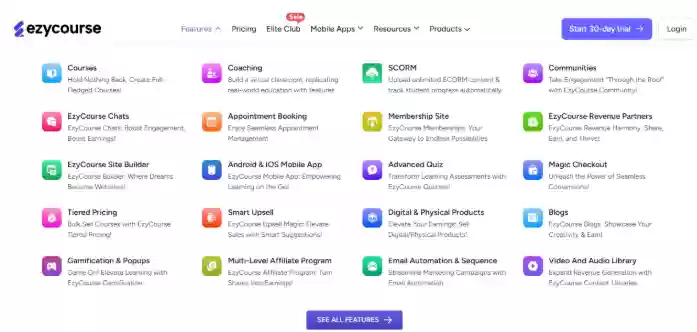
It gives you a full set of powerful features in one complete package, which you usually need on multiple platforms. Let’s break them down by following:
You can easily create and organize your online courses with videos, PDFs, quizzes, and drip content. The drag-and-drop editor makes everything easier, even for beginners.
EzyCourse helps you to establish your own online community where students can communicate, ask questions, and join discussions. Plus, you can enable private or group chats to increase engagement.
EzyCourse offers white-label IOS and Android mobile apps that can be branded with your logo. This means that you can expand your brand by providing a truly uninterrupted mobile learning experience.
Sell access to exclusive content with flexible membership options. You can set up free, paid, or tiered plans based on what you offer.
EzyCourse offers a powerful drag-and-drop website builder with 250+ ready-made templates, supports subdomains and custom domains without EzyCourse branding.
Easily sell digital products like eBooks, templates, or offer access to a paid video library with a subscription model.
You can automate emails based on triggers inside the platform.
This platform helps you to use built-in email marketing, pop-ups, upsells, coupon codes, and automation to grow and manage your business like a pro.
EzyCourse’s built-in blogging feature allows creators to share updates, insights, and additional content directly on their course platform.
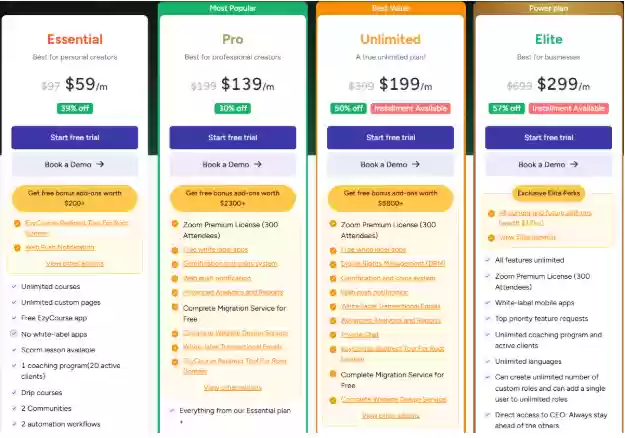
Pricing of Ezycourse
EzyCourse offers four pricing plans:
1. Essential: $59/month
- Unlimited courses, forms, and customers
- 1 coaching program (20 active clients), & Monthly 10,000 marketing emails
- 2 Automation workflow builders, 2 communities & 5 channels each
- SCORM support, drip courses
- Great for professionals.
- Includes everything in the essential + 5 coaching programs, Up to 50,000 marketing emails, white-label apps, Zoom license, and more.
- Gamification system (+$79/m)
3. Unlimited: $199/month
- True unlimited plan.
- Get all Pro features plus DRM, gamification, unlimited coaching, private chat, and more.
- Up to 10 languages, unlimited clients, and advanced marketing tools.
4. Elite: $299/month
- Best for businesses.
- Includes everything, plus VIP support, CEO access, 500,000 emails/month, Zoom premium,
- All add-ons worth $17k+, and white-label mobile apps.
Pros
- All plans offer a 30-day free trial + bonus add-ons for free.
- The easy drag-and-drop builder helps beginners create courses.
- White-label branding is available from the initial plan.
- There are no limits—create unlimited courses, products, and roles with flexible pricing plans.
- Free branded mobile apps for iOS and Android come with the pro plans.
- Multiple revenue streams are available.
- Smooth video playback and SEO video galleries improve content delivery.
- Take advantage of 24/7 customer service that includes setup and onboarding help.
- In-platform automation features to simplify marketing.
Cons
- Besides the 30-day trial for each plan, no free plans exist.
Top 3 Alternatives to EzyCourse In 2025
Here, we’ll share the top three EzyCourse alternatives for online course creators in 2025.
1. Thinkific
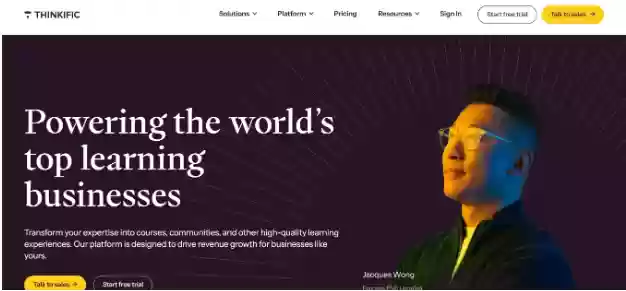
Thinkific was made out to be simple. It's great if you want to begin taking classes online in a user-friendly manner without having to worry about technological skills. With a simple drag-and-drop builder, you can build training programs, websites, and courses without the need for complex setup or coding.
It functions effectively whether you're managing a large course library or just a few digital downloads. You can concentrate more on teaching and less on managing when Thinkific keeps everything well-organized and functioning.
Thinkific is super easy to use for anyone. The learning process can be made more individualized by simply creating several course versions for various student types.
This platform also tracks student performance and development, giving you useful data to help you progressively improve your program.
Thinkific increases student engagement while saving you time with email automation and integrated marketing.
Key Features
- Drag-and-Drop Course Builder: You can create courses with quizzes, PDFs, videos, and more without any difficulties.
- Customizable Websites: Create your own course website with your own branding without understanding any code with the help of thinkific.
- Tools for Student Management: Monitor student performance, engagement, and progress.
- Provide courses: Which are free, paid, subscription-based, or combined as flexible pricing options.
- Integrated Marketing Tools: Promote your content using landing sites, email automation, and coupons.
- Secure Hosting: Thinkific takes care of all the technical aspects, including security, video distribution, and hosting.
Pros
- Simple, cloud-based, web-based drag-and-drop platform for creating courses.
- Making the setup simpler because it doesn't require a separate website.
- Tools for student engagement, sales, and marketing that are integrated.
- providing a free plan for creating and selling entry-level courses.
Cons
- Less possibilities for customization and flexibility than other LMS platforms..
- To get some sophisticated features, you might need add-ons.
- For some users, the platform is not the most user-friendly.
2. Kajabi
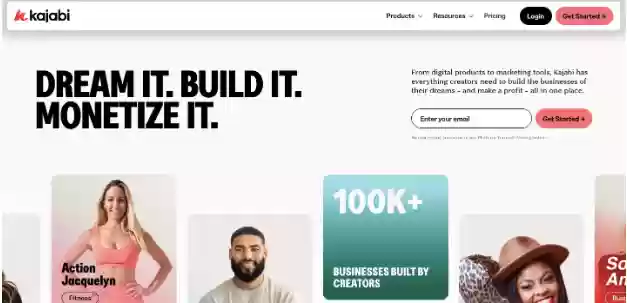
Kajabi is a comprehensive platform for online course creation, marketing, and selling memberships, and other digital products. In a single tool, it facilitates the entire knowledge business management process.
It can be used to create websites, landing pages, marketing campaigns, sales funnels, and communities.
Kajabi aims to make starting and growing an internet business simple. A lot of knowledge entrepreneurs use Kajabi. It gives them a means of making money out of their knowledge.
Kajabi Features
- Unified Platform: You can create courses and sales funnels, manage email marketing, and process payments in the same platform.
- Email Marketing: Kajabi provides built-in email tools for sending newsletters and automated emails to engage your audience.
- Website and Landing Page Builder: Kajabi offers a simple website builder with customizable templates. You can create an effective landing page without needing coding skills.
- Sales Funnels: Create and monitor sales funnels that easily lead prospective buyers through the purchasing process.
- Payments and Analytics: Accept online payments for subscriptions and track your sales and customer behavior with analytics.
- Community Space: It helps you to create online communities to keep your audience engaged.
- Digital Downloads: You can sell digital products such as PDFs, ebooks, and templates easily on the platform.
- AI Content Generation: Kajabi’s AI helps you to produce course outlines, marketing materials, and other content significantly.
Pricing
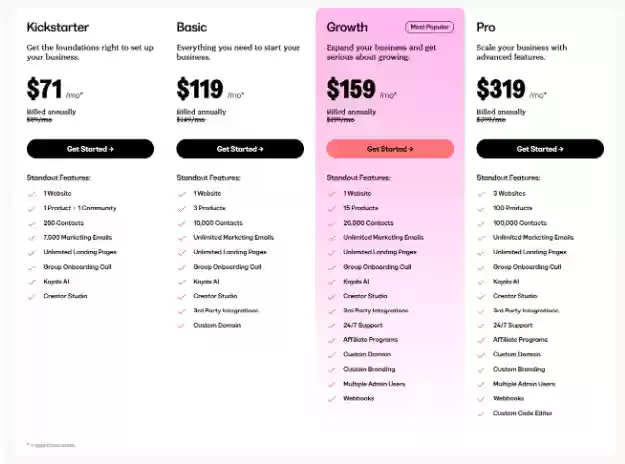
Kajabi offers four pricing plans.
- Kickstart: $71/month (billed annually)
- Basic: $119/month (billed annually)
- Growth: $159/month (billed annually)
- Pro: $319/month (billed annually)
Pros
- Its drag-and-drop design tools and readymade templates make it easy to build courses and pages without any tech skills.
- You will get built-in tools like email marketing, sales funnels, and landing pages to grow your business faster.
- Kajabi allows you to create a community where your students can interact, ask questions, and stay engaged.
- Creators and students can use Kajabi’s mobile app for easy access to content anytime, anywhere.
- You can create and manage your full website and blog directly on Kajabi—no need for other platforms.
- Integration with payment processors simplifies the process of selling courses and other digital products.
Cons
- Prices are a little higher than other platforms, and there is no free option.
- There are no search features for students in the tiny Kajabi course marketplace.
- Advanced customization might not be available, especially for users with specialized functional or design requirements.
- Courses and the community may still require separate logins and apps, which can be less efficient than on some other platforms.
3. Learnworlds
LearnWorlds is an AI-powered online learning platform that helps you to create, promote, and sell your courses. The platform offers products that boost learning efficiency and enjoyment. These include interactive movies, e-books, tests, and engaging evaluations.
You can choose how to earn money by selling your courses through subscriptions or one-time payments. LearnWorlds also supports community building, allowing students to connect within your course platform.
One standout feature is its ability to manage multiple schools with a single login. It can also create customized mobile apps, making it a great choice for educational organizations or training companies.
Features of Learworlds
- Built-in Assessments: Learnworlds facilitates the evaluation of students' knowledge and the tracking of their development.
- Ebooks and Interactive PDFs: Include instructional materials in the form of PDFs or e-books that have interactive elements like pop-ups and links.
- Community and Discussion Features: Discussion boards, learner profiles, and social components are all ways to establish a learning community.
- Branded Mobile App: You can create your own white-label mobile application to give students access to your curriculum.
- Website Builder: You can design and edit your course website using drag-and-drop functionality and pre-made templates.
- Marketing & Sales Tools: Learnworlds offers pop-ups, sales funnels, landing pages, coupons, and affiliate marketing tools.
- Flexible Payment Options: You can sell courses applying subscriptions, one-time purchases, or payment plans.
Pricing
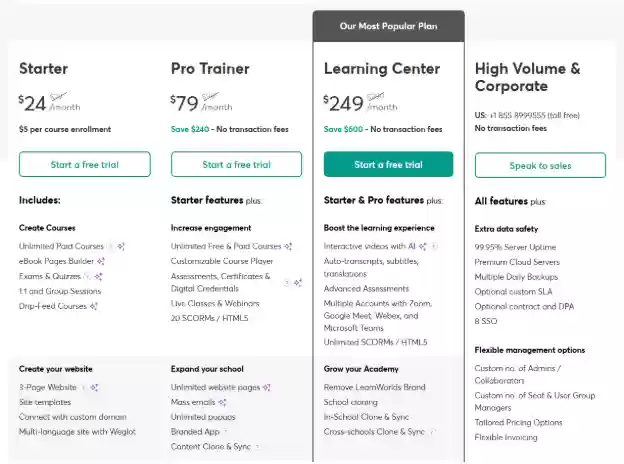
LearnWorlds offers three pricing plans.
1. Starter: $24/month (billed yearly)
2. Pro Trainer: $79/month (billed yearly)
3. Learning Center: $249/month (billed yearly)
Pros of Learnworlds
- Course designers may improve their material and produce exciting learning experiences with the help of AI-powered content recommendations.
- Fully branded mobile apps and websites provide a more organized and consistent user experience.
- Numerous integrations with popular apps and platforms, including automation tools like Zapier and payment gateways.
- Discussion boards, forums, and social learning elements are examples of strong community features that foster a more engaging learning environment.
- Delivering course material alone is not enough to provide engaging learning experiences that promote a more comprehensive and successful learning path.
Cons of Learnworlds
- Particularly for higher-tier plans with advanced functions, LearnWorlds can be more expensive than sites like LearnDash.
- For beginners in particular, the setup procedure may initially seem a little complicated.
- Compared to more adaptable platforms, advanced users might discover that their customizing choices are a little more limited.
- Some users report slow response times and unresolved support tickets.
Final Words
Overall, EzyCourse appears to be a solid all-in-one platform for course creators who want to launch, manage, and sell their courses with ease.
With affordable pricing, powerful features, and strong support, it’s a great choice for both beginners and advanced creators. If you are interested in getting started, you can start your 30-day free trial now!


 Table of Content
Table of Content










