The modern workplace is no longer the only place where people can work. Since remote and hybrid work is now normal and the software we use to connect and interact is nearly the foundation of our effectiveness and profitability. The difference between a project that succeeds and one that fails can be defined by the best team collaboration software. But how can you make a decision when there are so many confusing options available?
Now the situation is changing quickly. Whether your team is located in the same room or on the other side of the world, the future is not only immediate communication but rather entire ecosystems that use artificial intelligence (AI) communication to improve workflows and create a stronger team culture.
We'll break down every aspect of the best team collaboration software and tools of 2025 in this detailed overview. From virtual whiteboards to instant messaging, we'll go over the basic characteristics and give comprehensive reviews of the major softwares. Our objective is to provide you with the information you need for selecting the best communications center and project management platform for the particular requirements of your team.
Why You Should Use Team Collaboration Software and Tools?
Before getting into the details of each software, let's go back to the "why." Investing in a special networking platform is now necessary for businesses; it is no longer a luxury. Here's why:
- Better Communication: Say goodbye to lengthy text messages and crazy email exchanges. All forms of communication which includes video conferences and instant messaging are combined into one searchable database by a collaboration tool.
- Improves File Management: You won't have to waste time looking for a document's most recent version. To ensure that everyone is working from the most recent file, these solutions frequently come with built-in cloud storage.
What Makes the Best Team Collaboration Software and Tools?
Collaboration tools are not all created equal. The top ones have a common set of features that adjust to the changing demands of the workforce. Look for these key features when choosing your options:
- Good user experience: Use may be ruined by a high educational gradient. The best tools require little training and are easy to use.
- Strong Connectivity Network: Your platform for collaboration shouldn't be separate from one another. It must work nicely with your other major software, such as Microsoft 365 or Google Workspace.
- Strong Search Ability: As your teams shared experience grows, it becomes more crucial to be able to search for particular files or decisions. A deep search is essential.
Best Team Collaboration Software and Tools for 2025: A Detailed List
Below is a carefully chosen list of some of the Best Team Collaboration Software and Tools on the market in 2025, along with thorough analysis.
1. Flock
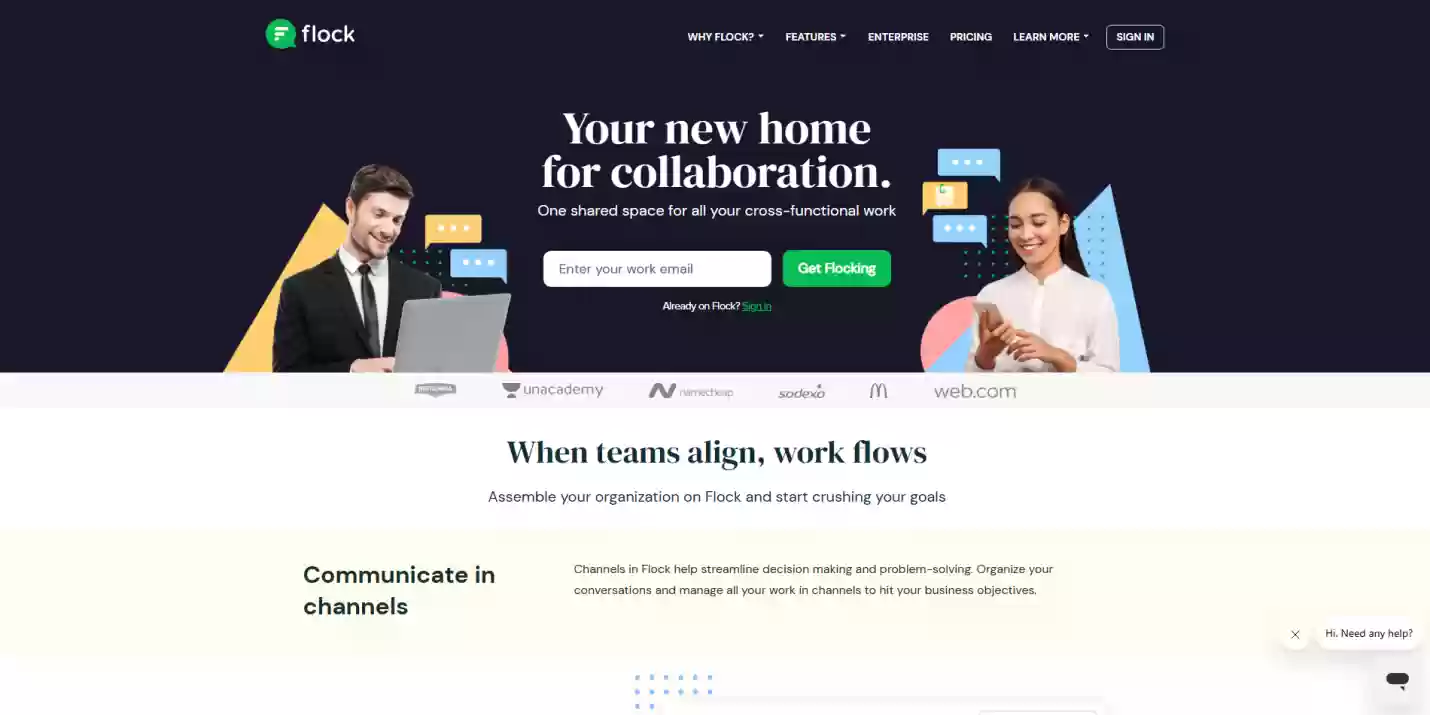
Flock is an effective team collaboration tool designed to help companies of all sizes which boost productivity and improve communication. Whether teams are working remotely or in the office, Flock keeps them connected and on task with real time chat and video conferencing.
Best Use Case: Startups seeking affordable collaboration.
Price: $4.50 per month
Rating: 4.3/5
Features:
- Good in screen sharing and video conferencing.
- Integrated productivity tools such as polls and to-do lists.
- Strong connections to Jira and Google Drive.
Pros:
- Clean and simple user interface.
- Great audio and video call quality.
- Integrated productivity tools.
Cons:
- Can feel limited for very large enterprises.
- The notification system can be less customizable than some competitors.
2. Ryver
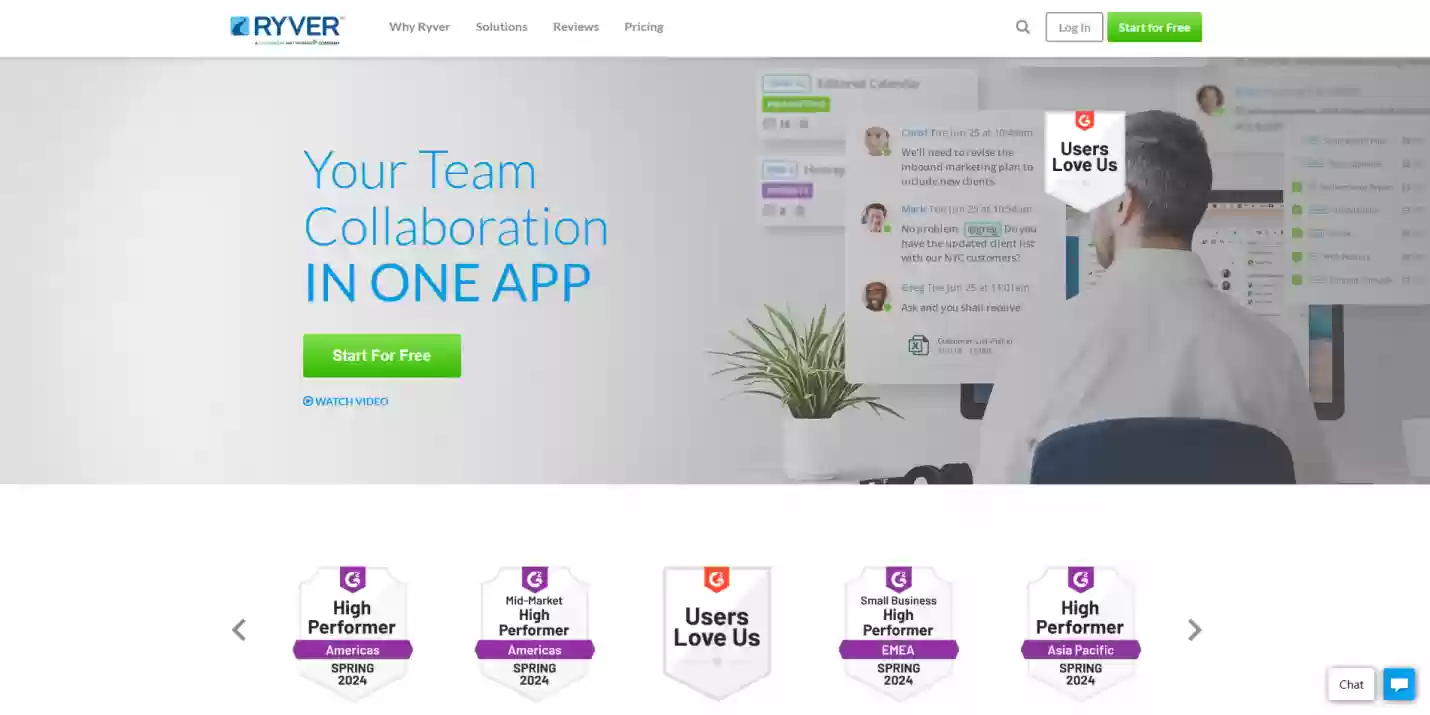
Ryver is an app that connects work management with team communication. Ryver provides an affordable alternative for normal project management software by providing chat, voice and video conference. Ryver is a modular asynchronous communication tool that increases production without adding complexity which making it suitable for both small and big teams.
Best Use Case: Teams wanting chat and project management.
Price: $69 per month
Rating: 4.1/5
Features:
- Public and private teams and topic based forums for discussions.
- Built in task management with Kanban style boards.
- Unlimited message history on all paid plans.
- Built-in workflow automation to streamline processes.
Pros:
- Flat rate pricing model is predictable.
- Powerful built in task management.
- Unlimited message history on all plans.
Cons:
- The user interface can feel dated compared to newer tools.
- Fewer third-party integrations than some competitors.
3. Kroolo
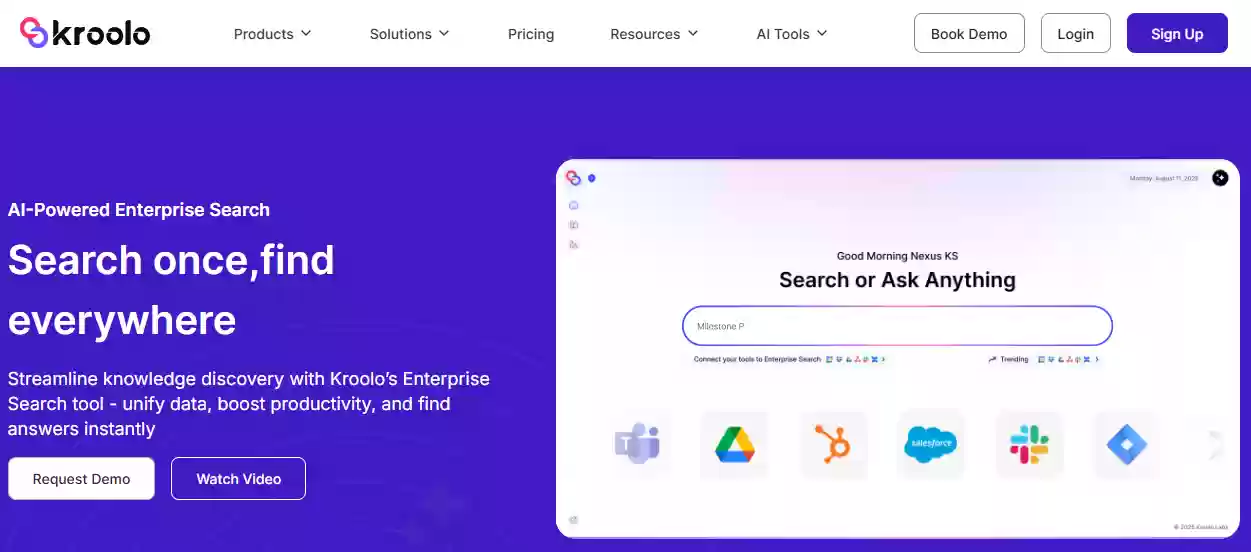
Kroolo is a next-generation AI-powered WorkOS that consolidates collaboration, project management, document handling, and AI-powered enterprise search task management into a unified platform. As an all-in-one workspace solution, it's powered by 100% authentic AI agent capabilities to streamline every aspect of team productivity.
Best Use Case: Organizations who are struggling with manual project management.
Price: Free Plan (upgrade to premium)
Rating: 4.7/5
Features:
- AI Agent: Kroolo offers unbeatable automations to boost organizational growth.
- Enterprise Search: A platform to find anything from any source at one place.
- Project Management: AI-driven project management for 100% productivity.
- Work Management: Make your organization an AI-driven workspace
- High-End Security: Kroolo is SOC 2 type, GDPR complaint secure platform
Pros:
1. AI agents to help you at every step.
2. Unbeatable productivity tool.
3. Free for all users (may upgradable to premium)
Cons:
1. Complex when dealing with AI Agents in project management.
2. Limited free access for the users.
4. Clariti
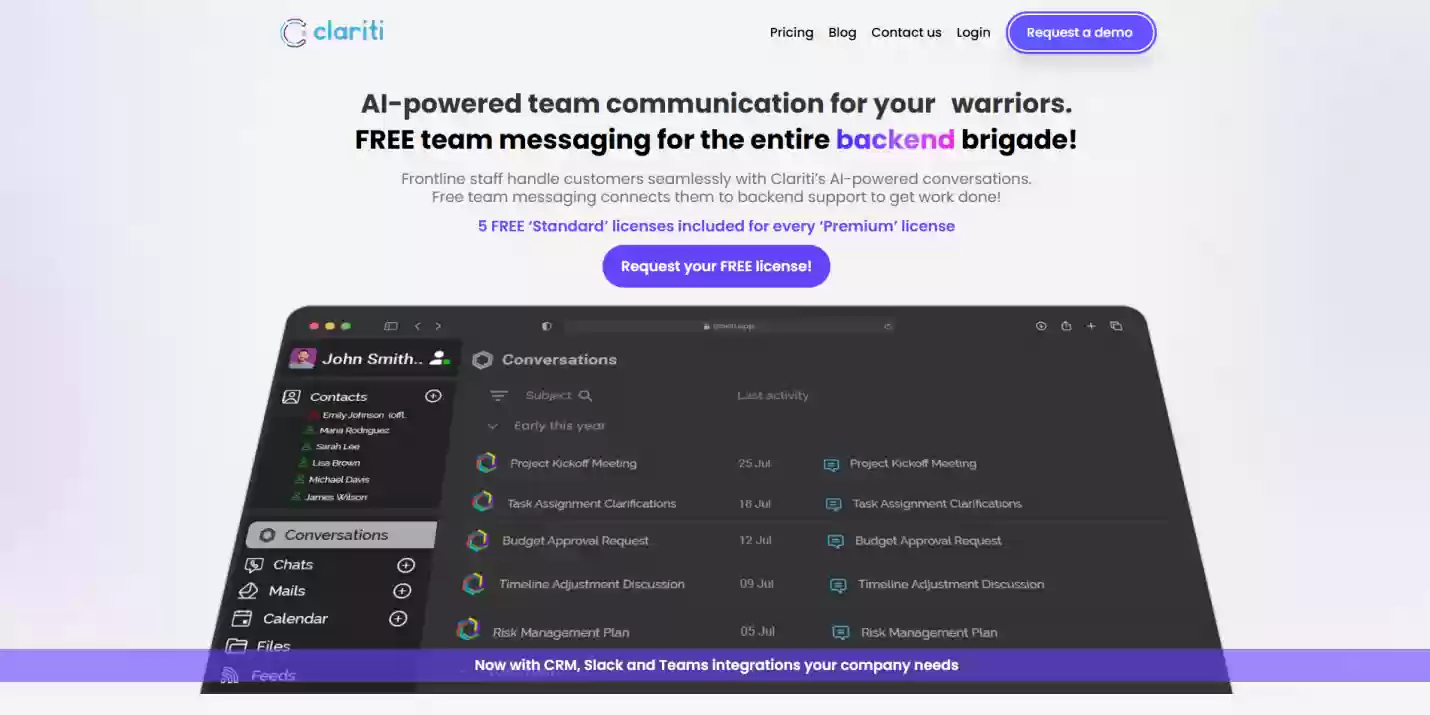
Clariti is a modern day collaboration software that helps teams work better by sorting emails and chats into topics. It encourages asynchronous and live communication while clearing up email congestion. Clariti offers cloud file management, screen sharing, and phone calling into a single user-friendly platform making it ideal for remote teams.
Best Use Case: Teams needing email and chat integration.
Price: $6 per month
Rating: 4.4/5
Features:
- "Contexts" to organize all related chats, emails, and files.
- Integrated email within the collaboration workspace.
- Voice calling and shared to-do lists.
- "Workspace" for collaborative document creation and editing.
Pros:
- Brilliantly connects emails with chats to maintain context.
- Very affordable pricing.
- Reduces clutter and information overload.
Cons:
- No video conferencing feature.
- Less well-known, so may have a smaller community.
5. Lark
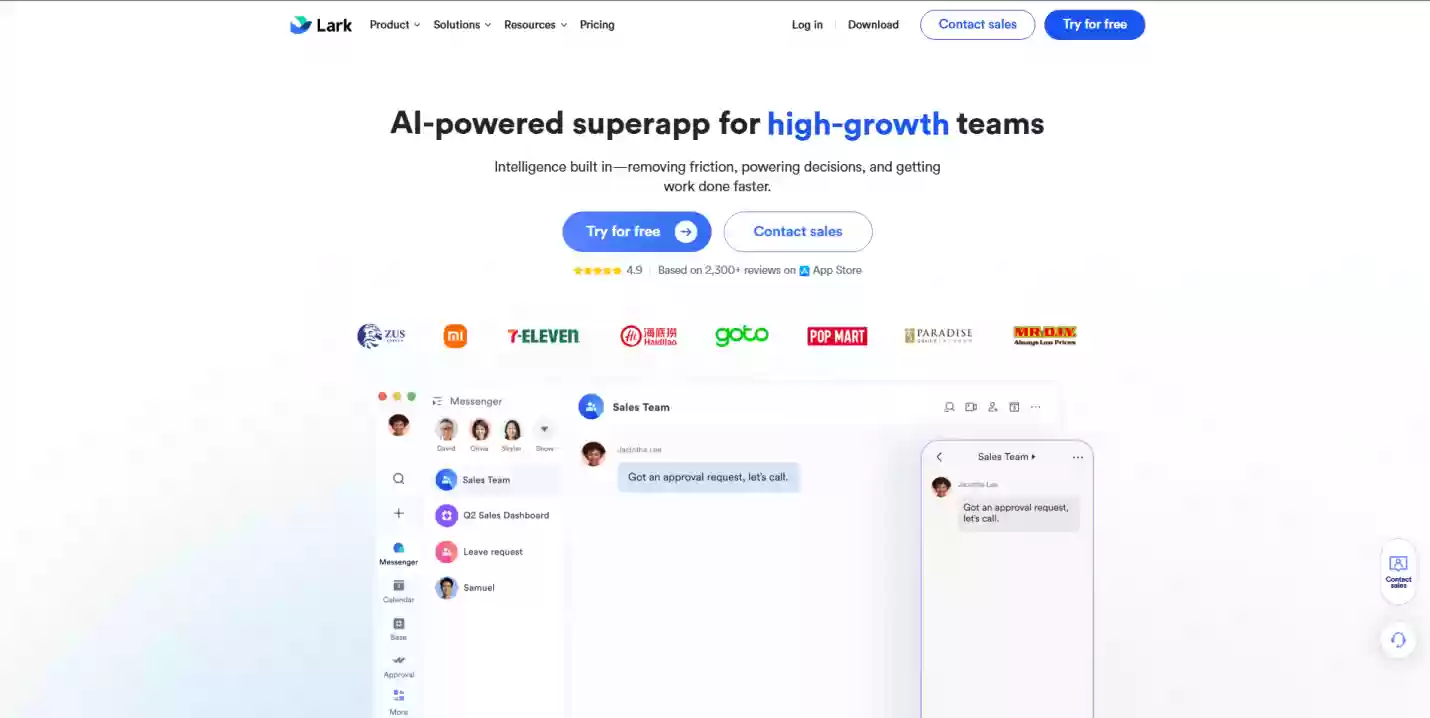
Lark Suite is an one stop collaboration platform that offers from video meetings to cloud documents and project management. With its artificially intelligent powered smart features and sleek design, Lark is a great choice for hybrid teams needing a good platform for both real time messaging and asynchronous communication.
Best Use Case: Hybrid teams needing everything in one place.
Price: Free plan
Rating: 4.5/5
Features:
- All-in-one suite: Messenger, Docs, Calendar, and Base.
- Advanced AI-assisted collaboration for meeting summaries and translation.
- Lark Base for creating custom databases and workflows.
- High-capacity video conferencing and collaborative editing.
Pros:
- Incredibly smooth and integrated user experience.
- Powerful suite of built-in apps, reducing the need for integrations.
- Strong AI-assisted collaboration features for translation and meeting summaries.
Cons:
- Can be feature-rich to the point of overwhelm for small teams.
- Brand recognition is still growing in Western markets.
6. Element
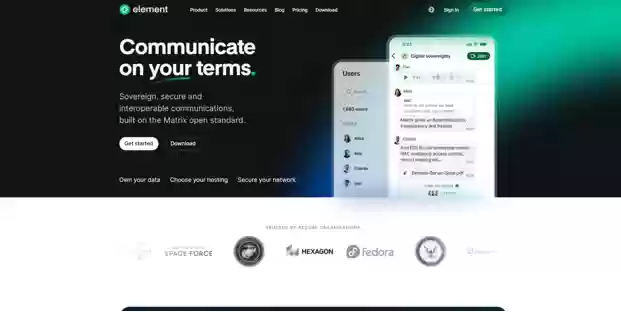
Based on the Matrix protocol, Element is a free to use and safe communication platform designed with security and privacy-conscious enterprises in mind. Businesses and Governments can work together safely with Element's powerful integrations which has end-to-end encrypted chat and file sharing features. For companies searching for safe team collaboration software in 2025, it's a great option.
Best Use Case: Organizations needing security.
Price: Free
Rating: 4.2/5
Features:
- End-to-end encryption by default for all communications.
- Open-source and self-hostable for total data control.
- Interoperability with any platform on the Matrix network.
- Cross-signed device verification for enhanced security.
Pros:
- Unmatched security and privacy.
- Open-source and self-hostable.
- No vendor lock-in due to the Matrix network.
Cons:
- The user experience can be less polished than commercial alternatives.
- Requires more technical knowledge for self-hosted deployments.
7. ProofHub
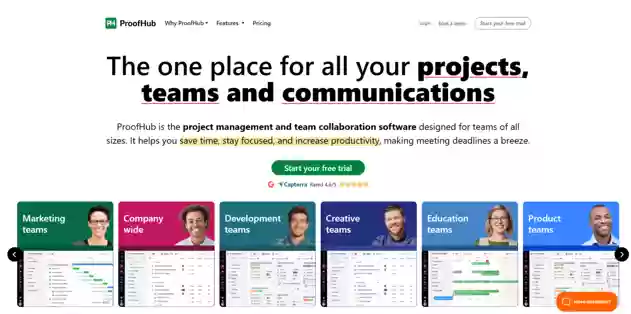
ProofHub is a strong project management tool that can be used for collaboration as well. With features from task management to Gantt charts and team chat, it assists teams in organizing and completing work on time. ProofHub brings together all the tools teams need to collaborate and complete tasks.
Best Use Case: Project-focused teams needing PM and collaboration.
Price: $45 per month
Rating: 4.6/5
Features:
- Task management with Gantt charts, Kanban boards, and calendars.
- Online proofing tool for streamlined feedback on designs.
- Integrated time tracking and timesheets.
- Custom roles and workflows for access control.
Pros:
- Flat-rate pricing is extremely cost-effective for large teams.
- Comprehensive project management features.
- Excellent proofing and feedback tools.
Cons:
- Lacks advanced AI-assisted collaboration features.
- The interface is functional but can feel cluttered.
8. Pumble
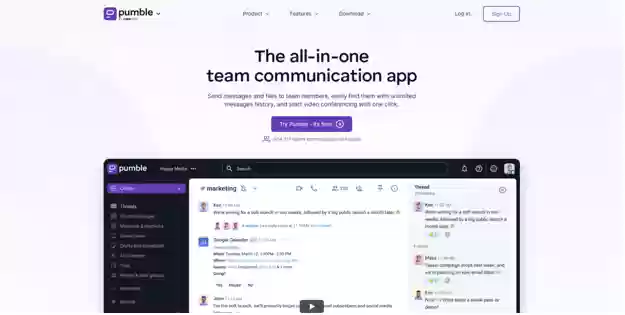
Pumble is an affordable team messaging app that offers voice and video chatting and unlimited message history. PPumble offers powerful team collaboration services and real-time chat at a lower cost than Slack. It's perfect for businesses that value low prices and simplicity of use.
Best Use Case: Teams needing a Slack alternative.
Price: $1.99 per month
Rating: 4.3/5
Features:
- Unlimited users and message history on the free plan.
- Public/private channels and threaded conversations.
- One-on-one and group video calls with screen sharing.
- Guest access for limited external collaboration.
Pros:
- Incredibly generous free plan.
- Simple, intuitive, and easy to adopt.
- Affordable paid plans.
Cons:
- Fewer integrations and advanced features than more established competitors.
- Still a relatively new player in the market.
9. Fleep
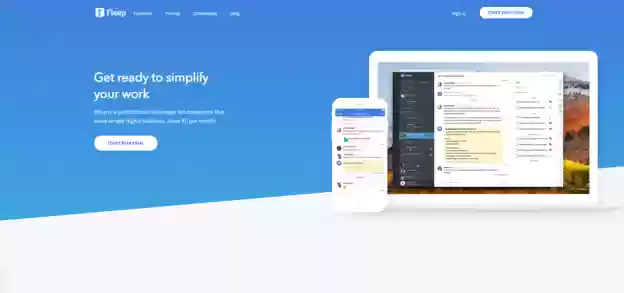
By closing the distance between email and team chat, Fleep makes it easy for teams to work with clients and partners. Fleep is particularly effective for teams working with internal and external stakeholders because it provides file sharing and persistent chats. It combines chat and asynchronous communication in a way never seen before.
Best Use Case: Teams collaborating internally and externally.
Price: €5 per month
Rating: 4.0/5
Features:
- Native email integration for communicating with external guests.
- Lightweight task management using message pinning.
- File sharing and audio calls within conversations.
- Conversation-based architecture for organized discussions.
Pros:
- Seamless communication with external guests via email.
- Lightweight task management integrated into chats.
- Clean and straightforward interface.
Cons:
- Limited third-party integrations.
- The user base is smaller, so network effects are limited.
10. Chanty

Chanty is a light weight collaboration software committed to real time messaging and productivity. With unlimited message history, task management, voice/video calls, Chanty is perfect for small to medium-sized teams seeking an affordable Slack alternative. It optimizes effective teamwork without too much distraction of too many complex platforms.
Best Use Case: Small businesses needing budget friendly chat.
Price: $3 per month
Rating: 4.5/5
Features:
- Team chat with audio/video calls and screen sharing.
- Built-in task manager with Kanban board view.
- Teambook: a knowledge base for pinning messages and tasks.
- AI-powered message organization and suggestions.
Pros:
- Very affordable and simple to use.
- The Teambook feature is great for centralizing knowledge.
- Good value for the price.
Cons:
- The free plan is limited to 10 users.
- The ecosystem of integrations is still growing.
11. Rocket.Chat
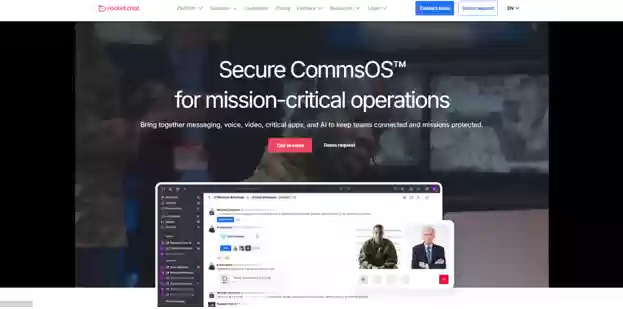
Rocket.Chat is an open-source and customizable platform for team collaboration that provides safe communication. In addition to team chat and file sharing it also provides integration with other apps. Because it enables self-hosting, it is a popular software among developers and companies in need of a safe and adaptable team collaboration tool.
Best Use Case: Enterprises needing self hosted solutions.
Price: Free
Rating: 4.4/5
Features:
- Open-source platform with self-hosting options.
- Omnichannel live chat for customer service teams.
- Audio and video conferencing capabilities.
- Highly customizable with a marketplace of apps and themes.
Pros:
- Complete data ownership and control.
- Very adjustable and flexible.
- Suitable for both internal and external conversations.
Cons:
- Need Larger investment for Self hosting.
- The user interface is complicated.
Conclusion: Choosing Your Best Team Collaboration Tools for 2025
Finding the best collaboration software that fits your company's size and budget is more important than figuring out which product has the most features. Clear trends include smart artificial intelligence driven collaboration and adaptable support for both synchronous and asynchronous communication.
Whether you're a security-conscious company drawn to Element or Rocket.Chat, a budget-conscious startup with a penchant for Pumble, or a project-heavy team in need of ProofHub's management, there's something out there for you. The key is to take advantage of free trials, involve your team in the process, and seek out a platform that doesn't feel so much like a tool as it does an organic extension of your team's collaborative spirit. By investing in the right Team Collaboration Software and Tools, you're investing in your team's productivity, harmony, and future success.


 Table of Content
Table of Content










