As much as the world is advanced with technology, visual work does fit quite well into marketing, communication, and storytelling. For businesses and individuals, visual graphics are important in targeting the right audience, communication, and storytelling. Since it has been easy to use, versatile, and accessible to everyone, Canva has become one of the key websites to create really beautiful visual images. But like any other tool, it cannot meet every need. This is why so many people are seeking the Best Canva Alternatives to suit their specific needs in the design space.
Canva certainly packs a punch, but it's not perfect. For those who target extreme customization, it may appear to be too restrictive; for those who require even more special features or perhaps an altogether different pricing plan, it may not cut it. Whether you're an experienced graphic designer, social media manager, or small business owner, there is another design tool that might more aptly serve your needs and preferences.
We are going to reflect on the Best Canva Alternatives of 2024. Each one of them has something unique to offer: from great photo editing capabilities to advanced templates and presentation features. We’ll dive into their key features, pros and cons, pricing models, and user ratings, giving you all the information you need to choose the right tool for your design projects.
What is Canva?
Canva is an online design platform that has revolutionized the way that individuals and businesses create visual content. Founded in 2013, it's simple enough for newbies to get the hang of it easily, and really anyone could use it to produce everything from graphics for social media or marketing materials all the way to presentations, print products, or whatever is needed with their vast library of templates, images, icons, and fonts. Whether you’re a beginner looking to create eye-catching visuals or a professional needing a quick solution for brand-consistent content, Canva provides a streamlined experience that requires no prior design expertise.
It also has collaborative features, allowing teams to work together in real-time with seamless sharing of feedback made without hassle. It suits everyone-from solo entrepreneurs to large organizations, since there are free and premium plans, including Canva Pro and Canva Enterprise. Despite its capabilities, however, some users may find themselves searching for better Graphic Design Platforms other than Canva due to specific requirements or limitations inherent to the platform.
Why Do You Need A Canva Alternative?

Although Canva is highly regarded for its simplicity and versatility, it may not suit every user’s needs. Here are a few reasons why you might be looking for a Canva alternative:
- Limited Advanced Features: This can be a bane for serious designers as Canva has limited the scope of offering complex advanced feature, especially vector editing, deep-level photo manipulation, and allows custom font designs. Its limitations in handling complex projects may push users towards more powerful alternatives like Adobe Photoshop or Pixlr.
- Pricing Concerns: Canva has its free version; however, its best features are reserved for those on the Pro and Enterprise plans. Such options can be expensive for users who only require a few of those premium features for that occasional usage. Those interested in the cost-effective or pay-per-usage model might find better alternatives in Pixlr or Pablo by Buffer.
- Customization Limitations: While Canva does provide a very attractive variety of templates, some users find that it lacks the flexibility required for truly unique and customized designs. In contrast, tools like Visme and Easil tend to have much more specialized templates or customization options, which are not as limited.
- Brand Management: Brand-conservative companies may need stronger tools to control their brand assets, colors, and templates. Although Canva includes a brand kit facility, it may not be comprehensive enough for larger companies that have too many teams or departments requiring such consistency. Easil and Adobe Express are better alternatives for brand management.
- Variety of Visual Content: Canva is strictly focused on static graphics, social media posts, and presentations. However, if you wish to have interactivity about your presentation or editing some complex photos by GIF capability and other things, then you might need more programs like Prezi and Pixlr or Adobe Photoshop.
- Personal Preference: It is only a personal preference sometimes, but the designed style, interface, and functionalities will not "feel right" for some, and they might continue to seek other tools that would fit better within their workflow and aesthetic preferences.
What Makes the Best Canva Alternatives?
When seeking the Top Apps Similar to Canva for Social Media Graphics, it’s important to evaluate them based on the following criteria to ensure they meet your design needs effectively:
- Ease of Use: A good designing tool is simple, easy to use, even for first time users. The best alternatives to Canva will offer equally friendly interfaces, similar to Canva's, allowing a drag-and-drop feature with several pre-designed templates that simplify the design process.
- Range of Templates: Having access to a diverse collection of templates so one can be freely creative in making different forms of visual content, such as social media posts, infographics, posters, and marketing materials. A good alternative should give a variety of templates that would fit well across various industries and styles of design.
- Professional Editing Tools: These would be much more essential for professionals. They could include photo manipulation, layer management, vector graphics support, and even full-fledged 3D design capabilities. Tools like Adobe Photoshop shine in all these added functionalities.
- Affordability: Pricing is another consideration that comes to mind, especially for freelancers and smaller businesses who would probably not wish to spend too much on design resources. The best Canva alternative should have flexible options, including free versions, one-time purchases, or affordable subscription models that offer value for money.
- Collaborative Features: Any business or team requires real-time collaboration with designs. Ideally, this feature should be supported by providing sharing options that give instant feedback and automatic saving to the cloud, making the process more seamless in a team.
- Brand Management Capabilities: Companies with specific branding requirements will appreciate the ease with which they can allow brand kits, asset libraries, and templates that preserve branding consistency. Solutions like Easil and Adobe Express are highly branded options and alternatives to Canva's branding option.
By considering these criteria, you can find the Affordable Canva Alternatives for Graphic Design that align with your specific design needs, ensuring a smooth and productive design experience.
1. Adobe Photoshop (adobe.com/in/products/photoshop.html)
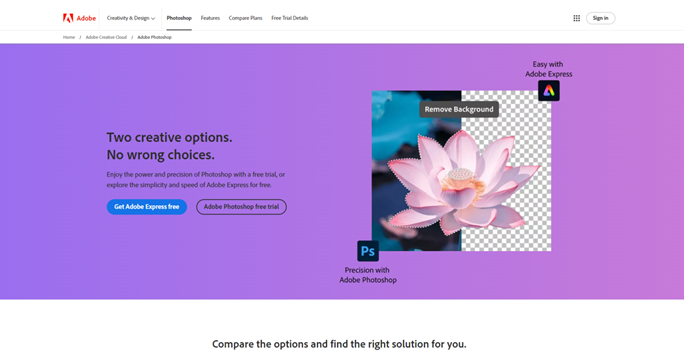
Perhaps one of the most recognizable graphic design tools in use today is Adobe Photoshop. It is famous for its comprehensive suite of advanced photo editing and graphic design features. So, it is ideal for professional designers, photographers, or digital artists. Unlike Canva, which focuses on being simple, Photoshop provides a multitude of complicated tools that range from layer management to advanced filters and 3D capacity, allowing designers to create highly detailed, customized designs.
Adobe Photoshop Stats:
Total Users: Over 26 million users
Rating: 4.5/5
Best For: Professional designers and advanced editing
Price: $20.99/month
Key Features:
- Advanced photo editing tools
- Layer management for complex designs
- Vector graphics support
- Integration with Adobe Creative Cloud
- 3D design and animation capabilities
- Extensive font library
Pros:
- Highly customizable
- Suitable for professional-level projects
- Excellent collaboration features via Adobe Creative Cloud
- Regular updates and support
Cons:
- Steep learning curve for beginners
- Expensive subscription model
2. Easil (easil.com)
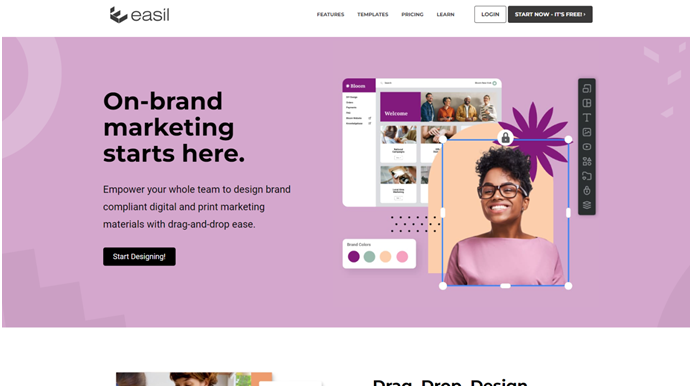
Easil is a friendly, drag-and-drop graphic design tool primarily for small businesses and social media marketing and branding teams. It focuses on providing templates and tools that simplify the creation of professional, branded content, making it an excellent alternative to Canva for businesses looking to maintain brand consistency. Easil offers templates for social media posts, flyers, and marketing materials, and all designs are on-brand using the brand kit feature.
Easil Stats:
Total Users: Approximately 2 million users
Rating: 4.3/5
Best For: Small businesses and marketing teams
Price: Free plan available, Pro starts at $7.50/month
Key Features:
- Drag-and-drop functionality
- Extensive social media template library
- Team collaboration features
- Brand kit management for consistency
- Animated GIF creation
- Stock photo integration
Pros:
- Easy to use
- Affordable pricing
- Focused on brand consistency
- Strong team collaboration tools
Cons:
- Limited advanced editing features
- Smaller template variety compared to Canva
3. Prezi (prezi.com)
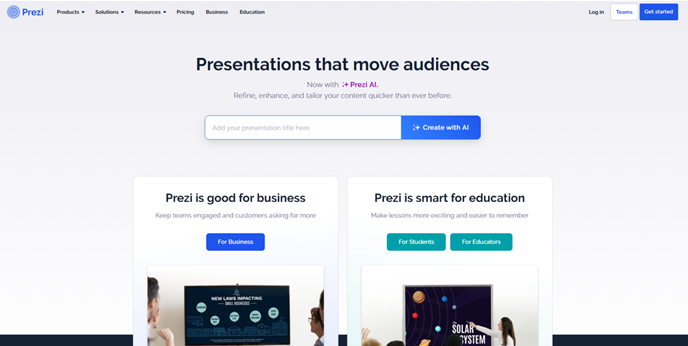
Prezi is a dynamic tool for presentations with innovative ways of narration through non-linear presentations. Unlike slide-based applications, Prezi allows the user to create interactive and engaging presentations by zooming into or out of various visual elements; this characteristic makes Prezi an ideal substitute for Canva, as its uses are more for presentations. It enables you to make presentations visually appealing and more compelling to audiences, either for business, education, or personal.
Prezi Stats:
Total Users: Over 100 million users
Rating: 4.0/5
Best For: Creating dynamic presentations
Price: Free plan available, Premium starts at $12/month
Key Features:
- Non-linear presentation design
- Zoom and pan effects for storytelling
- Customizable templates
- Team collaboration and commenting
- Analytics for presentation performance
- Integration with Microsoft Office
Pros:
- Unique presentation style
- Collaborative features for teams
- Analytics to measure engagement
- Integrates well with other tools
Cons:
- Limited graphic design capabilities outside of presentations
- Higher pricing for premium features
4. Adobe Express (adobe.com/in/express)
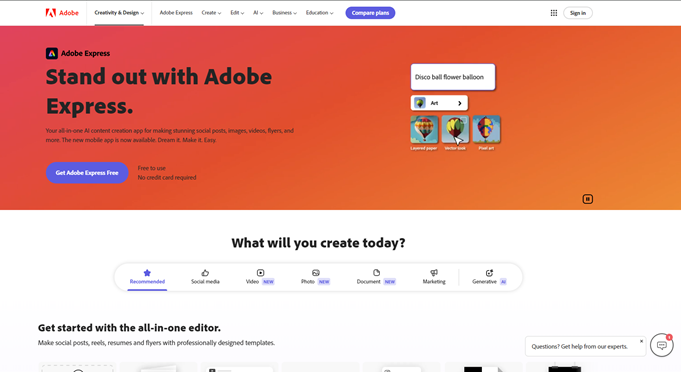
Adobe Express formerly known as Adobe Spark. It lets users create quick, professional, flyers, videos graphics for social media and more- with a streamlined version of Adobe’s powerful tools. This is a great alternative for users who want access to what Adobe has to offer without the complication of Photoshop. With a focus on simplicity and efficiency, Adobe Express is perfect for businesses, marketers, and individuals who need professional-looking content fast.
Adobe Express Stats:
Total Users: Over 20 million users
Rating: 4.4/5
Best For: Quick, professional social media content
Price: Free plan available, Premium starts at $9.99/month
Key Features:
- Quick social media template creation
- Integration with Adobe Stock library
- Simple drag-and-drop editor
- Video editing tools
- Cloud storage for easy access
- Brand cutomization options
Pros:
- Easy to use for beginners
- Access to Adobe’s extensive resources
- Integrates with other Adobe products
- Affordable premium options
Cons:
- Limited advanced editing tools
- Fewer templates than Canva
5. Visme (visme.co)
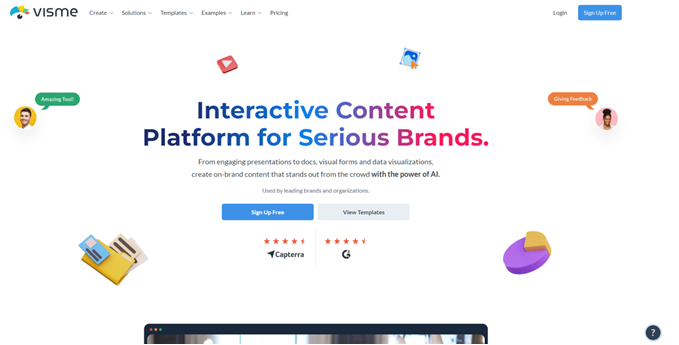
Visme is a comprehensive content creation tool that excels in infographics, presentations, and other forms of visual storytelling. Visme can be a great Canva alternative for businesses, educators, and professionals seeking to make their contents more engaging and interactive. Its usefulness also extends to industries beyond design, as understanding digital tools - whether for presentations or areas like cybersecurity-vs-web-development - can give professionals an edge in communicating complex information effectively. Visme has a drag-and-drop interface and offers plenty of templates and even more interactive elements, so it's almost perfect in producing visually appealing data-driven presentations.
Visme Stats:
Total Users: Approximately 10 million users
Rating: 4.5/5
Best For: Creating infographics and presentations
Price: Free plan available, Standard starts at $15/month
Key Features:
- Extensive infographic templates
- Interactive presentation features
- Drag-and-drop editing
- Integration with various media
- Brand kit management
- Collaboration and sharing tools
Pros:
- Suitable for a variety of content types
- Interactive design features
- Easy collaboration with teams
- Strong brand management options
Cons:
- Can be overwhelming for new users
- Higher pricing for advanced features
6. PicMonkey (picmonkey.com)
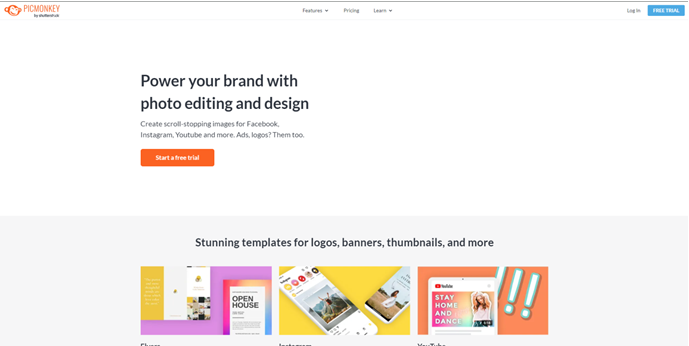
PicMonkey is a graphic design and photo editing tool for small businesses, bloggers, and social media managers. The intuitive platform is built around a basic set of editing tools, hence becoming a good alternative for simpler yet effective design solutions. It is also very efficient for creating polished social graphics and collages through the features it contains, including retouching tools, a collage maker, and access to a stock photo library.
PicMonkey Stats:
Total Users: Around 8 million users
Rating: 4.2/5
Best For: Photo editing and social media graphics
Price: Free plan available, Pro starts at $7.99/month
Key Features:
- Photo editing tools
- Collage maker
- Social media templates
- Integration with stock photo libraries
- Advanced touch-up options
- Cloud storage
Pros:
- Simple and user-friendly
- Affordable pricing
- Strong photo editing capabilities
- Integrated stock images
Cons:
- Limited advanced design tools
- Smaller template library
7. Pixlr (pixlr.com)
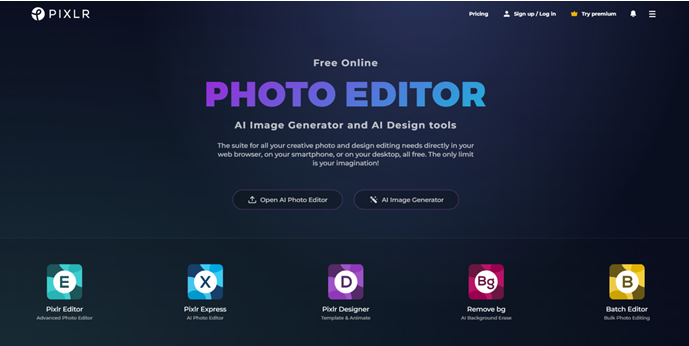
Pixlr is an online photo editor that offers on-the-go users simple and easy editing options. It suits mostly photo-creating users who use Canva for most of the photo editing and manipulating jobs rather than graphical art design. With countless numbers of AI-powered editing tools plus templates of different types of social media posts, this makes it a more functional alternative for social media managers and hobbyists to hasten their needs for photo editing.
Pixlr Stats:
Total Users: Over 50 million users
Rating: 4.3/5
Best For: Quick online photo editing
Price: Free plan available, Premium starts at $4.90/month
Key Features:
- AI-powered editing tools
- Layer management for complex edits
- Templates for social media
- Mobile app for editing on the go
- Integration with stock photos
- Advanced photo filters
Pros:
- Fast and efficient online tool
- Affordable premium options
- Suitable for photo editing beginners
- Mobile-friendly platform
Cons:
- Limited graphic design templates
- Ads in the free version
8. Fotor (fotor.com)
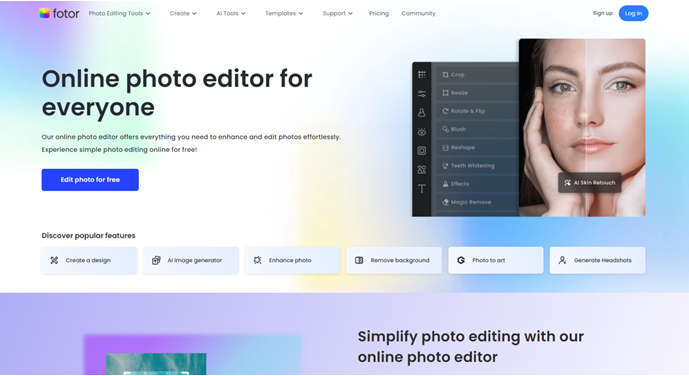
Fotor is a straightforward design and photo editor suited for those who require quick edits without a steep learning curve. A very good place to create collages, retouch photos, or to make social media graphics, Fotor has an intuitive drag-and-drop interface making it perfect for beginners, with scores of templates suitable for personal and professional use.
Fotor Stats:
Total Users: Over 300 million users
Rating: 4.1/5
Best For: Photo editing and collage creation
Price: Free plan available, Pro starts at $8.99/month
Key Features:
- Photo editing and retouching tools
- Collage maker
- Social media templates
- Background remover
- Graphic design templates
- Cloud storage for easy access
Pros:
- Easy to navigate
- Quick editing tools
- Affordable pricing
- Cloud storage access
Cons:
- Limited advanced design capabilities
- Ads in the free version
9. Pablo by Buffer (pablo.buffer.com)
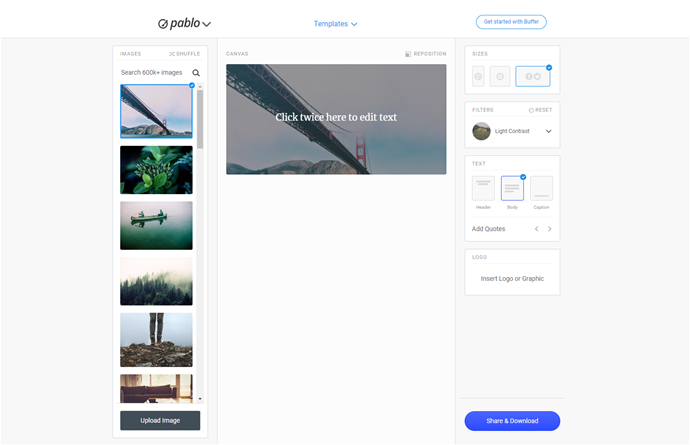
Pablo by Buffer is an extremely lightweight, online tool for making quick social media graphics. It serves the purpose just right for marketers and small businesses in creating easy-to-use content sharing, not needing to have any fantastic design skills. Pablo allows users to make compelling social media posts using customizable templates, plus a library of built-in stock images, making it one of the easiest and most accessible alternatives to Canva.
Pablo by Buffer Stats:
Total Users: Over 500,000 users
Rating: 4.0/5
Best For: Quick social media graphics
Price: Free
Key Features:
- Free to use
- Social media integration
- Stock image library
- Customizable templates
- Easy-to-use interface
- Download and share options
Pros:
- Completely free
- Perfect for quick social media posts
- Simple interface
- Integrates well with Buffer for scheduling
Cons:
- Very limited design options
- Lacks advanced features
Conclusion:
In this world of so many visual messages, it can be really important to find a good design tool. Now, while Canva is quite a popular and great tool for many of its users, this list of Top Canva Alternatives will show you a bit further possibilities that cater to your specific needs and interests. Whether you need advanced editing abilities, unique presentation formats, or some of the other advanced features, the alternatives listed in this blog such as Adobe Photoshop, Easil, and Visme offers robust solutions that cater to various users, from professional designers to small business owners.
By studying user experience, pricing, and features of a particular platform, you can choose the best one that will help you achieve your goal and make your creative projects come out even more perfect. The proper tool in the end will make you work differently, and your visuals will look completely different. Feel free to browse these Canva Replacement Tools and go on to create even better designs.


 Table of Content
Table of Content










