It’s never been easier to showcase your creative work online—but standing out has never been harder. In 2025, with a flood of websites and creators launching every day, builders that combine ease-of-use, aesthetic appeal, and performance are more vital than ever. Your portfolio is your digital handshake—and it needs to be firm, smart, and meaningful.
This is an age of fast information, and nobody is interested in spending extra seconds waiting for more image details to become clear. No matter if you are a photographer, designer, illustrator, developer, writer or anybody else in the creative field- your work needs to be instantly compelling, mobile-friendly, fast loading and easy to manage.
That’s where portfolio website builders come in. They do the heavy lifting—templates, hosting, domain setup, galleries, analytics, SEO—so you can focus on creating. In this guide, we’ll look at the best portfolio builders of 2025, what sets each apart, and who will benefit most from using them.
What is a Portfolio Website Builders?
Portfolio website builders are the sites that help showcase the works of a professional or business through a well-designed site. This, however, removes any technical barrier that normally prevents creatives from having a strong online presence.
Modern portfolio builders typically include professionally designed templates optimized for visual content, intuitive drag-and-drop editors requiring no coding knowledge, integrated e-commerce functionality for direct sales, client collaboration tools including password-protected galleries, search engine optimization features for improved discoverability, and mobile-responsive designs ensuring optimal viewing across all devices.
These platform act like online shops for creative workers, which help link artists, photographers, designers, and other creatives with possible customers and partners. They have become indispensable tools in the modern creative economy.
What Makes a Great Portfolio Builder?
- Clean, professional templates with grid, masonry, video and text options
- Responsive design so your work looks flawless on desktop, tablet, and mobile
- Simple but powerful editing tools, no coding required
- SEO and analytics baked in to help you get found and learn where visitors come from
- Custom domain and hosting included
- Supporting features like galleries, blogs, e-commerce, hire-me links, or private pages
- Reasonable pricing, or a valuable free tier
1. Zumvu Portfolio
Zumvu helps design and development teams build great products, together. Though best known for its marketing and CRM tools, Zumvu also offers an elegant portfolio module built for product teams.
It’s ideal if you want to feature case studies, integrated analytics, and team collaboration in one dashboard. Designers and developers can showcase their best work while teammates discuss updates—all in context.
Key Features:
- Mobile-optimized website builder requiring no coding expertise
- Integrated digital marketing tools for lead generation and client acquisition
- Comprehensive analytics dashboard for performance tracking
- Professional template library optimized for creative portfolios
Best For: Product designers and small teams who want built-in collaboration and tracking alongside their work.
2. Zenfolio
Zenfolio is the go-to platform for photographers of all levels. It offers client galleries, password protection, proofing, prints and digital sales, plus client management tools. It’s more than just a website—it’s a full client workflow system.
Key Features:
- Photography-specific template designs optimized for visual impact
- Comprehensive client proofing galleries with password protection
- Integrated e-commerce system for print sales and digital downloads
- Adobe Lightroom integration for streamlined workflow management
Best For: Professional photographers needing proofing, client galleries, and sales tools in one seamless workflow.
3. Portfoliobox
Portfoliobox was created for creatives and nothing else. With hundreds of templates, built-in e-commerce, blogging, contact forms, even appointment scheduling and invoice tools, it’s a polished all‑in‑one package. The free tier offers 40 images and 8 pages—an excellent starting point.
Key Features:
- Extensive customization options for unique brand presentation
- Zero commission fees on all sales transactions
- Responsive template designs for optimal cross-device performance
- Password-protected client galleries for confidential work
Best For: Creatives (photographers, designers, artists) who want a full-featured site without coding or multiple plugins.
4. Format
Format strikes a balance—for photographers, illustrators, architects, and more. Its clean, minimal templates are easily customized, and features include client proofing, password-protected pages, blogging, and e-commerce. The focus is always on your work—and only your work.
Key Features:
- Professionally designed templates focusing on visual content presentation
- Advanced gallery layouts with multiple presentation options
- Comprehensive client proofing and collaboration tools
- Integrated e-commerce functionality for direct sales
Best For: Creatives who want polished, distraction-free presentation and client tools.
5. Adobe Portfolio
Included with every Creative Cloud subscription, Adobe Portfolio offers effortless syncing with Behance and a few highly curated layout options. It supports your own domain and integrates seamlessly with Lightroom and Typekit. No bells and whistles—but simple elegance built for Adobe users.
Key Features:
- Complimentary inclusion with all Creative Cloud subscriptions
- Automatic synchronization with Behance for broader exposure
- Clean, minimalist template designs
- Custom domain support for professional branding
Best For: Designers and photographers already using Adobe CC who want quick deployment and Behance sync.
6. Carbonmade
Carbonmade is eco-friendly and effective. With over 2 million creators using it, its intuitive block-based editor makes portfolio building fast and fun. It supports images, video, PDFs, analytics, and unlimited galleries.
Key Features:
- Intuitive interface designed for rapid portfolio creation
- Diverse template library suitable for multiple creative disciplines
- Clean, minimalist designs that highlight featured work
- Streamlined project organization and presentation tools
Best For: Creatives looking for a playful, fast, no-fuss builder that still delivers quality and speed.
7. Behance
Behance is part portfolio, part social network, offering massive exposure to creative communities. It’s not a standalone website, but a discovery platform where your work can go viral. Best used alongside your own site (like with Adobe Portfolio).
Key Features:
- Access to millions of creative professionals for networking opportunities
- Seamless integration with Adobe Creative Cloud applications
- Project-based portfolio organization system
- Comprehensive analytics and engagement tracking
Best For: Creatives wanting exposure, networking, or social proof—not as a professional standalone site.
8. Dribbble
Dribbble is a favorite among UI/UX, graphic, and motion designers. With Shots and Projects, it’s a quick way to share snapshots while collecting feedback and exposure. Premium accounts unlock portfolio pages to give viewers a fuller experience.
Key Features:
- Design-focused community with high engagement rates
- Shot-based portfolio presentation for immediate visual impact
- Integrated job board for career advancement opportunities
- Professional networking tools for industry connections
Best For: UI/UX and visual designers who want community engagement and visibility.
9. Dunked
Dunked delivers clean, modern templates with responsive design and full retina support. You get typography and color control, gallery and text layouts, and a fast build experience with hosting included.
Key Features:
- Modern template designs optimized for contemporary aesthetics
- Intuitive drag-and-drop editor with straightforward controls
- Mobile-responsive designs ensuring cross-device compatibility
- Client access controls with password protection capabilities
Best For: Creatives seeking a stylish, minimalist builder with crisp galleries.
10. Krop
Krop connects portfolios to job opportunities. Built for creative professionals, it offers resume integration, custom domains, and a directory of recruiters and agencies.
Key Features:
- Integrated portfolio presentation and job board functionality
- Industry-specific job listings and career opportunities
- Professional networking tools for industry connections
- Resume integration with portfolio presentation
Best For: Designers and creators seriously pursuing freelance gigs or full-time opportunities.
11. Copyfolio
Copyfolio is tailored for writers, marketers, and content creators. It offers text-focused layouts, custom domains, simple CMS for case studies, blog posts, and integration with Medium. SEO- friendliness and readability are the core.
Key Features:
- Writing-focused portfolio templates and layouts
- Optimized presentation formats for text-based content
- Client testimonial integration and case study presentation
- SEO optimization specifically designed for content marketing professionals
Best For: Copywriters, content strategists, and storytellers who want to showcase writing without distractions.
12. Archifolio
Archifolio caters to architects and designers with a minimal aesthetic and PDF-friendly layouts. It supports large visuals, firm or studio info, and project categorization—perfect for architectural portfolios.
Key Features:
- Architecture-specific templates and project presentation layouts
- Technical drawing and blueprint presentation capabilities
- Comprehensive project documentation and case study formats
- Professional networking within the architecture and design community
Best For: Architects and architectural designers who need precise, image-led portfolio layouts.
13. Journo Portfolio
Journo Portfolio caters specifically to journalism and media professionals, providing specialized tools for showcasing published work and multimedia projects effectively. Custom domains, analytics, and multiple portfolio types (print, multimedia, blogs) round it out.
Key Features:
- Journalism-focused templates and article presentation formats
- Multimedia integration for video, audio, and interactive content
- Publication organization and byline tracking tools
- Professional networking within the media and journalism industry
Best For: Journalists, editors, and media freelancers curating their work in one polished place.
How to Choose the Right Builder
1. Identify your main goal: Are you showcasing visual work, writing, or seeking clients?
2. Consider workflow needs: Do you need client galleries, proofing, or downloadable files?
3. Think of your budget: Many builders start free and unlock features with premium plans (Portfoliobox, Carbonmade). Others (Adobe Portfolio) are bundled with tools you may already pay for.
4. Check for customization and speed: Add custom CSS or keep it simple; but ensure your site loads fast everywhere.
5. Plan for growth: If you expand into blogging, product sales, or appointments, pick a platform that scales.
Tips to Maximize Your Portfolio Impact
- Start strong: Only your best work goes on the home page—highlight 3–6 standout projects
- Add context: Brief captions with outlines, client names, your role, or outcomes add weight
- Keep it updated: Add new work every few months to stay relevant
- Track visitors: Use built-in analytics or connect Google Analytics
- Connect your socials: Link Behance, Dribbble, Instagram, LinkedIn
- Domain matters: A custom domain (e.g., yourname.com) looks far more professional than "[builder].com/you"
- Get feedback: Have peers or mentors critique your layout, images, writing tone
- Promote smartly: Share new projects on social, include your site in your email signature and business card
Final Thoughts
In 2025, a polished, effective portfolio is non-negotiable. The right builder can amplify your voice, showcase your best work, and connect you with clients, employers, or collaborators.
Whether you’re drawn to Zumvu for team-based product showcase, Adobe Portfolio for a fast setup, Carbonmade for playful visuals, or Journo Portfolio for publishing gigs—there’s a perfect option out there.
Choose the platform that aligns with your craft, goals, and workflow. Invest time in design, consistency, and updates. You'll be ready to establish a name for yourself in 2025 and beyond with a site that shows off your skills and interests.
Frequently Asked Questions :
Q: Do I really need a custom domain?
A: Yes, custom domains look more professional than free subdomains. They cost around $10-15 per year and significantly improve credibility with clients.
Q: Which platform is best for beginners?
A: ZUMVU Portfolio maker and Adobe Portfolio are the easiest to start with. They have simple interfaces and don't overwhelm you with complex features.
Q: Is it possible for me to switch platforms later?
A: Yes, but you'll have to start over. Be careful when you choose, but don't let this stop you from starting.
Q: How often should I update my portfolio?
A: Update every 2-3 months with new work. Remove old projects that don't represent your current skill level.
Q: Should I include personal projects?
A: Absolutely. Personal projects show your creativity and passion. Mix them with client work, but always prioritize quality over quantity.
Q: Do I need photography skills for my portfolio?
A: Good photos are crucial for portfolio success. If you can't take professional photos yourself, consider hiring a photographer for your best pieces.

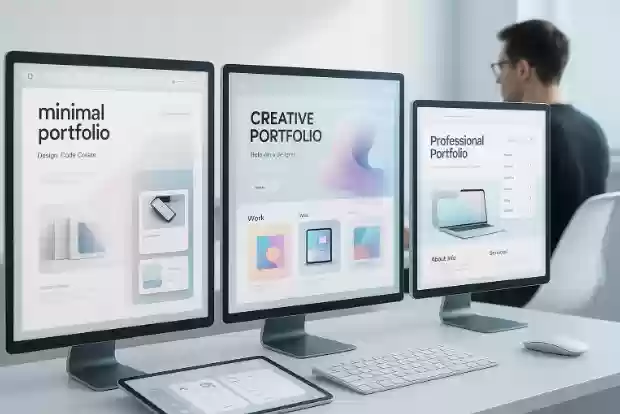
 Table of Content
Table of Content










