Email signatures are probably among the first impressions we make with clients and colleagues. A correctly designed email signature speaks professional but can subtly serve as a marketing tool. Whether you're an entrepreneur, marketer, or business owner, an email signature generator can assist you in creating a visually appealing and brand-consistent signature to enhance communication. With the rapid upsurge in digital communication in the recent past, it has become absolutely crucial to find a tool that is versatile and has good design options but is easy to use. This blog looks at the top email signature generators currently in the market. Each of these tools offers a unique set of features designed to help you create an impact-rich signature in minutes.
What Is an Email Signature?
An email signature is a block of text or graphics automatically appended to the end of an email. It usually carries the sender's name, title, company name, contact information, and links to profiles in social media or a company logo. In this sense, an email signature can be viewed as a type of electronic business card, providing the recipient with information about the sender while maintaining brand information. A well-designed professional email signature can add credibility, which may also make a long-term impression.
What is an email signature generator?
One should note that it's possible to use an email signature generator, which is an online app capable of showing and to some extent is meant to minimize the process involved in developing a particular email signature. These generators also provide templates, extensive customization options, help in producing signatures representing the personal or business brand of any user, and this will make incorporating such tools with popular email clients pretty easy to do hence signing will appear to be correctly rendered throughout different applications by clicking a few buttons without design or even coding expertise.
What are the benefits of email signatures?
- Professionalism: The proper use of an email signature gives your communication a professional touch, showing that you actually hold the message valuable.
- Brand Identity: An email signature affirms brand identity, wherein it involves logos, colors, and other forms of branded expressions that portray your style and voice.
- Contact Information: Essential contact details make it easier for the recipient to reach you, therefore improving communication efficiency.
- Marketing Opportunities: Signatures can carry links on your website, social media, and promotional schemes, helping you to subtly market your services.
- Legal Compliance: Email signatures can also feature legal disclaimers applicable in a particular industry or region.
- Consistency: Using a generator ensures that all team members have a uniform signature, enhancing brand consistency across communications.
How to Create a Professional Email Signature?
- Select a Template: Let's start by choosing a pre-designed template from an email signature generator. That will save you precious time while giving a professional foundation.
- Basic Information: Your name, job title, the name of your company, telephone number, and e-mail address. It is also recommended to include your physical address and website.
- Branding Elements: Incorporate your business logo and brand color to ensure that your signature relates to your overall brand identity.
- Social Media Links: Include icons linking to your social media profiles, but only if they are relevant to your business.
- Call-to-Action: You might want to put in a call to action button or perhaps a link to your latest promotion, blog post, or event.
- Mobile-friendly: A signature should look great both in desktop and mobile variants, as many people check emails on their smart phones.
- Sign testing: Finally, send yourself and couple colleagues a test email and see how your email signature looks in different email clients and devices. You'll likely need to adjust.
What Makes a Great Email Signature Generator?
A solid email signature does more than just flash your name and contact information. It's actually a part of your brand identity. Designing an email signature from scratch can be somewhat of a chore, but there are email signature generators that simplify the process by providing you with design templates, links to social media integration, and customization options in order to make sure your email looks polished. To help lead you through all of these options, we have compiled a list of the Top Email Signature Generators available today.
1. MailSignatures (mail-signatures.com/signature-generator)
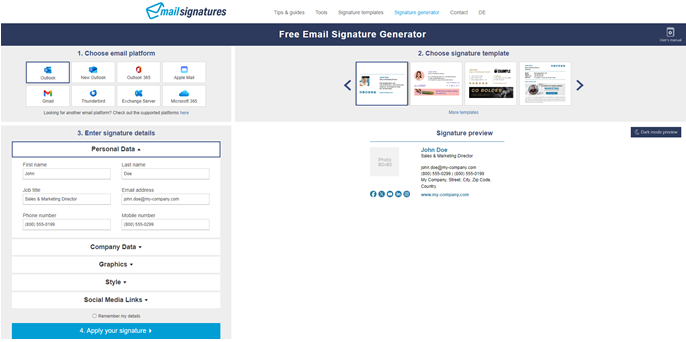
MailSignatures offers a free and simple-to-use signature generator ideal for creating professional email signatures for various platforms such as Outlook, Gmail, and Apple Mail. This website lets you download free professionally designed signature templates, therefore, your possible signature will be clean and professional without any technical knowledge. The tool is quite suitable for those people and small teams who are seeking very elementary yet effective solutions.
MailSignatures Stats:
Total Downloads: Over 100,000
Rating: 4.5/5
Best For: Freelancers, Small Businesses
Price: Free
Key Features:
- Customizable signature templates
- Compatible with all major email clients
- Includes social media icons
- Offers mobile-friendly designs
- Easy-to-use interface with no learning curve
- HTML-based signatures
Pros:
- Completely free to use
- No watermarks in the signature
- Ideal for personal and business use
- Easy export and integration options
Cons:
- Limited advanced design options
- Lacks analytics and reporting tools
2. MySignature (mysignature.io)
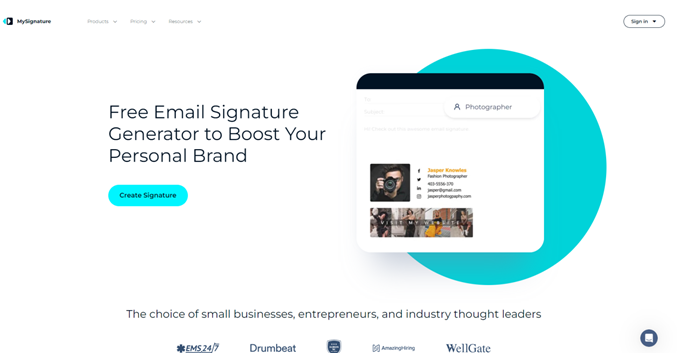
MySignature is an effective email signature generator for professionals, marketers, and business owners. With excellent customization options and sleek designs, it is designed to help the user create gorgeous email signatures that express their personal or business identity. MySignature is integrated with social media sites and has features of signature management. This ensures that multiple signatures can be easily managed and updated from one account.
MySignature Stats:
Total Downloads: 200,000+
Rating: 4.6/5
Best For: Entrepreneurs, Marketers
Price: Starts at $4/month
Key Features:
- Extensive template library
- Integrates with social media platforms
- Custom font and color options
- Optimized for mobile and desktop
- Includes a signature management dashboard
- Auto-updates across all email accounts
Pros:
- Simple user interface
- High-quality templates
- Quick setup process
- Integrates with CRM tools like HubSpot
Cons:
- Free version has limited features
- Higher-tier plans can be expensive
3. WiseStamp (wisestamp.com)
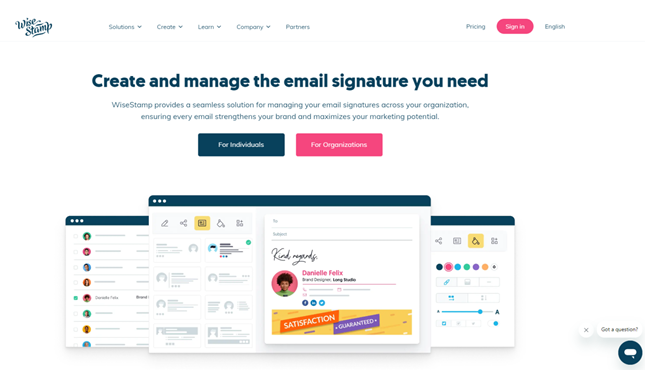
WiseStamp is perhaps one of the most popular and well-known email signature generators. It allows users to create highly advanced brandings, from adding links to social media to including call-to-action buttons, even legal disclaimers, etc. WiseStamp is a great option for people who have the need to manage similar professional signatures for big teams or related marketing activities.
WiseStamp Stats:
Total Downloads: 500,000+
Rating: 4.7/5
Best For: Large businesses, Marketing Teams
Price: Starts at $6/month
Key Features:
- Advanced customization options
- Integration with social media, websites, and blogs
- Real-time editing capabilities
- Analytics for email signature performance
- Ability to add legal disclaimers
- Multi-user management
Pros:
- Easy team management for larger organizations
- Wide variety of templates
- Strong branding capabilities
- Real-time support
Cons:
- Free version includes WiseStamp branding
- Full functionality requires a paid plan
4. Newoldstamp (newoldstamp.com)
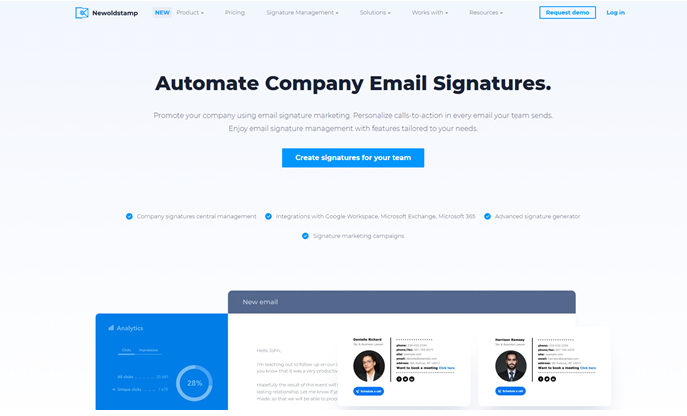
Newoldstamp is suitable for those companies that require more control over the email signatures. Due to the centralized management feature and analytics tracking, the organization will manage its brand in all the channels with uniform consistency. Newoldstamp offers a wide range of templates, easy integrations into major email platforms, and monitoring tools for performance and, therefore, is one of the best options for enterprise needs.
Newoldstamp Stats:
Total Downloads: 300,000+
Rating: 4.6/5
Best For: Large Organizations, Enterprises
Price: Starts at $8/month
Key Features:
- Centralized management for multiple users
- Pre-made templates and custom designs
- Analytics and performance tracking
- Social media and CTA (call-to-action) buttons
- Multi-platform compatibility
- Cloud-based interface
Pros:
- Great for managing multiple signatures across large teams
- Offers detailed analytics
- Simple drag-and-drop interface
- High-quality templates
Cons:
- Free version is very limited
- Steeper learning curve compared to other tools
5. Signature (signature.email)
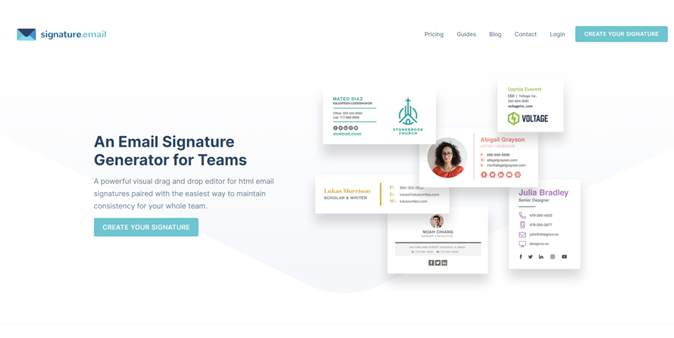
Signature lets creative professionals and businesses have complete creative control to design their email signatures, with a drag-and- drop editor that makes it easy for any designer to build from scratch or use one of their pre-designed templates. It is perfect for those who wish to have personalized, on-brand email signatures without requiring coding.
Signature Stats:
Total Downloads: 50,000+
Rating: 4.4/5
Best For: Designers, Branding Experts
Price: Free for basic features, paid plans start at $5/month
Key Features:
- Custom design from scratch or use templates
- Drag-and-drop builder
- Easy integration with email clients
- Includes HTML output
- Unlimited revisions
- Mobile-friendly designs
Pros:
- Provides a lot of flexibility for design
- No coding required
- Supports unlimited revisions
- Ideal for personalized branding
Cons:
- Limited functionality in the free version
- Does not offer advanced analytics
Also Read: SEO Tips to Transform Your Ecommerce Business in 2024!
6. Stripo (stripo.email/signature-generator-tool)
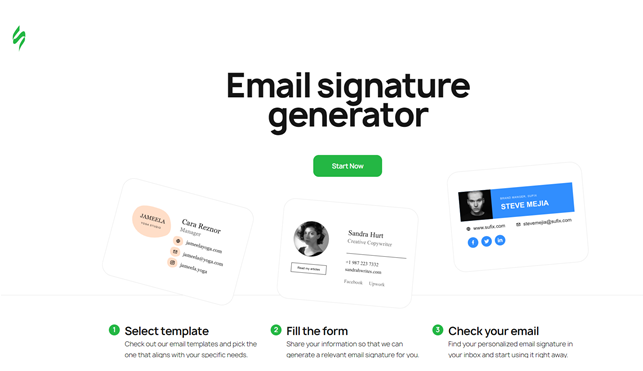
Stripo's signature generator is part of a large email marketing suite, and it's a good choice for marketers who need a comprehensive email design tool that can use an all-in-one email design tool. There's a drag-and-drop interface that makes it easy, intuitive to use by guiding you through how to build custom signatures matching your overall email marketing strategy. It also supports designs that adapt to mobile and other integrations.
Stripo Stats:
Total Downloads: 100,000+
Rating: 4.5/5
Best For: Email Marketers, Agencies
Price: Starts at $15/month
Key Features:
- Integrates with Stripo’s email design tool
- Drag-and-drop editor
- Custom HTML code options
- Mobile-optimized designs
- Real-time preview
- Extensive library of social media icons
Pros:
- Part of a larger email design platform
- User-friendly for beginners
- Supports integration with email marketing tools
- Mobile responsive templates
Cons:
- Best features require a paid subscription
- Limited free options
7. HubSpot (hubspot.com/email-signature-generator)
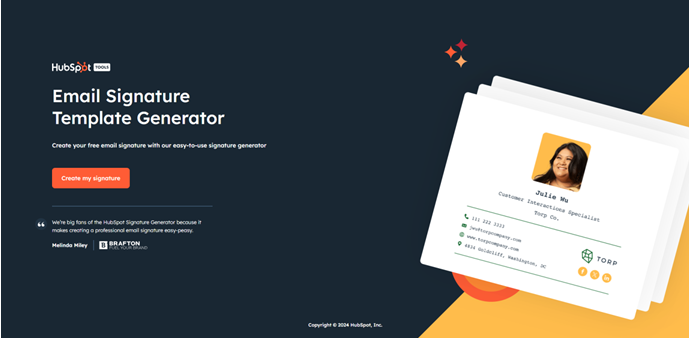
HubSpot’s email signature generator is a free tool that complements their broader CRM platform. It enables users to create highly professional email signatures in just a matter of a few minutes with pre-designed templates. It best suits users who are already using HubSpot for seamless integration and brand consistency in their email communications.
HubSpot Stats:
Total Downloads: 250,000+
Rating: 4.2/5
Best For: HubSpot Users, Small Teams
Price: Free
Key Features:
- Free to use
- Easy integration with HubSpot CRM
- Pre-designed templates
- Simple editing tools
- Social media link integration
- Mobile-friendly designs
Pros:
- Completely free with no hidden charges
- Integrates well with other HubSpot tools
- Easy to use
- Good for small businesses and startups
Cons:
- Limited design flexibility compared to others
- Lacks advanced features
8. Gimm (gimm.io/en_US/email-signature-generator)
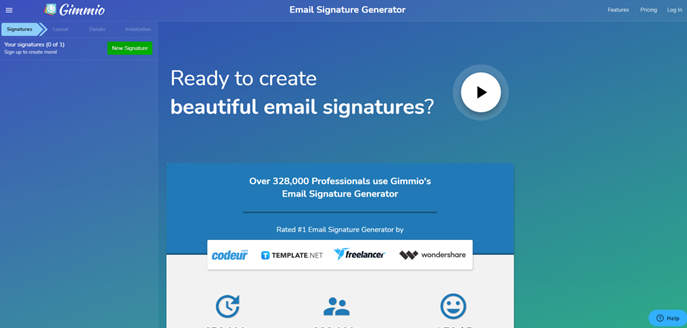
Gimm is one of the most customizable email signature generators available for both individuals and for companies. Its library of templates is very robust and offers functionality for over 40 email clients. It's also multi-lingual capable, along with supporting social media integration across its generator to allow users to create detailed, brand-specific signatures.
Gimm Stats:
Total Downloads: 150,000+
Rating: 4.4/5
Best For: International Teams, Individuals
Price: Starts at $5/month
Key Features:
- Extensive customization options
- Supports over 40 email clients
- Multi-language support
- Social media icons and links
- HTML output for easy integration
- User-friendly interface
Pros:
- Highly customizable
- Great for international teams
- Easy integration with various email platforms
- Supports team management
Cons:
Free version is limited
Some features require a paid subscription
9. Woodpecker (woodpecker.co/email-signature-generator)
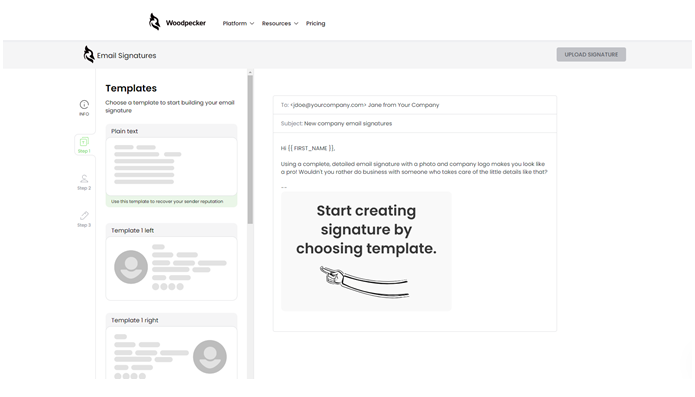
Woodpecker's email signature generator is intended for sales and marketing professionals who require something quick, clean, and professional. Woodpecker's drag-and-drop format can be used to easily design the signatures and view them right away. Then they can automatically import all those signatures into the different email clients to use. It’s a no-frills option for professionals looking for fast and effective solutions.
Woodpecker Stats:
Total Downloads: 70,000+
Rating: 4.3/5
Best For: Sales Professionals, Quick Setups
Price: Free for basic features, paid plans start at $3/month
Key Features:
- Simple, user-friendly interface
- Quick signature creation
- Drag-and-drop functionality
- Compatible with major email clients
- Real-time editing and preview
- Clean, minimalist design options
Pros:
- Fast setup process
- No advanced design skills needed
- Suitable for sales professionals
- Good customer support
Cons:
- Limited customization options
- Lacks advanced features like analytics
10. Warmy (warmy.io/free-tools/signature-builder)
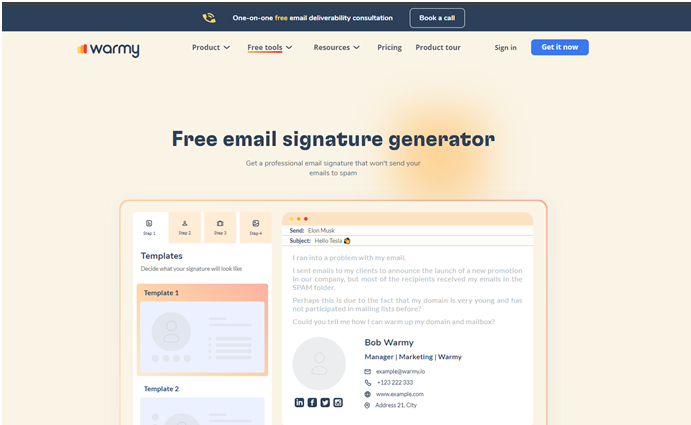
It offers a free email signature builder, which is very simple and easy to use with it's plain and basic templates. With simple design templates and compatibility with major email platforms like Gmail and Outlook, it enables users to quickly create professional email signatures. This tool is perfect for those seeking a budget-friendly, basic solution.
Warmy Stats:
Total Downloads: 30,000+
Rating: 4.0/5
Best For: Small Businesses, Individuals
Price: Free
Key Features:
- Free and easy to use
- Simple design templates
- Mobile-friendly designs
- Compatibility with major email platforms
- Quick setup and customization
- No coding skills required
Pros:
- Completely free
- Ideal for small businesses
- Fast and simple to use
- Good basic features
Cons:
- Limited design flexibility
- Lacks advanced options for customization
Conclusion:
A good email signature generator can significantly make the difference for professional email communications. Whether you are a freelancer, a marketer, or a business owner, the blog Top Email Signature Generators Reviewed in 2024 will guide through a wide variety of features which different tools cater to. Starting from simple and free options up to advanced solutions, like Newoldstamp, or WiseStamp all of which you can find under the Top Email Signature Generators, there is something good for whatever your requirement is.
Let your e-mails stand out by making an impression using one of these efficient and easy-to-use tools. Choose the best tool for your needs to start building that signature that speaks to your brand identity today.


 Table of Content
Table of Content










