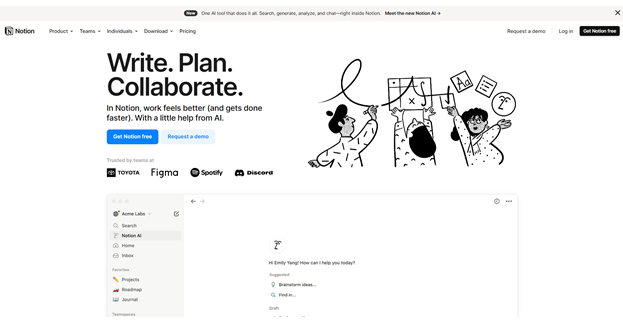In the fast-paced tech-driven global environment, everyone involved in business would really need to have the appropriate tools that can enhance work process methodologies, control databases, and enhance collaborative activities. Airtable is a good example of a tool that really provides the perfect mix of database functionality with a friendly user interface offered by the spreadsheet. But whatever the case, Airtable may not fit every bill. But whether due to concerns about pricing, limited features, or simply pure and simple personal preference, many users are currently searching for alternatives that may match or possibly surpass the experience of Airtable.
There are many different factors that will help decide which is the best Airtable alternative, depending upon ease of use, scalability, pricing, and specific features that may align with your needs. Whether or not you require more advanced automation, better integrations, a more customizable workflow, or more budget-friendly prices, there's probably an option out there that'll serve your needs. Here are some of the most notable Airtable alternatives, along with their features, pros, and cons, so you can make an informed decision.
The ultimate guide should cover everything you might want to know about the tools to help you make a better choice between them: From Baserow to Microsoft Lists. We will break down not only unique selling points of each platform but also key features, ratings, and value in general.
What is Airtable?
Airtable is a cloud based software that helps you organize and manage your data. It allows users to organize data in an appealing and highly custom way. Using it, teams and individuals can easily create databases of their preferences, manage projects, follow up on tasks, and collaborate with people in real-time. With plenty of templates and views, including grid, kanban, calendar, and gallery, Airtable can adapt to any purpose from project management to content planning, inventory tracking, or CRM.
With the possibility of linking information between tables, automating workflows, and linking with third-party apps using its API and Zapier, Airtable is totally diffrent from the traditional solutions offered in Excel or any other product. Small business, large enterprise, creator, or even small event management, Airtable offer scalable, no-code solutions that pivot according to your requirements.
Despite its impressive features, Airtable may not be the best fit for everyone, leading users to explore other alternatives with different functionalities or pricing models.
Why Choose an Airtable Alternative?
Although Airtable is really popular due to its flexibility, ease of use, and powerful features, there are some reasons to change the service with an alternative for Airtable. And here are a few points for you to consider:
- Pricing constraints: Airtable's free version has limited features and storage. Paid versions become excessively expensive for large teams or enterprises that require advanced functionality or greater storage capacities.
- Limited Scalability: It will degrade at larger volumes, that is not good for an enterprise setting or a very scalable project for teams or businesses, especially when handling big volumes of data or very complex workflows.
What Makes the Best Airtable Alternative?
The best alternative to Airtable for you will depend on your specific needs, but there are several key factors to look for in evaluating other alternatives. Here are the attributes that make a great alternative to Airtable:
●Ease of use: The platform, therefore, should be accompanied by intuitive and user-friendly interfaces so that your team can quickly pick up the tool without requiring lengthy hours of training. Ease of use is particularly important if you're transitioning from Airtable or onboarding non-technical users.
●Customization and Flexibility: A good alternative to Airtable is one that allows users to create custom workflows, data structures, and templates according to specific needs. Advanced fields, custom layouts, and the ability to link data across different tables or projects into one go would be considered part of that.
10 Best Airtable Alternatives Reviewed in 2024
1. Baserow
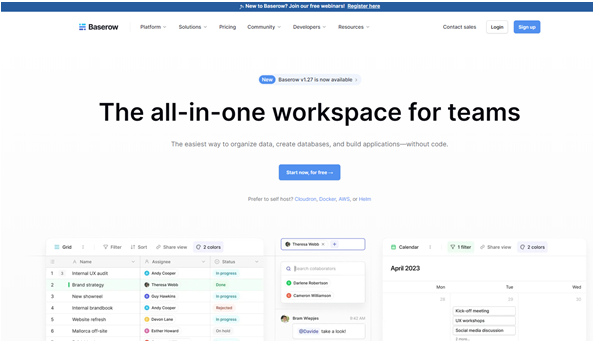
Baserow is the no-code and self-hosted open source database management platform for teams who seek flexibility and customization. It allows self-hosting or using the cloud version, hence ideal for a business needing more control over the data with advanced, real-time collaboration features.
Baserow Stats:
Total Downloads: 50,000+
Rating: 4.7/5
Best for: Open source teams.
Price: $5/month
Key Features:
- Fully open-source and customizable.
- No-code interface for database creation.
- Self-hosting options available.
- Collaboration in real-time.
- API for advanced integrations.
- Flexible data management options.
Pros:
- Free and open-source.
- Highly customizable and flexible.
- Easy to integrate with existing workflows.
- Allows self-hosting for enhanced control.
Cons:
- Limited pre-built templates.
2. Stackby
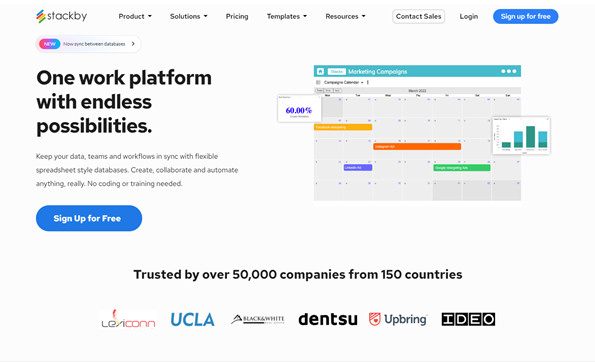
Stackby is a platform which combines all the ease of spreadsheet but with power of database and API. With everything together in a single place, teams can automate workflow, set bespoke views, and integrate multiple apps-this makes it an amazing place for businesses that need very flexible no-code database solutions.
Stackby Stats:
Total Downloads: 100,000+
Rating: 4.5/5
Best for: Teams needing database, spreadsheet, and API functionality in one.
Price: Free, Paid plans from $9/user/month
Key Features:
- Drag-and-drop interface for ease of use.
- API integrations for automated workflows.
- Customizable views (Kanban, Calendar, Grid).
- Pre-built templates for various industries.
- Collaboration tools.
- Real-time updates.
Pros:
- Powerful API integrations.
- Customizable views for different project types.
Cons:
- Pricing can be steep for larger teams.
- Advanced features can have a learning curve.
3. Smartsheet
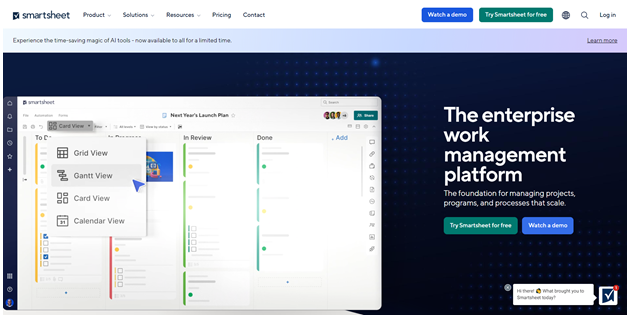
The Smartsheet is indeed a high-level work management tool, almost entirely focused on project management and teamwork collaboration. It features Gantt charts, automation, and integration, making it best suited for teams responsible for dealing with complicated projects requiring advanced tracking and reporting.
Smartsheet Stats:
Total Downloads: 500,000+
Rating: 4.4/5
Best for: Project management-heavy teams.
Price: Paid plans from $7/user/month
Key Features:
- Advanced project management tools.
- Automation features for workflow optimization.
- Collaboration in real-time with team members.
- Gantt charts and calendar views.
- Integration with popular tools (Slack, Google, Microsoft).
- Custom reporting and analytics.
Pros:
- Strong project management features.
- Excellent for large teams and complex workflows.
- Wide range of integrations.
- Real-time collaboration and updates.
Cons:
- More expensive than other alternatives.
- Can feel overwhelming for simple use cases.
4. Tadabase
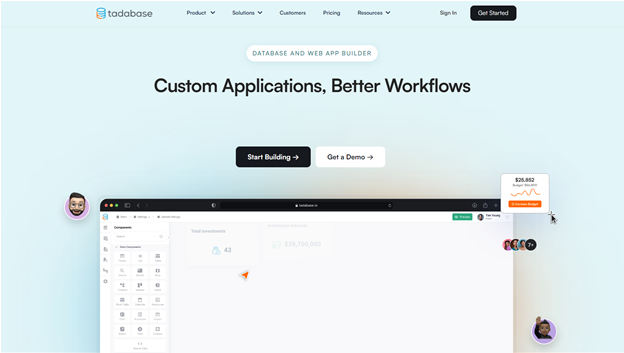
Tadabase is an all-in-one no-code platform for creating fully customizable databases and applications. This creates internal tools, workflows, and apps for a company that can ultimately help automate processes without writing code.
Tadabase Stats:
Total Downloads: 20,000+
Rating: 4.6/5
Best for: Businesses needing custom app creation without coding.
Price: Paid plans from $50/month
Key Features:
- No-code database and application builder.
- Fully customizable workflows and apps.
- Pre-built templates for quick setup.
- Integrations with third-party services.
- Custom reports and analytics.
- Role-based permissions for team management.
Pros:
- No coding skills required.
- Fully customizable solutions.
- Advanced reporting and analytics.
- Excellent for building custom apps.
Cons:
- Higher price point.
- Steeper learning curve for non-technical users.
5. Coda
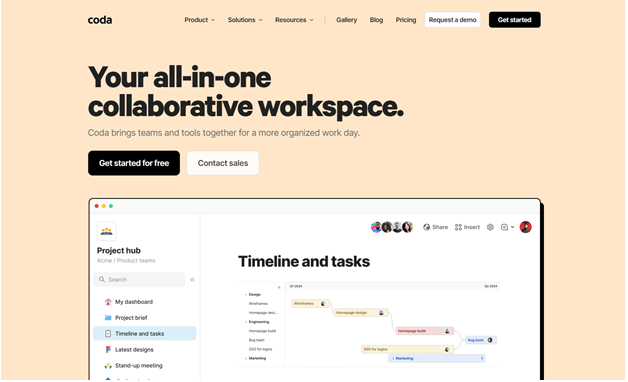
Coda integrates documents, spreadsheets, and databases in one cohesive simple platform teams can collaborate on in real-time. Dynamic templates and robust automation make Coda ideal for one-stop-shop needs in any project or scope of task management, documentation, or collaboration.
Coda Stats:
Total Downloads: 200,000+
Rating: 4.5/5
Best for: Teams wanting a mix of documents and databases.
Price: Free, Paid plans from $10/month
Key Features:
- Combines documents, spreadsheets, and databases.
- Dynamic templates for various workflows.
- Real-time collaboration tools.
- Automation options for task management.
- Integration with popular apps (Slack, Google, Zapier).
- Mobile-friendly interface.
Pros:
- Highly versatile platform.
- Real-time collaboration across teams.
- Comprehensive templates for different industries.
- Affordable pricing options.
Cons:
- Limited data handling capacity.
- Requires customization for complex workflows.
6. Notion
Notion is a most versatile workspace tool combining notes, databases, and project management with a seamless platform. It has been in the trending list because it provides the highest amount of customization and usability design. It's an awesome and very popular tool among all individuals and teams that go looking for a holistic organizational solution.
Notion Stats:
Total Downloads: 10 million+
Rating: 4.8/5
Best for: Individuals and teams needing a versatile all-in-one workspace.
Price: Free, Paid plans from $4/user/month
Key Features:
- All-in-one workspace for notes, databases, and projects.
- Customizable pages and templates.
- Collaboration in real-time.
- Integration with third-party tools (Google Drive, Slack).
- Multiple views (list, calendar, kanban).
- Mobile app for on-the-go access.
Pros:
- Incredibly flexible and customizable.
- Affordable pricing, especially for individuals.
- Wide range of templates and integrations.
- Excellent for personal and team use.
Cons:
- Lacks some advanced database features.
- Can feel overwhelming for first-time users.
7. Microsoft Lists
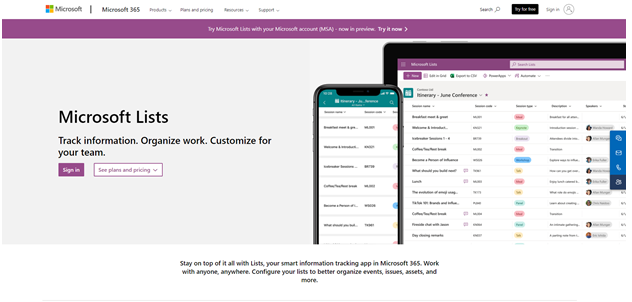
Microsoft Lists is a part of the entire Microsoft 365 environment. It allows users to create flexible lists, track information, and workflows. It is suitable for teams already harnessing the collaborative capabilities of Microsoft 365 for managing projects as well.
Microsoft Lists Stats:
Total Downloads: 1 million+
Rating: 4.3/5
Best for: Microsoft 365 users and enterprise teams.
Price: Included with Microsoft 365 subscriptions.
Key Features:
- Integration with the full Microsoft 365 suite.
- Customizable lists for data management.
- Real-time collaboration.
- Multiple views for lists (grid, gallery, calendar).
- Alerts and notifications for changes.
- Role-based permissions for enhanced security.
Pros:
- Seamless integration with Microsoft tools.
- Excellent for enterprise-level workflows.
- Advanced security features.
- Customizable views for various workflows.
Cons:
- Only available with Microsoft 365 subscription.
- Lacks some advanced features compared to competitors.
8. Zoho Creator
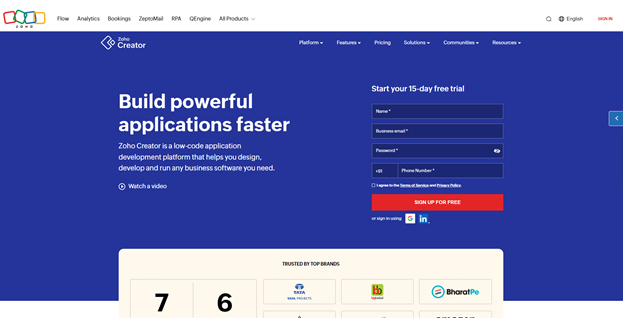
Zoho Creator is low-code application development software with a capacity for companies to craft personalized applications and streamline workflows. With an intuitive interface that blends perfectly with the remainder of the Zoho Suite makes it ideal for teams seeking specialized software applications but without any form of coding background.
Zoho Creator Stats:
Total Downloads: 500,000+
Rating: 4.4/5
Best for: Teams needing a low-code app development platform.
Price: Paid plans from $10/user/month
Key Features:
- Low-code app development.
- Custom workflows and automation.
- Integration with Zoho’s full suite of products.
- Pre-built templates and modules.
- Real-time collaboration tools.
- Role-based permissions for team management.
Pros:
- Tailored solutions for different business needs.
- Integration with Zoho’s suite of tools.
- Low-code, making it easy to use.
- Pre-built templates for faster deployment.
Cons:
- Can be expensive for larger teams.
- Learning curve for new users.
9. Quip
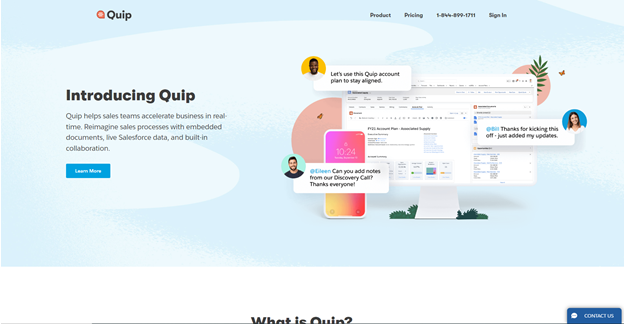
Quip is a collaboration platform that combines documents, spreadsheets, and chat in one location. It is most helpful for communication and project management, hence, perfect for teams that value live collaboration and data sharing-they are using the likes of Salesforce.
Quip Stats:
Total Downloads: 1 million+
Rating: 4.2/5
Best for: Teams that prioritize collaboration and document sharing.
Price: Paid plans from $10/user/month
Key Features:
- Unified platform for documents, spreadsheets, and communication.
- Real-time collaboration.
- Integration with Salesforce and other tools.
- Task management and checklist features.
- Mobile-friendly interface.
- Document version control.
Pros:
- Excellent for collaboration-heavy teams.
- Seamless integration with Salesforce.
- Mobile-friendly for on-the-go access.
- Real-time document editing and version control.
Cons:
- Limited database functionality.
- Pricing is high compared to other alternatives.
10. Softr
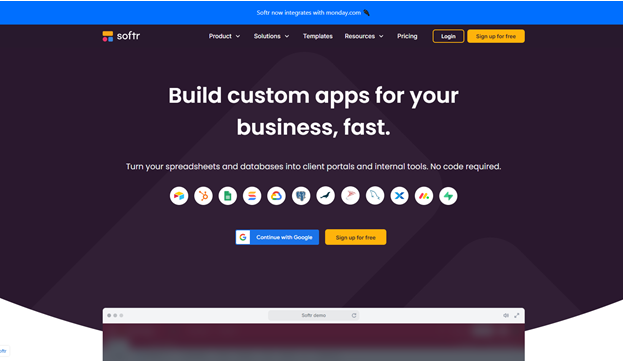
Softr is a no-code platform that lets users build websites and web applications powered by Airtable databases. This tool boasts a very intuitive, highly customizable interface, together with a wide selection of templates, in order to help teams transform their data in Airtable into fully functional web applications without code.
Softr Stats:
Total Downloads: 100,000+
Rating: 4.6/5
Best for: Teams needing to turn Airtable databases into web apps.
Price: Free, Paid plans from $29/month
Key Features:
- No-code platform for web apps and websites.
- Seamless integration with Airtable.
- Pre-built templates for rapid deployment.
- Custom domains and branding options.
- Role-based permissions.
- Real-time data syncing with Airtable.
Pros:
- Easy to use with no coding required.
- Perfect for building web apps.
- Integration with Airtable is seamless.
- Custom branding options.
Cons:
- Limited outside of web app building.
- Pricey for advanced features.
Conclusion:
What you choose to best use Airtable alternatives depends mainly on the requirements you have, whether it is of affordability, customizability, or special features. Some tools offers flexibility and power includes Baserow and Stackby. Platforms that provide great collaboration and data management capabilities are Smartsheet and Microsoft Lists. This list already have what you need, whether it's project management, database organization, or the building of a custom application. With all these options, you will surely find an appropriate one for your team or business, ensuring that you acquire the right tool to maximize productivity and enable streamlined workflow.


 Table of Content
Table of Content