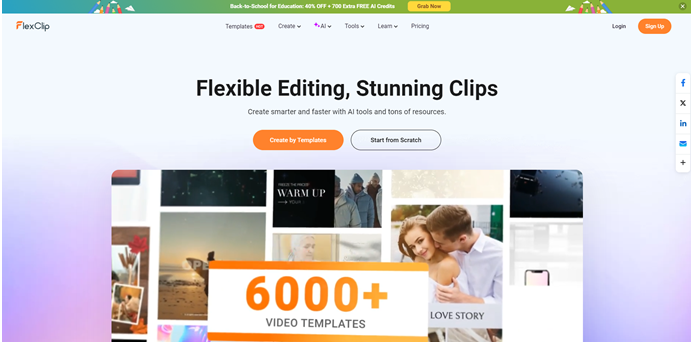While video creation demand keeps soaring, AI-powered video makers have become a invaluable asset for creators, marketers, and businesses alike. It makes the process seamless and, at the same time, helps users create high-quality professional videos without actually having advanced technical skills. Whether you want to create a video for social media, a presentation, or to develop an online marketing campaign, these best AI video generators will make your job easier and speed up the process considerably.
Advanced machine learning algorithms are applied to AI video generators to automate all tasks involved in video creation, such as scriptwriting, voiceovers, animation, and even editing. It has therefore made the creation of videos and enabled people and businesses to easily generate great videos without necessarily having to sit for long hours in post-production. Their features range from realistic avatar creation to AI-driven editing for a better storytelling experience.
The landscape of AI video generators broadened in 2024, including even more sophisticated tools with the ability to revolutionize the way we create videos. Be it for content creators in need of an easy and straightforward method of creating explainer videos, or businesses that require professional presentations, this guide will take you through introducing the 14 Best AI Video Generators that would completely change the process of producing your videos.
Let’s dive into these cutting-edge tools that are shaping the future of video creation.
1. RunwayML (runwayml.com)
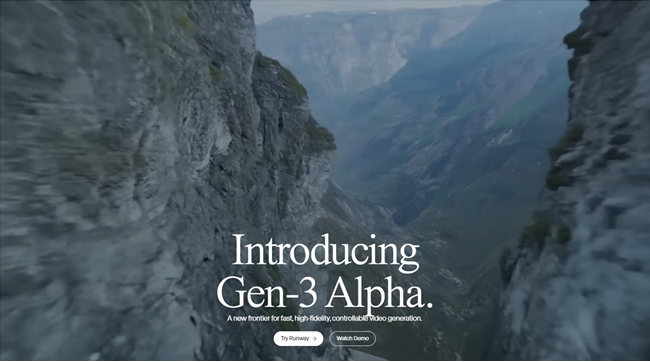
RunwayML is an end-to-end AI video editing tool that focuses on making machine learning accessible to creators. RunwayML lets users create, edit, and experiment with videos through various cutting-edge AI models. It offers automatic video editing, removal of video backgrounds and generation of videos from text descriptions.
Features:
- Text-to-video generation
- Advanced video editing tools
- Green screen removal and background replacement
- Motion tracking and object removal
- AI-powered style transfer
Pros:
- Highly versatile and powerful AI capabilities
- Seamless blending of AI-generated elements with existing footage
- Advanced editing tools for professional-grade results
- Innovative style transfer feature for unique visual aesthetics
Cons:
- Steeper learning curve compared to some other platforms
- May be overwhelming for beginners
- Higher price point for advanced features
2. Vmaker AI (vmaker.com)
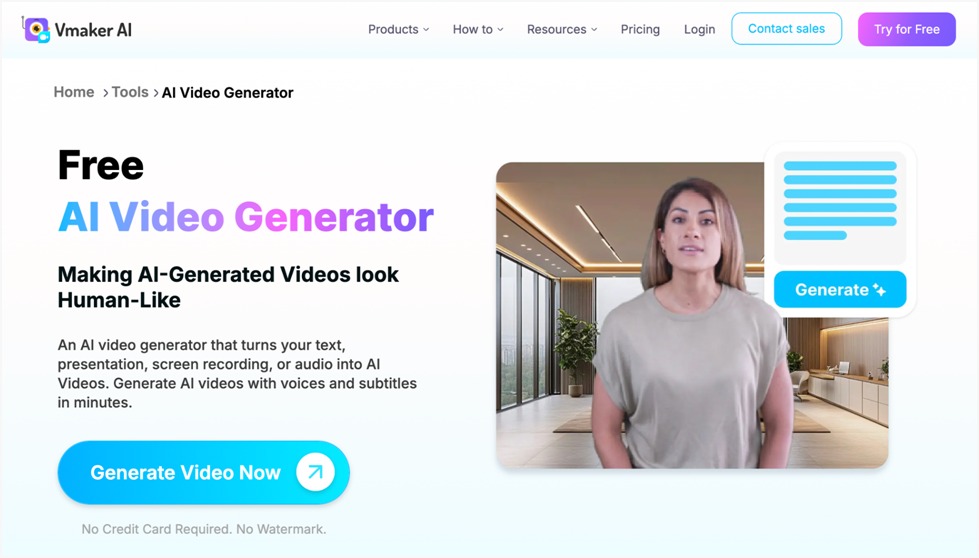
One of the best AI video generators, which offers a free version without any watermark on videos, is Vmaker AI. With this tool, anyone can generate human-like AI avatar talking videos using text, audio, presentations, or videos as input.
Simply add your text prompt or audio, and Vmaker AI generates videos in just minutes. It features 100+ AI avatars with 99% accuracy and 150+ human-like voices in multiple languages.
You can customize your output videos by editing them with the AI video editor and adding subtitles, transitions, intros, outros, b-rolls, emojis, music, and more.
Features:
- 100+ AI avatars, 15+ ethnicities, and 120+ human-like voices
- It comes with an AI video editor to edit and customize your videos
- Automatically generates subtitles in 35+ languages, offers 20+ subtitle preset styles, and translates them into 100+ languages within minutes
- Access 10M+ stock assets and 50+ templates
- Automatically repurpose one long video into multiple short videos
Pros:
- Advanced editing tools to craft videos to perfection
- No watermark on the free plan
- User-friendly interface with zero learning curve
- Completely online, eliminating high hardware costs
Cons:
- No mobile application
- Free plan includes fewer avatars and voices
3. Descript (descript.com)
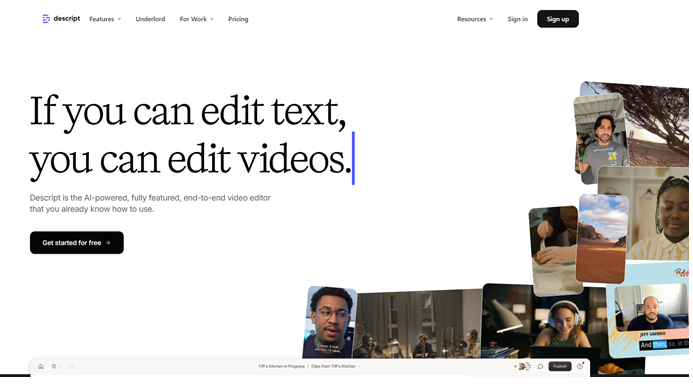
Descript has a very different approach to video editing, and it allows users to edit videos by editing text. In other words, you can transcribe your video and make edits to the text, and it will automatically edit the video to reflect changes you have made to the text.
Features:
- Transcription-based video editing
- AI-powered voice cloning (Overdub)
- Automatic filler word removal
- Screen recording with automatic captions
- Collaborative editing features
Pros:
- Innovative text-based video editing approach
- Powerful audio editing and voice cloning capabilities
- User-friendly interface for editing dialogue-heavy content
- Excellent collaboration tools for team projects
Cons:
- Limited visual effects and animation capabilities
- May not be ideal for visually-driven content
- Voice cloning feature may have ethical considerations
4. Pictory (pictory.ai)
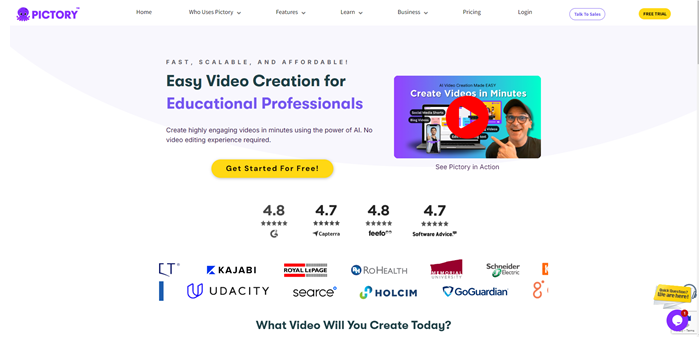
Pictory is an online video creation platform powered by Artificial Intelligence that turns long-form content into interesting small videos. It uses the most advanced AI features to source key moments from text-based content, like a blog post or article, and automates them into interesting short videos.
Features:
- Automatic video creation from text
- AI-powered scene selection
- Text-to-speech with multiple voices
- Automatic subtitle generation
- Brand customization options
Pros:
- Quickly transforms long-form content into engaging short videos
- User-friendly interface for non-video professionals
- Saves time in content repurposing
- Good selection of stock footage and images
Cons:
- Limited manual control over video creation process
- May not be suitable for complex, highly customized videos
- Dependent on AI for scene selection, which may not always be perfect
5. Simplified (simplified.com/ai-video-generator)
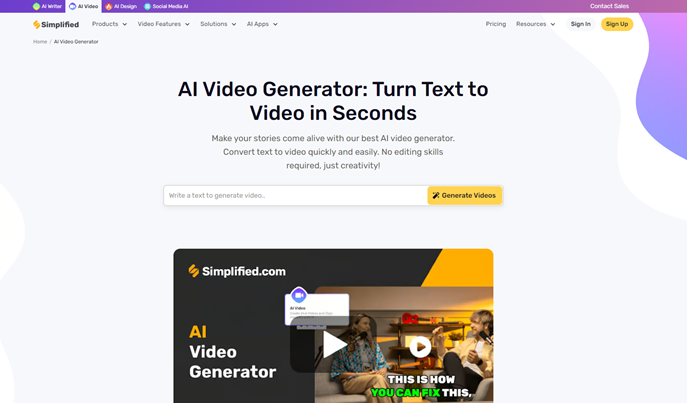
Simplified is an mixed content creation platform, dedicated to offering you with an AI Video Generator. Thanks to Simplified, one can create from scratch or customize any template with the help of AI. Its friendly interface and powerful functionality empower creating professional videos within minutes.
Features:
- AI-powered video templates
- Text-to-video generation
- Automatic video resizing for different platforms
- Built-in stock media library
- Collaboration tools
Pros:
- User-friendly interface suitable for beginners
- Quick video creation with customizable templates
- Efficient content resizing for various social media platforms
- All-in-one platform for multiple content creation needs
Cons:
- May lack advanced editing capabilities for complex projects
- Customization options might be limited compared to professional editing software
- Dependency on templates could lead to less unique content
6. Synthesia (synthesia.io)
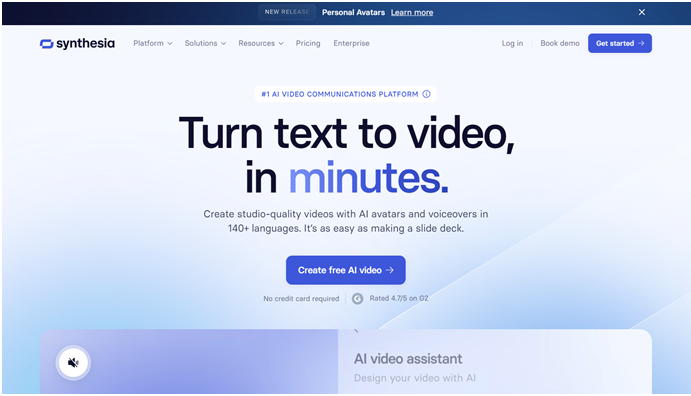
Synthesia uses advanced AI for producing realistic avatars capable of speaking in several languages; hence, it is a favorite for businesses that quite often need such training or marketing videos to reach a global audience.
Features:
- AI-generated virtual presenters
- Multi-language support
- Custom AI avatar creation
- Text-to-speech in over 120 voices
- Integration with PowerPoint for easy presentation videos
Pros:
- Creates professional-looking spokesperson videos without filming
- Excellent for multilingual content creation
- Time and cost-efficient for producing multiple videos
- An easy to use platform.
Cons:
- Limited options for complex visual effects or extensive b-roll footage
- AI avatars, while advanced, may not fully replace the nuance of human presenters
- May not be suitable for projects requiring a highly personal touch
7. HeyGen (heygen.com)
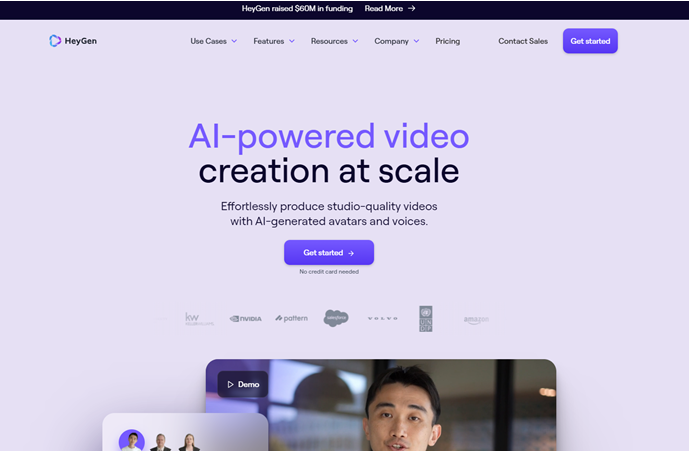
HeyGen an AI-enabled video production platform that mainly focuses only on ease and quick video creation. A user can simply input the text into HeyGen and let AI generate high-quality videos based on that input text. It offers customized templates such as voiceovers, and animation.
Features:
- Customizable AI avatars
- Multi-language video creation
- Integration with popular slide presentation tools
- Talking photo feature
- Scene customization options
Pros:
- Highly realistic AI avatars for professional-looking videos
- Efficient for creating multilingual content
- Easy conversion of presentations into engaging videos
- Innovative talking photo feature for unique content
Cons:
- May not be suitable for projects requiring extensive live-action footage
- Limited advanced video editing capabilities
- Reliance on AI avatars may not suit all types of content
Also Read : Top 10 AI Website Builders That Can Transform Your Online Presence
8. Movavi (movavi.com)
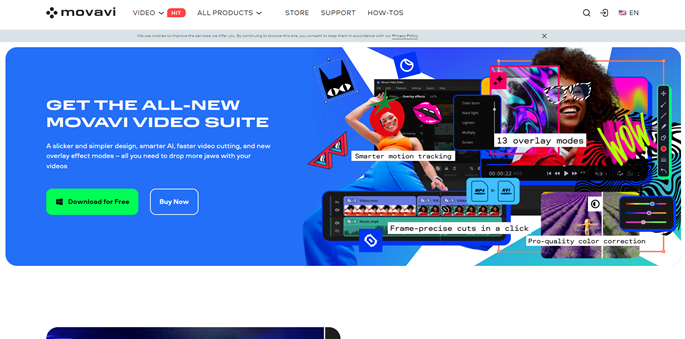
Movavi is a world-renowned video editing software. With the introduction of AI-powered tools, the process of video creation has become even easier. You can improve videos automatically using Movavi's AI features, remove backgrounds, and apply filters, making it easier to create polished videos in a short amount of time.
Features:
- AI-powered montage creation
- Automatic color correction and audio enhancement
- Text-to-speech voiceover generation
- Smart object tracking
- Built-in stock media library
Pros:
- Balances AI-powered features with traditional editing tools
- User-friendly interface suitable for beginners and intermediates
- Comprehensive set of video editing tools
- Automatic enhancements save time in post-production
Cons:
- May not have much advanced AI abilities as specialized video platforms
- Many users may find the user interface less attractive
- Advanced features may require a learning curve
9. DeepBrain (deepbrain.io/aistudios)
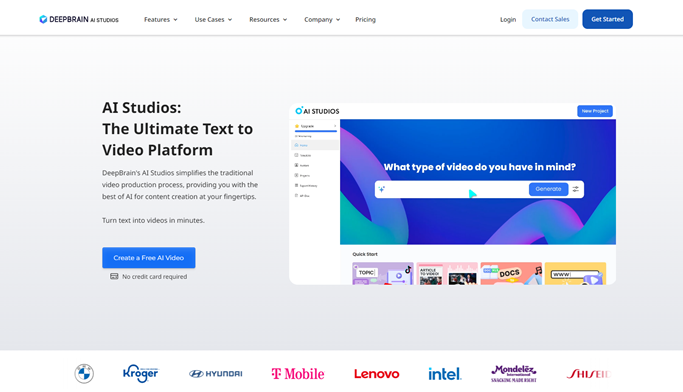
DeepBrain is an AI video generation company that focuses more on the creation of realistic AI avatars. With DeepBrain, users can generate videos with lifelike avatars that would speak and interact with the audience. This tool works for creating customized videos used for training, presentations, or marketing.
Features:
- Highly realistic AI avatars
- Custom avatar creation
- Multi-language support
- Integration with teleprompter for natural delivery
- Green screen and background customization
Pros:
- Creates extremely lifelike AI presenters
- Efficient for producing large volumes of presenter-led videos
- Excellent for creating consistent brand representation across videos
- Supports multiple languages for global content creation
Cons:
- May not be suitable for projects requiring extensive live-action footage
- Limited options for complex visual effects or editing
- High-quality results may come with a higher price point
10. Synthesys (synthesys.io/ai-voice-generator)
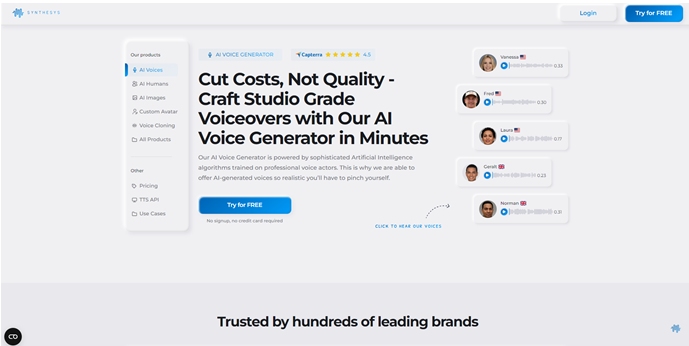
Synthesys is one among them that is focused on voice AI generation, which can let users record professional voiceovers for their videos. While the core business of Synthesys is voice generation, it also provides video creation capabilities with AI avatars that take care of the rendering, thus making it quite versatile for creating voiceovers and full videos.
Features:
- Advanced AI voice generation
- Multi-language support
- Voice cloning capabilities
- Integration with video creation tools
- Emotion and emphasis controls
Pros:
- Exceptionally high-quality and natural-sounding AI voices
- Extensive language and accent options
- Voice cloning for consistent brand voice across projects
- Fine-tuned control over voice emotion and emphasis
Cons:
- Primary focus on audio may limit video editing capabilities
- May require integration with other tools for comprehensive video production
- Voice cloning technology may raise ethical considerations
11. Veed (veed.io)
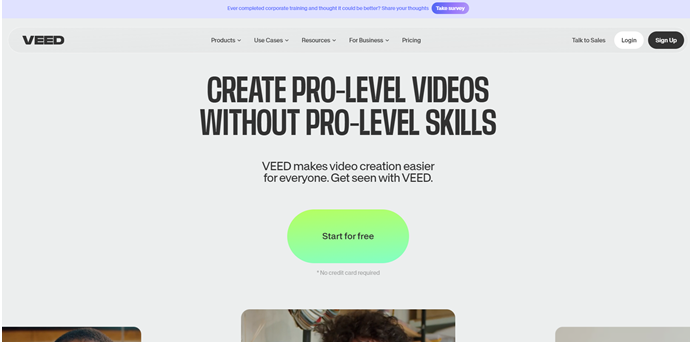
Veed is an online video editor with AI-driven features that make your creation super easy. With Veed, users can edit videos, add captioning, and even use AI for translating video content. Moreover, the platform comes with a great variety of ready-to-use templates and customization options that can be used in creating truly captivating videos within a much shorter span of time than usual.
Features:
- AI-powered video editing tools
- Automatic subtitles and translations
- Text-to-speech functionality
- Screen and webcam recording
- Collaborative video editing
Pros:
- User-friendly interface suitable for beginners
- Versatile set of tools for various video editing needs
- Efficient subtitle generation and translation
- Good balance of automated features and manual control
Cons:
- Some advanced features may require a paid subscription
- AI capabilities may not be as extensive as specialized AI video generators
- May have limitations for very complex video projects
12. Elai (elai.io)
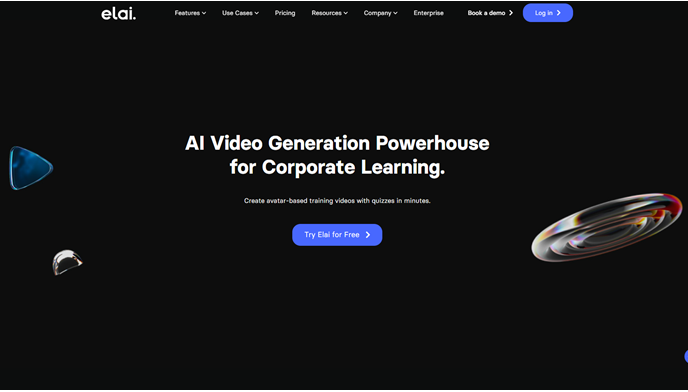
Elai is an AI video generation platform that enables users to create videos with AI avatars from text. The platform is for businesses needing to create marketing, training, and educational videos efficiently. Users can customize avatars, backgrounds, and scripts to deliver bespoke videos using Elai.
Features:
- AI video generation from text
- Customizable AI presenters
- Multi-language video creation
- Integration with slide presentations
- Scene and background customization
Pros:
- Quick creation of presenter-led videos from text input
- Wide range of AI presenters and customization options
- Efficient for producing multilingual content
- Easy conversion of slide presentations to videos
Cons:
- May have limitations for complex, effects-heavy videos
- Could be overkill for simple video projects
13. Colossyan (colossyan.com/ai)
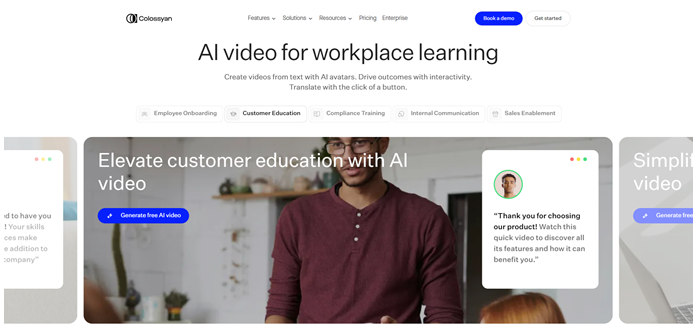
Colossyan is an AI-based video generation platform that enables users to create videos using real AI avatars. For ease of video creation, it is designed to provide customized avatars, backgrounds, and support a multitude of languages. Colossyan will be useful for training videos or explainers.
Features:
- AI-generated human presenters
- Custom AI avatar creation
- Text-to-video conversion
- Multi-language support
- Integration with learning management systems
Pros:
- Creates realistic human presenter videos without filming
- Efficient for producing e-learning and training content
- Supports multiple languages for global reach
- Easy integration with existing learning platforms
Cons:
- Primary focus on presenter-led videos may limit other styles
- May not be ideal for projects requiring extensive b-roll or effects
- Custom avatar creation could be complex for some users.
14. FlexClip (flexclip.com)
FlexClip is a web based video maker which makes simpler the creation of any knowledgeable videos. With FlexClip, anyone can create videos via templates, AI video editing tools, and rich stock footage and music. This site is devised for users who need to create marketing, promotional, and social media videos in no time.
Features:
- AI-powered video templates
- Text-to-video generation
- Automatic video resizing
- Rich media library
- Basic video editing tools
Pros:
- User-friendly interface suitable for beginners
- Quick video creation with customizable templates
- Extensive stock media library for diverse content
- Affordable pricing options
Cons:
- AI capabilities may be less advanced than specialized platforms
- May have limitations for complex, custom video projects
- Some advanced features might require a paid plan
15. Wave.video (wave.video)
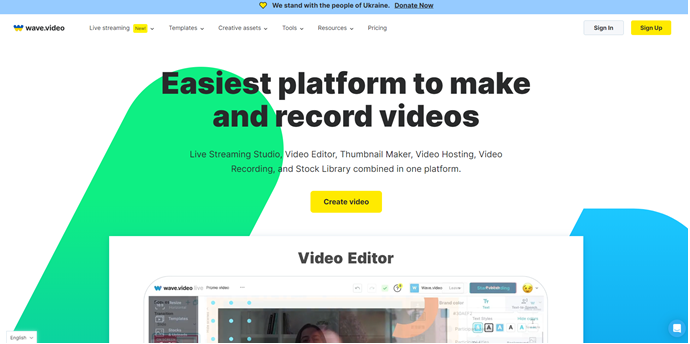
Wave.video is an AI-driven video creation platform that extends broad possibilities in terms of creating eye-catching videos. With Wave.video, users will be able to create videos from scratch or edit templates with the help of AI-powered editing tools. The service also includes stock footage, music, and customizable text animations.
Features:
- AI-assisted video creation
- Extensive template library
- Automatic video resizing for different platforms
- Built-in stock media library
- Basic video editing tools
Pros:
- Intuitive interface for quick video creation
- Large selection of templates for various industries and purposes
- Efficient content resizing for multiple social media platforms
- Good balance of automated features and manual editing options
Cons:
- AI capabilities may not be as advanced as specialized AI video generators
- May have limitations for highly complex or custom video projects
- Some advanced features may require a higher-tier subscription
16. Respeecher Voice Marketplace (respeecher.com/marketplace)
Respeecher Voice Marketplace is the ultimate choice for creators and businesses. Trusted by top-tier creative companies, this next-gen AI Voice platform offers unparalleled voice changer and voice generator solutions, bringing your projects to life with unmatched quality and authenticity.
Features:
- Hollywood-quality AI voices: Get top-notch synthetic voices trusted by 80% of Hollywood’s top creative companies.
- Diverse voice options: Choose from a vast array of voices with 160+ performance styles and 10+ accents of English.
- Trustworthy conversion tools: Benefit from the advanced Speech-to-Speech (STS) and Text-to-Speech (TTS) technologies.
- Creative freedom: Discover tailored AI voices for every industry: from musicians, filmmakers, and game developers, to content creators.
- Celebrity voices: Make your project unique with fully licensed voices of celebrities and professional voice actors.
- Easy-to-use interface: Seamless navigation and intuitive design for effortless use.
- Ethics and security: Upholding the highest standards in synthetic media with explicit consent and data privacy.
Pros:
- High-quality AI voices.
- Voice scaling and monetization options.
- Ethical AI voices that can be used without fear of takedown or legal issues.
- Flexible pricing options tailored to your needs.
- AI voices are also available via API.
Cons:
- Assistance from a team of sound engineers is only available on custom plans.
Conclusion
AI video generators have grown to an extent that no one can even imagine creating engaging video content within minutes will be so that easy even though without their assistance. Be it a marketer, educator, or content creator. The 14 Best AI Video Generators to Use in 2024 listed here will help you with premium quality videos without the need much editing skill or resource requirement. From text-to-video creation tools, to AI-created realistic avatars, these AI-enabled tools change the game in how we make videos; it has never been that easy to make your ideas come alive.


 Table of Content
Table of Content