Whether it be business, education, or doing a personal project, an effective presentation is needed to get ideas across. It takes a lot of time and effort to create an interesting slide presentation. Thankfully, the emergence of AI Presentation Makers has made things faster, more efficient, and with top quality for users in a fraction of the time. These tools use AI in creating design, structure, and optimize presentations with least work required from the creator.
From professional pitch decks to school projects, presentation design has evolved with AI-powered presentation tools. Technology utilizes natural language processing and design algorithms to make the content natural, visually engaging, and on- brand. It is able to take key points or topics from the user and generate slides with complementary designs and layouts, hence making the whole process very intuitive and hassle-free. AI Presentation Makers target different industries, apart from personal needs, helping both seasoned professionals and beginners create professional-looking slides.
Below, you will get an in-depth overview of some of the best AI Presentation Makers, considering their main features, pros, and cons, and why you should use them. Whether you are an entrepreneur with a really busy schedule, an educator, or a student, these tools can help you communicate your ideas effectively. Now, let's take a closer look at some of the top AI Presentation Makers in 2024:
1. Popai (popai.pro)
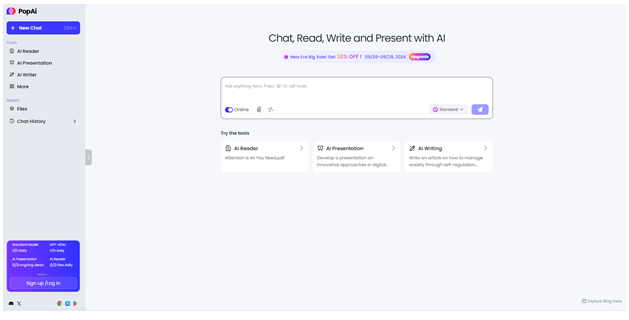
Popai.pro is a leader in AI Presentation Maker, offering an innovative tool that reshapes the face of professionals' approaches towards slide creation. This program enables advanced artificial intelligence to create beautiful and meaningful presentations from basic text inputs. Popai.pro has been developed to be efficient in generating creativity and having an impact in a lot less time than previously required for both business executives and educators.
Key Features:
- Corporate-focused templates designed for business use
- AI-generated slide designs based on your content input
- Slide layout suggestions for optimal content organization
- Drag-and-drop editor for quick modifications
- Team collaboration features for co-editing presentations
- Presentation analytics that provide insights into slide performance
- Custom branding options for company-themed presentations
Pros:
- Suitable for business and corporate use
- High-quality, polished designs
- Customization options
- Efficient design process saves time
- Strong analytics for evaluating presentation performance
Cons:
- Limited template variety for creative presentations
- Requires a subscription for premium features
Why Choose Popai?
Popai.pro's business design focus is better suitable for needs where the goal is to create business-oriented, professional presentations in the shortest amount of time. Grading performance is another added value that businesses are looking to derive while analyzing slides efficiently.
2. Slidesgo (slidesgo.com/ai-presentations)
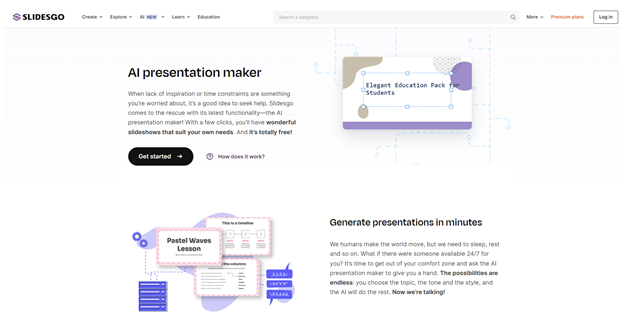
In a short amount of time, Slidesgo.com established itself as a reliable resource for innovators who are looking for quality presentation templates and creative ideas. Slidesgo offers innovative features that simplify the presentation-making process, even if it is not fully an AI-driven platform. It provides a large collection of free and paid templates for Google Slides and PowerPoint that span a wide range of subjects and touch on different themes, businesses, and presenting styles. For individuals who enjoy a blend of guided design and creative flexibility, Slidesgo is a great tool to have because of its user-friendly interface and regular upgrades.
Key Features:
- Over 1,000 free templates across various themes and industries
- AI-assisted design suggestions for color palettes, fonts, and layouts
- Integration with Google Slides and PowerPoint for seamless editing
- Infographic and chart templates for data-driven presentations
- Multi-language support to cater to global users
- Customizable slide transitions for added visual engagement
Pros:
- Rich variety of templates
- Free to use
- Creative and colorful designs
- Extensive compatibility with PowerPoint and Google Slides
- Diverse themes for multiple use cases
Cons:
- Limited customization options for some templates
- Might not suit users looking for minimalistic designs
Why Choose Slidesgo?
If you're seeking for imaginative and eye-catching templates, Slidesgo.com is the ideal option. With hundreds of free designs available, the vast collection will be useful for social, corporate, and educational presentations alike.
3. Presentations (presentations.ai/)
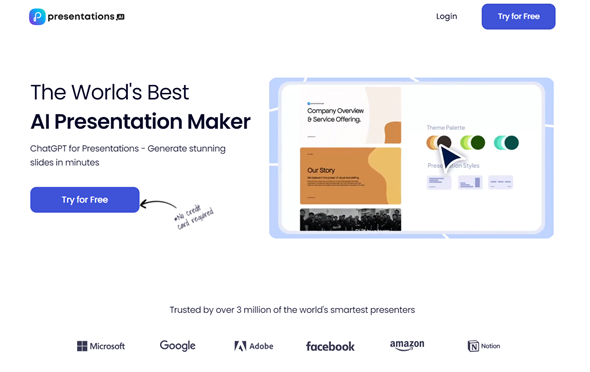
Presentations.ai is an advanced artificial intelligence presentation maker that seamlessly combines smart design principles and innovative AI into one reliable platform. With a powerful set of AI-driven features that save a ton of time and improve presentation quality overall, it's a new presentation creation platform that's built to revolutionize the way presentations are created. Presentations.ai uses sophisticated algorithms to generate intelligent recommendations, automate boring design work, and deliver data-driven insights for creating presentations that are professional
Key Features:
- Text-to-slide AI that generates slides directly from your input
- Collaboration tools that allow multiple users to work on the same presentation
- Real-time design suggestions for optimizing the look and feel of your slides
- Access to pre-built templates for various presentation types (business, education, etc.)
- Smart formatting to align content perfectly on slides
- Drag-and-drop media integration for quick content insertion
Pros:
- Easy to use
- Fast slide generation
- Great for team collaboration
- Ensures structured, concise presentations
- Focuses on modern, minimalist designs
Cons:
- Limited theme options for creative presentations
- Some advanced features are locked behind a paywall
Why Choose Presentations?
Because of its effective and user-friendly design options, Presentations.ai will be your go-to platform for users that need to quickly convert content into slides. Excellent in cooperative work settings as well.
4. Beautiful (beautiful.ai/)
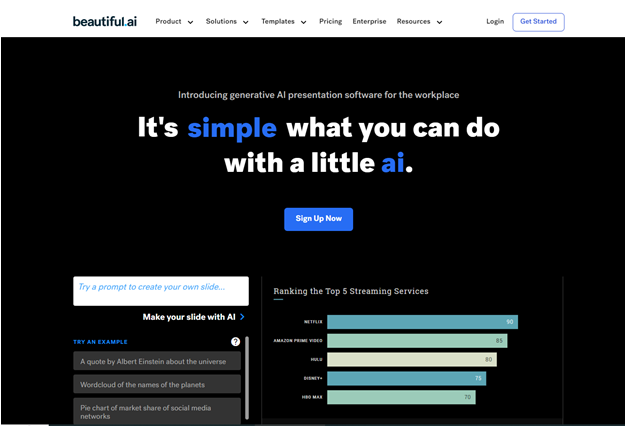
Beautiful.ai is revolutionizing the presentation design experience with its cutting-edge AI-powered platform that puts much attention on aesthetic appeal and user ease. With the help of this application, users of all skill levels may quickly and easily produce visually attractive presentations that meet professional standards. By generating logical choices for design based on recognized principles of visual communication, Beautiful.ai's AI automates the more complex aspects of layout, formatting, and styling, allowing the user to concentrate on the content.
Key Features:
- Automated slide design using AI-powered suggestions
- Pre-designed slide blocks for various purposes (title slides, bullet points, graphs)
- Dynamic layout adjustments that update as you add or modify content
- Branding options that allow users to customize themes according to company guidelines
- Video embedding for adding rich media to your slides
- Collaboration tools for team projects
- Version control to track changes in presentation history
Pros:
- Beautiful, professional templates
- Easy-to-use interface
- Time-saving AI automation
- Supports multimedia integration
- Great for creating polished, on-brand presentations
Cons:
- Limited flexibility for highly custom designs
- Subscription-based pricing for premium features
Why Choose Beautiful.ai?
Beautiful.ai is what you need if you want visually appealing presentations that look good without requiring you to play around with designs. You receive a top-notch presentation in a matter of minutes after the AI completes all the work.
5. Gamma (gamma.app/)
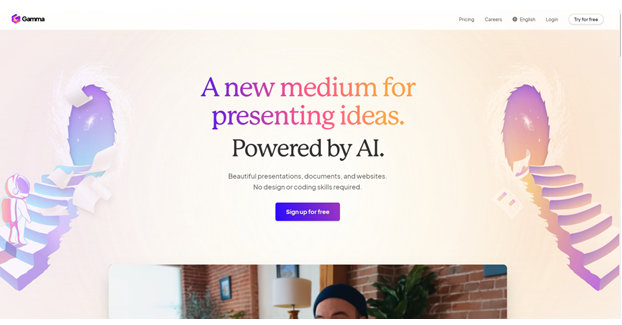
Gamma.app is a revolutionary platform that combines the finest features of documents, slideshows, and web pages, revolutionizing the way people create presentations. By providing users with a fluid, dynamic canvas for their ideas, this innovative artificial intelligence presentation maker defies the conventions of slide-based presentations. Gamma.app makes presentations dynamic and audience-engaging in ways never seen before by utilizing artificial intelligence in content generation, layout design, and multimedia feature integration.
Key Features:
- Content-to-slide conversion for instant presentation creation
- Pre-designed templates for various industries (business, education, marketing)
- Drag-and-drop interface for quick customization
- AI-assisted slide layout optimization
- Rich media integration (images, videos, charts)
- Presentation collaboration features for team editing
- Custom color and font schemes
Pros:
- Effortless design generation
- User-friendly platform
- Modern templates
- Strong collaboration features
- Great for quickly generating content-focused presentations
Cons:
- Some advanced features are pai
- Limited template variety for specific industries
Why Choose Gamma?
Gamma.app provides a practical solution with an easy-to-use interface and strong collaborative capabilities for anyone searching for a straightforward yet effective AI tool to generate organized, clear presentations.
6. Wonderslide (wonderslide.com/)
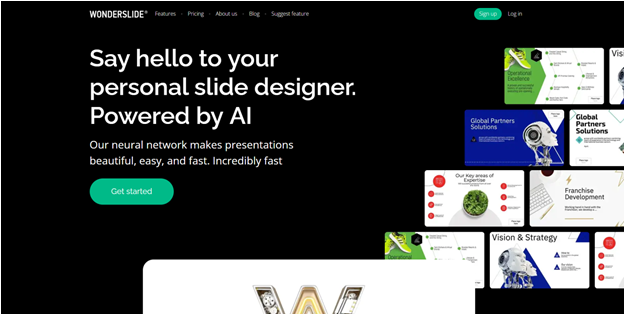
The market leader in AI presentation makers, Wonderslide.com, now stands out for providing a fantastic blend of AI technology and user-friendly design. This cutting-edge platform makes it easier to create professional-caliber presentations, which are typically difficult, for a broad range of users with varying skill levels across numerous industries. Wonderslide.com uses advanced artificial intelligence (AI) algorithms to speed up the creative process while enhancing the final product's quality and efficacy. This is achieved by allowing the user to concentrate on their message, with AI handling the intricate design and layout.
Key Features:
- AI-enhanced multimedia integration (videos, audio, and animations)
- Interactive slide options for quizzes, polls, and audience participation
- Cloud storage integration for easy access to media
- Real-time collaboration tools for teamwork
- Custom slide transitions for added engagement
- Presentation analytics to track audience response
Pros:
- Engaging and interactive designs
- Supports rich media integration
- Great for dynamic presentations
- Advanced analytics for performance tracking
- Ideal for webinars and live sessions
Cons:
- May require a learning curve for new users
- Limited to multimedia-heavy presentations
Why Use Wonderslide?
Because viewers must remain actively involved throughout interactive presentations, Wonderslide.com is ideal for webinars and online courses. The communication of complex ideas will improve with further focus on multimedia.
Read More : Top 12 AI Video Editing Tools
7. Aippt (aippt.com/)
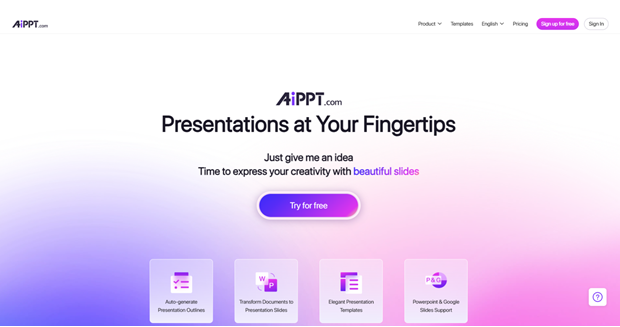
The leader of AI-driven presentation technology is AIPPT.com. This modern platform uses a novel approach to creating PowerPoint presentations that is brand-new to the market. By utilizing the most advanced type of artificial intelligence such as Generative AI Development, it transforms technically complex datasets or simple text into visually appealing slides with an elegant look. AIPPT.com is made to assist any busy researcher, instructor, or executive in producing engaging presentations quickly without compromising on content quality or depth.
Key Features:
- AI-generated slide layouts for clean, structured presentations
- Pre-built templates for business, education, and creative use
- One-click formatting for easy content alignment
- Brand customization to ensure presentations match company aesthetics
- Media embedding for rich content inclusion
- Collaboration features to work with teams
Pros:
- Professional, sleek designs
- Efficient slide creation
- Flexible templates for various industries
- Customizable branding options
- Easy-to-use interface
Cons:
- Limited design flexibility for creative users
- Requires payment for premium features
Why Use Aippt?
Users that need simple, quick presentations with an elegant look should use Aippt.com. It is strongly advised for use in corporate settings due to its strong business presentation orientation.
8. Ahaslides (ahaslides.com/)

Ahaslides.com revolutionizes the experience of presentation by seamlessly merging content creation with interactive audience engagement features. This innovative platform incorporates intelligent technologies to significantly improve presenter capabilities and audience interaction, even though it is not primarily powered by AI. To put it briefly, Ahaslides.com is perfect for educators, trainers, and presenters who want to run memorable and engaging sessions because it transforms boring one-way lectures into two-way dynamic interactions that have greater impact.
Key Features:
- AI-generated interactive presentations with real-time feedback
- Live polling and quizzes for audience interaction
- Customizable slide designs to suit various purposes (education, business, events)
- Seamless multimedia integration (videos, charts, and images)
- Audience engagement tracking with built-in analytics
- Cloud-based platform for easy access and sharing
Pros:
- Perfect for interactive presentations
- Great audience engagement tools
- Real-time feedback and analytics
- Free basic plan
Cons:
- Requires internet access for live features
- Limited creative design options
Why Use Ahaslides?
Ahaslides.com is a presentation tool that engages your audience and encourages interaction. It is perfect for seminars, webinars, and events where in-person interaction is crucial.
9. SendSteps (sendsteps.com/en/ai/)
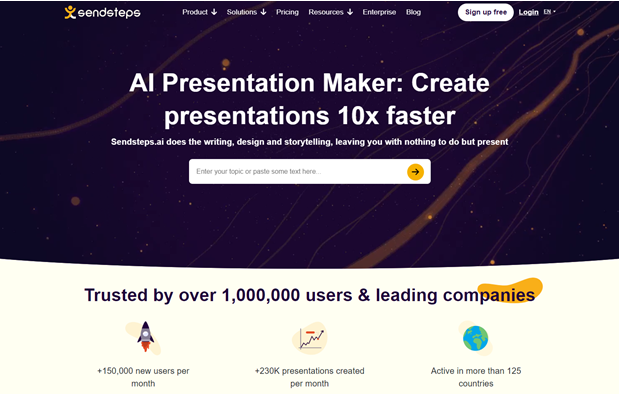
Sendsteps.com redefines presentations with full-force focus on the audience and live interaction. Even while it's not a "true" AI presentation maker, it uses data analytics and innovative functions to keep improving the presenting experience. With the use of Sendsteps.com, a very effective technology, presenters and audiences can have interactive conversations in corporate meetings, conferences, and educational settings instead of one-way presentations.
Key Features:
- Real-time audience interaction through live polls and Q&A
- Customizable templates for professional presentations
- Collaboration features for team-based projects
- Built-in analytics to track audience participation
- Mobile-friendly design for seamless engagement across devices
Pros:
- Ideal for interactive presentations
- Encourages audience engagement
- Great for business and educational purposes
- User-friendly interface
Cons:
- Limited design flexibility for non-interactive presentations
- Requires internet access for interactive features
Why Choose Sendsteps?
Sendsteps.com is the best option for presentations that call for audience engagement in business and education. It is quite interesting due to its interactive nature, which makes it ideal for workshops and conferences.
10. Wepik (wepik.com/ai-presentations)
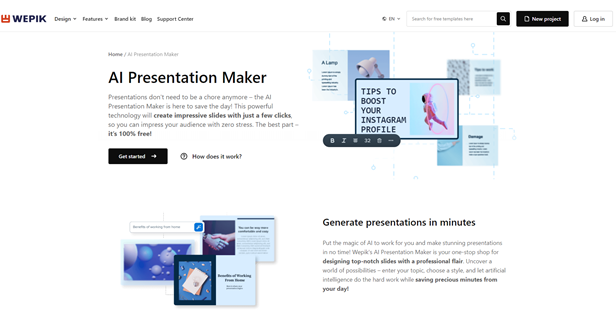
Professional presentation design has advanced rapidly with Wepik.com's AI Presentation. Now that the power of AI is further combined with an easy-to-use interface, users can quickly create extremely amazing presentations. With Wepik's AI Presentations, professionals and non-designers both can produce impressive presentations by maintaining a perfect mix between creative control and automated support.
Key Features:
- AI-enhanced design suggestions for perfect layouts
- Wide range of customizable templates for different presentation types
- Drag-and-drop editor for easy customization
- Infographic and chart integration for data-driven presentations
- Team collaboration options for shared projects
- Cloud storage for easy access and sharing
Pros:
- Easy to use
- Extensive template library
- Great for data-rich presentations
- Excellent collaboration features
- Free to use for basic features
Cons:
- Advanced features require a premium subscription
- Some templates may lack creative flexibility
Why Choose Wepik?
Wepik.com is the best option for users that require a large selection of easily customizable templates. More value is added by one of its free plans, particularly for instructors and students.
11. Magicslides (magicslides.app/tools)
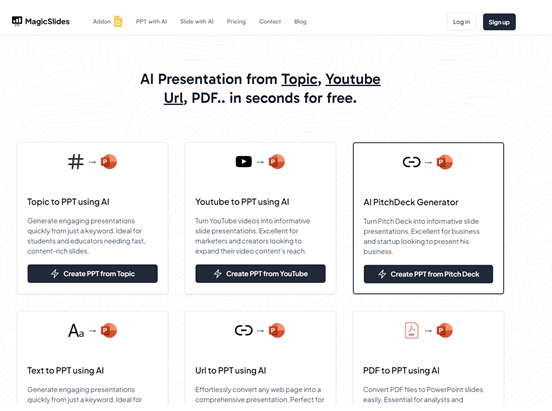
MagicSlides.app is an integrated suite of AI-powered tools that are developed to revolutionize the process for creating presentations. This advanced platform makes use of modern artificial intelligence to improve and automate several aspects of creating content and making slides. MagicSlides.app creates a balance between efficiency and creativity in presentation, making it ideal for users of all types, from creative designers to busy professionals.
Key Features:
- Text-to-presentation AI that automatically generates slides from brief inputs
- Editable templates to match various presentation styles and needs
- Smart formatting to ensure a consistent and professional look across slides
- Pre-built layouts designed for simplicity and clarity
- Brand customization options to maintain company style and consistency
- Multi-language support for global presentation creation
- Collaboration and sharing tools to facilitate teamwork
Pros:
- Fast and efficient slide creation
- Perfect for converting ideas into well-structured presentations
- Easy-to-use, minimal learning curve
- Great for professionals needing quick turnarounds
- Supports global teams with multi-language features
Cons:
- Limited design flexibility for more complex presentations
- Some advanced features are available only in premium versions
Why Choose Magicslides?
Magicslides.app is designed for professionals or groups who want to quickly transform an idea into a smooth, organized presentation. As it can create complete presentations from text inputs, customers can employ simplicity and quickness, which also saves a ton of time.
12. Decktopus (decktopus.com/)
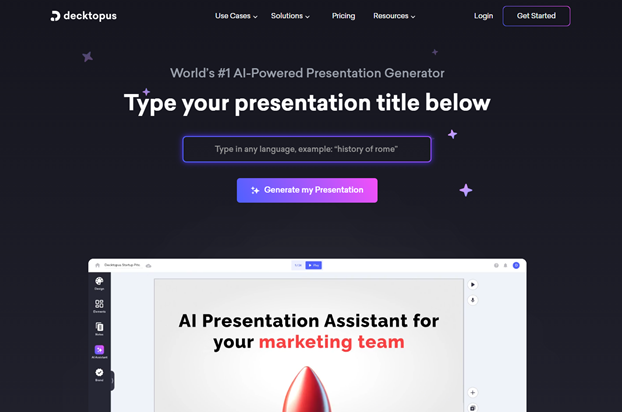
Decktopus.com was specially designed to make it easier for people to create presentations that seem professional. This advanced tool offers a distinctive presentation process by combining user-friendly design concepts with artificial intelligence. Decktopus.com aims at helping presenters of all experience levels with its user-friendly interfaces, which strike a balance between creative control and automation.
Key Features:
- Pre-built slide decks for various industries (marketing, education, business, etc.)
- AI-powered content suggestions for improving slide quality and structure
- Smart formatting tools for optimal layout and visual consistency
- Drag-and-drop interface for easy media and text customization
- Integration with Google Slides and PowerPoint for seamless transitions between platforms
- Team collaboration tools for multi-user editing
- Presentation sharing and publishing features for easy dissemination
Pros:
- Wide range of templates and themes
- AI-driven content suggestions help improve presentation flow
- Intuitive drag-and-drop functionality
- Excellent for both beginners and experienced users
- Strong collaborative features for team projects
Cons:
- Some templates may feel limited for highly creative presentations
- Advanced customization requires a paid subscription
Why Choose Decktopus.com?
Customers looking for an all-in-one tool with strong AI-driven design and content optimization will find it suitable. Additionally, it will be especially helpful for people who want imaginative and professional presentation templates that can be used in a variety of industries.
Conclusion
In summary, AI Presentation Maker will help you improve the quality and efficiency of your presentations for the task at hand. It organizes the creation of content, which speeds up the designing process. When it comes to quick layouts, smart suggestions, or creative design elements, AI-driven platforms guarantee a degree of flexibility and simplicity that is just not possible with traditional methods.
As we've seen, each of these AI-powered presenters offers a unique offering for a variety of audiences, including corporate professionals, students, and entrepreneurs. While some of them highlight collaboration or modification, others concentrate on the features and beauty of the templates. Whatever your preference is, these tools have one thing in common: they utilize AI to quickly and efficiently produce flawless, appealing presentations.
When combined with the most innovative tools that integrate into your workflow, your productivity will increase and your presentations will look amazing. Not making an impression is nearly impossible with the AI-powered presentation builder, which helps everything from flawless slide decks to imaginative visual storytelling. Therefore, these AI technologies are going to elevate the art of presenting, whether it's at a commercial meeting, an academic work, or a personal pitch.


 Table of Content
Table of Content










